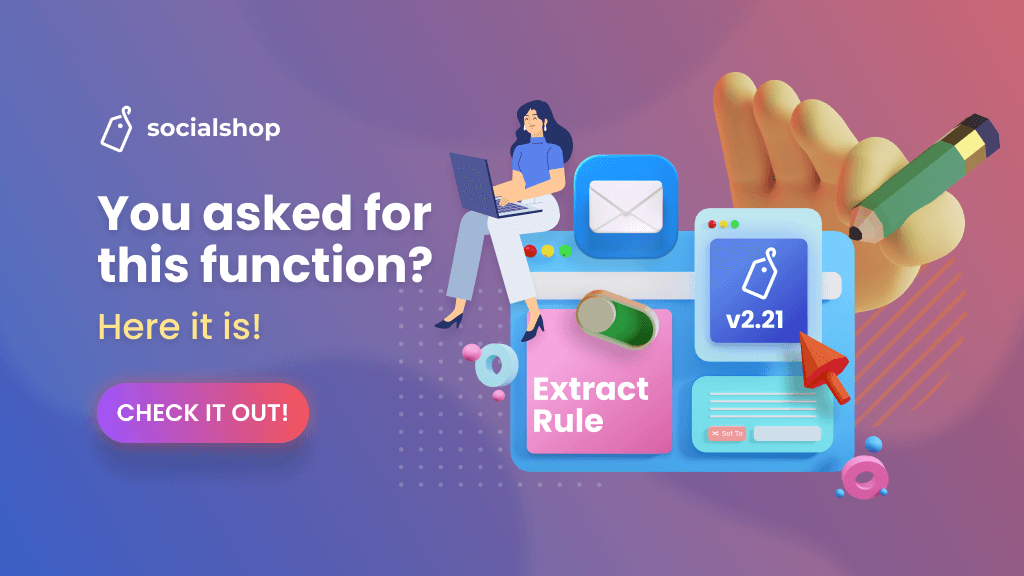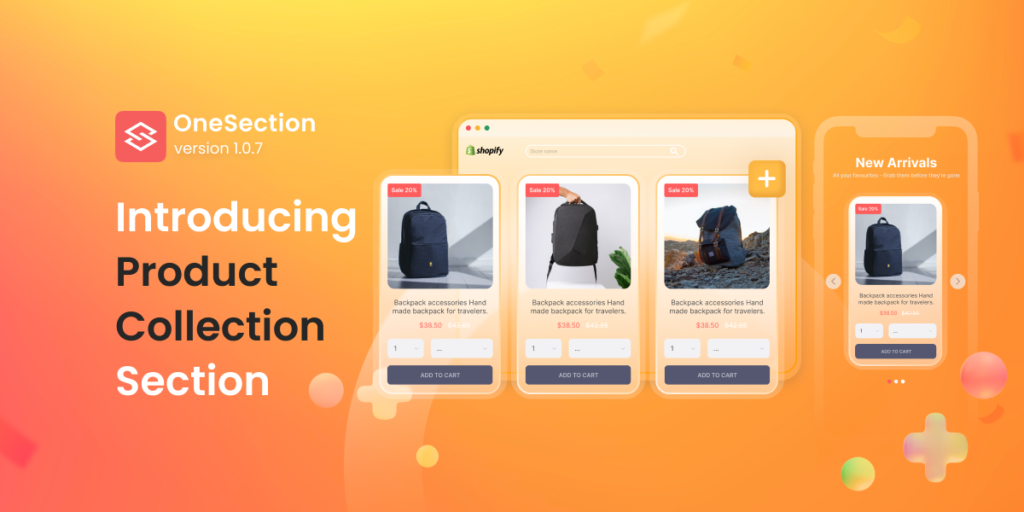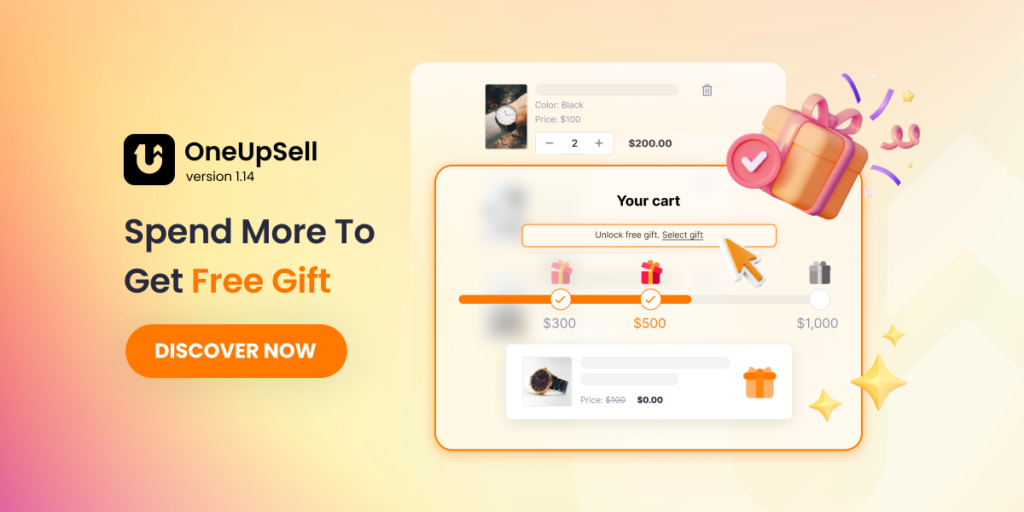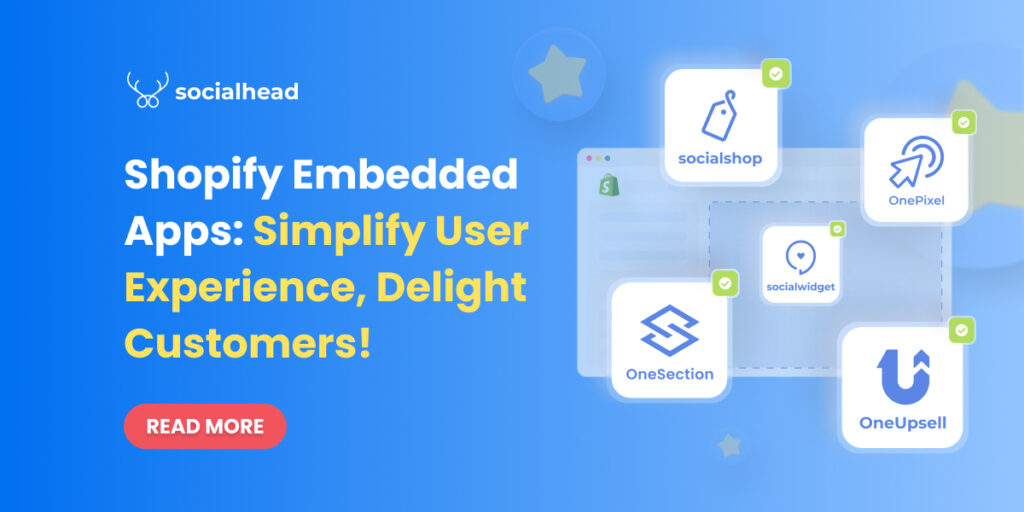The Socialhead team has been working really hard and again we did it with new records in 2021 when our Socialshop and Socialpublish were listed in Shopify Staff Pick.

Socialshop once again shows up in Shopify Staff Pick
We could not make it happen without our currently over 20,000 merchants worldwide! We will continue to develop and improve our apps to offer you the best support in e-commerce on Shopify, WooCommerce, and other upcoming social selling platforms.

What are new functions coming to Socialshop?
Now, it’s time to get back on track and rock the 2021 e-commerce market with the latest technology updates from Socialhead.
On March 2nd, 2021, Socialhead team will officially launch Socialshop Version 2.21 – the best Shopify apps for Facebook Shop and Google Shopping product feeds.
In Socialshop V2.21, we offer merchants new innovative features for further product feed management and optimization.
What does Socialshop V2.21 offer?
Extract Rule (In Feed)
Extract Rule – A totally new rule type has been added to Socialshop V2.21. This new rule type is added to help merchants extract data from a source and assign them to the destination fields.
For example, merchants can easily extract the value ‘yellow’ from a product title (Yellow flannel shirt) and then add the value ‘yellow’ to the field color of the product.
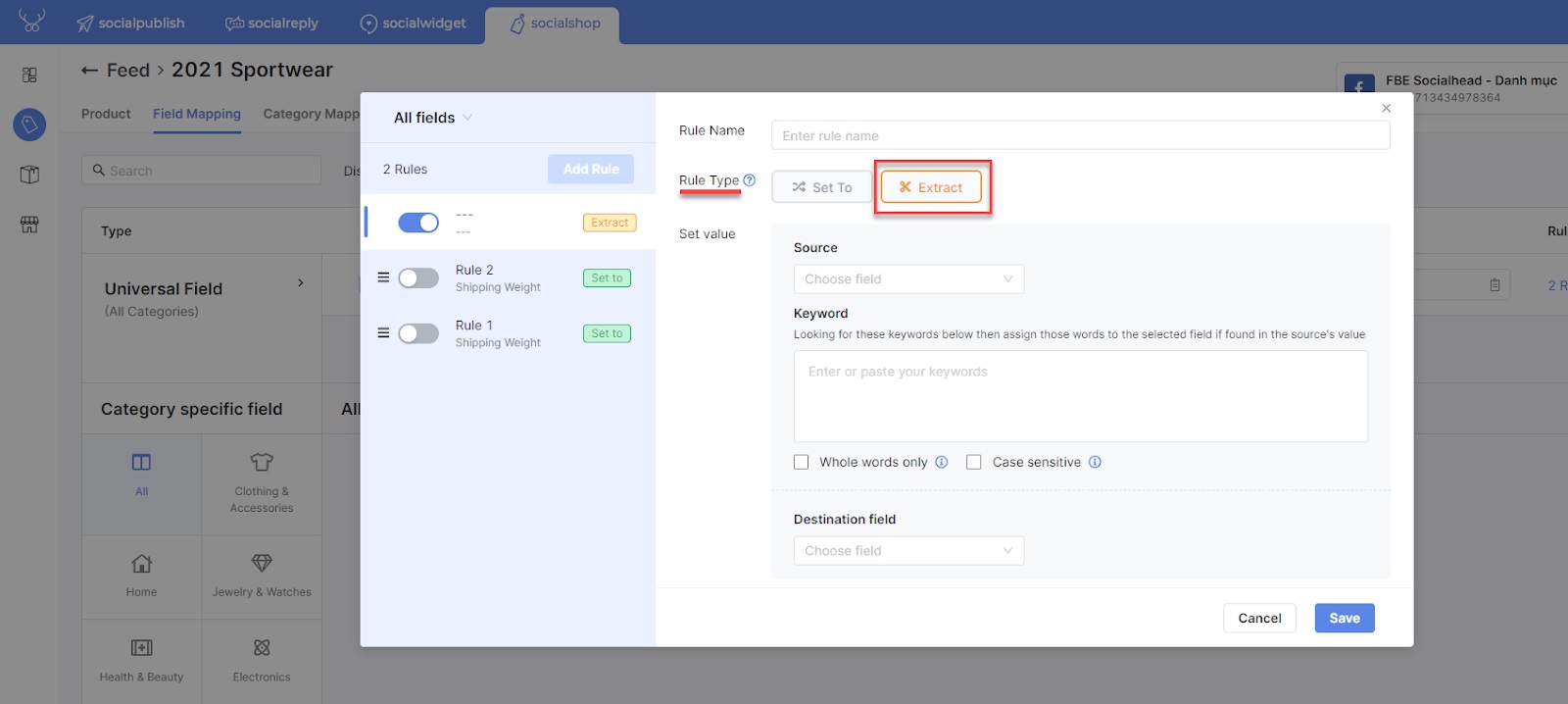
The new version of Socialshop allows you to extract rules
To add Extract Rule, you can follow these simple steps which are similar to how to add Set To Rule:
Feed Center > Field Mapping > All Rules > Add Rule > Fill Out, Choose Extract Rule and Set Value > Save > Done
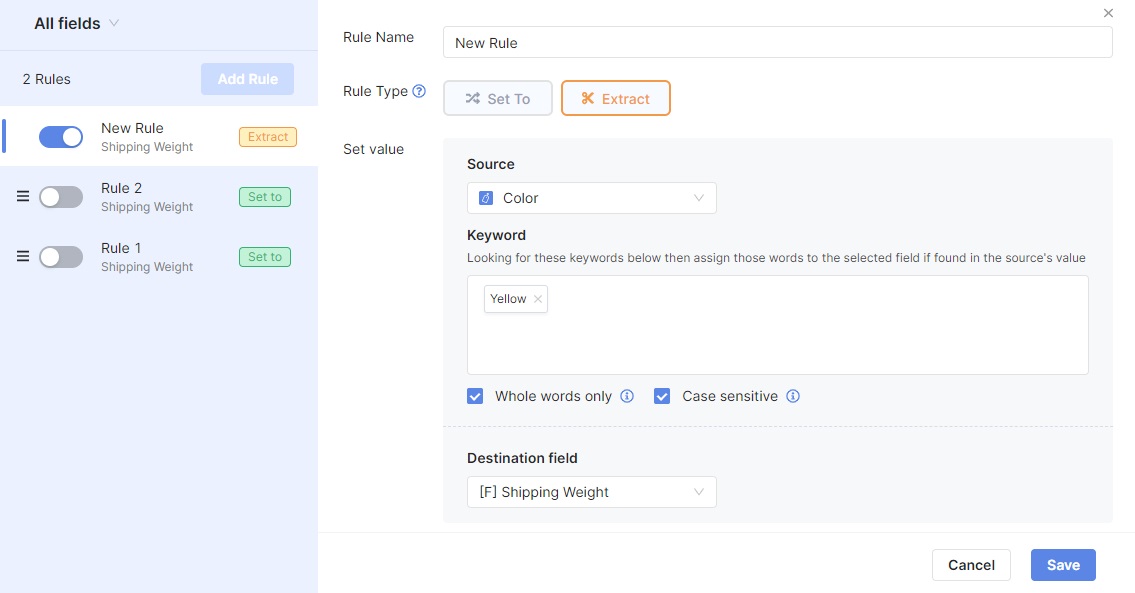
Set your value and click Save
In the Set Value section, you choose the source you want to extract data from.
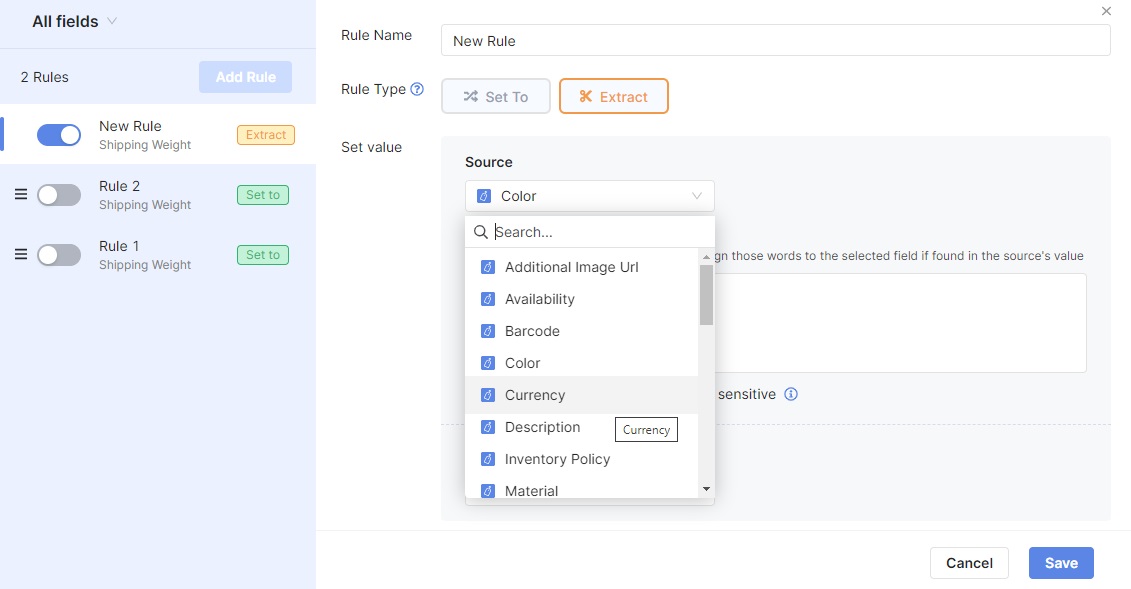
Pick the source you want to extract values from
You can add keywords and assign them to the selected destination fields if they are found in the source’s data.
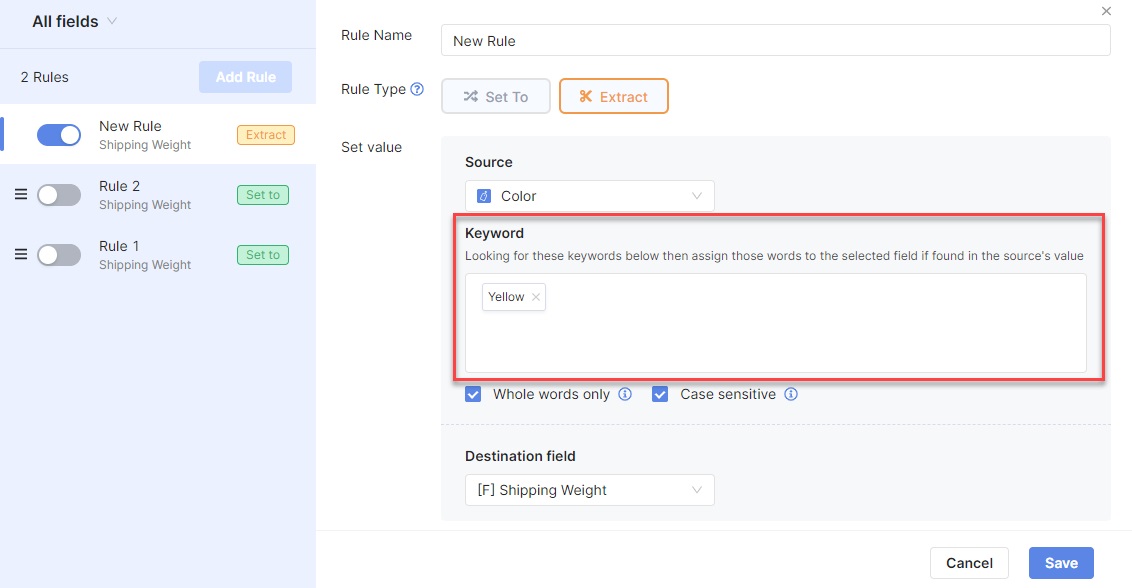
Add keywords here
Merchants can choose between 2 options of searching for keywords:
- Whole Words Only: Our system will extract the data from a source only if they match with the entire keyword.
- Case Sensitive: Our system will treat lowercase and uppercase letters as distinct in searching keywords.
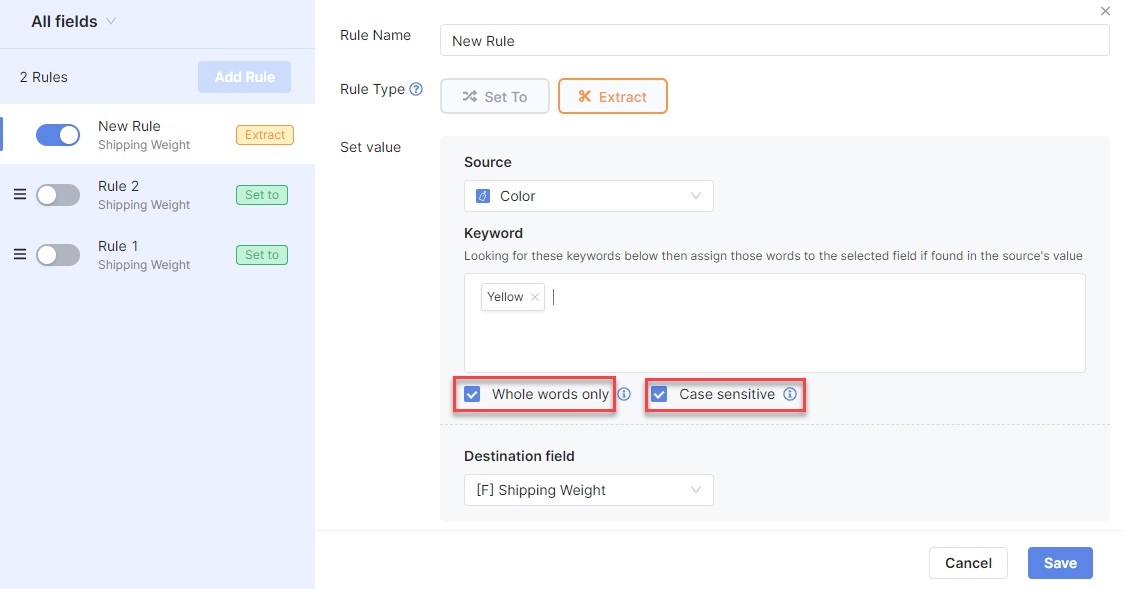
There are 2 options of searching for merchants to decide
Note: You can enable or disable your rules anytime you want.
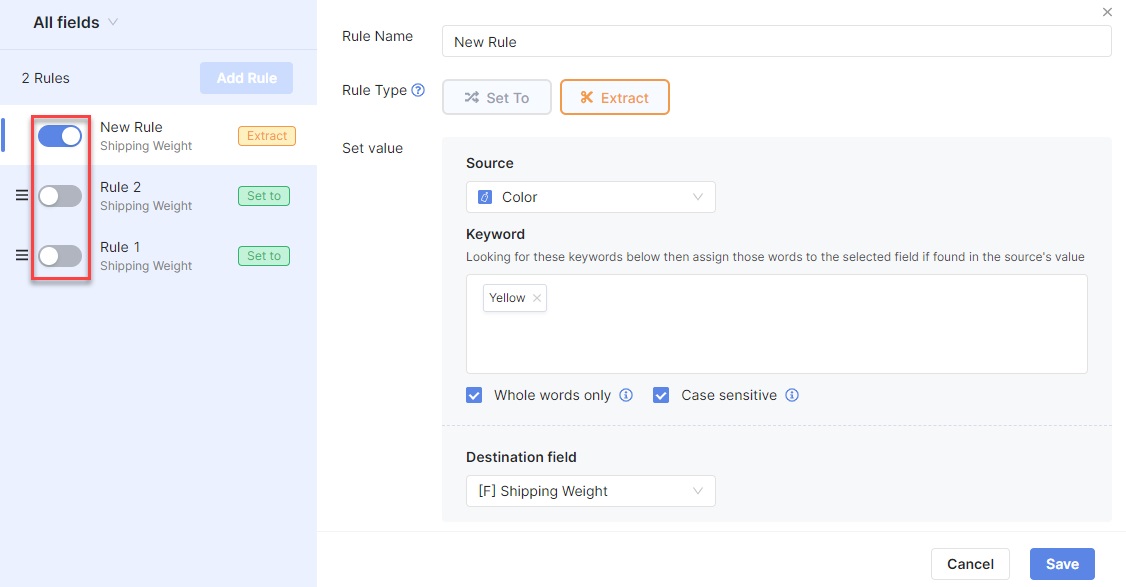
Enable or disable your rules
Updated Socialhead Account
Now, you are allowed to change the primary email address to log in to your Socialhead Account.
To change the email address for your Socialhead account, follow these steps:
- Click on your current account icon > My Profile
Click on the current account icon
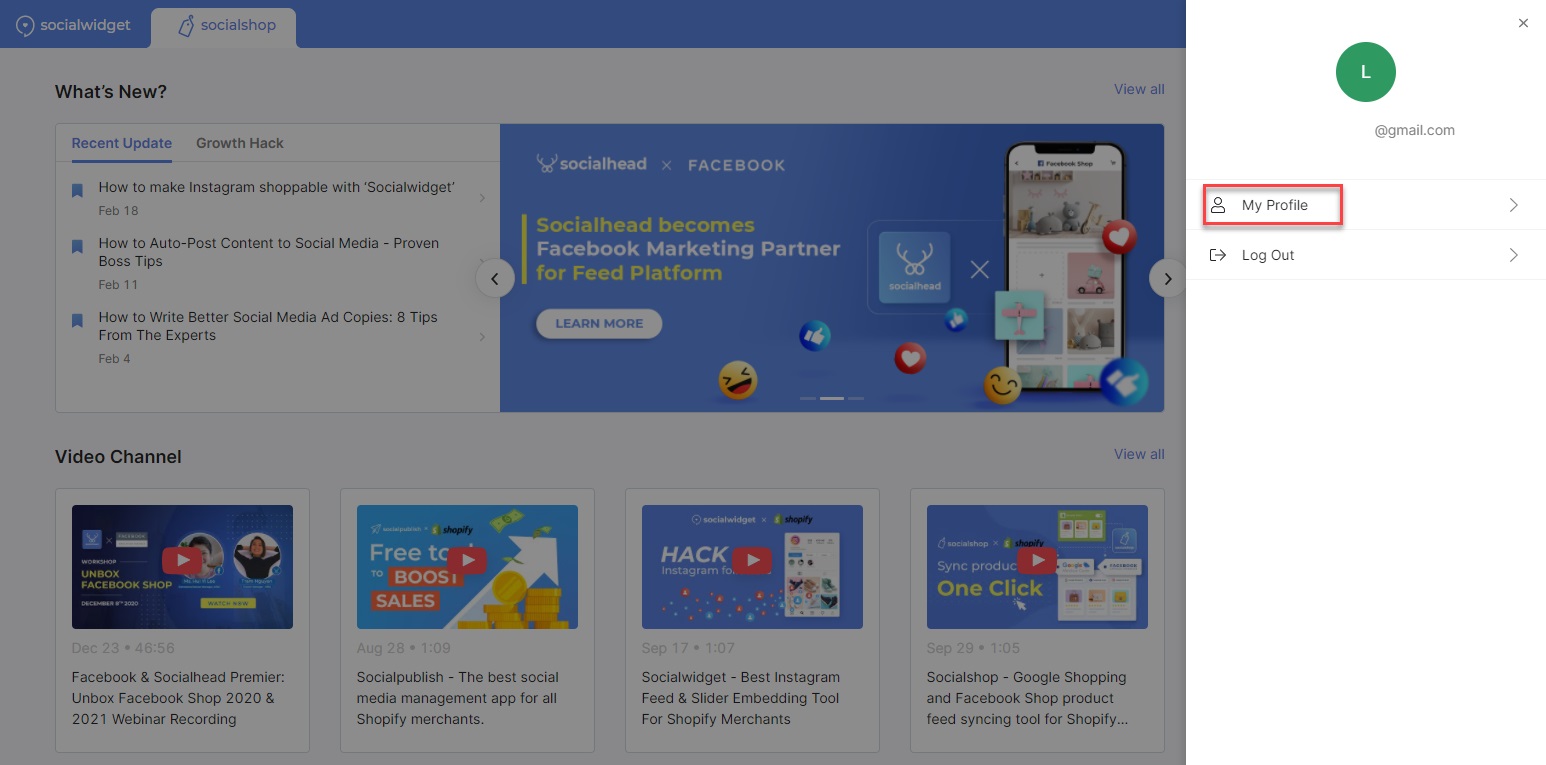
Then go to My Profile
- Change Email Account > Add new email account and password > Done
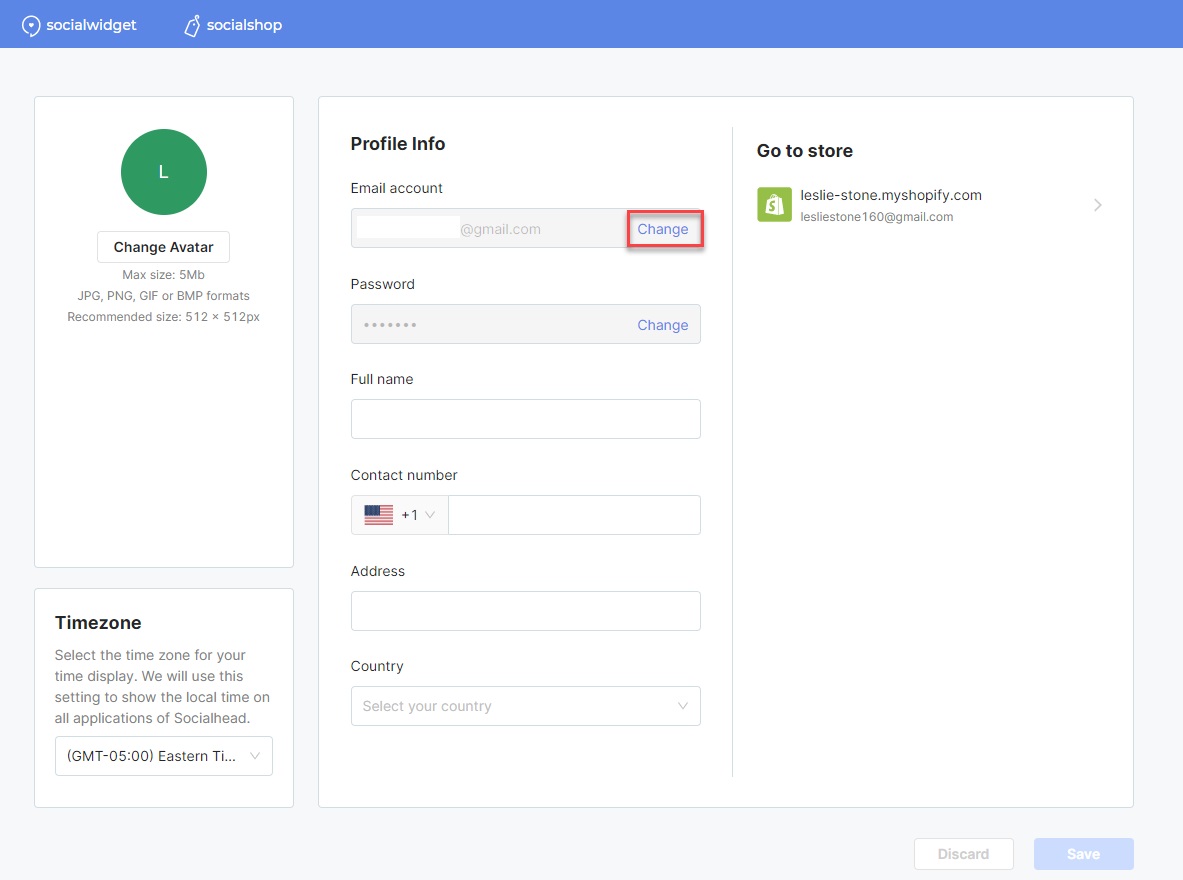
Click on Change to continue
After clicking the Change button, there will be a pop-up on your screen. At this point, you just have to fill in your new mail info and you’re good to go.
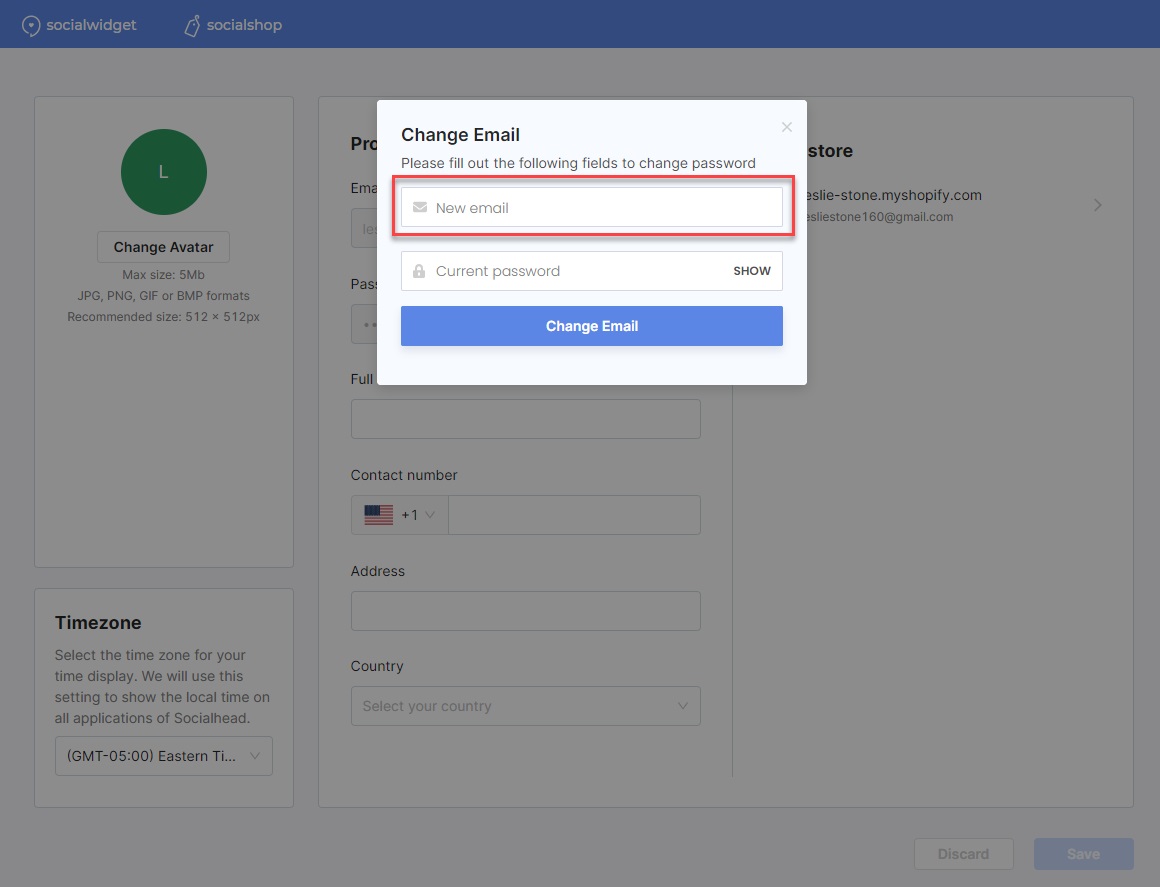
Fill out your new email address and password
This new update will be much more convenient for users who would like to have multiple business emails.
Timezone Setting in Profile
In your Profile section, you set up the timezone on all applications of Socialhead so that you can manage your businesses in-app easily following your local time.
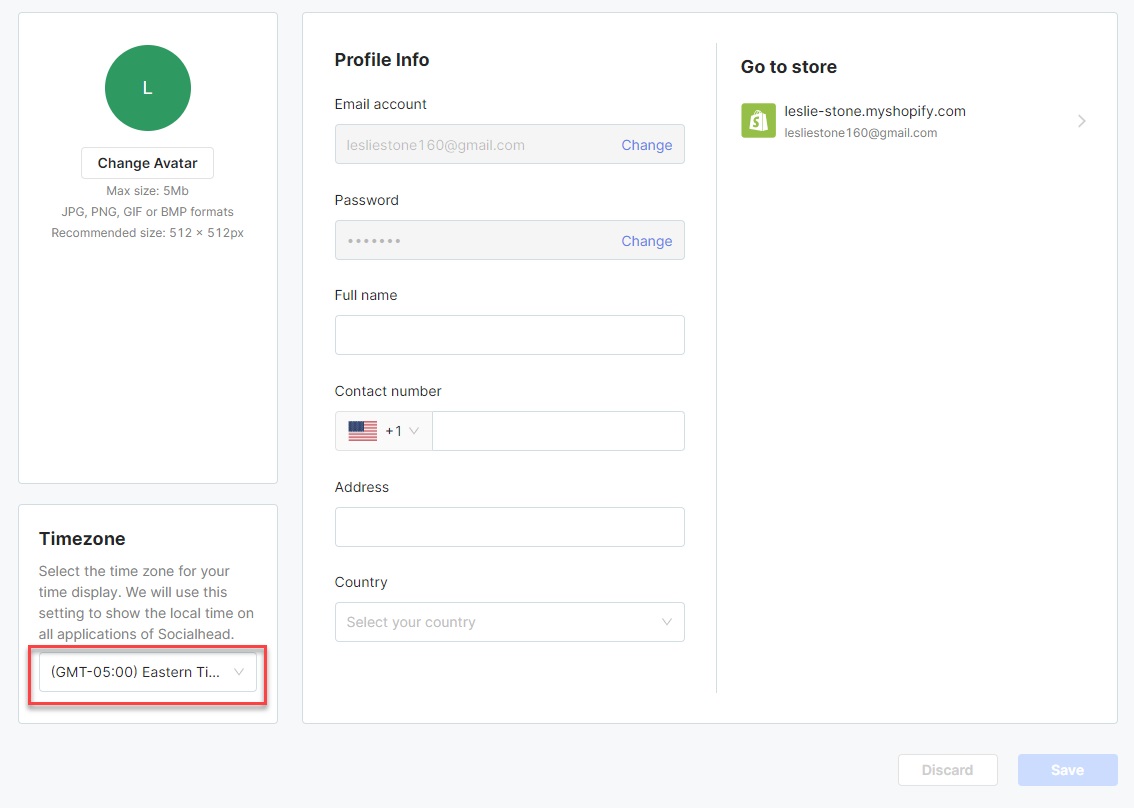
Choose your timezone here
There will be various timezones for you to choose from. All you have to do is pick one that fits your shop.
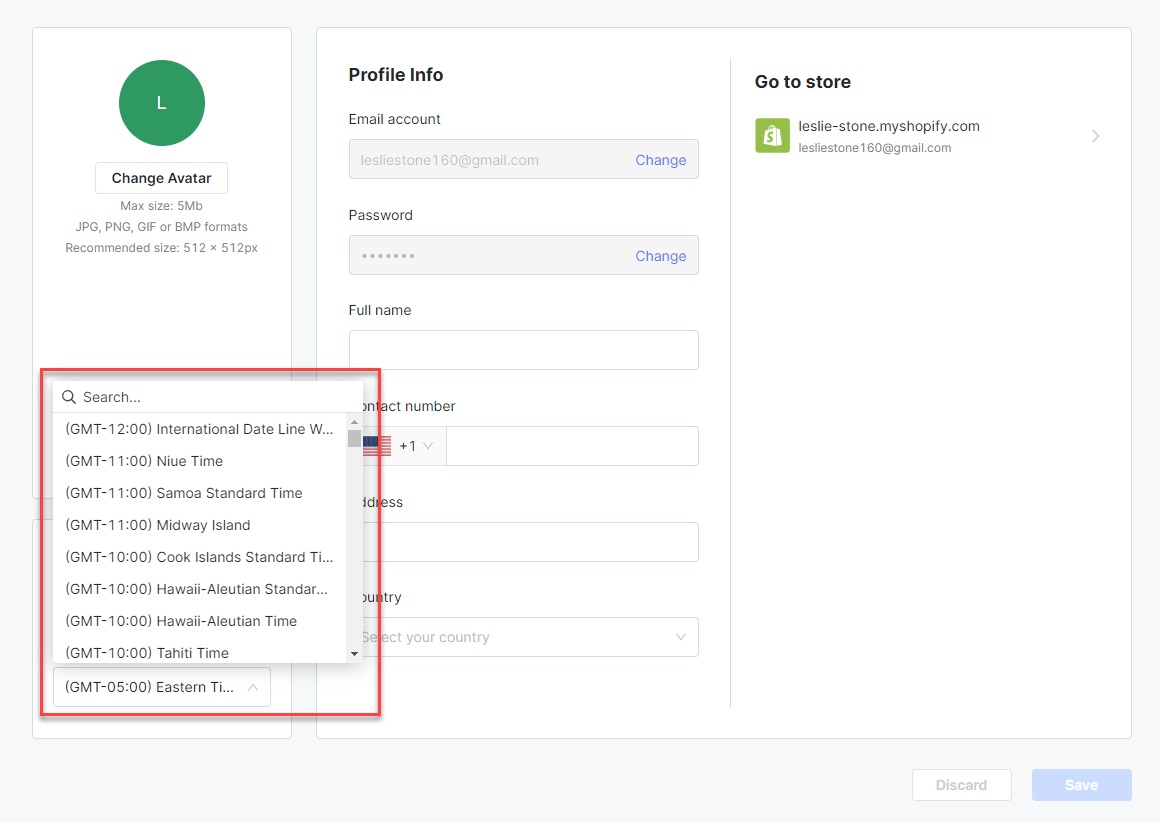
Pick the timezone
Now, you can see the timezone set up which is shown in Socialhead’s apps.
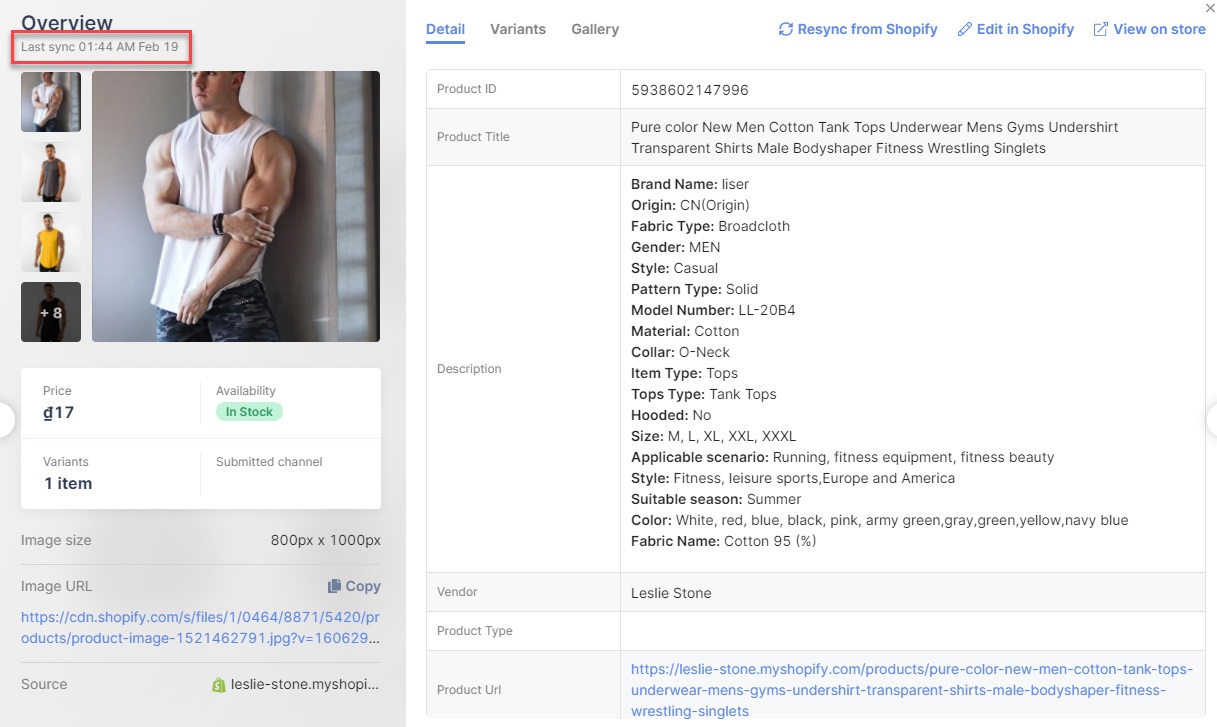
All the time shown in Socialhead’s apps will follow exactly the timezone you set up.
Additional Improvements
Besides, Socialshop V2.21 will include some minor features to assist merchants better:
- Resync A Specific Product: Instead of resyncing the whole feed, you can resync a specific product.
Go to Product Center > Click on a specific product > Resync from Shopify > Done
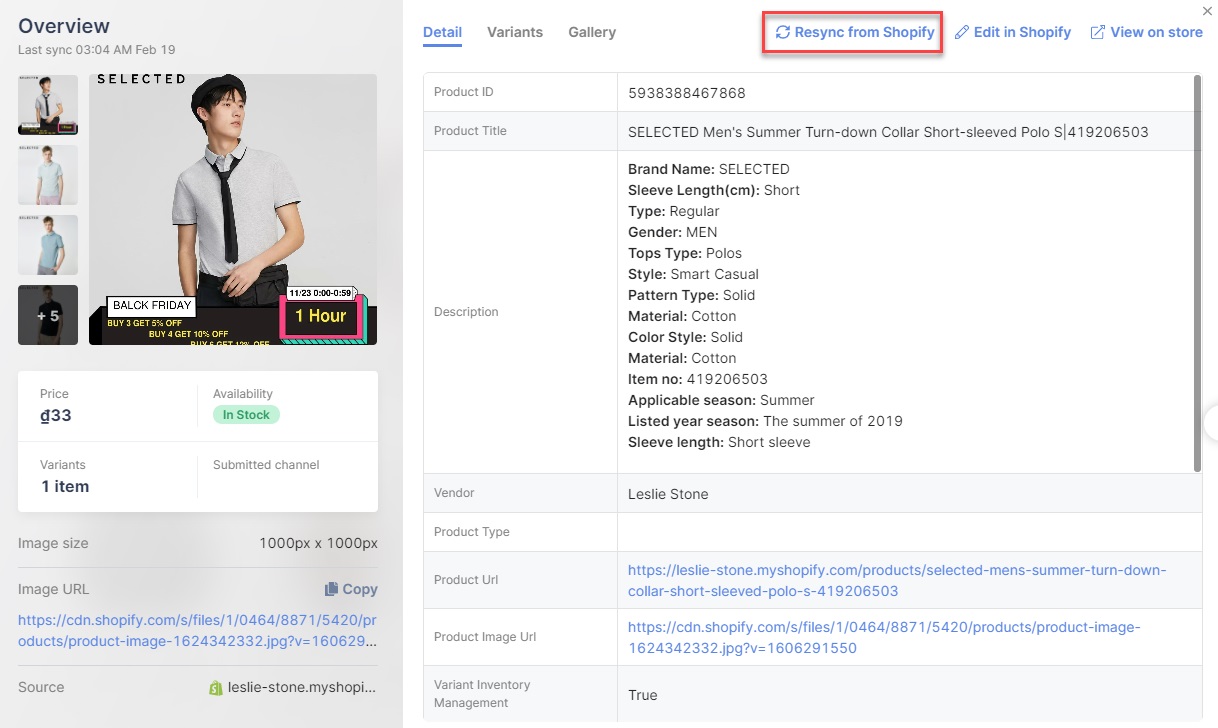
Socialshop V2.21 – Socialhead
- Submitted Channel: Inform you that the product has been synced to which sales channels (Facebook or Google or both).
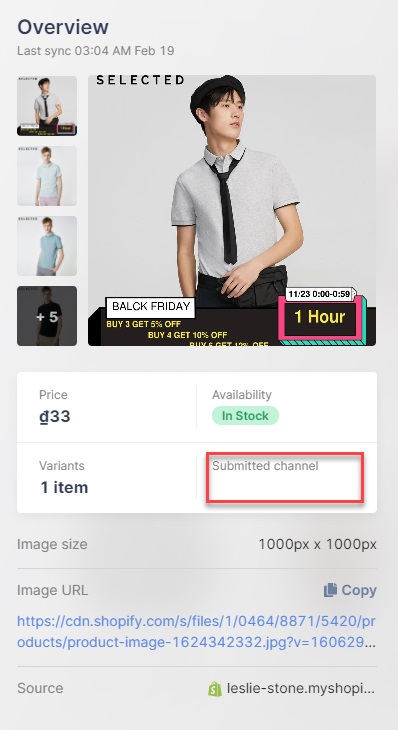
Overview your product
Besides the new features, Socialhead’s development team has improved Socialshop V2.21 in order to offer our valued merchants a better experience by shorter page load time as well as UI, UX.
Get Socialshop V2.21 for FREE on Shopify App Store or Socialhead platform now!
Please contact our Customer Support Team via support@socialhead.io or live chat if you have any questions about Socialshop V2.21 as well as our other apps.
Also, there will be more updates for our apps (Socialpublish, Socialwidget, and Socialreply) in the upcoming time. Please stay in touch with us via our social media channels (Facebook, Instagram, Twitter, Linkedin &Youtube).
 socialhead
socialhead