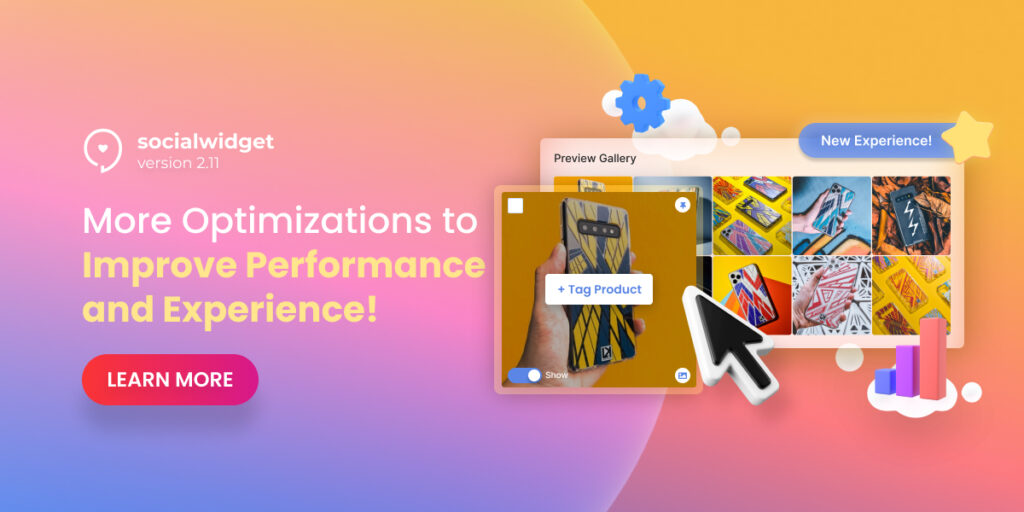This May 18th, 2021, Socialwidget V2.3 is finally at your fingertips.
As usual, we continue to optimize our current core functions and also develop new features to provide our valued merchants all they need to thrive in the e-commerce market.
In detail, the latest version of Socialwidget offers you Color Code to customize colors easier and make your Instagram widgets stand out. There are also multiple crucial updates to support merchants to drive more traffic and sales.
Let’s cut to the chase and find out what you can do with this version!
Table of Contents
Socialwidget V2.3 Adds Color Code to In-line Editor
At Socialhead, we always listen to our valued merchants to know what they are suffering from. Therefore, the Color Code is added to the In-line Editor of Socialwidget V2.3.
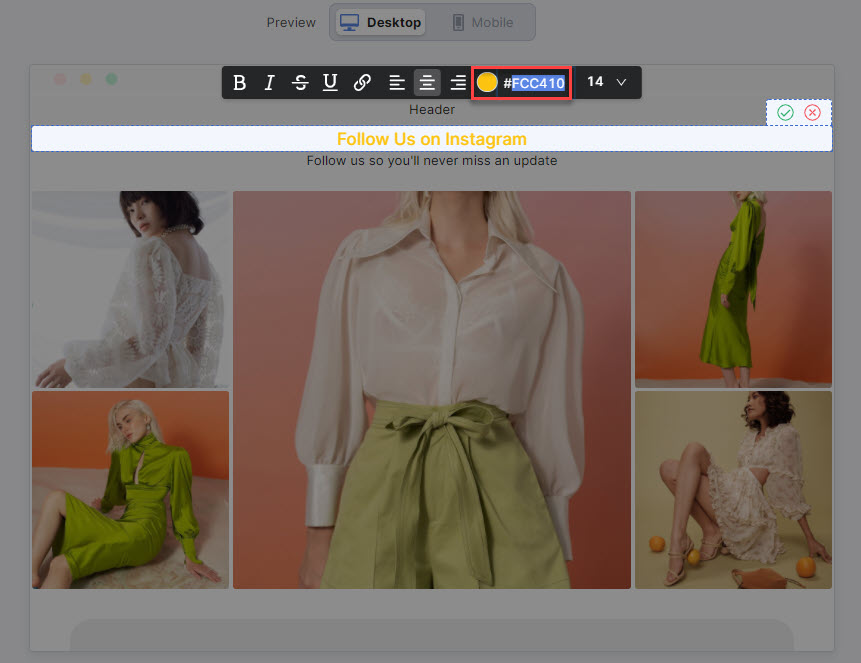
You only need to copy the code of the color you want and paste it here
With this new update, you do not have to pick the colors hopelessly with a very low rate of accuracy. You can input the exact code to change your text’s color easier to fit with your store theme or your purposes.
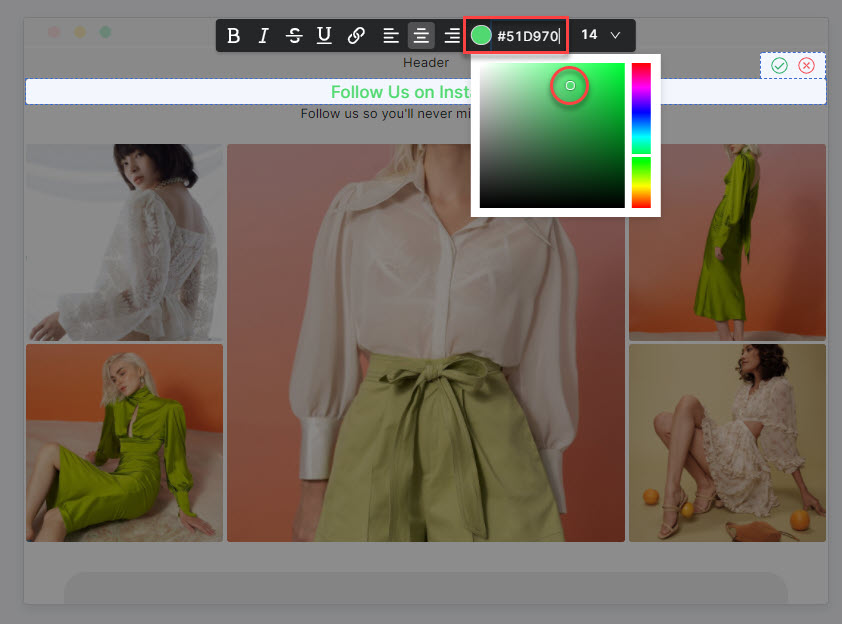
Even if you use Color Picker, it is much easier to track the colors with codes
In case when you use the Color Picker, the code of your current color also shows, which is super convenient.
‘View Cart’ – Let Customers Check Out Their Shopping Carts Anytime
As you already know in the previous version, when a customer adds a product to his or her cart successfully, a popup will appear to inform them.
In Socialwidget V2.3, the popup now includes a View Cart text that will take your customers directly to their shopping cart.
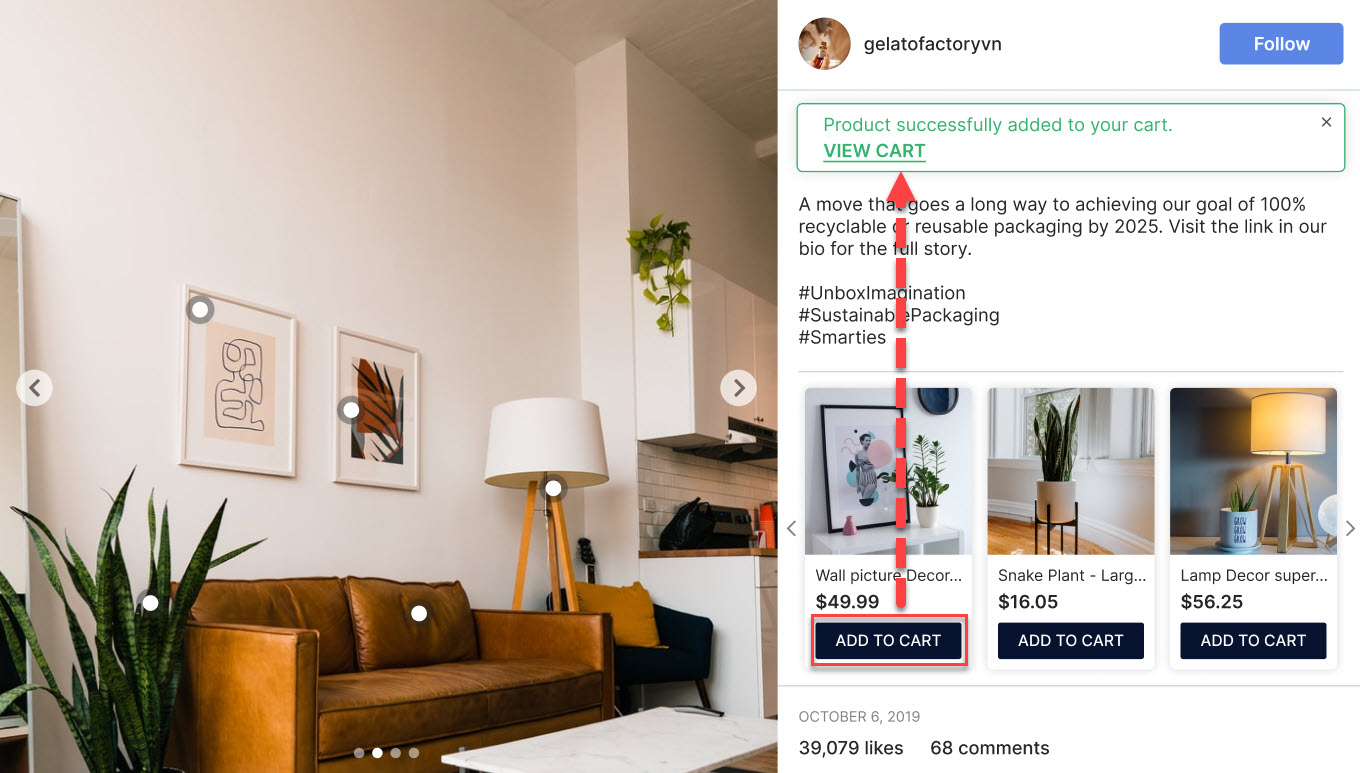
Click on View Cart to review what you have put in your cart or proceed to checkout easily
This change enables your customers to check out what they have added to their cart and proceed to checkout easier and faster. It’s also very convenient in case when you want to replace the product you’ve just added with another one.
On the merchants’ side, it will be a big help for you to increase the average shopping cart values and boost sales eventually.
Delete A Widget Easier Without Code Elimination
In Socialwidget V2.3, when you delete a widget, its HTML code will be automatically cleared from your Shopify store theme.
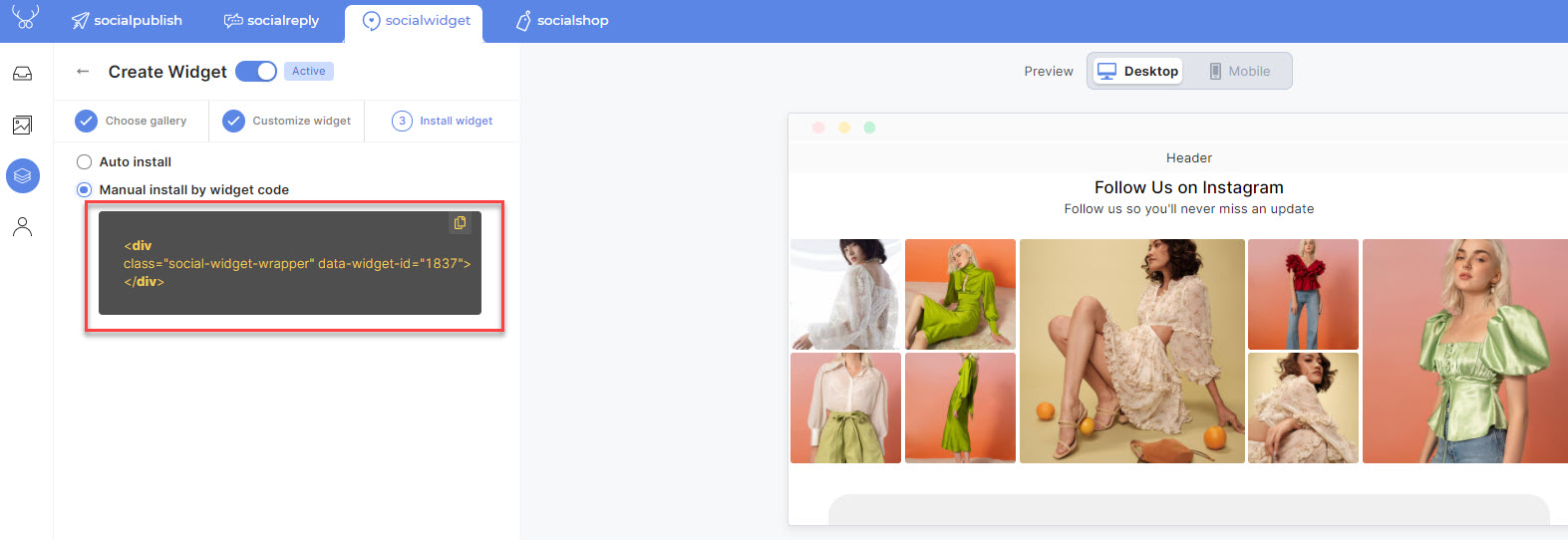
Socialwidget V2.3 enables you to delete an auto-installed widget easily without code elimination
This new update will ease the widget removal process when you install it automatically. Moreover, this feature will also get rid of the unused codes to keep your store theme clean.
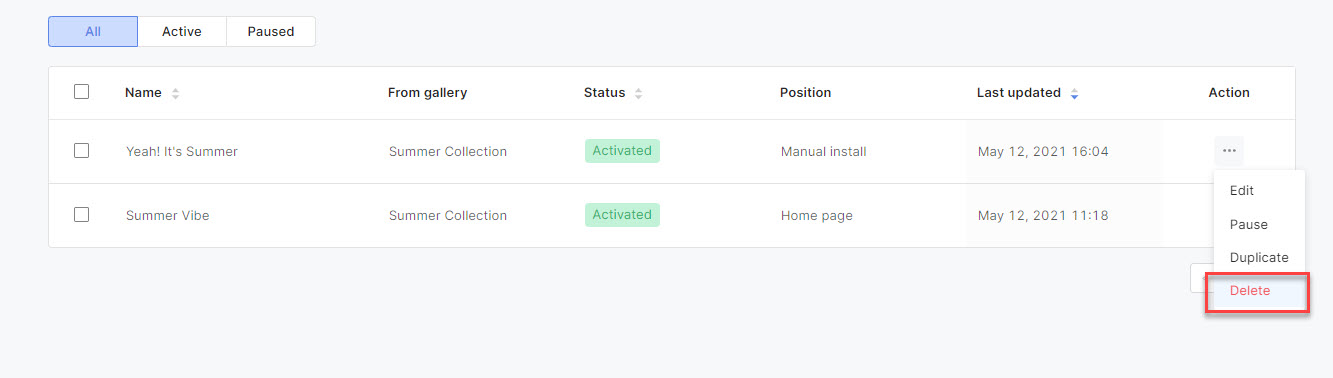
Delete a widget now easier than before
Now, you can delete a manually installed widget easily like an auto-installed one without removing any codes.
Make ‘View Products’ Button Stand Out on Mobile With Socialwidget V2.3
In Socialwidget V2.3, the View Products button will be under an image or video and on its right side when your customers are on mobile.
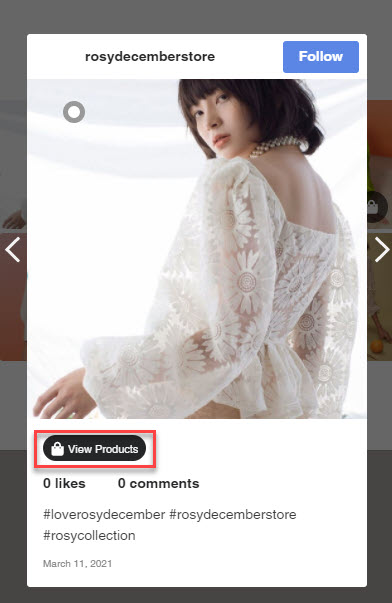
Check out the View Products button in a new position
By repositioning the View Products button, Socialwidget helps you to solve obstacles in displaying product tags on media, especially for videos. Also, this contributes to making your widget display more friendly on mobile devices.
Now, Socialwidget V2.3 is available for free on Shopify App Store and Socialhead platform. If you have any questions or problems, please contact our support team via in-app live chat or email support@socialhead.io.
 socialhead
socialhead