“Why is my Google Merchant account suspended?” is one of the biggest questions of online retailers. Imagine one day you receive an email from Google telling you that your Merchant account is suspended and you can’t run ads on Google Shopping anymore. What would you do next?
Don’t panic! Several reasons could potentially lead to Google’s suspension. Along with that, there will also be a bunch of things that you can do to prevent the suspension or get your account back.
In this article, I’ll answer some of your biggest concerns:
- How do I know my account is suspended?
- Why does Google suspend my account?
- What I should and should not do when my account is under suspension?
Without further ado, let’s start!
Table of Contents
How do I know my Google account is suspended?
Generally, there are 3 phases you have to pay a lot of attention to:
Initial review
When you first upload your products to Google Merchant Center, your products will go through the initial review process which might take up to 3 business days. During this time the item’s status is Pending.

Pending status of products in Merchant Center
During this initial review phase, if Google detects any of your items not complying with the Shopping Ads policies, it can make your Google Merchant account suspended immediately.
In contrast, if you successfully go through this process, you’ll be able to start leveraging Google Shopping.
Warning period
Google has been taking serious measures to protect its platform. Therefore, the giant will regularly check on your items to see if your product information complies with its shopping ads policies.
In case Google finds out that your products are not in compliance with their rules, they will send you a warning email with further information and instructions on how to fix the issues. During this time your commodities will continue to display in Shopping ads. You can also see the warning on the Diagnostics page of your Google Merchant Center account.
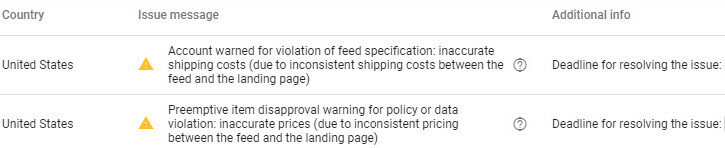
Warnings from Google on Diagnostics page
Account suspension
Account suspension means that you are no longer eligible for displaying sponsored content on Google Shopping. It’s pretty obvious to notice when Google suspends your account. You’ll receive an email from them saying “Account suspended due to policy violation”.
Sometimes they will tell you exactly what policy you have violated like this:
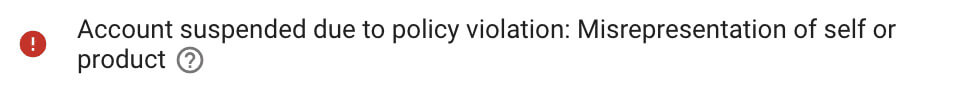
Misrepresentation of self or product
At the same time, they will send an email to inform you that they’re going to review the information once again from multiple sources such as websites or even 3rd party apps. Until then if you successfully resolve your problems, your suspension could be removed.
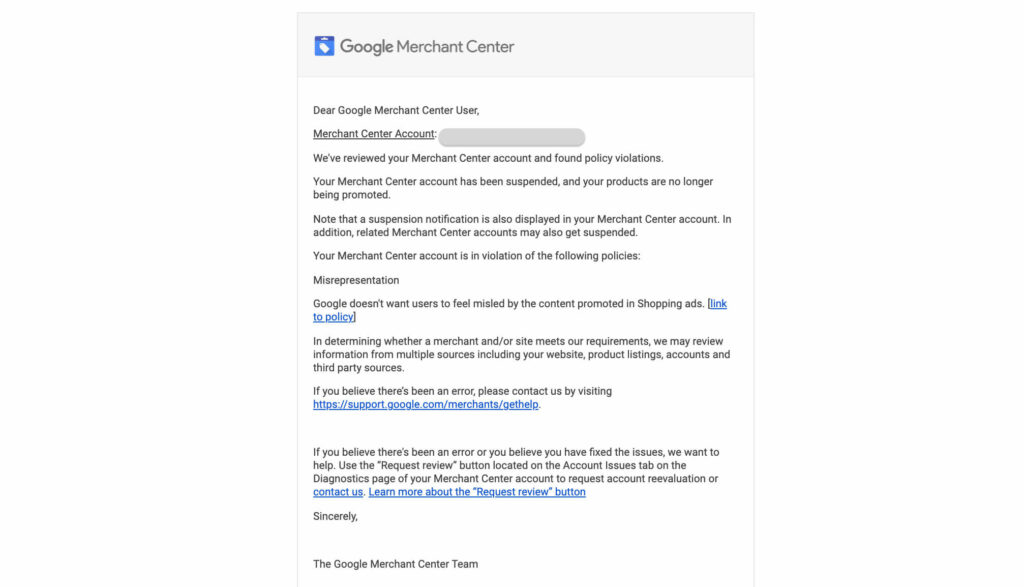
Google Merchant account suspension email
Above all, knowing what leads to your Google Merchant account suspended is key to finding out the appropriate solutions.
Now, let’s dig into the most common causes and what you can do to continue gaining profits on this platform.
Why does Google suspend my account?
Several reasons could potentially lead to suspension. For today’s article, I’ll evaluate 10 of the most common ones.

Common causes for Google Merchant Account suspension
Misrepresentation of self or products
In other words, your shopping ads are considered untrustworthy.
Google hates all those misleading advertisements which are not open, dishonest, or give inaccurate information. As a result, the following is not permitted:
- Promotions that do not accurately, realistically, or truthfully reflect you or your items.
- Promotions that provoke users to buy a product without providing them with necessary information first or getting the user’s consent.
For example, these failures might get Google Merchant account suspended:
- Failed to clarify the total amount of money the buyers have to pay before or after the purchase.
- Failed to disclose returning and refund policy.
- Failed to offer up-to-date and accurate promotion information.
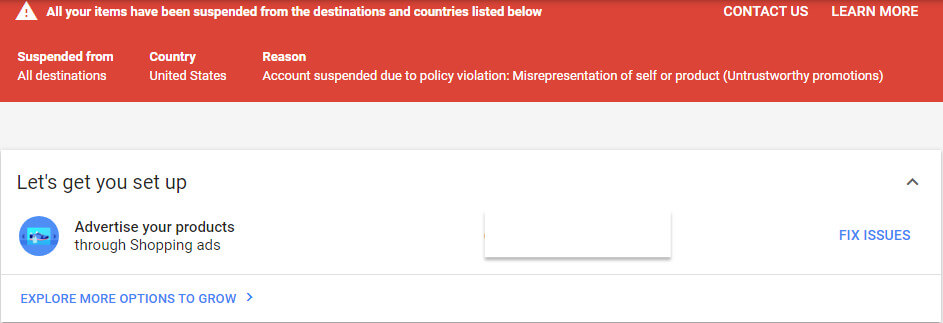
Account suspended due to policy violation: Misrepresentation of self or product
Lack payment details
This error indicates that you have failed to offer the required information for consumers to easily complete their payments. If Google detects this violation from your account, it will send you an email saying “Account suspended due to policy violation: insufficient payment information”.
Insufficient contact information
To put it simply, Google believes you are not providing them your company’s basic information like address, phone number or email. Just don’t let them punish you by giving them all the information they ask for. Also, don’t forget to include those on your Contact Us page or you can simply put all those details in the footer of your site.
More importantly, these pieces of information should be consistent across all channels.
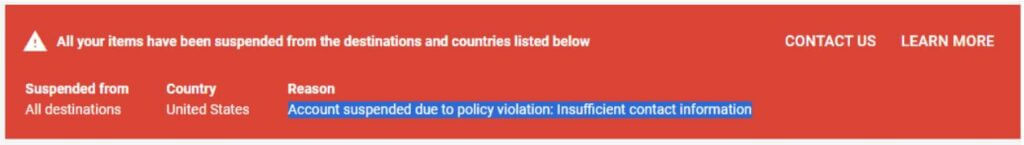
Account suspended due to policy violation: insufficient contact information
Incorrect price, availability status, and product conditions
These issues happen when Google detects mismatches between the data on your feed and your landing page regarding the product price, availability status, and product conditions.
For instance: A sneaker is showing on Google Shopping as $4 USD. Nonetheless, when the buyer clicks on the product link and visits your website, he finds out that the item actually costs $8 USD.
In these cases, you may receive an email from Google asking you to update your product information within certain days. Follow their instructions to make necessary changes.
Shipping cost errors
People tend to purchase products if they see a low shipping rate. However, you can’t get away with Google’s algorithm if you purposefully set shipping costs on Google lower than those on your website just to attract visitors.
Above all, consistency between Google product feed and your landing page is key. If you run into this error, please modify your shipping rates on your Merchant Center to ensure that they are in line with those on your website. After that, resubmit your product data and request a review.
Currency mismatch
When someone clicks on an ad or a free product listing and visits the product page, he/she must expect to see the product price in the same currency as displayed on Google Shopping. Therefore, any mismatch between those two could lead to inconvenient experiences for the buyer.
And of course, Google doesn’t want their users to encounter any discomfort due to currency mismatch. Consequently, violation of this could also lead to account suspension.
This could happen when you’re submitting your product feed to multiple countries. To avoid the suspension, you must provide the price of your product in the official currency of your pre-set country of sale. In addition, keep the information consistent throughout Google Merchant and the checkout process on your website.
The items you sell are prohibited on Google Shopping
Google voiced its restrictions on certain types of products. For example:
- Explosives: bomb, fireworks, firecrackers,…
- Weapons: guns, fighting knives, …
- Recreational drugs: cocaine, heroin, or other illegal opioids
- Tobacco: cigarettes, cigars, …
If any of these prohibited items are on your product list, take them down right away because you’ll soon receive a warning or suspension notification from Google.
Misleading products availability
Needless to say, no one likes the feeling of seeing the products as “in stock” on the landing page but “out of stock” on the checkout page. Misleading products availability is hands-down one of the most unpleasant shopping experiences for any buyer. If this is the case, they certainly won’t want to return to your page to make any other purchases in the future.
In order to protect their users, Google could suspend your account if they notice mismatches of products availability between landing pages and checkout pages on your website.
Again, consistency is key. By providing up-to-date product availability status on your landing pages and throughout the checkout process, you can save your account from the Google punishment.
Direct customers to a generic landing page
Generic page is the page that:
- Doesn’t include some important product fields such as product title, description, image, price, currency, or availability.
- Doesn’t provide real-time product status.
- Contain more than one product and the primary one is not clearly stated.
Most of the time users who click on your shopping ads or free product listings expect to visit the landing page of the actual item, not a homepage or any other generic landing page.
Just don’t do it.
Violation of this will soon result in your Google Merchant account suspended. Google will send you an email telling you that you have to update your product URLs from generic ones to specific pages.
Abuse of the ad networks
Google actually takes this violation very seriously. Here are some actions that could get your Google Merchant account suspended for this reason:
- Promote software that has the potential to harm or obtain unauthorized access to a computer, device, or network.
- Use Google to unfairly compete with other competitors.
- Manipulate ads content by misspelling prohibited words to get away with ad disapproval.
- Engage in or attempt to engage in actions that bypass or interfere with Google’s advertising systems and procedures.
What I should and should not do when my Merchant account is suspended?
“Google Merchant account suspended” is an incredibly severe issue as it could negatively impact your business. Thus, don’t approach the issue in a hasty way. Otherwise, you may regret it.
Our advice is NOT to:
- Immediately submit an appeal without carefully review Google’s accusation.
- Assume that you’re doing the right thing and blame Google with inappropriate words.
- Create a new Google Merchant account with the exact same product listings.
- Submit more than one appeal at a time.
Instead, you SHOULD:
- Take your time and carefully review all the information that Google sends you about the suspension (the email, any links in the email, your Google Merchant dashboard notifications,…)
- Analyze your website’s components to determine which part of your product listings are violating the policies of Google. At the same time, you should work on which steps to take to further correct the problems.
- Lastly, compose a thorough appeal in which you clearly explain your situation and all the changes you have made to resolve the issue.
How to request a review?
As abovementioned, once you’ve taken every possible step to handle the situation, it’s time to request a review.
#1. Log in to your Google Merchant Center account
#2. On the navigation bar, select Products, then Diagnostics.
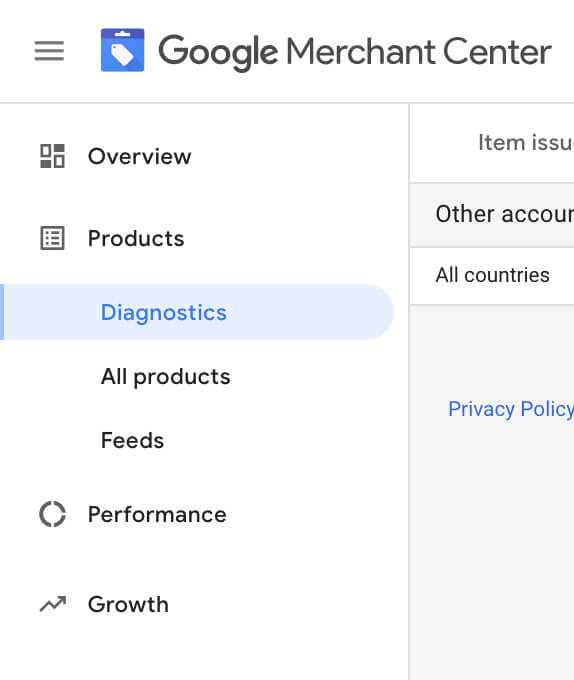
Google Merchant Center diagnostics tab
#3. Navigate to the Account Issues tab.
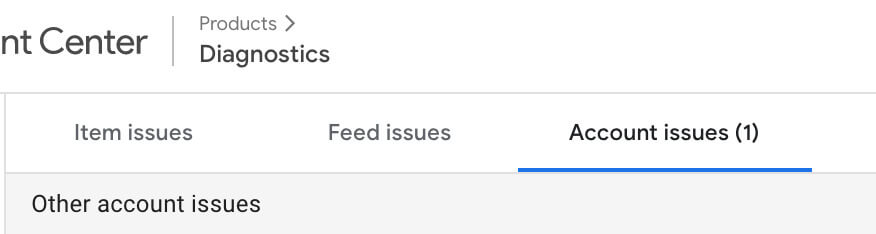
Account issues tab in Google Merchant Center
#4. Locate the account-level problem you want to submit an appeal to, write down what you’ve prepared.
#5. Check the pop-up box to make sure that you understand the review procedure, and click Submit.
Please note: If you have submitted the second review and you haven’t resolved your issues, your account will thereby enter a cool-down period. To be more specific, the cool-down period will last for one week. During this time you can’t submit another review. Wait until the period is over and then you can submit your third review.
Conclusion
Indeed, “Why is my Google Merchant account suspended?” is a tricky question that scares most store owners.
The key is not to sell prohibited products, conduct suspicious advertisements and keep a perfect consistency between your website and the Google Merchant product feed. If you listen to our advice, you should be safe.
 socialhead
socialhead






