Google Shopping is immensely valuable to online businesses and knowing how to tweak and increase Google Shopping ads conversions of yours will make you a lot of money. Google Shopping ads now account for 79% of mobile ad spend in the US and eat up 87.9% of clicks.
I’m going to introduce ten simple tricks that have been proven to increase the number of people clicking an ad. These aren’t magic tricks – they’re more insider tips, forward planning, and maintenance that most Google merchants aren’t taking advantage of.
But first, let’s take a look at what Google Shopping is and why the right advertising campaign essential to make money on the platform.
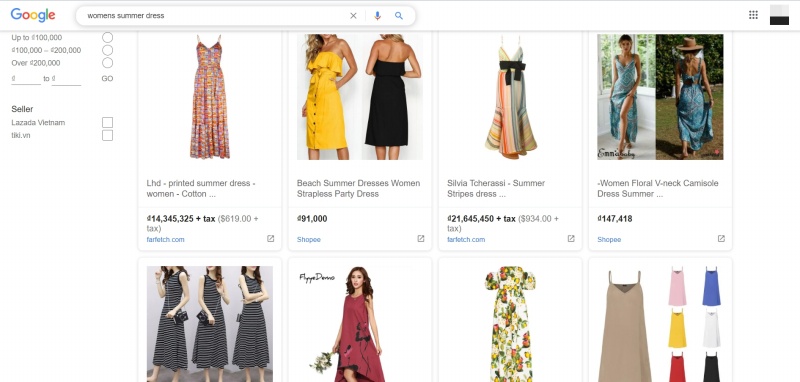
You can find anything on Google Shopping accounting for most ad spend in the US
Google Shopping has become invaluable to the search engine giant in the last couple of years. People can now see products featured on Google Shopping on the main search results page with key information like the price and a photo.
This allows people to ‘window shop’ for products, making it easier for them to see a wide variety of options. It also makes it easier for merchants to get seen on the platform – especially when you bring Google Shopping ads into the mix.
If you have a Shopify store, then you can easily and quickly sync your entire product catalog to Google Merchant by using the Socialshop app on Shopify. It’s free for the basic version and takes just minutes to set up.
Why are Google Shopping ads so important?
Google allows you to make a bid to have your ad shown in relevant searches. This means that you can set an amount of money you’re willing to pay to have your product show at the top of the results page when they make a relevant search.
If you can’t rank organically, you can still be seen before everyone else by making the right ad bid and having customer-focused landing pages. You don’t have to be the biggest fish to get seen with Google Shopping ads, small businesses can compete in this market.
- Google points out that you’ll make an average $2 return on every $1 you invest in Google Shopping ads, making it an effective way to boost revenue.
Getting your Google Shopping Ads right the first time is important to avoid wasting money. I’m going to go over some top tips to optimize your Google Shopping ads conversion rate so you’re getting the best results for the lowest cost.
Ten ways to increase Google Shopping ads conversions
You don’t have to be a marketing genius to create stellar Google ads campaigns. What you do need is attention to detail and to ensure that your website is optimized for success. Let’s get into it.
Optimize your ad title
The photo and title of your ad are the first things that customers will see. It goes without saying that you should have a good product photo. But you should also make sure the title of your ad is written concisely and grabs attention.
Make sure it’s relevant to your audience
Most people don’t know exactly what they’re looking for when they make a product search. I’m much more likely to search ‘dress watch for men’ than ‘Seiko SARB013 Alpinist watch’ unless I specifically know the product that I want.
Make sure your ad title is can be understood by people who aren’t looking for one extract product. This way, you’ll reach a much wider audience, including people looking for that product who will recognize it by the picture.
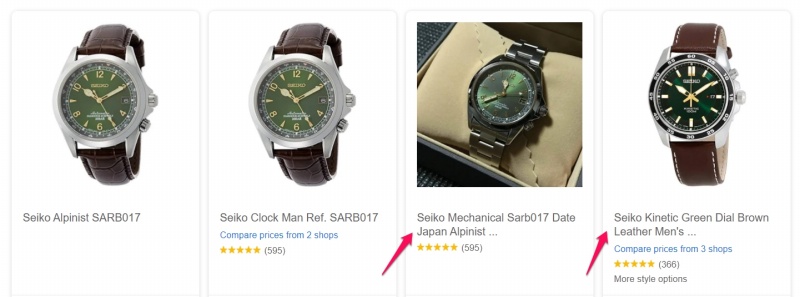
Notice how the last two ads are more general in their choice of copy
Capitalize each word
Google Shopping ads that capitalize each word in the ad title get more conversions. For example, your ad should say ‘Winter Bomber Jacket For Men’ not ‘Winter bomber jacket for men’.
Keep it 30-70 characters
Google only displays the first 70 characters on Shopping listings, even though you can write up to 150. With ads it’s only 30 characters, so make sure you include focus keywords here.
It’s recommended that you keep your ad title under 70 characters so people can see exactly what you’re offering by hovering over your ad and don’t have to investigate further.
Check the competition
Have a look at what your competitors are writing and make yours better. These are the products your ad listing will be up against, so regularly check their listings and see if you can take anything from them.
Fill out all the product data
Filling out as many product data specifications as you can is a sure-fire way to increase conversions on your Google Shopping ads. Product data like category, size, image links, country of origin, and so on helps Google to know where to display your ad.
Your ad is pointless if the right people aren’t seeing it. Filling out the proper product data specifications makes sure your ad is seen by the most appropriate audience. This is arguably the most important thing to consider when optimizing your Google Shopping ads.
You can find detailed information on Google’s product data specifications on their official guide.
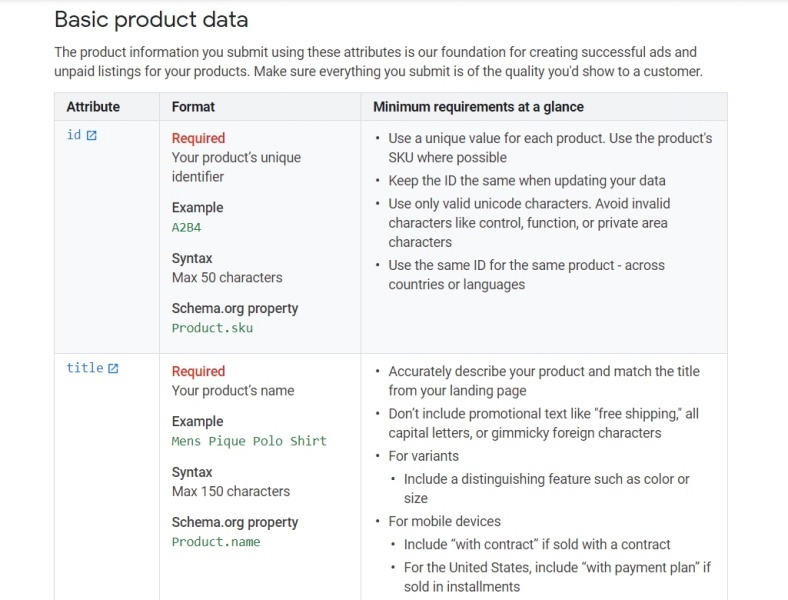
I highly recommend you use Google’s product data specifications guide to optimize conversions
Focus ads on high-performance products
Many merchants try to boost unpopular products with ads when they should be boosting their best sellers. Focus your ads on products that specifically perform well with Google Shopping ads, as well as popular products that are likely to convert.
By dropping unpopular products, including ones that don’t perform well on Google Shopping ads, you’re saving money that you can now spend on further boosting higher converting products. It’s a no-brainer.
Increase bids on high-performing products
Use the money you save from unpopular products to increase your bids on high-performing ones. You want those products out there for the world to see!
Optimize your Click Through Rate (CTR)
Your click-through rate (CTR) is how many people click on your ad out of the total people who saw it on a page. If 100 people see your ad when they search for Nike trainers and 7 of them click your ad, then your CTR is 7% (and that’s impressive).
You can employ CTR best practices to increase the number of people clicking on your Google Shopping ads. Obviously, the more people open your ad, the higher the chance of you selling your products. As a result, you also have a higher chance to increase Google Shopping ads conversions.
Google displays ads with a high CTR over the competition because they’ll make more money on those ads in the long-run. This is because Google makes money for each click an ad receives, not the length of time the ad is displayed.
Here are some tricks to optimize your CTR:
- Target your ads to a specific audience
- Be specific and concise in your ad copy
- Use relevant and stand-out product images
- Use special offers to boost interest
Stand out with product photos
Search on Google now and check out the photos for the Google Shopping ads. Yes, they’re all the same and they’re very boring. Make sure your product photos are relevant and try to make them stand out.
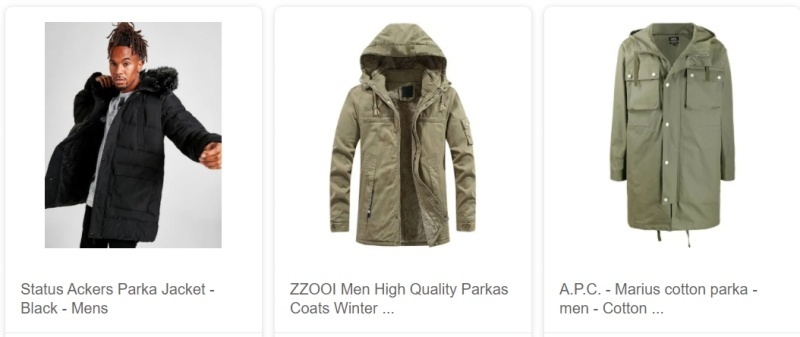
Modeling your product is a great way to increase your CTR
The product photo is the first thing someone will see when checking out your ad. So make it interesting!
- Use high-quality images
- Make sure it’s relevant
- Experiment with different photo types and angles and see how they affect your conversions
- Follow Google’s image requirements
Note: Research has shown that 82% of people looking for clothes are more likely to click a Google Shopping ad that has a picture of someone wearing the item.
Increase your ad delivery
Here’s a neat little trick that a lot of people don’t know about: you can increase how often people see your ad. By default, Google shows your ad evenly throughout the day at a medium rate, but you can hack this.
- Go to Settings and scroll down to the ‘Bidding and Budget’ tab
- Under ‘Delivery method (advanced)’ choose ‘show ads more quickly until the budget is reached’
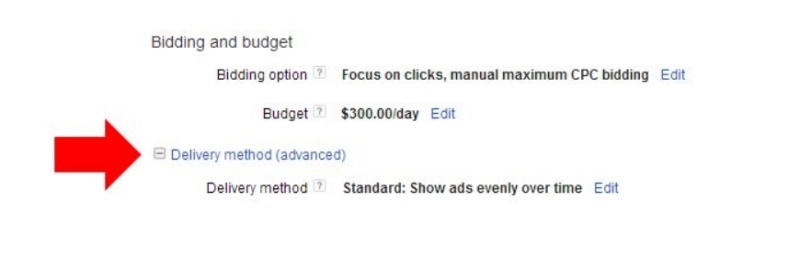
Choose ‘Delivery method (advance)’ settings
Your ad will now show up more aggressively until you’ve maxed out on your daily budget. You’re only being charged when someone actually clicks the ad, so it costs you nothing to be seen more regularly!
Group similar products together
You should group similar products, not by the margin of profit you’ll make. Many merchants try the latter option because they think this simplifies things – it doesn’t.
By grouping similar products together, you can see which product categories are performing well on Google Shopping ads and then focus more on these ad groups.
Don’t bid by a margin
Another common mistake is making a higher bid on ads for product groups with a higher margin. Don’t do this. Instead, increase your bids on products that convert higher. In this way, you’ll drive more traffic to your site and increase sales.
Once you’ve grouped similar products, you can increase the bid for this ad group and make more conversions overall.
Remember to optimize product landing pages
It’s no good having thousands of people following your ad to a product landing page that doesn’t convert. Make sure you’re following Google’s guidelines for product landing pages, but also make use of some product page best practices to increase your overall conversion rate.
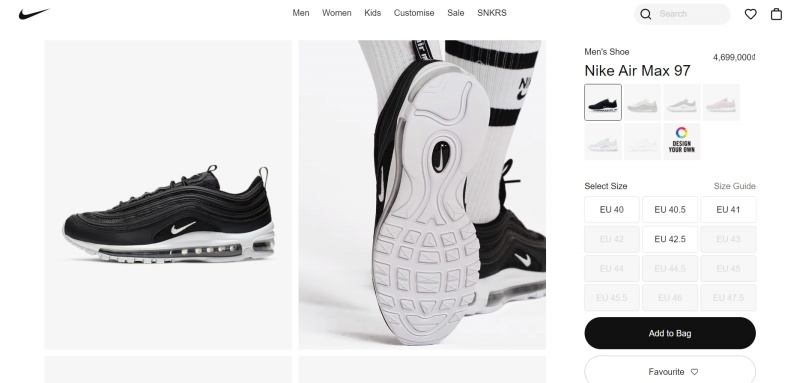
Nike is a fine example of optimized product landing pages: great photos, relevant details, and a clear CTA
- Display the Call to Action button prominently
- Keep it simple: ‘Buy Now’ or ‘Add to Cart’ is perfect
- Experiment with different colors, sizes, and designs for your buttons
- Remove any clutter around the CTA button
- Use top-quality product photography
- Photograph different angles of the product
- Show it being used by a person
- Use product videos or 3D photos
- Be concise in your product copy
- Include relevant information without going overboard
- List benefits alongside features
- Speak in the voice of your target audience
- Use banners and social proof
- Create a sense of urgency with a sale countdown timer
- Use social proof and reviews to build trust
- Show trust seals to address customer doubts
Note: Make sure your checkout page works smoothly. You don’t want to lose conversions at the last minute because you neglected this area. Offer multiple payment methods and make sure you have a chat bubble to support any issues at checkout.
Use Socialshop to import products from Shopify to increase Google Shopping ads conversions
If you’ve got hundreds of products in your Shopify catalog and you need to quickly get them over to Google Merchant, then Socialshop will allow you to do so while also saving you time on filling out product data specifications.
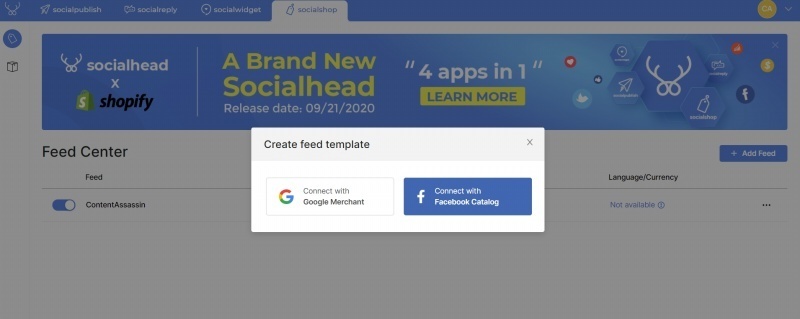
It’s easy to connect Google Merchant with Shopify using Socialshop
- Import your entire product catalog to save time
- Import product data specifications to save even more time
- Easily manage your products by organizing them into categories
Socialshop makes it much easier to manage your products and sync them between Shopify and Google Merchant. This saves you time and gives you more tools to manage your catalog.
Final thoughts
Google Shopping is now one of the most important sales channels online. If you haven’t already connected your Shopify store to Google Merchant, then you should take advantage of this high-converting avenue sooner rather than later.
Optimizing your title and product photography, as well as your product landing pages and settings that govern how your ad is seen, will increase Google Shopping ads conversions and your overall click-through rate. This means more money for you and happier customers under your brand’s banner.
 socialhead
socialhead

