Here’s the low-down: you’re missing out on huge revenue if you don’t actively use Facebook Messenger to increase sales for your Shopify stores. This is an opportunity to guide customers through the entire shopping process in one place, without the need to pay for any fancy tools.
Why it has to be Facebook Messenger?
Facebook Messenger is actively used by more than 1.5 billion people and there are 60 million messages sent between them and businesses every single day. With the staggering mentioned figures, though it’s free, Facebook Messenger could explode your sales if being utilized in a proper manner.
Facebook now allows you to list your products in Messenger and install a Buy Now button for transactions within the app. You can quickly scale your business with these features – there are entire companies that don’t even have a website and just sell through Messenger.
With the new Facebook Shops storefronts being launched around the world, it’s high time your Shopify stores start to use and optimize Facebook Messenger to increase more sales.
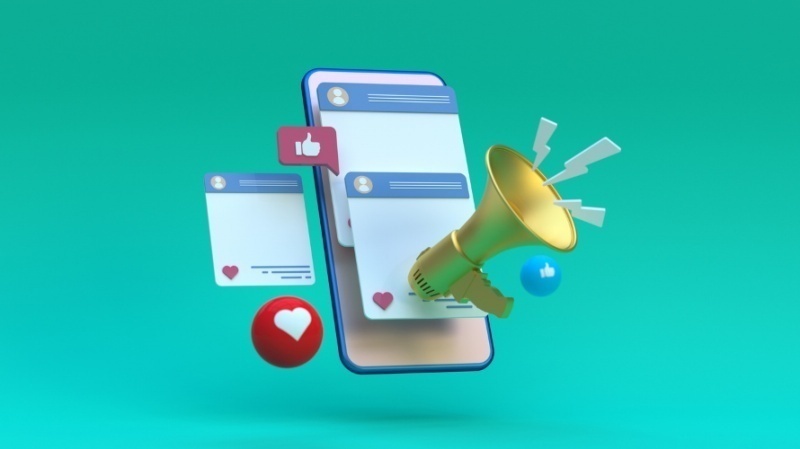
Facebook Messenger can help you grow much more sales effortlessly
How to use Facebook Messenger to Increase Sales for Shopify stores?
We’re going to share our top tips for setting up and optimizing your Messenger experience so you can increase sales with minimal effort.
Connect Messenger to your Shopify store
First, you’ll need to connect Facebook Messenger to your eCommerce store. This is only available with Shopify, as of writing this article. Connecting Facebook to Shopify means you can directly link your business’s Messenger account to quickly reply to questions.
But Messenger isn’t just for replying. You can send leads messages after you’ve connected with someone on Messenger through your eCommerce website, meaning the sales funnel continues even once they leave.
Of course, sending messages on Facebook is quite a push into a lead’s personal space, so make sure you’re not too spammy or they’ll likely block you.
How to connect Facebook Messenger to Shopify
You can connect Messenger to Shopify in just a couple of minutes. You can focus on optimizing your customer experience after.
- Open your Shopify Dashboard.
- Go to Sales Channels on the left side.
- Press the + to add a sales channel.
- Select Messenger.
- Link your business’s Facebook page.
- Choose a custom appearance for the Messenger tab.
- Done.
You’re now ready to start optimizing your Messenger with automated responses, buy now options, and expert account management solutions to drive up your conversion rate.
Set up automated messages and responses
Messenger is a powerful tool to get more sales. It’s used by most people on social media and has an 80% open rate. This means you’re very likely to get impressions when using Messenger for marketing.
The first step in doing this is to set up some automated responses in reaction to particular events. You can do this through your Facebook Settings, simply:
- Open your Facebook business page.
- Go to Settings in the left panel.
- Go to Messaging.
- Click ‘Set up automated responses’
- Choose which actions to respond to.
- Set up your responses.
- Save and exit.
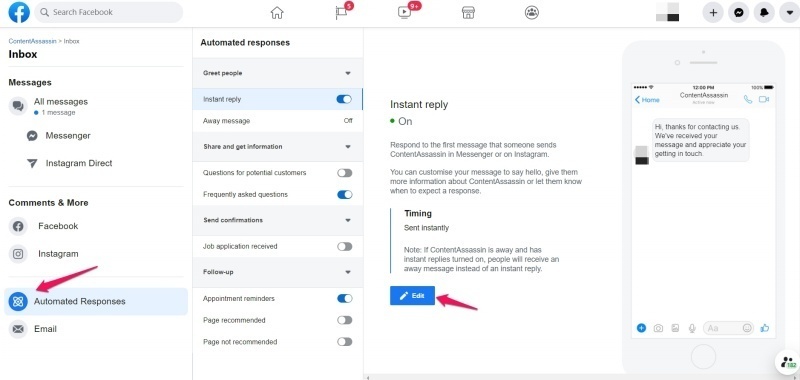
Setting up automated responses is easy and it’s a major win for UX
Setting up automated responses is a stepping stone to guiding the customer into your sales funnel. It’s unlikely you’re going to convert them through a bot. Still, having an automated response with a 10-second delay that says you’ve received their message and will reply soon.
Why the 10-second delay? An immediate response shows the person this is automated. While the delayed message is also obviously not typed by a person, it makes the experience feel more human.
Set up automated responses on your eCommerce store
Don’t forget to set up some responses and greetings on your eCommerce store. This is more important than on Facebook because it’s how you initially engage customers in your Messenger sales funnel.
You can continue messaging someone after they respond to your chat on your eCommerce store, so this is a goldmine for grabbing new leads.
- Have a welcome message when someone new comes to your store.
- Greet people when they land on your collection pages.
- Send them a tracking code when they make an order.
- Thank them after checkout and tell them they look great today.
Using Facebook Messenger on your Shopify page is a very effective way to proactively gain new leads. To set it up, simply:
- Go to your Shopify dashboard.
- Click Messenger under Sales Channels.
- Go to Customizations.
- Click on a message template.
- Edit as you wish.
- Done.
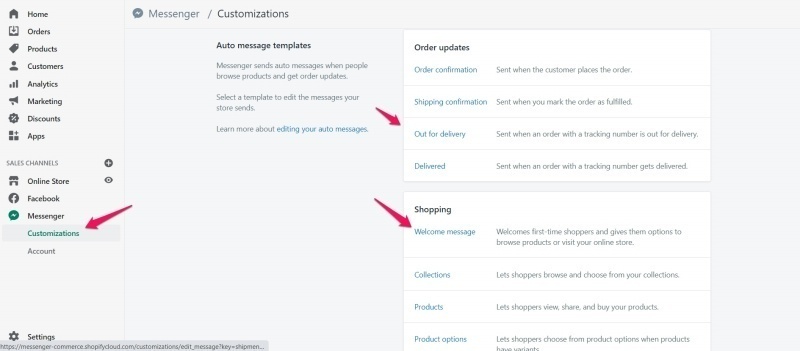
Custom automated messages in response to different actions are a win for conversions and UX.
Now when someone visits your store for the first time they can receive a message offering them an offer for a 10% discount code for their first purchase. Who wouldn’t accept that? Make sure you don’t just give them the code – by offering it you make them send a message, which enters them into the Messenger sales funnel and allows you to contact them later for more great promotions.
PRO TIP: The thing about Messenger marketing is that it’s very invasive and spammy if not done right. You can’t just pop up and say “I’ve got a new product in, have a look”. Instead, you have to always give something valuable, like a discount, something free (an eBook, or even a product addon to purchase), and not reach out too frequently.
Manage accounts from one place
Save yourself time and effort logging into different accounts and instead manage them all from a central hub. The Socialreply app syncs with your Shopify store and Facebook Messenger so you can reply to everyone in one place quickly and easily.
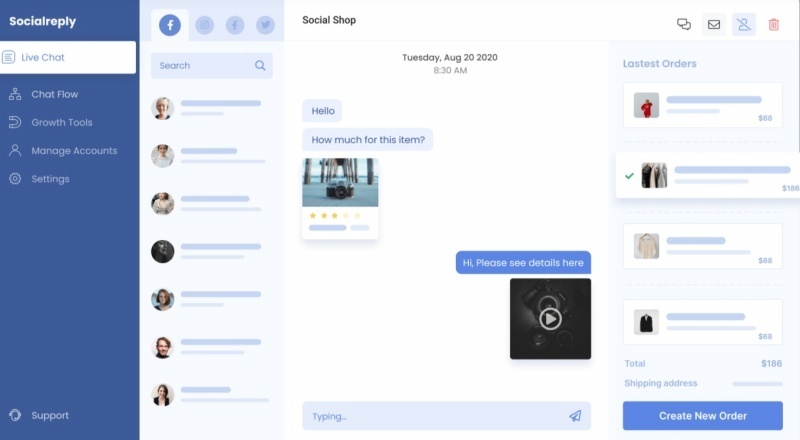
Making sales in Messenger is even easier with the Socialreply app. Offer discounts, import products, track all your accounts in one dashboard, plus more.
You can also use the Socialreply app to send products in Messenger and apply discounts before sending. This allows you to chat directly with the customer while coming to a great deal and showing them some genuine customer care that will build loyalty to your brand.
Having a Messenger management tool is a big help if you have more than one Facebook business page, or if you just want extra tools to help you convert leads with your chats.
You can also use it to reply to comments on your posts, giving you more oversight without having to jump around between pages.
Use the Buy Now button
You need a Buy Now button to sell on Messenger effectively. This allows customers to complete orders directly within Facebook Messenger without even needing to visit your store. Obviously, this allows you to direct customers through a much smoother sales funnel with you there to guide them all the way to checkout.
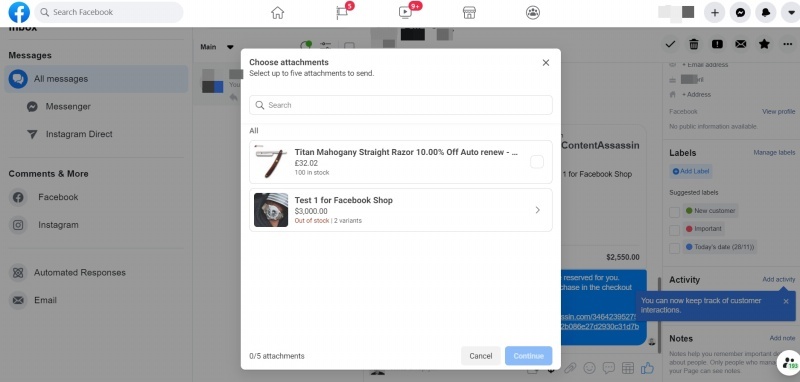
Sending products to customers in chats allows them to buy directly within Messenger.
Merchants with a Shopify store can set up the Buy Now button so that customers don’t even need to leave the Messenger app. All you have to do is sync your Shopify account with your Facebook. Customer details for shipping and payment will be synced to your Shopify.
This makes it incredibly easy for the customer to buy products – especially seeing as Facebook will save their checkout information after their first purchase, meaning they no longer have to fill anything out when they shop with other brands.
Merchants using another eCommerce platform can still have a Buy Now button, but it’ll take the customer to the checkout page on your website. This is still much better than not having any Buy Now option.
Use Facebook ads to open chats
Ads are an obvious way to boost sales on Facebook. It’s worth noting that Messenger marketing results in 70% more leads than email marketing, so you’re certainly getting your money’s worth.

Indeed, dozens of Facebook shop owners have been using Facebook ads to stimulate chats with their customers
The first stage in launching a Messenger ad campaign is to define your goals. This is key to knowing how to sell on Messenger. This could be to:
- Boost sales
- Increase website traffic
- Grab leads
- Brand awareness
- Increase sign-ups
Define your goal, then set up a Messenger ad that will start an automated chat when a user clicks on it. It’s best to set up responses for users to choose from, as this allows you to have full control over guiding them through the sales funnel.
Remember that sometimes you need to spend money to make money and running ads on Messenger is a great way to boost sales for your business. Here are some ideas to boost conversions on Messenger ads:
- Offer free add-ons or discounts with purchases
- Offer free shipping
- Be enthusiastic and fun in tone
- Input a game into your Messenger chat
- Send photo examples of products being modeled
- Try to be different from the generic competition
- Admit that it’s a bot
Always track the conversions and CTR of your Messenger ads and install a Facebook Pixel to your eCommerce site to track conversions that originated from Facebook ads. Pick out what works and what doesn’t to gradually optimize your Messenger ads for maximum conversions.
Reach out with freebies and discounts
Reaching out directly to people on Messenger is risky and should never be done more than once per month. It’s likely that most businesses you have on Facebook never do this to you, but statistics show that the ones who do get an 80% open rate.

Text your customers with promotional info could prove to be effective
There’s a way to make this work. Don’t just message people asking them to do something for you. You need to give them something to arouse their interest. Give them a free eBook, a voucher to spend, or a free product to test.
Always make people feel like they’re getting a great deal when they open your message. You can make this something people look forward to if you do it right.
Small businesses can capitalize on messaging leads without as much risk of coming across as spammy. This is a golden opportunity to walk people through the sales funnel with a personal touch.
Final thoughts
Since Messenger has massive potential to skyrocket conversion rate and bring in much-needed revenue for businesses, brands should definitely use Facebook Messenger to increase sales for their Shopify stores.
The best part is that it takes a relatively small investment to get a lot out of Facebook Messenger. Make sure to install the Messenger sales channel on Shopify to link your store to Facebook, as well as the Socialreply app to manage your accounts, messages, and comments in one space, and to add discounts quickly and easily.
Good luck!
 socialhead
socialhead




