A GTIN stands for a Global Trade Item Number and is used by Google to uniquely identify a single product from others. Google GTIN is an internationally recognized system for standardizing products on the global market to a logical and tractable structure.
If you’re selling both online and offline, GTINs are of great help. You can use a barcode reader to scan your items in a flash. Plus, accurately-provided GTINs are compulsory if you want your products to have a higher ranking on Google Shopping.
Yup! Google GTINs are super important. Therefore, in this article, we’d like to show you What an actual GTIN is; When to Use it; GTINs’ Requirements; and their Benefits.
Table of Contents
What is an actual Google GTIN?
GTIN, which stands for Global Trade Item Number, is one of the ‘Unique Product Identifiers’ Google uses to identify and distinguish the products you are selling on the global marketplace.
For all the mass-manufactured products, a GTIN is needed. Depending on your country and product origin, various types of ID numbers can be regarded as a GTIN:
- UPC (in North America / GTIN-12): 12-digit number (convert 8-digit UPC-E codes to 12-digit codes)
- EAN (in Europe / GTIN-13): 13-digit number
- JAN (in Japan / GTIN-13): 8 or 13-digit number
- ISBN (for books): 13-digit number (convert ISBN-10 to ISBN-13). If you have both, include only the 13-digit number.
- ITF-14 (for multipacks / GTIN-14): 14-digit number
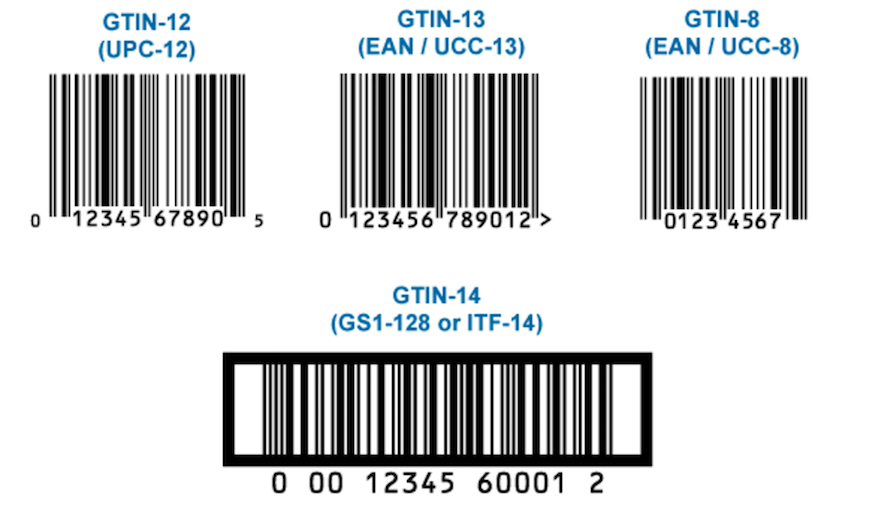
Here are the widely used Google GTIN variants
Okay! But why would I need to assign GTINs for my products? Does it bring about any benefits? Well, yup!
What benefits does a Google GTIN bring about?
A GTIN helps Google make your ads or organic listings richer and easier for your customers to find their way to your products in Google search queries.
Here are the 2 biggest perks you’d love when assigning Google GTIN to your items
- With an exact GTIN, it’s easier for Google to group your product into the right catalog & show your ads to the right shoppers, thereby improving your conversion
- When you do not provide a GTIN for a product that requires this data, this product might not be eligible for all Google Shopping Programs or features
GTINs are no doubt a crucial aspect you have to watch out for if Google Shopping is one of your main sale channels.
Hence, take a look at the requirements below so as not to make any errors while assigning GTINs to your products.
Google GTIN’s requirements
Google now requires GTINs for all new products where a GTIN is assigned by the manufacturer.
- If a product requires a GTIN, the 2 other UPIs – Brand attribute and MPN (Manufacturer Part Numbers) are required as well (the MPN is optional but highly recommended)
- The GTINs submitted to Google must follow the guidelines defined in the official GS1 validation guide.
- Each product variant should have its own GTIN. For instance, if you are selling a shirt that comes in black and white, you must provide each variant with a unique GTIN.
👉 Check out our article on how to fix common Google Unique Product Identifier errors for your sake!
What if my products do not have a Google GTIN?
There are 2 cases when you don’t have GTINs for your products.
Case #1: Your product requires a Google GTIN and you do not have it
Google has recently tightened its policy regarding GTINs or any other UPI. Therefore, if your product does not have a GTIN:
- First thing first, try to contact your manufacturer so that they can give you the accurate GTIN value.
- Use the Barcode Scanner app from the Google Play Store to check the GTIN on your product packaging. It will give you the GTIN and tell you the GTIN variant you scan
Case #2: Your product does not require a Google GTIN
According to Google product data specifications, not all products need a GTIN. If an item doesn’t have a GTIN assigned, you needn’t submit one.
However, if the product does have a GTIN assigned and you don’t submit it, your product’s performance may be limited.
For these products, submit the following attributes:
- Brand: this field indicates the brand name of the company that supplies the product. Don’t provide your store name as brand unless you manufacture the products yourself or they fall into generic categories.
- MPN stands for Manufacturer Part Numbers, which is another UPI Google uses to uniquely identify a specific product among all products from the same manufacturer.
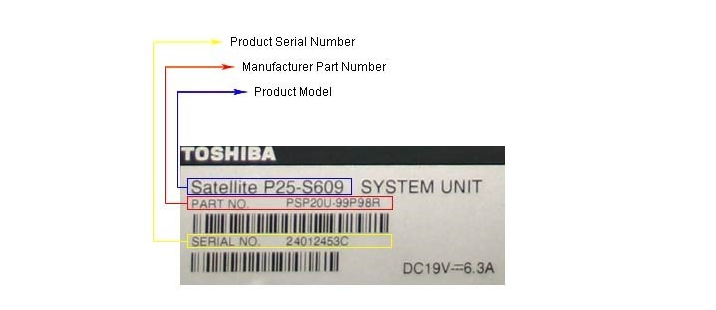
Note that each product variant should have its own unique MPN
❗ NOTE: the [mpn] attribute is not mandatory. However, it’s highly recommended that you provide one if this value exists since lacking one of the required UPIs can result in your product’s disapproved status or poorer ads performance.
Examples of products that may not need an assigned GTIN include:
- Your store’s branded items
- Replacement parts
- Original equipment manufacturer (OEM) parts or replacements for OEM parts
- Custom-made products (custom clothes, artworks, handmade products, etc.)
- Books released before ISBN was approved as an ISO standard in 1970
- Vintage or antique products
- Pre-order products (using the availability [availability] attribute)
Wrapping up!
All in all, Google GTIN plays a key role in your Google product data since an accurately-provided GTIN helps Google map your products to the right catalog and show them to the right shoppers on Google search queries.
Apart from GTIN, brand attributes and MPN are also crucial Unique Product Identifiers you better watch out for as well, especially when your product’s GTIN is invalid.
 socialhead
socialhead






