A lot contributes to the triumph of Google Shopping campaigns.
It is easy to catch up with campaign details that achieve high optimization caps. However, you can also easily overlook significant campaign elements that affect performance if left ignored. Even the most determined marketers typically gloss over vital campaign elements.
However, there is one area critical to campaigns that are also sensitive to neglect. And that area is Google shopping categories.
Your data feed is a collection of your products. It is a special digital catalog of items that includes attributes like descriptions, titles, GTIN, numbers, and more. As a result, these are the points utilized for keyword definition because of which your advertisements are visible to customers.
In this article, we’ll bring you an insight into the Google shopping categories and hand you some tips for optimizing product categories.
Table of Contents
What is a Google Shopping Category?
The data feed’s feature is completely optional to employ the commodity type. Additionally. this feature enables Google to identify the company and to attach it to the quest of a future customer. With the most accurate details and features for each project, you can improve the clicking rate. Moreover, the correctness of the results will depend on the specification of the queries.

What does a Google Shopping Category mean?
As a result, this boosts both existing and expected click-through rates (CTR).
A Google Shopping category from Google’s continuously evolving product taxonomy is automatically applied to every product. Offering high quality, on-topic titles, and information, as well as trustworthy packaging, brand, and GTIN details, can help make sure that the products are grouped properly.
You can utilize the google-product-attribute in the google feed parameter to circumvent the automated categorization of Google in specific circumstances.
Google Shopping Categories and Product Type Categories
The Google Shopping Category attribute is employed to group products. This category is chosen from a Google taxonomy. Product arrangement in product categories is made to support potential clients in navigating your product. This makes it crucial that you pick the right category for your goods. Or else, you might find that buyers are attempting to find what they’re looking for.
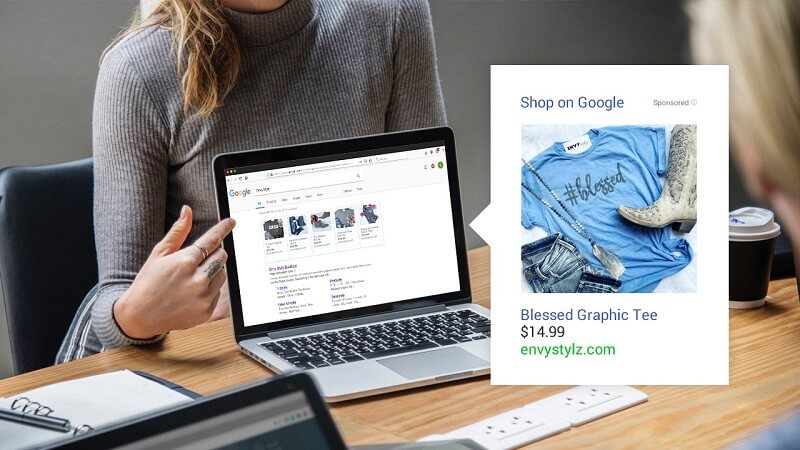
Google Shopping Category vs Product Type Category
Meanwhile, the Product Type attribute’s function is to help you manage your shopping campaigns by product categorization for more efficient bidding and campaign management.
This leaves no effect on campaign success and policy review. And, you can assign it to any value you want. Nevertheless, Google suggests organizing the Product Type attribute similarly to the Google Shopping categories as a great practice.
Product type categories are good for your categorization. In such a way you might select any options you want to set for your products. They enable controlling and comparing campaigns by evaluating reports in Google Ads. While that makes them a completely substantial part of your marketing campaign, Google Shopping Categories play a far larger role in how campaigns perform.
The best way not to feel embarrassed about Google Shopping Category and Product Type Category is to employ Google’s product taxonomy as your product-type nomenclature system. You can utilize Google Shopping Categories as your product-type categories, but not the other way around.
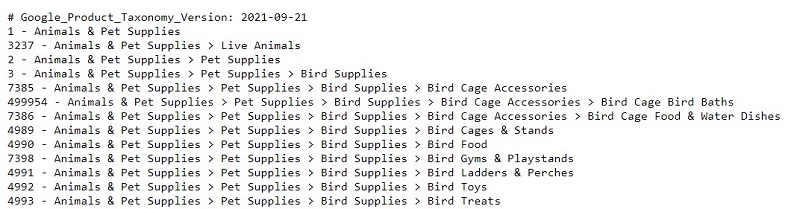
Google’s product taxonomy with ids
If you choose to link to another system for your product types, make sure that they are managed and responsibly classified.
Guidelines for Google Shopping Categories
Before you can get started, you will need to know the guidelines for Google Shopping categories. As result, you can avoid any mistakes or errors during the process.

What are the guidelines for your Google Shopping category?
Use these Google feed specification instructions to ensure you submit high-grade data for your goods.
- Employ only a predefined Google Shopping category: Decide to select Only the ID or the whole product category path can be submitted. Utilize the product type attribute for generating its own product category.
- Employ the one category that describes your product the best: Choose the group depending on the main feature of the company. Nevertheless, if an MP3 player has certain functionality, like a watch, its key purpose is as an MP3 player. And you will get the type of MP3 players: Electronics > Portable Audio > Music Players > MP3 Player.
- Employ the most specific category: For instance, a phone charger, let’s use the phone accessories category: Electronics > Cell Phones and Accessories > Accessories > Phone Chargers.
- Employ categories released from August 2011: You should not use terms previously published in August 2011.
How to Optimize Your Google Shopping Categories?
It’s crucial to get your Google Shopping Categories right the first time. Otherwise, you might find out that you’ve been losing sales as Google was displaying your ads to the wrong audience.
Here are some great practices for you to consider.
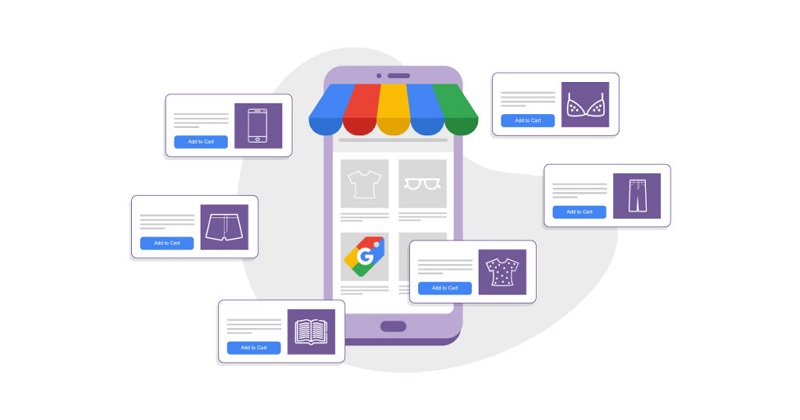
Ways to optimize your Google Shopping categories
Review your options
Going through every product your company sells can be a time-wasting process. It is… but it needs to be done.
Luckily, you won’t need to manually go through the whole list again when completed. You just need to check back to ensure new, better-matching categories haven’t been included.
If you begin with the right main category, you can save much time and make accurate selections.
As an example of what could occur if you do not ponder over all your options, say you sell cat treats. If you scroll down Google’s list of categories, you may stop at:
- “3450 – Animals $ Pets Supplies > Pet Supplies > Cat Supplies > Cat Food”
After all, your offering is for cats and it is food.
However, if you had continued scrolling a bit further, you might have found:
- “3001 – Animals & Pet Supplies > Pet Supplies > Cat Supplies > Cat Treats.”
Would customers looking for “cat food” be interested in “cat treats”?
Some would. Nevertheless, you will find much higher engagement and conversions if each of your categories is as accurate as possible.
Pay attention to your “best fit” categories
What occurs if your goods don’t seem to really match any category? Some marketers are concerned about making the wrong decision so. If their product type doesn’t need a category, they will just leave it empty.
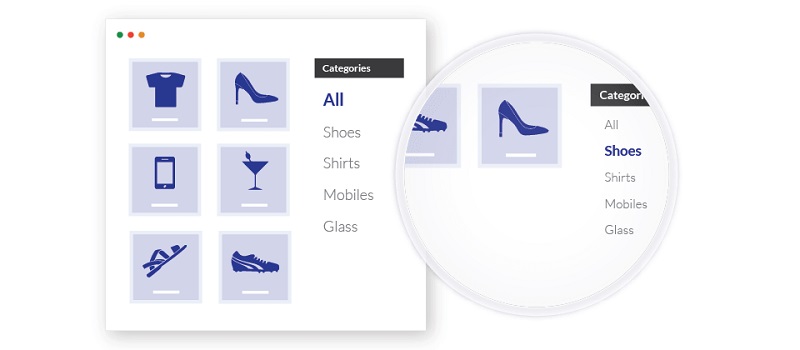
Google Shopping Categories
That might be a big mistake. Keep in mind that you’re just letting Google guess. Instead, you can choose the “best fit”.
Therefore, if you’re offering a product that helps cats recover from surgery, you’re not finding a specific category that reflects this.
You might need to choose a “best fit” like “Cat Toys”, but you will need to pay attention to how it performs. You might want to go with another choice if the product does not perform as you’d expect.
Improve your ads with product extensions
There is no doubt that ads also play an important role in your business, no matter what platform you’re on. Therefore, you should always spend some time improving and enhancing your ads.
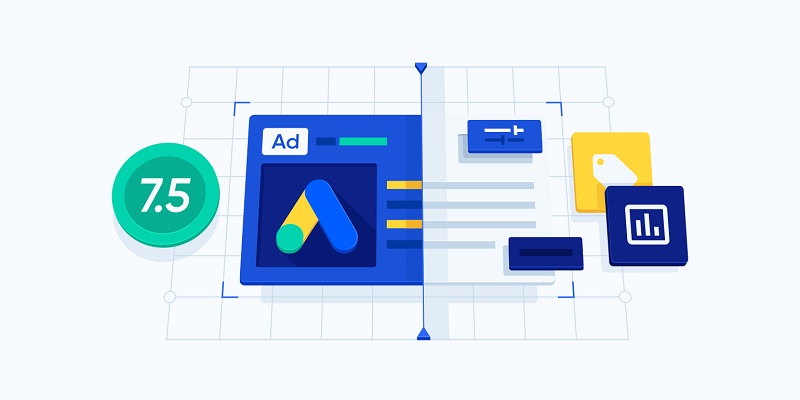
Enhance your ads
As the search query is completed, all relevant items will be shown under your ad in the form of a plus icon according to your product feed in your Google Merchant Center account.
If you tend to perform product extensions, it will be crucial to optimize product delivery. Take note of each step as a detailed and new product stream has the best opportunity of seeing product extensions in their ads.
Besides using product extensions, there are ways to improve your Google shopping ad quality score that you will want to check out.
Keep your descriptions with detailed information
Google enables you to use up to 10,000 characters for the product description. Therefore, you should make use of these characters with the following practices:
- The target is 500 to 1000 characters long, in spite of being limited to 10 KB.
- Add the most proper attributes (special features, estimated age range, size, specifications, etc.)
- Add visual data (design) that lets Google return more precise search results from 500 to 1000 characters for the customer.
- Utilize proper punctuation and grammar throughout the product description. Remember to restrict the use of special characters and exclamation marks.

Keep your product descriptions detailed
Get everything else just right
If you need to go with a “best fit” category, that’s all more reason to ensure that you optimize every detail of the rest of your Google Shopping strategy. Otherwise, you might keep switching your categories, thinking that’s to blame for your low conversion rate.
Even if you have a perfect match, do not stop. Categories are great, but they’re not sufficient to create the best possible results on their own.
Additionally, you should check back on your strategies on a regular basis to find further chances to keep enhancing their performance.
Conclusion
Your country area should be well selected, and you have to ensure that your product information is protected based on your country and area. The product will be discarded or rejected, and the reason will be presented in the diagnostic tab of your Merchant Center account if you do not obey the above criteria.
For most cases, the Google Shopping categories in Google Feed are crucial. Therefore, it is recommended to utilize the product category attribute even where it is unnecessary since these are the guidelines that you should follow.
Moreover, Google’s product data attribute is the most intuitive product data feed platform. This management can help optimize the information of the product. Additionally, it can boost the value of the product and help to fit into shoppers’ quests.
 socialhead
socialhead






