If you have not leveraged Instagram stories for business, we believe that you have missed a huge opportunity to drive more traffic and also sales especially when you have an Instagram channel with a great number of followers.
With stories, Instagram users are empowered to create more short-term content and promote them to more audiences in their own hub.
Are Instagram stories powerful tools enough to help your business grow? Let’s find out now!
Table of Contents
What are Instagram stories?
First launched in August 2016, Instagram stories have enabled Instagram users to post images or short videos that would vanish after 24 hours.
In a very short time, Instagram stories have grown in popularity and become the most favorite feature on Instagram with 500 million daily users across the globe.
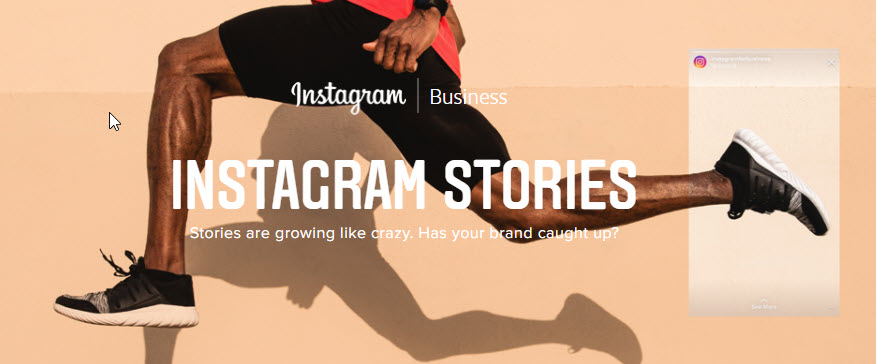
It’s time to use Instagram stories for business
Perhaps you don’t know that the average number of Insta-posts has declined considerably since Instagram stories entered the platform.
Significantly, 58% of Instagram users are attracted to a brand or product featured in stories while 50% of audiences decide to visit websites and make purchases after seeing products in stories.
These numbers proved that businesses of all sizes and shapes should not miss the great opportunity to use Instagram stories for business.
Why should you leverage Instagram stories for business?
If the Instagram story impacts on customer behaviors are not persuasive enough to you, then you probably need to go through the following reasons:
- Boost brand traffic and visibility: A study indicates that posting up to 5 Instagram stories per day can maintain the retention rate at 70%. And you know what audiences tend to consume content via stories more than regular Instagram posts.
- Better audience engagement: Instagram stories are now where audiences engage the most. With multiple features supporting you to create nice and engaging Insta-stories, businesses can interact further with their followers.
- Free and effective marketing tools: There are multiple features to support you market your business and products via Instagram stories including swipe-up links, polls, questions, boomerang, superzoom, stop-motion, highlights, and perhaps more. And Instagram offers businesses all of that for completely free.
There are still more undeniable reasons for you to use Instagram stories for business. However, it is quite enough motivation for you already? Time to rock your business with Instagram stories right now.
How to use Instagram stories for business?
As mentioned above, Instagram has offered you various features to turn your Instagram stories into a potent marketing channel just for you.
Create Instagram stories to promote products better
Before you start, don’t forget to prepare your product content in advance first. It can be images or short videos (maximum 15 seconds) that relate to your products or services. Or, you can craft the content and publish it at the same time.
Follow the instructions below to create your Instagram stories for business in no time:
- Go to your Instagram feed > Swipe left or click on ‘+’ on the right corner > Choose the image/video you want to post on Instagram stories or create new content > Post > Send to > Your Story > Done
It is very easy to create and publish an Insta-story, isn’t it? However, you still can optimize your stories for better engagement and more sales.
Customize Instagram stories for better audience engagement
Businesses can unlock the swipe-up links function with 10,000 Instagram followers. This feature enables them to add links to their Instagram stories. By doing that, you can invite potential customers to check out your product pages or websites and convince them to make purchases later.
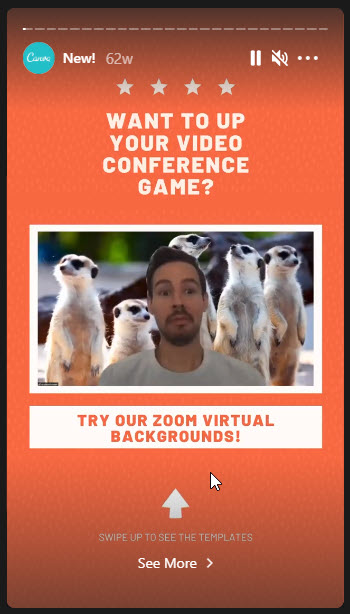
Bring your audiences closer to your products and websites with embedded links
Otherwise, you can make your stories more interactive by leveraging multiple features provided by Instagram such as:
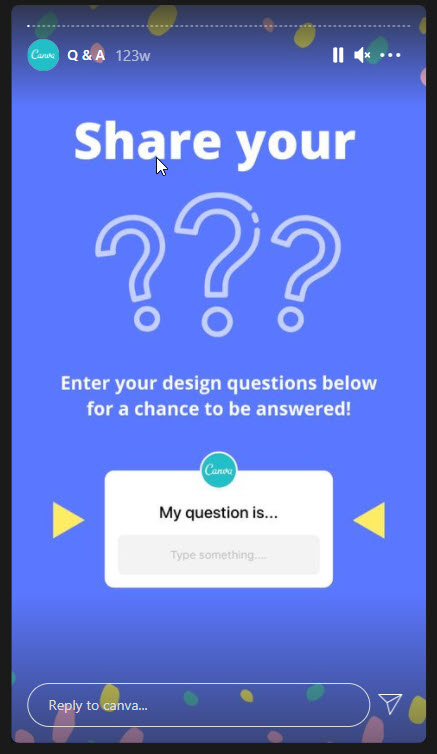
Ask your audiences effortlessly
- Question: Enable your audience to ask questions related to your products featured in the stories.
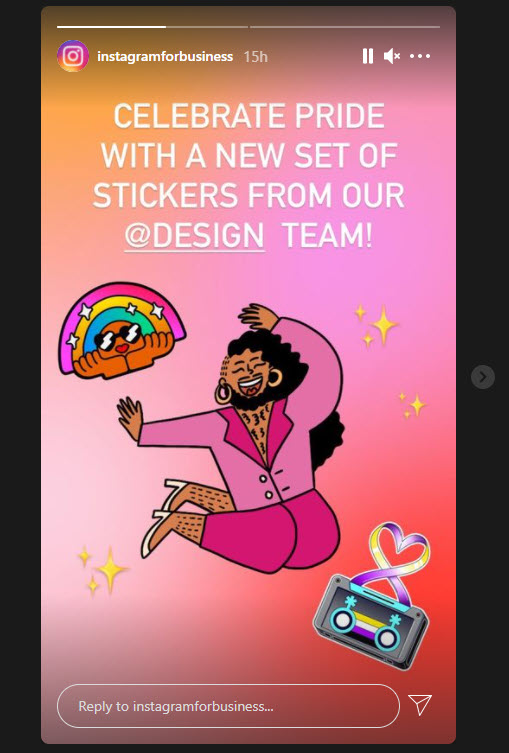
Tag people in your stories easily
- Collaboration: Tag brands, creators, or users in your stories.
- Reaction Slider: This addition makes your stories fun and interesting by letting audiences to
- Poll: Ask your audiences a type of yes or no question.
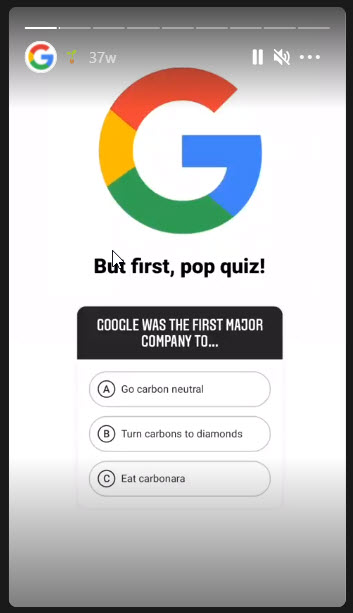
Hold a virtual quiz in your stories
- Quiz: Play a multi-choice game with your audiences.
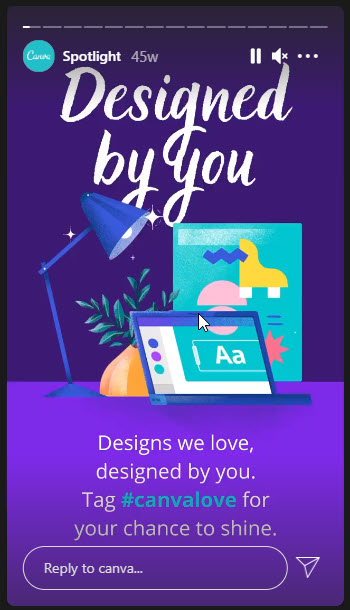
Add hashtags to your stories
- Hashtags: Let you add related hashtags to your stories to drive more traffic and engagements.
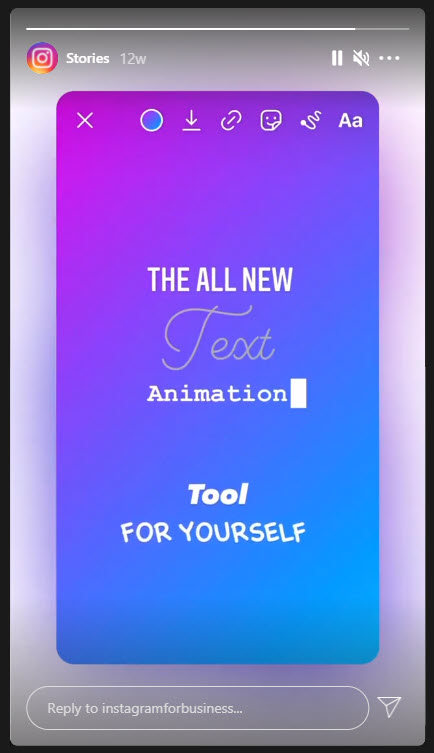
Customize your stories as you want
- Optimize your Instagram stories with multi-features: Add texts, music, stickers, gifs, etc to grab the attention of your audiences.
- Leverage various types of story videos: Boomerang, superzoom, and stop-motion videos will diversify your content on Instagram stories.
These supporting features not only improve your Instagram story performance but also encourage your prospective customers to interact with your brands more.
Wow your audiences with Instagram Story Highlights
Of course, your Instagram stories will vanish after 24 hours for sure. However, you still can showcase your best-performing stories on your Instagram profile after they expire. This feature is called Highlights.
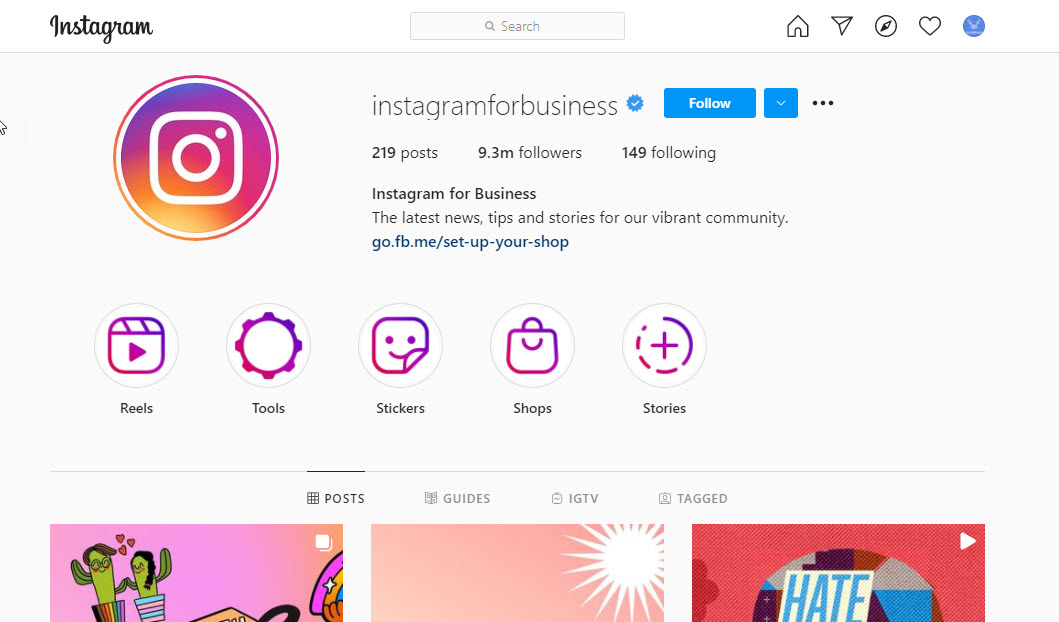
Instagram stories are highlighted on your profile page
Instagram Story Highlights enables you to add your stories to a collection on your profile page, and the stories will stay there permanently unless you remove them.
Therefore, your followers or non-followers can tap on the collections to check out your highlighted Instagram stories. This is a very good way to leverage Instagram stories for business because you can promote your products, services, or events through stories efficiently without being deleted after 24 hours.
To create a highlighted Instagram story collection, go to your profile page > Click on the circle with the ‘+’ in the middle > Choose the stories you want to add > Next > Name your collection and choose a cover > Add > Done.
Run Instagram story ads
Besides the organic stories, you are enabled to create and run Instagram story ads. You can also optimize your ads to match your business objectives.
How to create Instagram story ads
To create Instagram story ads, follow these steps:
- Go to Ads Manager > Select ‘+ Create’ > Choose an objective that fits your goals.
- Fill in campaign details > Choose Automatic Placements or Manual Placements (Check the box Stories under Instagram).
- Set budgets and schedule for your Instagram story ads > Pick the ad format as Single image, single video, or carousel.
Based on the format you choose, there will be some requirements for your Instagram story ads. Make sure that your content fits the standards.
- Step 4: Add the image or video you want to promote by story ads > Select Confirm
You can preview your Instagram story ads before submitting them for review.
Final Thoughts
We believe that you are well aware of the potentials and benefits of using Instagram Stories for business. Now, it’s up to you to leverage or ignore it and watch your opponents passing you.
If you are looking for more tips related to business growth on Instagram, you definitely should check out our other blogs here.
 socialhead
socialhead





