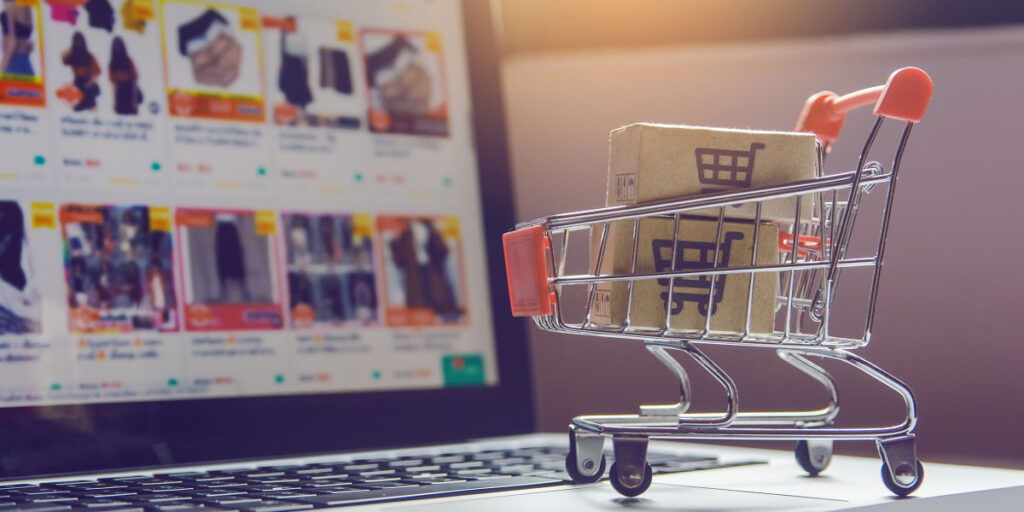Therefore, we are going to put together 5 actional tactics that business owners can apply to increase sales on Shopify efficiently. Shopify newbies also should leverage these tips and tricks to get their first sales which are very important to grow business in the long term.
Do you know it is estimated that 95% of Shopify stores close before making sales? In such a crowded market as Shopify, businesses of all sizes must find all ways to generate sales in order to survive and thrive. It’s a piece of cake to set up a Shopify store; however, growing sales from it is on another hand.
Don’t sit there and watch your store die! Apply our tactics to make your business survive and thrive.
Table of Contents
How to increase sales on Shopify
#1 Promote your products on multiple sales channels
To gather more opportunities to increase sales on Shopify, you should start selling your products through a variety of channels instead of one. In fact, it was already demonstrated by statistics from Stitch Labs that retailers who sell on 2 marketplaces gain 190% more revenue than those who only sell on one.
By promoting your products on multiple sales channels, you can acquire the other benefits besides sales growth:
- Expand reach: Each channel will have a wide range of shoppers available for you to reach and convert. You can drive the traffic from those channels to your Shopify stores as well.
- Build brand awareness: Strengthen your brand awareness in customers’ minds and encourage them to buy your products instead of others.

Drive more sales on multiple sales channels
All of these advantages will contribute greatly to your sales growth at Shopify. So, all you need to do is to pick the proper sales channels and integrate with them. Facebook, Google Shopping, and Instagram Shopping are the big 3 platforms that business owners should leverage to increase sales on Shopify.
However, it is a severe headache when thinking about uploading your entire product to these 3 platforms manually. Don’t worry because you don’t have to do that.
With Socialshop, you can sync shopify products to facebook and Google Shopping automatically in a snap. Afterward, your products from A to Z will be available to sell on Facebook and Google Shopping.
For Instagram, we have an article [How to create shoppable Instagram posts] to guide you through selling on Instagram Shopping.
Once again, we empathize that selling on multiple sales channels is one of the best to increase sales on Shopify.
What are you waiting for? Let’s increase sales now!
#2 Add shoppable Instagram feeds to your Shopify website
There are two things you can do with your own Instagram feeds to increase sales on Shopify:
- Add Instagram feeds to Shopify websites with ‘Socialwidget’: You have a nice Instagram channel with various great images, videos, carousels related to your products, then why don’t you leverage them to boost your store performance. By embedding the best-performing Instagram feeds on your website, you can decorate and customize your storefront to be eye-catching and highly converting to customers. Moreover, this is also a great way to keep potential customers linger on your storefront and drive followers to your Instagram channel.
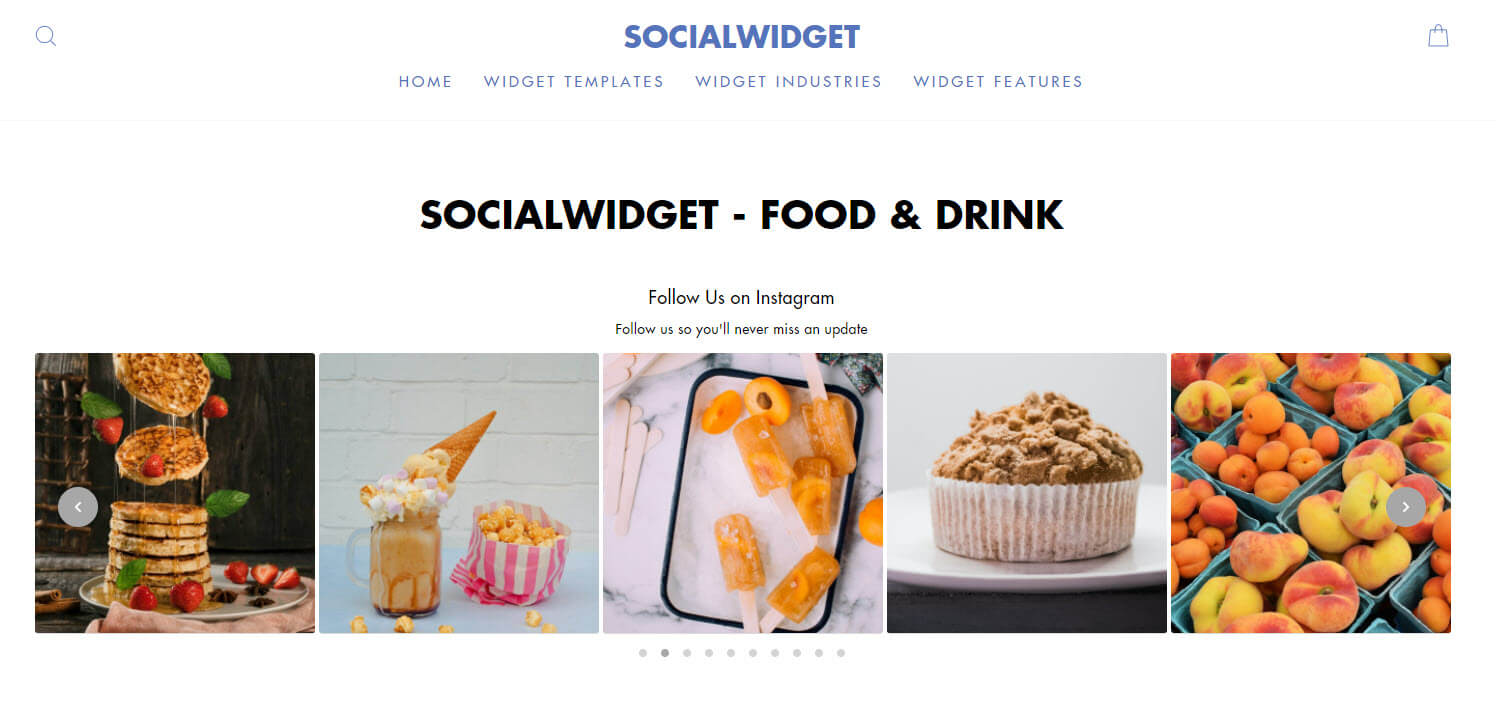
Display nice Instagram feeds on your Shopify website to make it eye-catching and highly-converting
- Make Instagram feeds shoppable on your storefront: You can do more than just showcasing your Instagram feeds on the storefront as social proof. In detail, merchants use Socialwidget to tag products or variants to images, videos, and carousel to make them shoppable right on their Shopify websites. Then, your customers can check out the product details and make purchases with just a tap on your Instagram feeds.
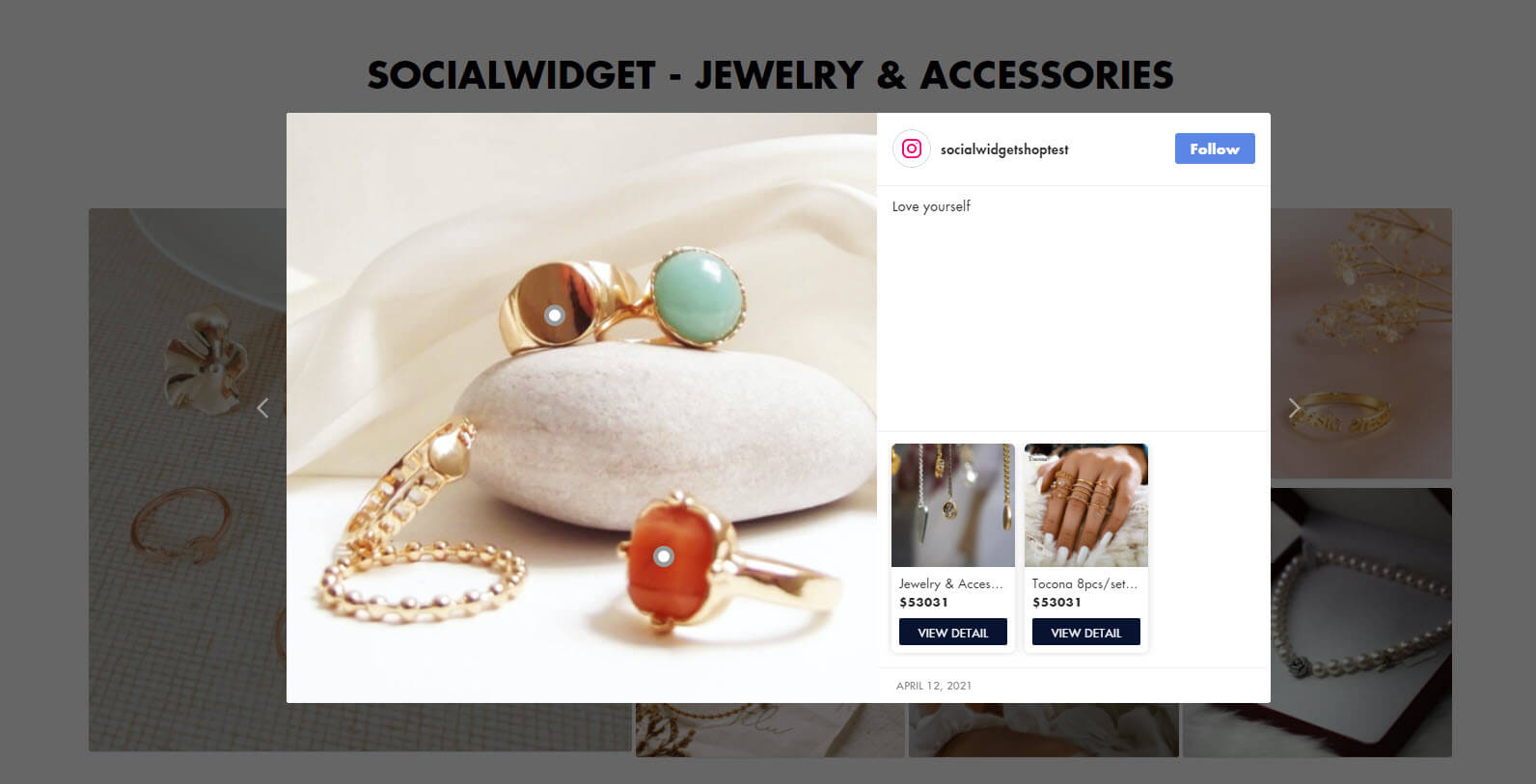
Shoppable Instagram feeds make customer journeys seamless
With this combo of Instagram feed advantages, businesses of all sizes can increase sales on Shopify easier. Let’s give it a try!
#3 Shorten waiting time & strengthen your customer service with live chat to increase sales on Shopify
Customer service is the next thing you should focus on to increase sales on Shopify. To be straightforward, live chat is what you need.
According to the Invesp survey, it is proved that customers make 60% more purchases after getting supports through live chat. Moreover, 38% of customers admitted that they are satisfied with services and willing to buy products after a good session with live-chat agents.
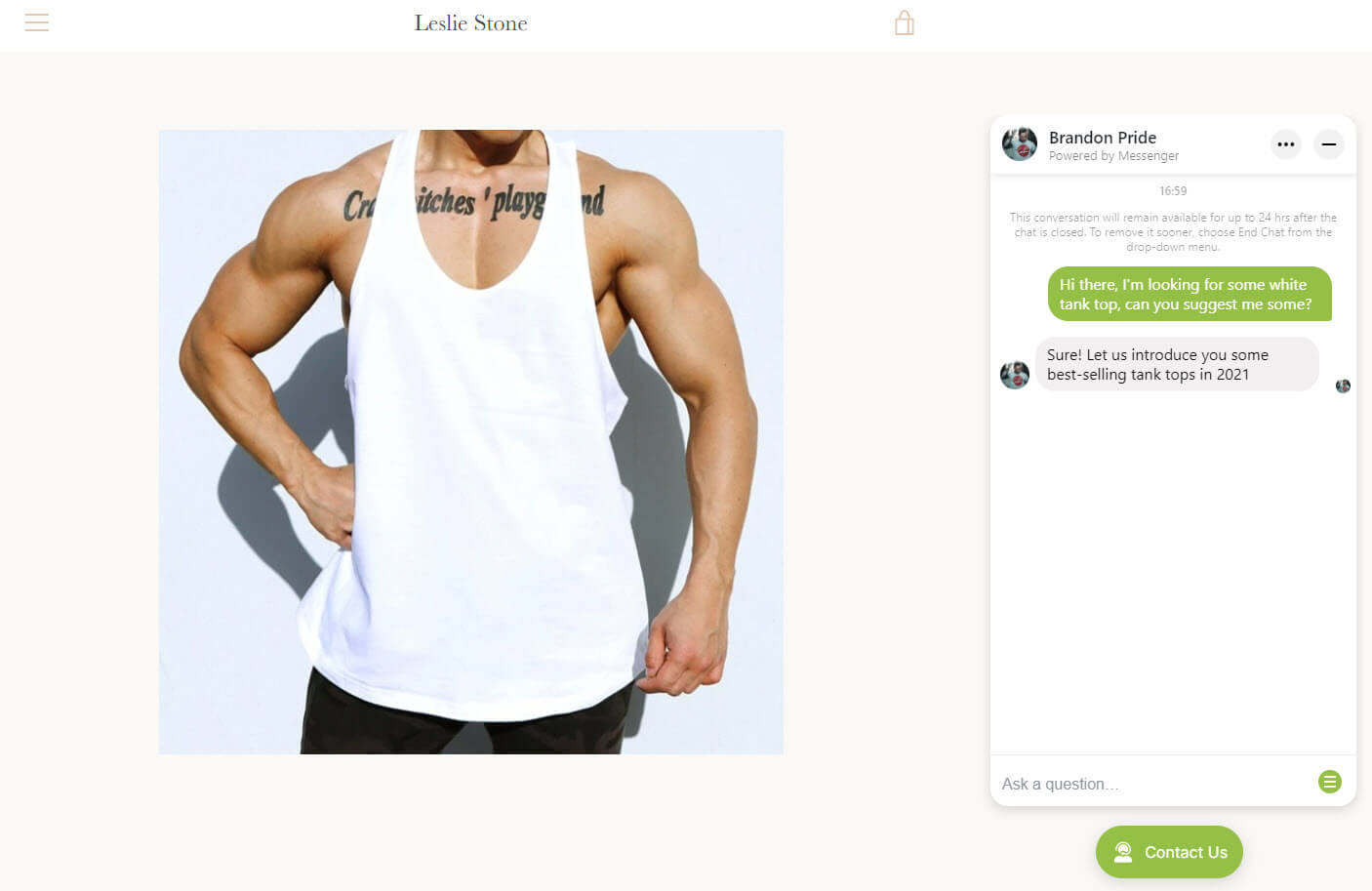
Socialreply enables you to set up live chat easily to communicate with customers
How to leverage live chat to increase sales on Shopify?
There are 3 urgent things you need to do to generate more sales through live chat.
- Firstly, establish a live chat system on your Shopify storefront. Setting up an on-site live chat can be much easier than you thought. With Socialreply, you can create live chat widgets on all pages of your storefront effortlessly in minutes. Once you’ve done, you can enjoy centralizing all customers’ messages in one place and responding to them faster.
- Secondly, you should not keep your customers waiting too long for responses. According to Shopify, businesses those reply to customers’ messages within 5 minutes are 69% more likely to get orders. With Socialreply centralizing all your messages in one place, you can shorten the waiting time by responding to your customers faster and get more sales.
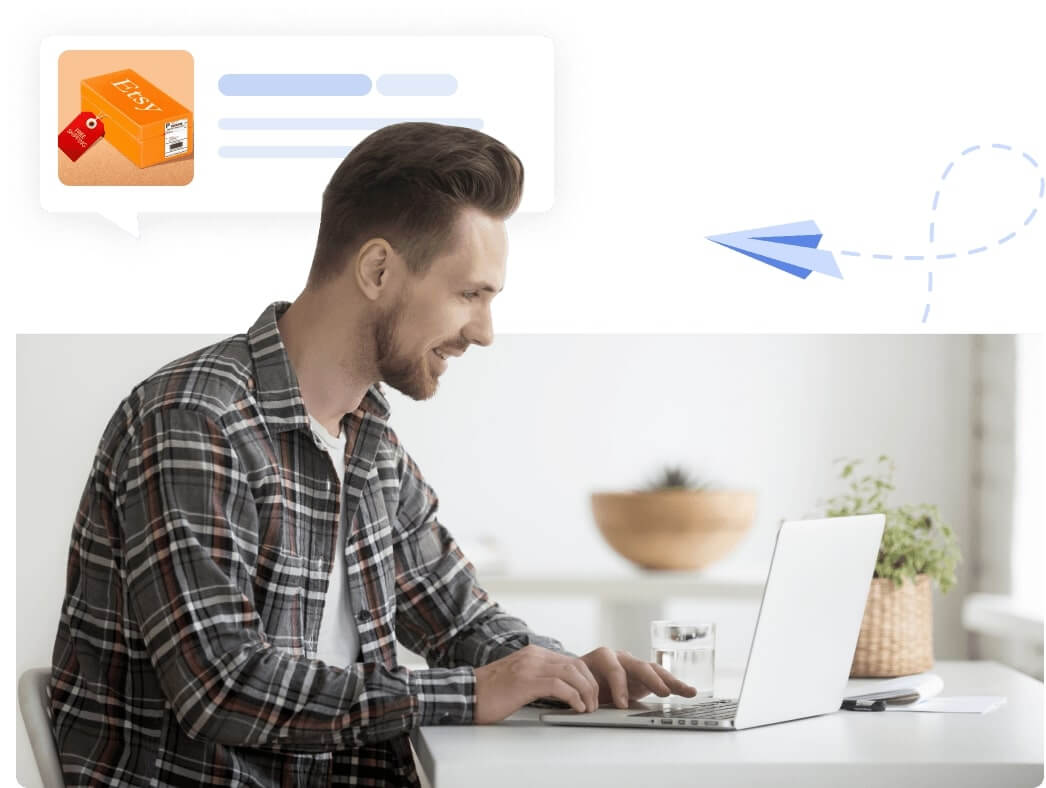
Socialreply – The easiest tool to set up and manage live chat for all Shopify businesses
- Last but not least, you should have clear strategies to boost sales via chat. For example, you can use Socialreply to set up some auto-reply messages to introduce new products to customers or keep them busy when waiting for responses.
In short, the tip to increase sales on Shopify here is to equip your storefront with live chat and be proactive when supporting customers via chat. If you can shorten the waiting time and strengthen your customer service quality through live chat, you can satisfy your customers and make more sales.
Hurry! Get Socialreply and set up your live chat now!
#4 Stay connected with your customers on social media
To e-commerce businesses, traffic and impression mean sales, so make sure that you know how to maintain and grow them. Actually, you should post products on social media frequently to keep your customers engaged better and encourage them to make purchases. If you do it right, it will help you increase sales on Shopify effectively whenever you publish new products on social media.
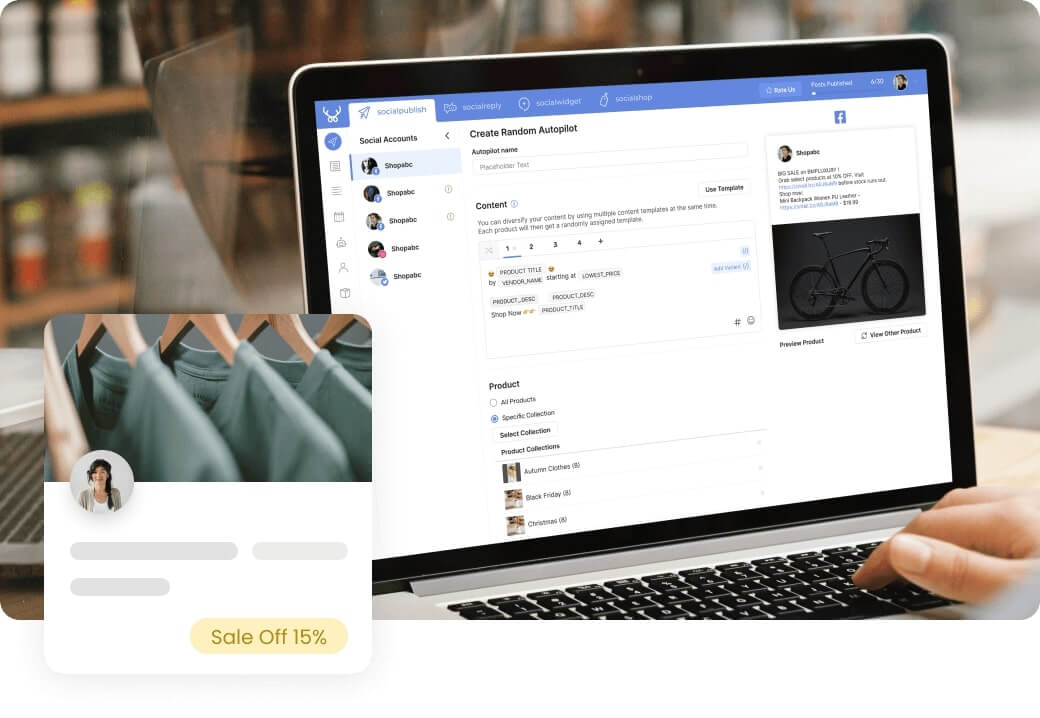
You got Socialpublish to take care of auto-posting products on social media
Posting on social media frequently is the right thing to do; however, you should also pay attention to [Suggested posting frequency from experts] in order not to cause counteraction.
The next thing to do is to schedule and automate the product posting so that you will have free hands to do some other priority tasks. You can schedule to publish products on social manually or you can have Socialpublish automate them all for you. Check out the autopilot feature of Socialpublish which enables you to auto-post your products on Facebook and Twitter easily like counting 1 2 3.
#5 Optimize product feeds to increase sales on Shopify
If you’ve already surfaced your product feeds all around Facebook and Google Shopping, then the next thing you should do is to increase sales on Shopify is to optimize your product feeds for better conversion and more advantages.
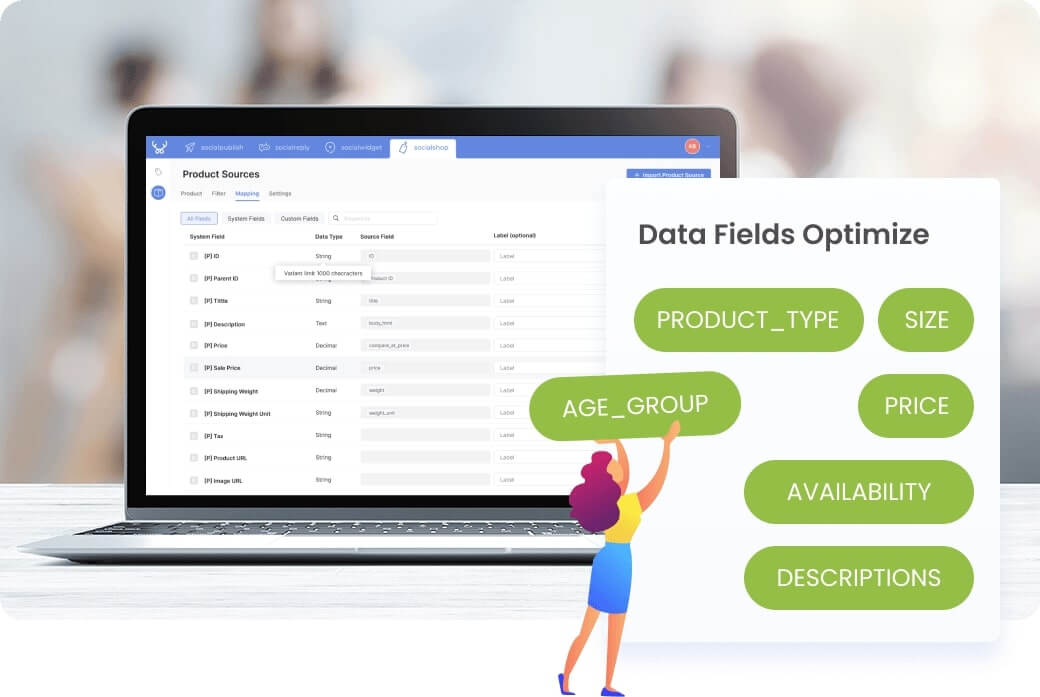
We provide you with useful tips to optimize product feeds for better conversion
There are 5 primary factors that influence your products’ discoverability and visibility:
- Product title
- Description
- Product category
- Images
- Product availability
Remember to pay attention to these factors to improve your product feed quality on Facebook and Google Shopping. If you are still unsure about what to do, then we are going to provide you with [7 Best practices to optimize your product feeds].
Bottom line
With our 5 actional tips to increase sales on Shopify, even the newbies are enabled to optimize their product feeds easier like a pro and enjoy better sales growth. What are you waiting for? Give these tips a try now!
 socialhead
socialhead