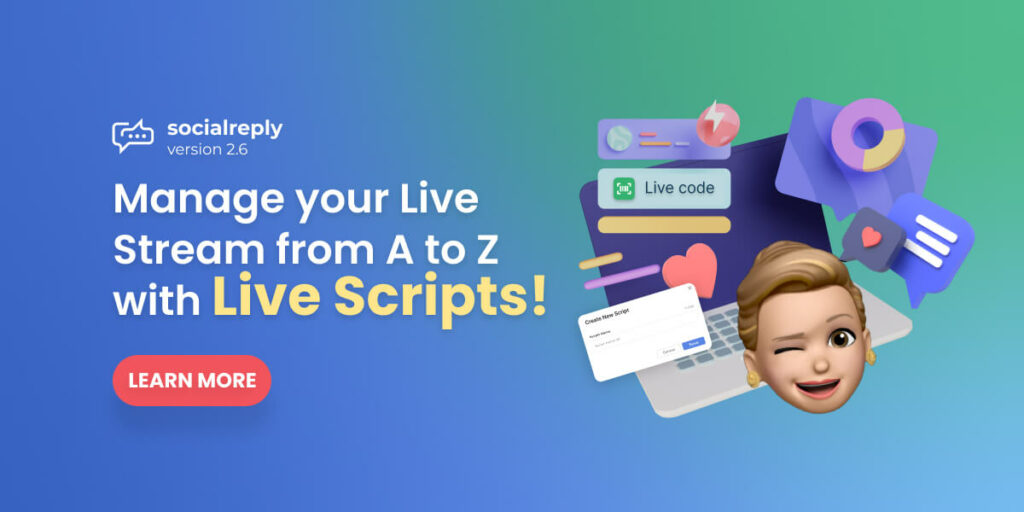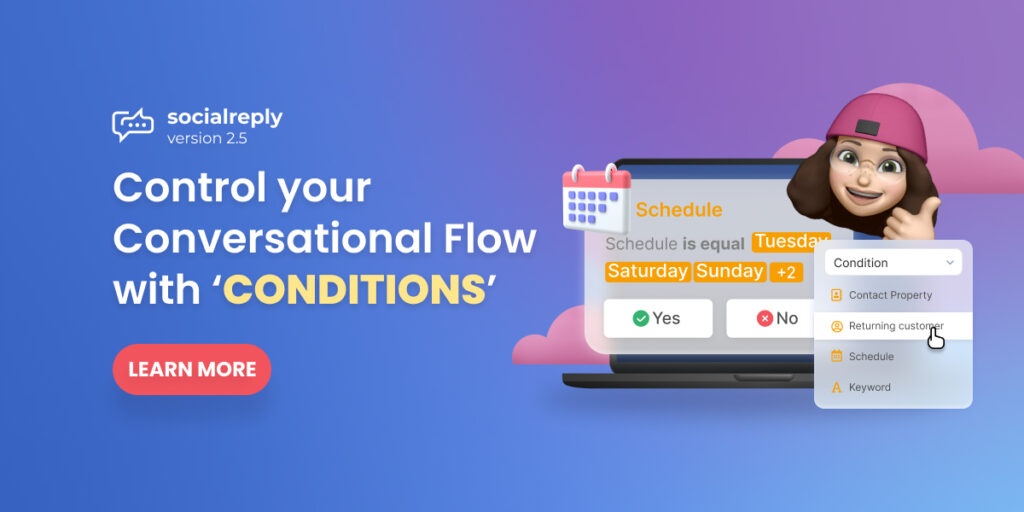New functions to make conversations that sell.
A new version of ‘Socialreply’ is coming on 28th September 2020 with two latest automation functions to help Shopify merchants manage Facebook page comments better: Auto-hide comments & Auto-reply Comments.
Auto-hide Comments: This function allows users to hide all comments or those with bad keywords on Facebook pages automatically.
Auto-reply Comments: Enable merchants to set up auto-response for all comments or those containing some specific keywords.
What will Shopify merchants get from Socialreply V1.2?
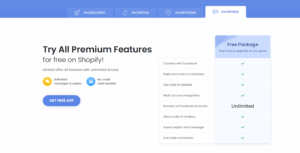
Take less than 2 minutes & nearly no effort to set up in exchange for instant & easy onboarding, ‘Socialreply V1.2’ enables all Shopify merchants to fully control Facebook page comments at a more advanced level.
Shopify merchants will enjoy always-on customer engagement with the automatic response to all comments on Facebook pages thereby boosting conversion rate to the fullest.
By automating the comment processing, merchants can save maximum time from manual works or do not need to stick around 24/7 to reply to comments.
Moreover, all the other ever-known functions of Socialreply will stay unchanged. If there are any upcoming changes to the app features, we will inform you immediately via email or social channels on our Facebook, Twitter, Instagram, Youtube.
How to manage your Facebook page comments with Socialreply’s new functions?
Auto-hide Comments

Auto-hide Comments
Auto-hide All Comments
- Access to Socialreply Setting > Enable function > Tick > Save settings to activate.
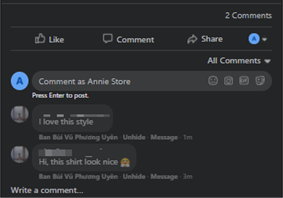
Auto-hide all comments
Auto-hide by Keywords
- Access to Socialreply Setting > Enable function > Tick > Input keywords > Save settings to activate.

Auto-hide comments by keywords
Auto-reply Comments

Auto-reply all comments
Reply All Comments
- Access to Socialreply Setting > Enable function > Fill the default reply message > Save settings to activate.
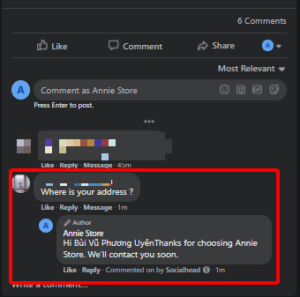
Auto-reply all comments
Reply by Keywords
- Access to Socialreply Setting > Enable function > Input keywords > Fill the default reply message > Save settings to activate.
Note: You can click on Add more keywords & content to do so.
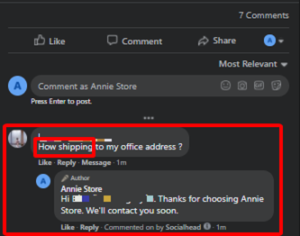
Auto-reply comments by keywords
Get ‘Socialreply V1.2’ now to fully manage your Facebook comments for FREE at Shopify App Store
or get the full package of ‘Socialhead’ (4 apps in 1).
If you have any questions while using these features, do not hesitate to contact us via in-app live chat or email at support@socialhead.io or visit Socialhead Help Center.
 socialhead
socialhead