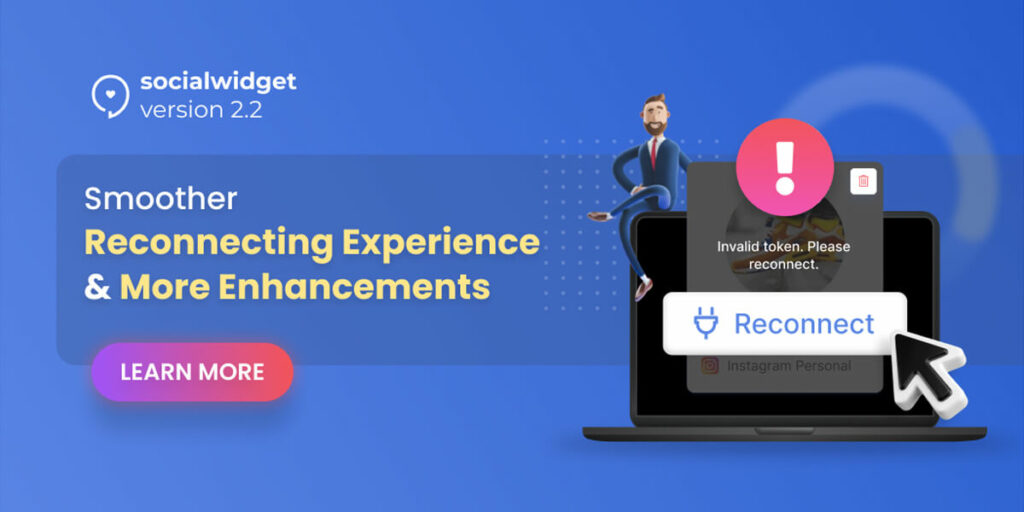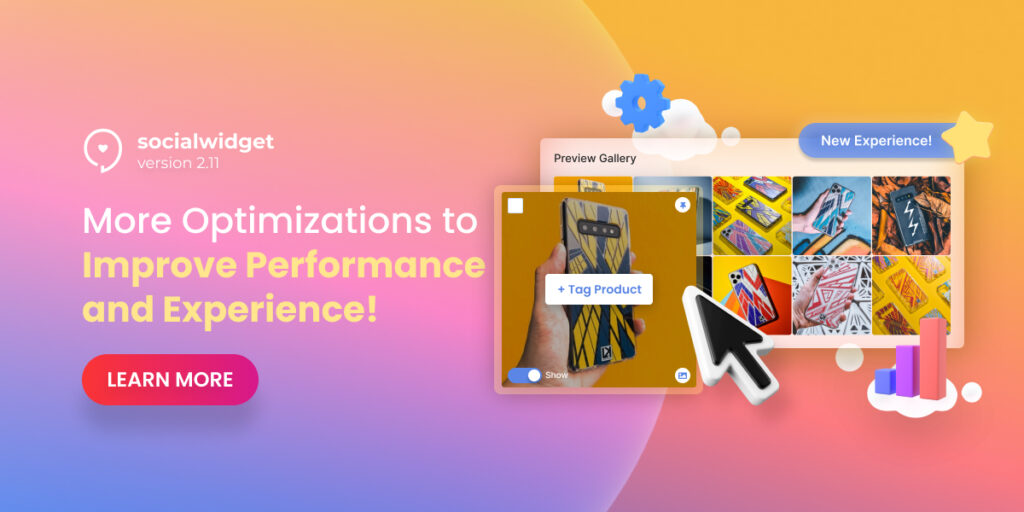Socialwidget V2.2 – The next upgraded version of our app is finally available on May 4th, 2021.
As always, we continue to offer our valued merchants all the latest features to complete their experience when using Socialwidget for their e-commerce businesses.
Want to know what Socialwidget V2.2’s new updates are capable of?
Let’s find out now!
Table of Contents
Reconnect Button – ‘Invalid Token’ Issue Prevention For Your Instagram Accounts
In some uncommon cases, the invalid token issue occurs when you connect your Instagram accounts to the app.
This issue happens due to two main reasons:
- Uninstall the app: In case, you uninstall our app without intention, then the disconnection between the app and your Instagram account will happen.
- Change passwords: If you change the password of your Instagram account, the misconnection occurs as well.
To help merchants to solve this issue easier, we built the Reconnect Button. With this new button, you can get rid of the invalid token issue just in one click literately.
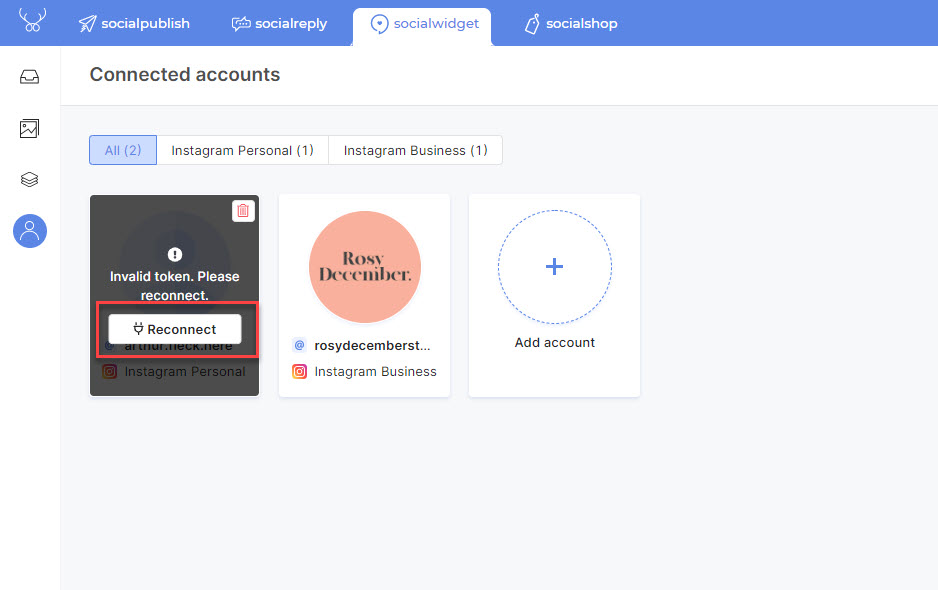
If an invalid token issue happens to your Instagram accounts, just reconnect it easily with Socialwidget V2.2
All you need to do is to go to the Accounts section > Hover your cursor to the erroneous Instagram account > Click on Reconnect button > Do as instructed > Done.
Value Adjustment for the Type of Media Source
In Socialwidget V2.2, there will be a small but useful change for the value of the Media Source’s Type.
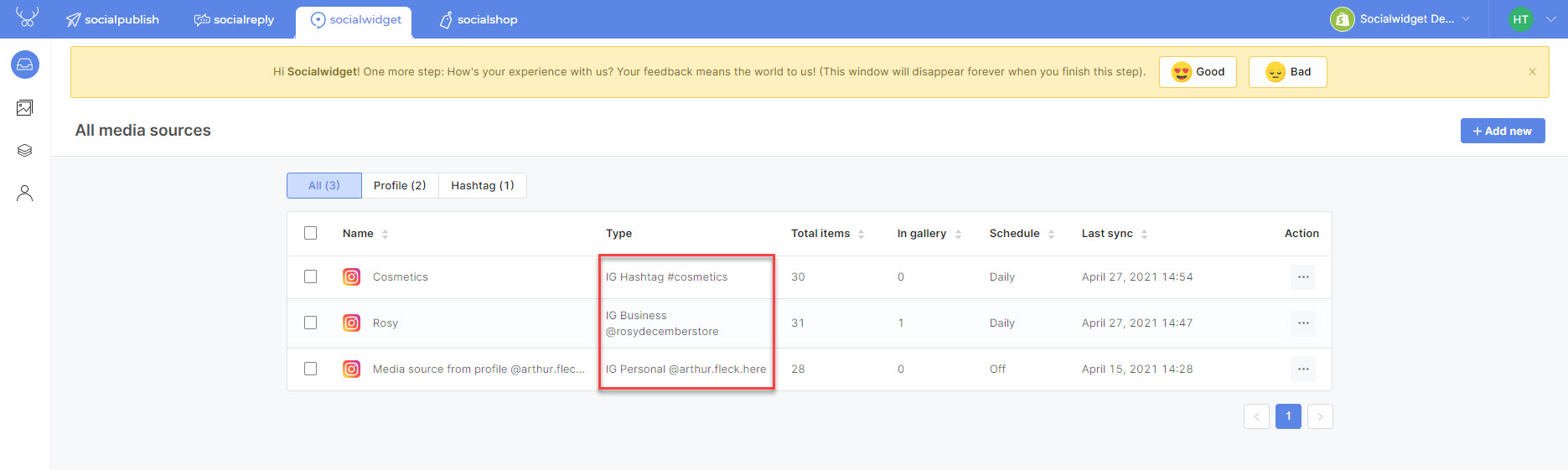
Your Instagram account types are showed clearly in Socialwidget V2.2
In the Media Source section, the Type column will show clearer information about the Instagram accounts you have connected to media sources.
In detail, the Type will display the info as below:
- 1. Instagram Personal Account: IG Personal @xxxxxx
- 2. Instagram Business Account: IG Business @xxxxxx
- 3. Instagram Custom Business Account: Custom IG Business @xxxxxx
- 4. Instagram Hashtag: IG Hashtag #xxxxxx
This update will help you manage your media source connections easier and faster only at a glance.
Socialwidget V2.2 Lets You Preview Items In Media Sources
This is one of the most wanted features of Socialwidget V2.2 Merchants now can check out the item detail right in the media source section.
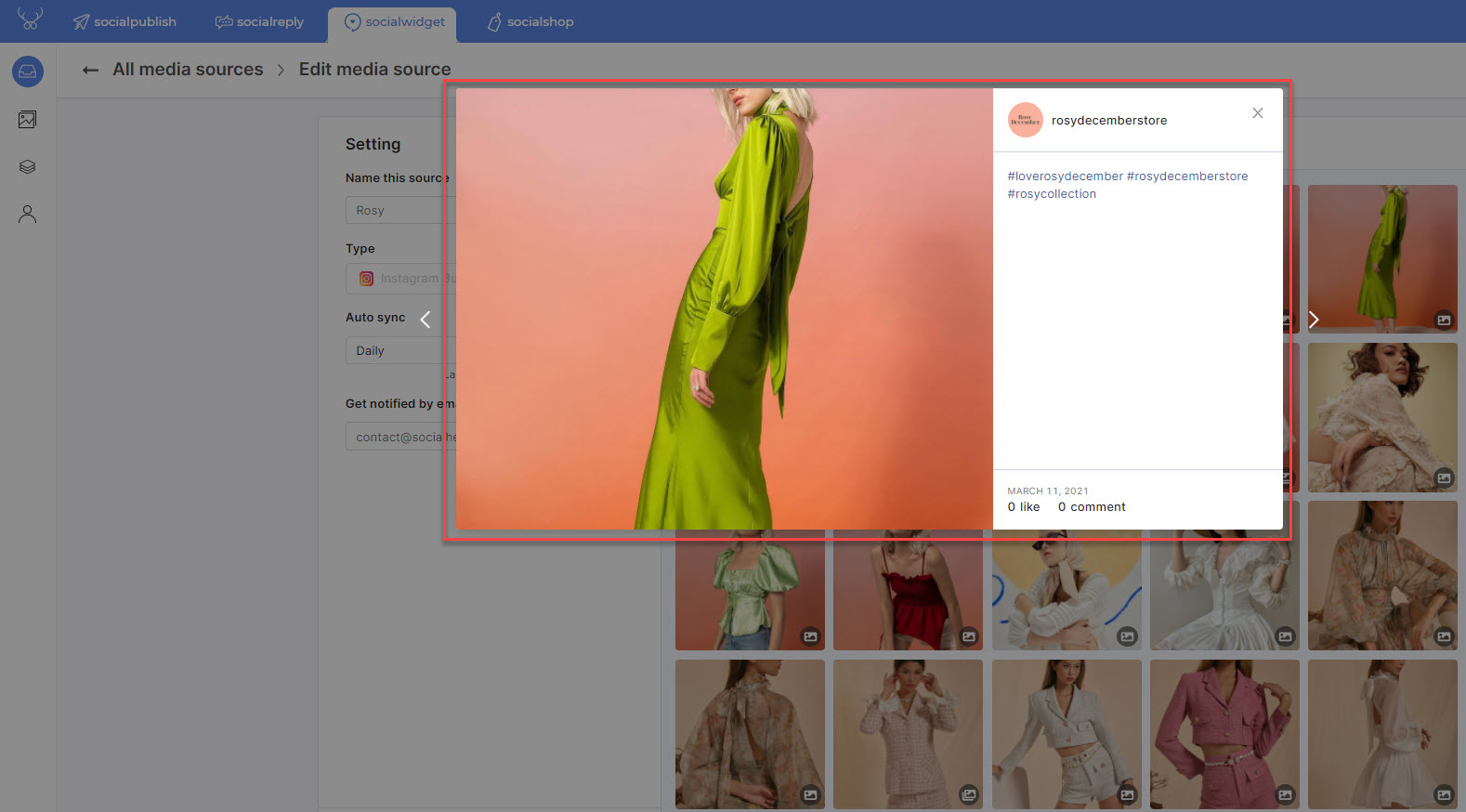
Never easier to check out an item in detail than this
To do so, go to the Media Source section > Click on a media source > Choose an item you want to check and click on it.
When clicking on an item, you can preview all of its information easily.
This feature will allow you to manage the items as well as media sources further so that you can decide which media sources are suitable for you to create galleries.
Clearer Distinguishment Between Personal and Business Accounts
Whenever you add a new Instagram account to Socialwidget, a popup will appear to remind you of what you can do if connecting to a Personal account or a Business account.
However, there will be a little update on Socialwidget V2.2. The popup will be clearer and more informative than the previous version of Socialwidget.
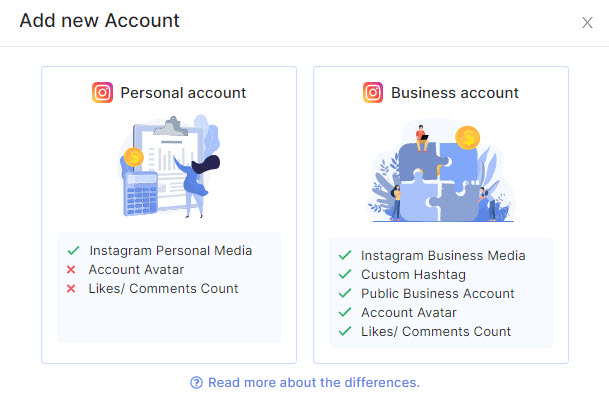
Differences between Personal Account and Business Account
In detail, the popup will show 2 checklists of active features you can experience if you choose to add either a Personal or a Business account. By giving you clearer information, you have better consideration before making a choice.
Please note that you are unable to update avatars for your Personal accounts in Socialwidget V2.2. Account avatar is applicable for Business account only.
Socialwidget V2.2 Hides Like & Comment Count for Personal Account
In Socialwidget V2.2, there is a default setting to hide like and comment count for Personal accounts.

No more showing likes and comments for Personal account
This means your customers will no longer see the number of likes and comments on items imported from a Personal account.
According to Facebook’s rule, only items from Business accounts will include like and comment count from now on.
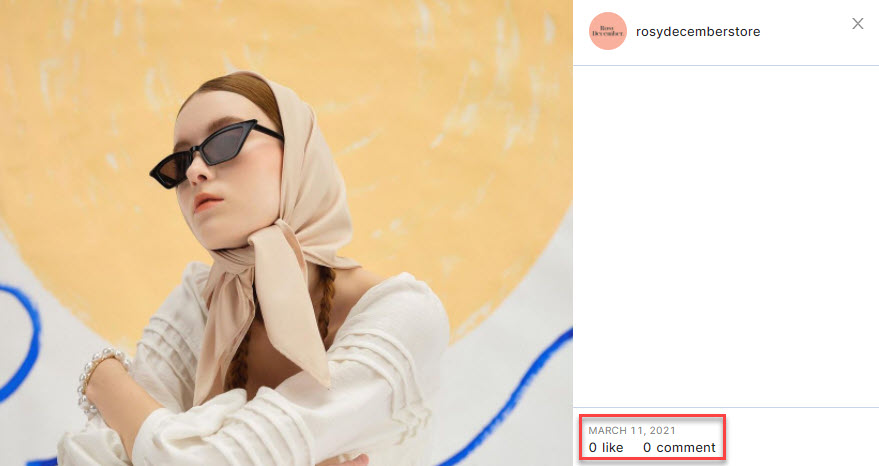
Likes and comments still show up on items from Business accounts
We enable you to show your brand strength through the number of likes and comments and also hide the less powerful data from your Personal business.
That’s all you need to know before experiencing our Socialwidget V2.2. If you have any further questions, please feel free to contact us via support@socialhead.io or in-app live chat. Don’t forget to stay in touch with Socialhead for more information and updates in the upcoming time.
 socialhead
socialhead