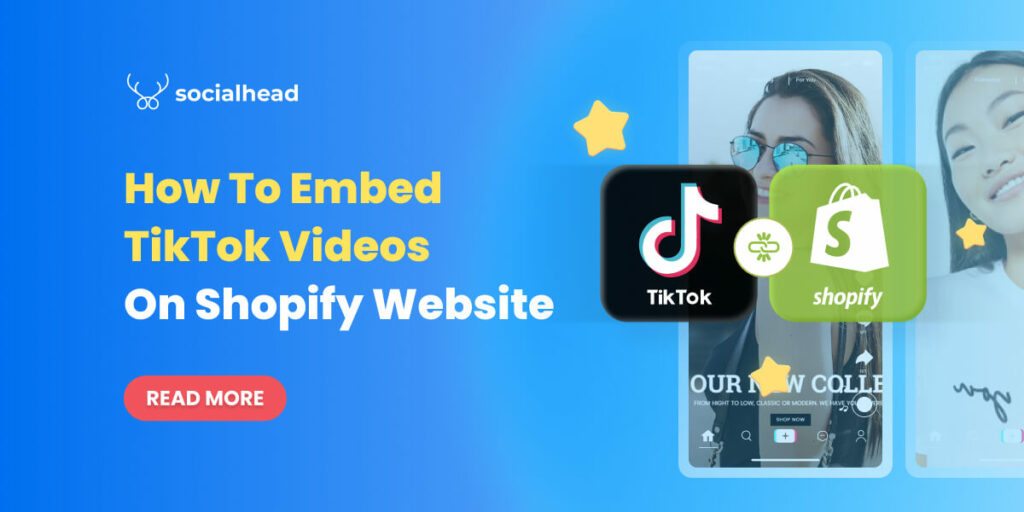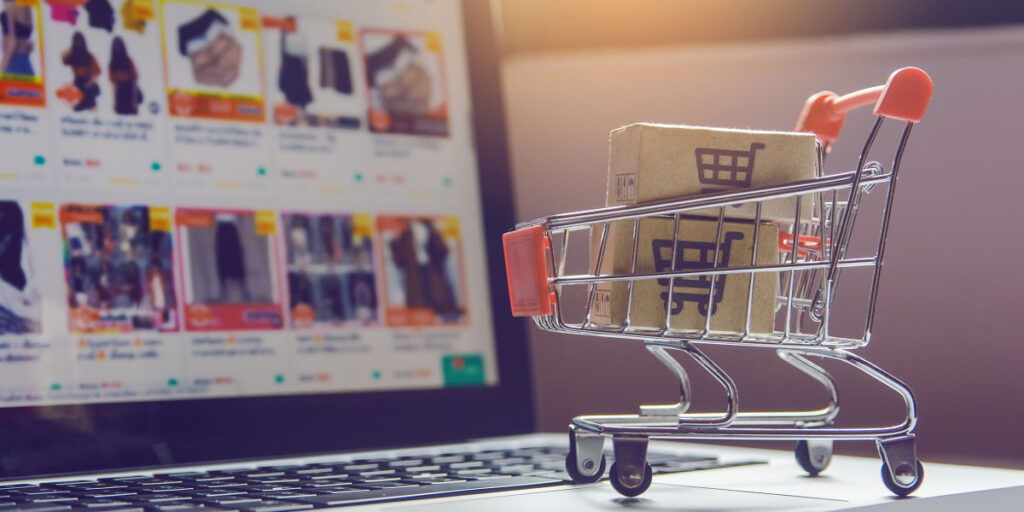A Shopify store-owner by day and a hot TikToker by night? That’s cool since we’re about to show you a pro tip to scale your Shopify eCommerce site & Tiktok account simultaneously! Yup! We wrote this complete guideline to show you how to embed Tiktok videos on Shopify website to boost your site’s credit and grow your Tiktok followers healthily.
Scroll down for more!
Table of Contents
Why Should you embed TikTok Videos on Shopify Store?
Already recognized how important it is to embed Tiktok videos onto your Shopify store? Well, perhaps you can skip this part and jump straight into our A-Z guideline to add stunning TikTok videos to liven up your Shopify store!
- Save your site resources: the truth is adding conventional videos to your site can take up your site space. Embedded videos, on the opposite, play on the original source without negatively affecting your server’s resources. That means you can improve your site speed (good for SEO of course)
- Level up your eCommerce store’s credibility: A TikTok account with bunches of followers and authentic engagement? Then embedding TikTok videos on your Shopify store can enhance your store’s credit beyond your recognition!
- Let your TikTok be discovered: if your website has steady traffic then embedding Tiktok videos on your website will help expand your Tiktok followers as well
Now that you know the huge benefits of showcasing Tiktok videos on your website, let’s jump straight into how to embed Tiktok videos on your Shopify store!
How to embed TikTok Videos on Shopify Website?
As of writing this article, there are 2 main ways to embed Tiktok videos on your Shopify store. Seat-belt on, we’ll show you a step-by-step guide on how to do so in each method!
Method #1: Copy & paste the embedded code on your Shopify Theme
In case you have a lot of time to spare at hand, you can also embed Tiktok videos on Shopify manually.
Here’s our step-by-step guide to doing so:
Step 1: Log in to your Shopify store > Navigate to Online Store under Sales Channels
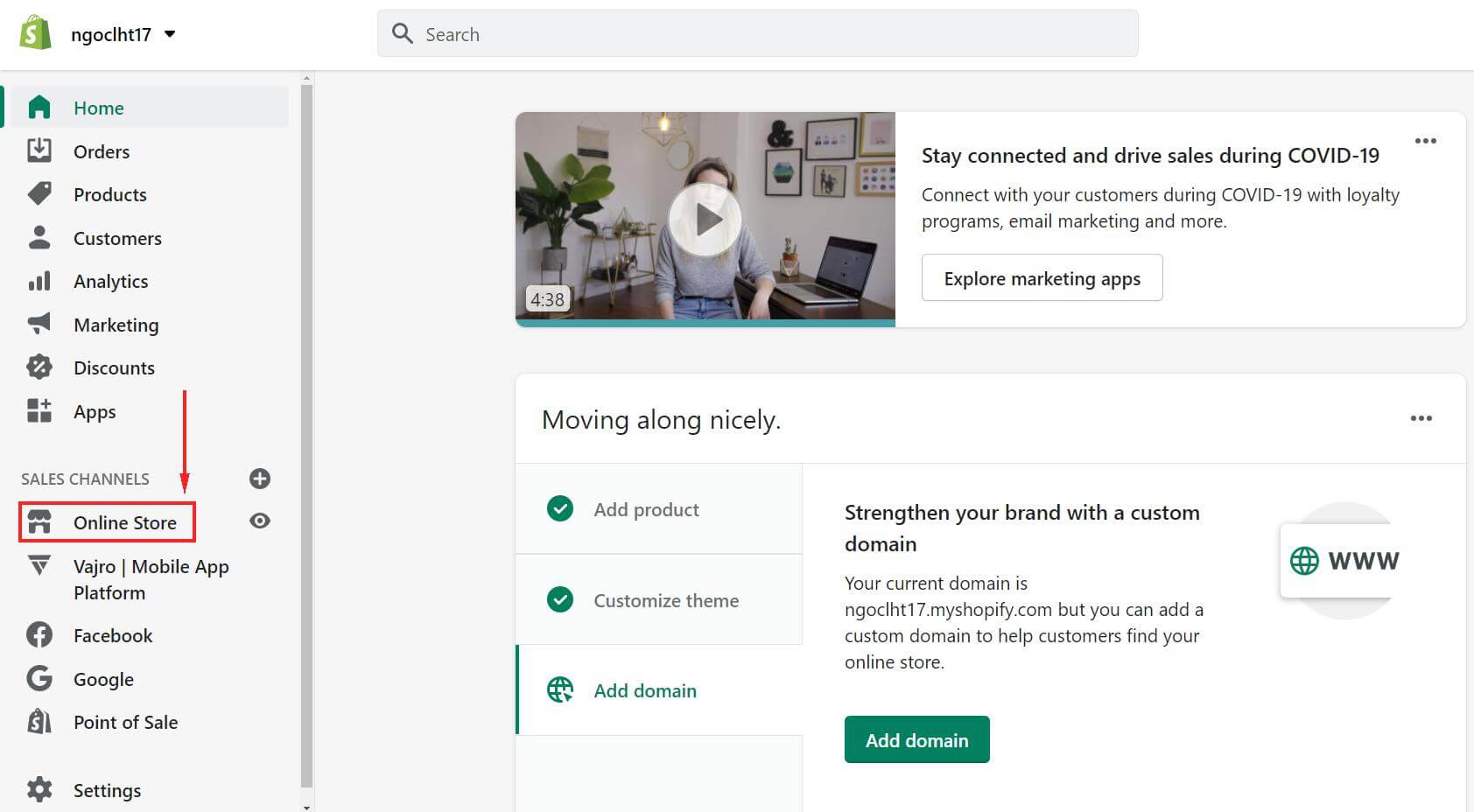
You’ll be redirected to your theme settings by default. You can choose to customize your Live Theme. However, we suggest you duplicate it in case you mess things up!
Step 2: Head to Actions then click at the drop-down icon > choose Duplicate:
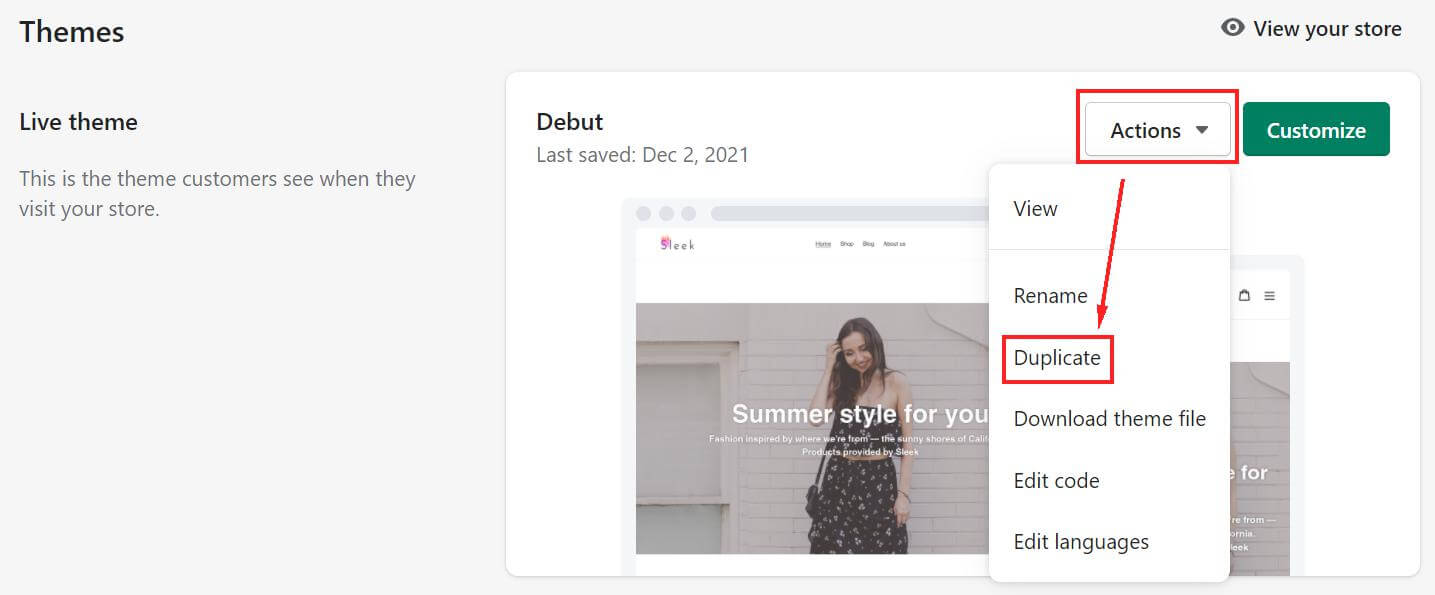
Step 3: Scroll down the Theme Library section > Select Customize
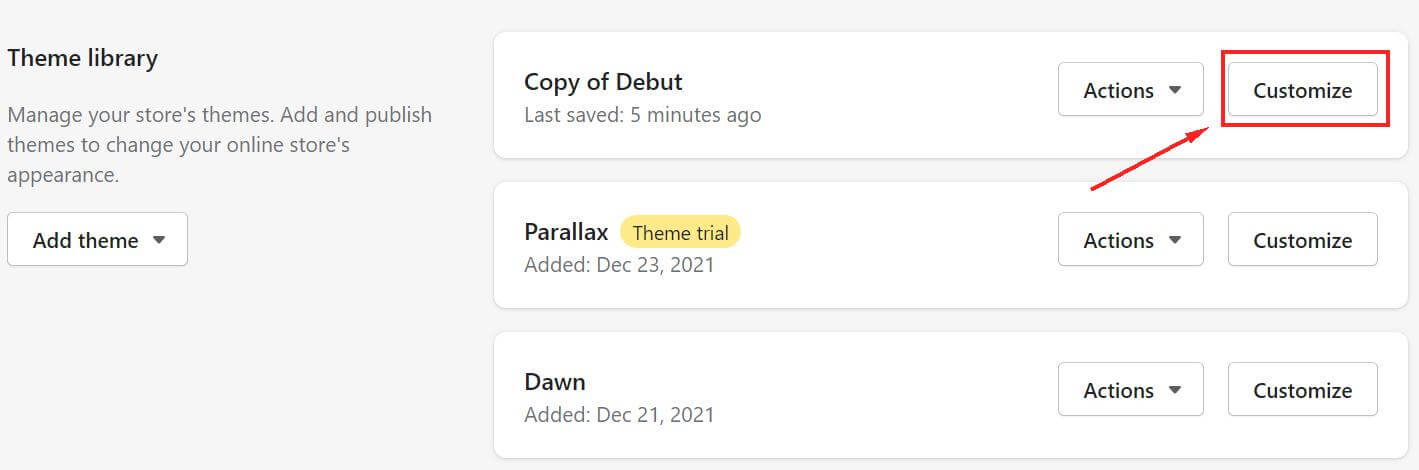
Step 4: On the Navigation bar on your left-hand side > Navigate to Add section > Select Custom content
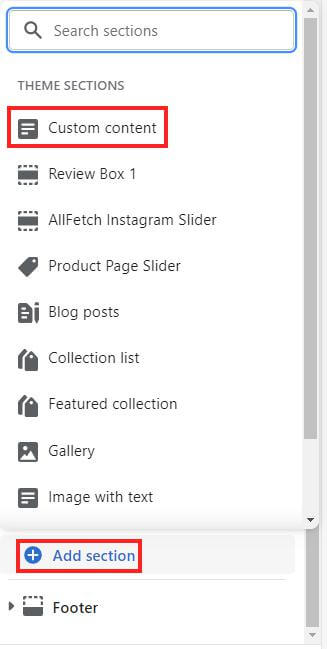
Step 5: Choose to Add block > Then Custom HTML
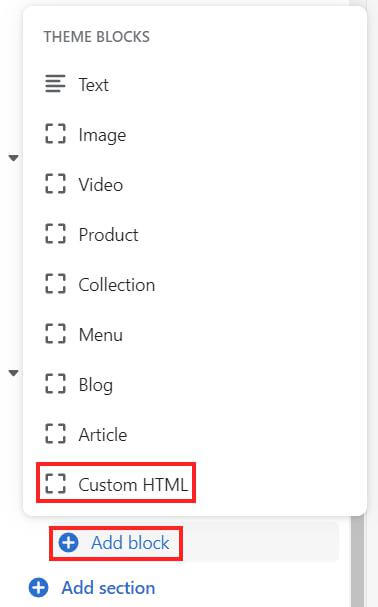
Step 6: Log in to your TikTok account > Select the video you want to embed on your Shopify store > Select the embed icon > Copy code
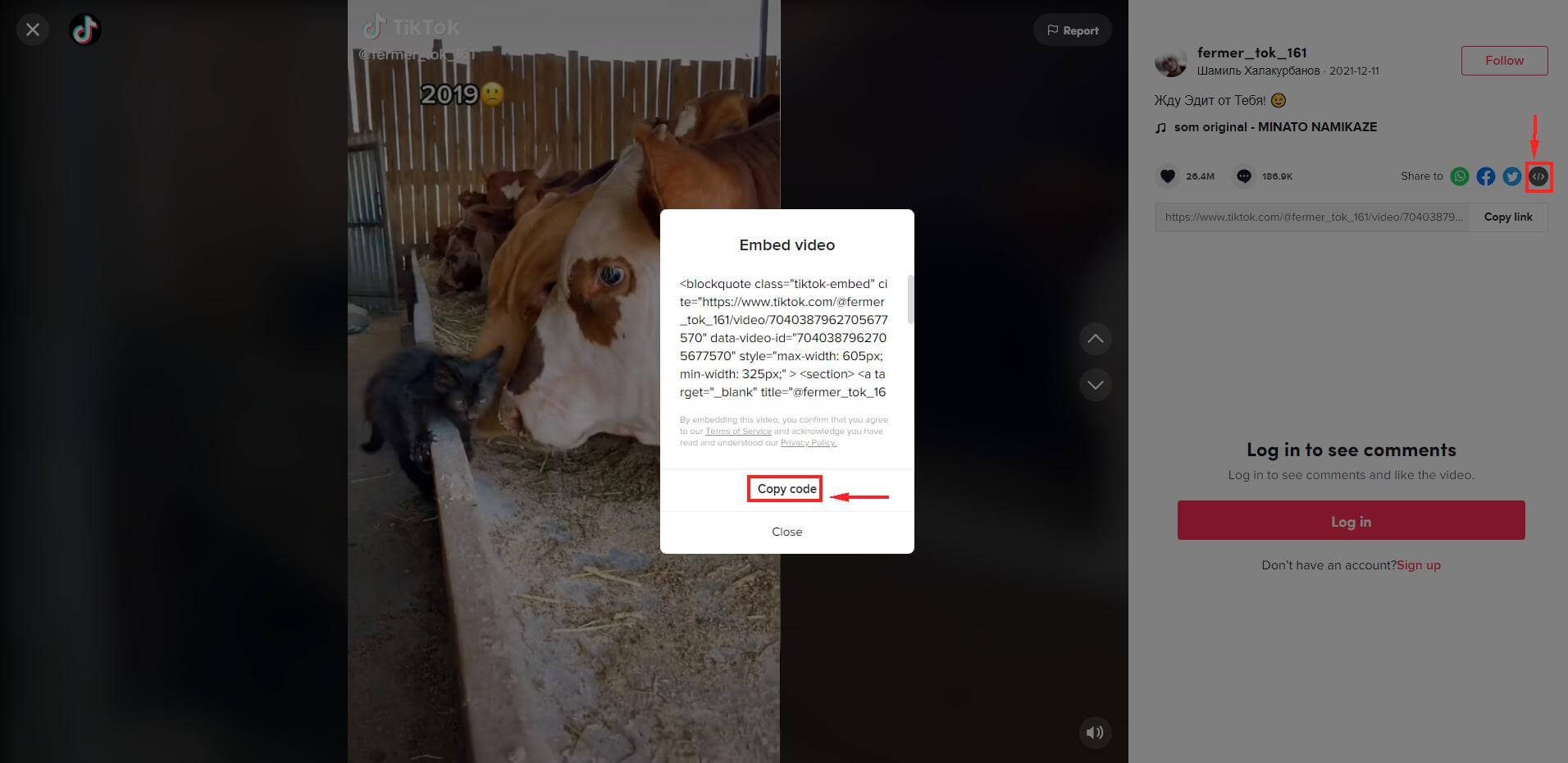
Step 7: Paste the code > Now you’re all done
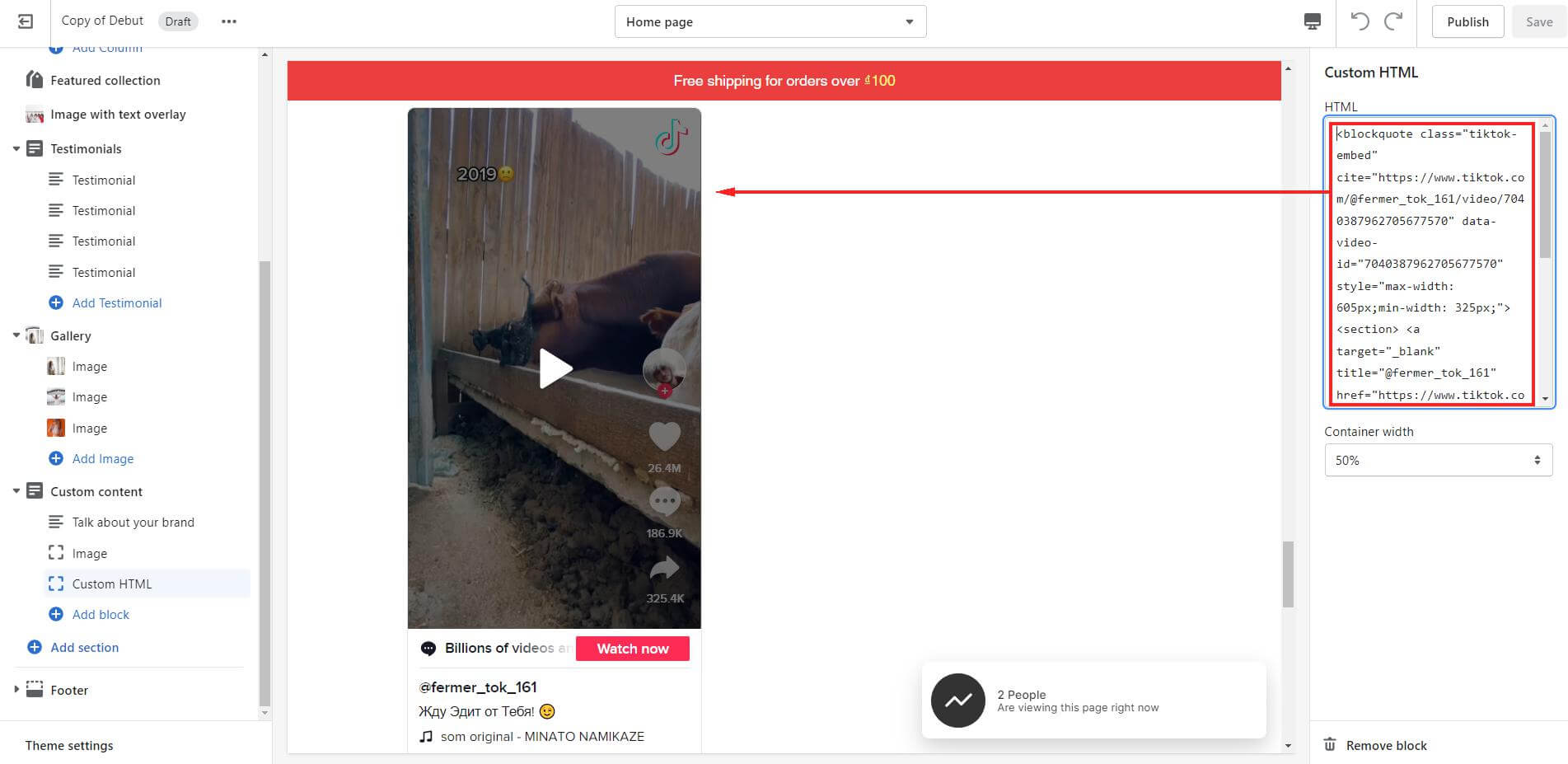
Step 8: If you’re satisfied after previewing > now simply head back to your live theme and repeat the exact 7 steps above,
❗ Unfortunately, you cannot tag products on your embedded Tiktok videos using this method. Not to mention that displaying your Tik Tok videos in a slider or adding custom text, etc. required coding skills, which can be a genuine nuisance for most merchants.
That’s why we shall now move on to our preferred method- add TikTok videos on your Shopify site with an embedding tool.
Method #2: Embed TikTok Videos on Shopify store with Socialwidget
Although you can totally embed Tiktok videos on Shopify for completely free (we’ll show right below), we frankly do not recommend you to do so.
But why- you might ask. Well, we don’t like it (seriously), it’s time-sucking and requires a bit of coding (nightmares for low-tech merchants).
Take a look at our proud app- Socialwidget, an app that allows you to embed Tiktok videos onto your Shopify store within a few clicks and with no coding required!
Step 1: Go grab our second-to-none Socialwidget
Step 2: Connect your Shopify Store and your TikTok account
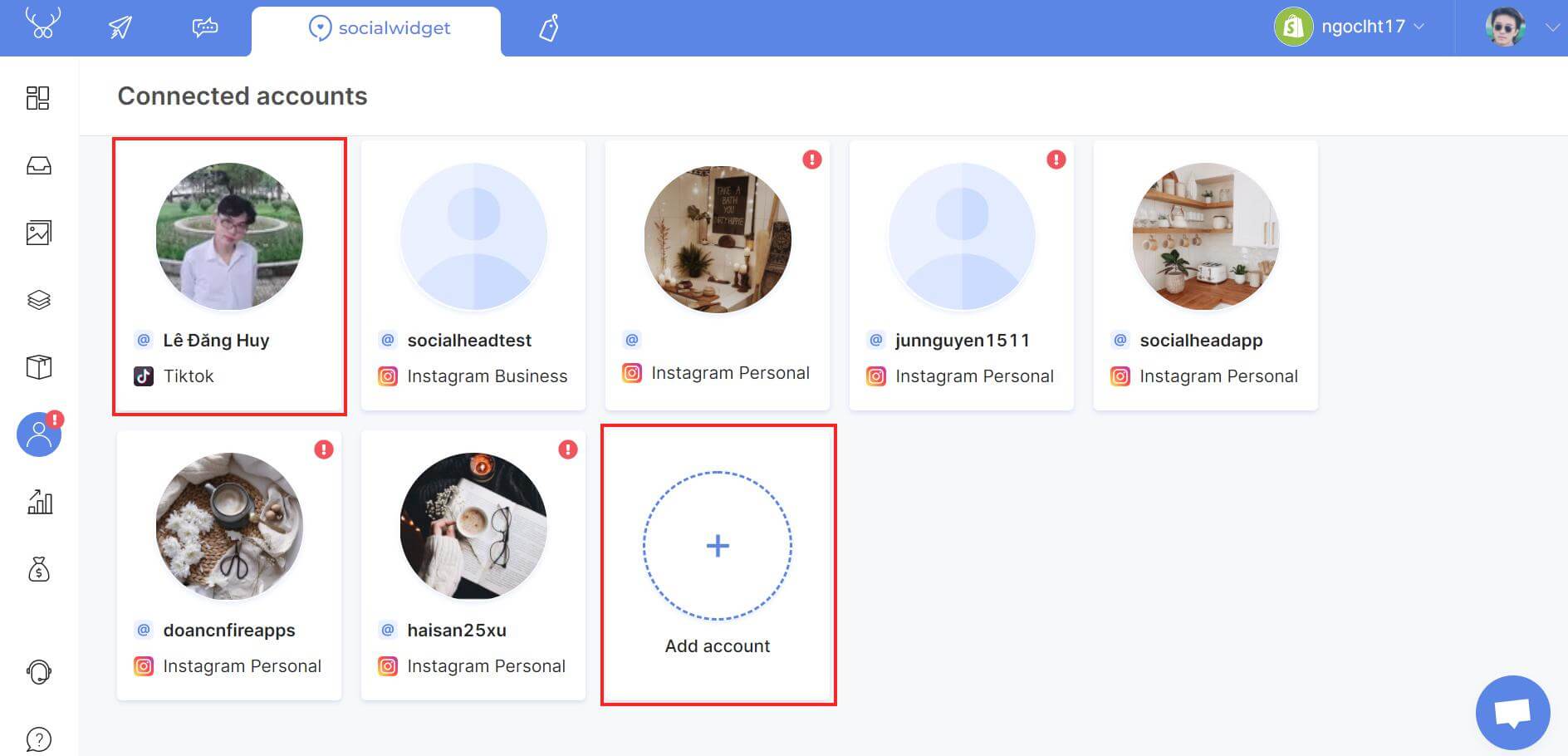
Click ‘Add account’ then choose the TikTok account you want to connect > authorize Socialwidget to get access to your account’s media
Step 3: Add your TikTok account to the media source
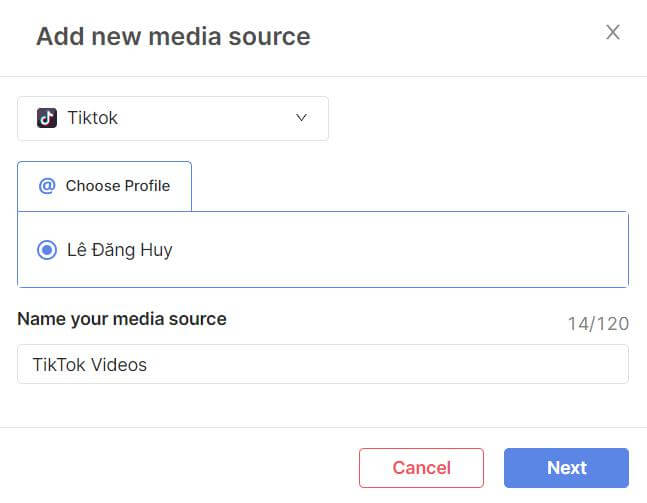
Select TikTok > your TikTok account > Name your media source
Step 4: Customize your TikTok videos
- Choose to pin or remove unwanted videos from your Tiktok widget
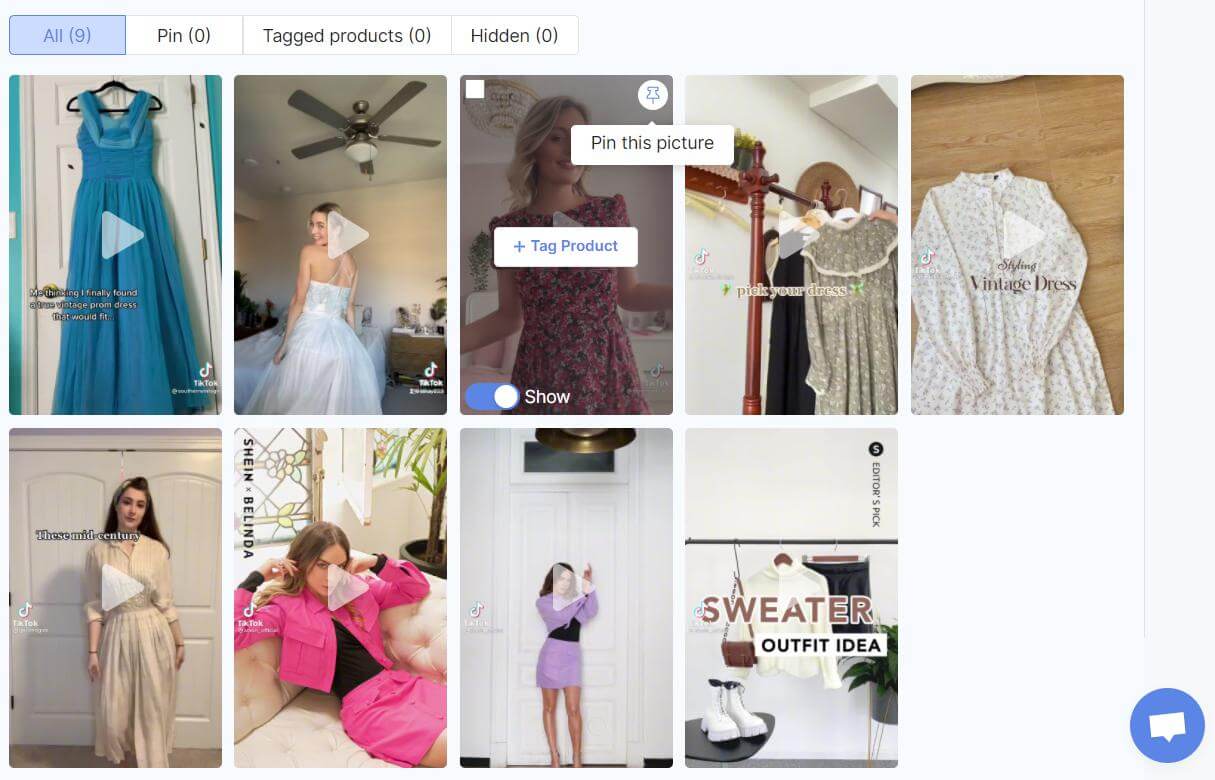
- Then tag up to 5 products on each TikTok video

Allow your customers to add to cart and check out right on your embedded TikTok videos
- Choose how you want to display your widget (basic grid or a Pro slider) and edit texts to your likings
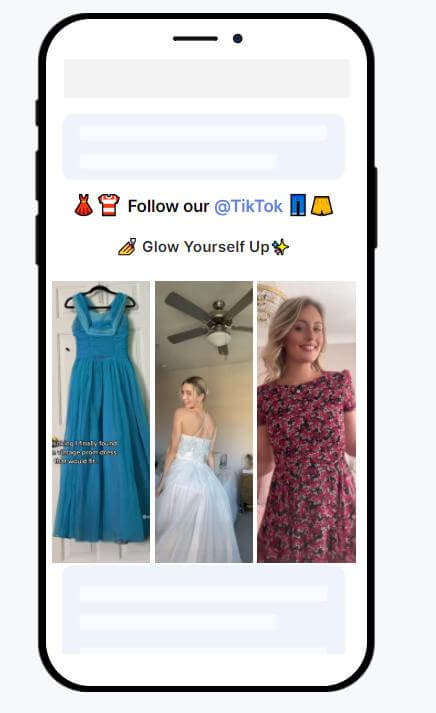
You can rest assured that your Tiktok videos can be embedded perfectly on all devices
Step 5: Choose which page you want to show your Tik Tok videos and you’re all done!
Let’s embed TikTok videos on your Shopify store and see how it works!
No matter what method you’re going to use so as to embed Tiktok videos on Shopify website, we hope this article can help!
 socialhead
socialhead