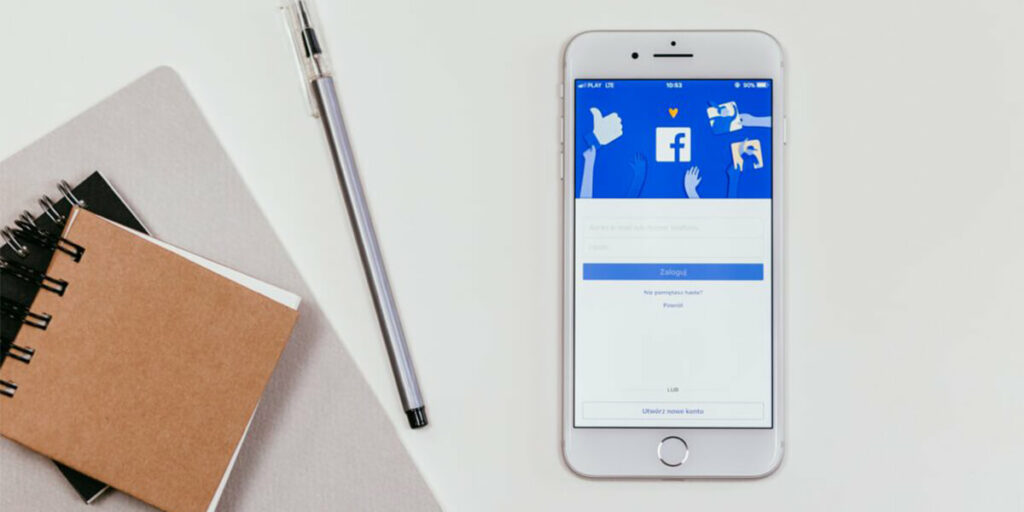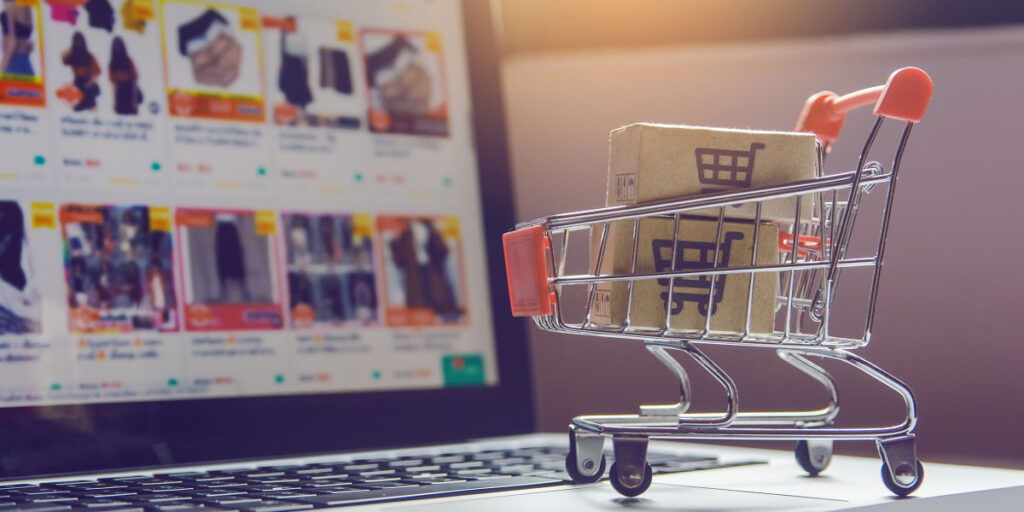If you have a Shopify business with +50 items and you want to increase your visibility with your customers on social media, then you need to know how to auto-post content to Social Media For Shopify Business.
So, how much time should you dedicate to making and sharing content on social media? Actually, you can save tons of time and money by publishing automated content and planning ahead. You can then outsource content creation to freelancers.
Auto-post social media content for Shopify business
There are those in the industry who disagree with auto-posting social media content. They say it’s impersonal, not effective, and not as targeted. They’re amateurs or they’re outdated – don’t listen to them.

Auto-post content is of significant importance these days
Auto-posting and scheduling your content requires you to plan everything in advance, which means more intelligent posts that are built with consideration to what’s going on at the time you’re sharing it.
For example, you can create a post in April for Mother’s Day, giving you plenty of time to think up the best deals for your followers by May. This makes the post more beneficial. Of course, you can always edit the post if you need to.
Manually posting content is stressful, takes a lot of time, and often results in posts being made last-minute without being planned to ensure optimal success. Why would you put yourself through that?
Use Socialpublish app
You can free up loads of time by auto-posting content to social media. The Socialpublish app allows you to schedule posts minutes, hours, or even months in advance. Auto-posting content allows you to spend more time on marketing elsewhere, improving your customer experience and just having some time to yourself.
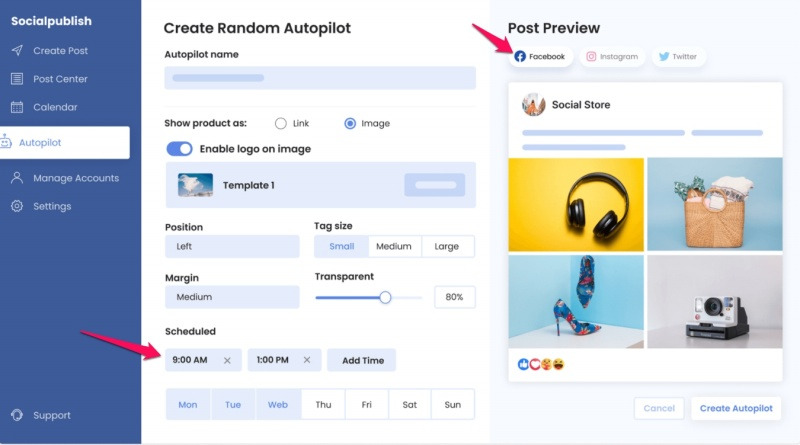
Socialpublish is an all-in-one tool to manage content posting on social media.
Socialpublish allows you to:
- Create posts for Facebook, Instagram, and Twitter.
- Schedule posts to be auto-published at a time of your choosing.
- Manage multiple accounts in one place.
- Import product listings, videos, and other media into posts.
- Save time, effort, and money.
The app is free to use and can help you to keep ahead of your social media marketing strategy. Try it out now and see if it works for you.
Steps by steps to auto-post content on social media for Shopify business with ‘Socialpublish’
Auto-post on Facebook
Access Socialpublish > Create Post > Tick on Facebook > Craft your content and add images > Select a Time Slot > Schedule Post > Done
Step 1: Select Create Post on the dashboard
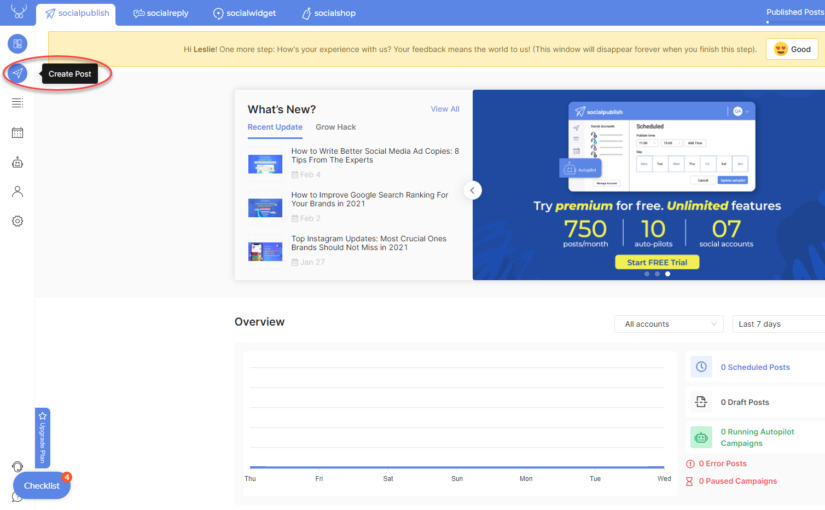
Go to Create Post section
Step 2: Click on the Facebook account you connected to the app
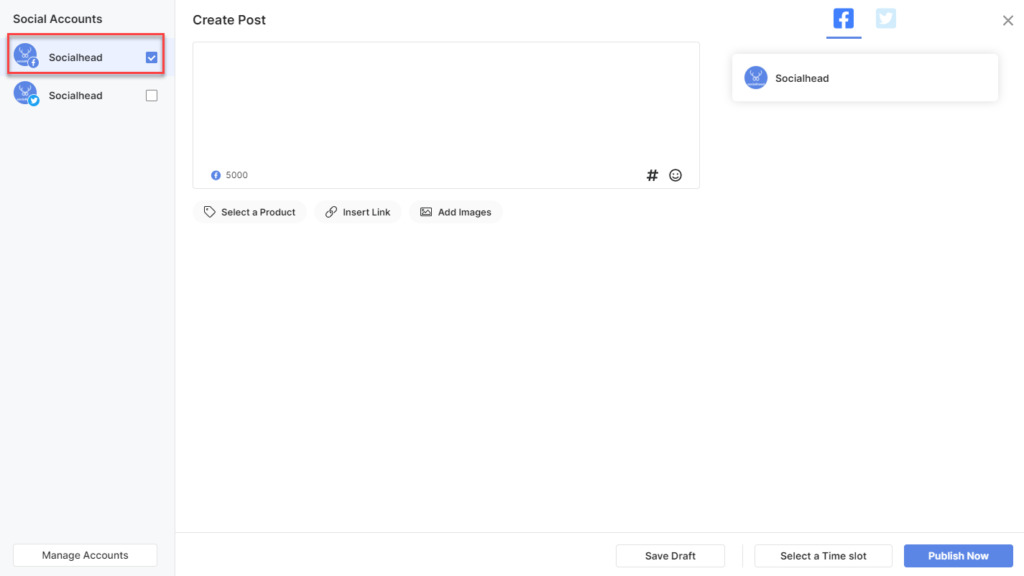
Click on Facebook
Step 3: Now feel free to craft your posts before publishing
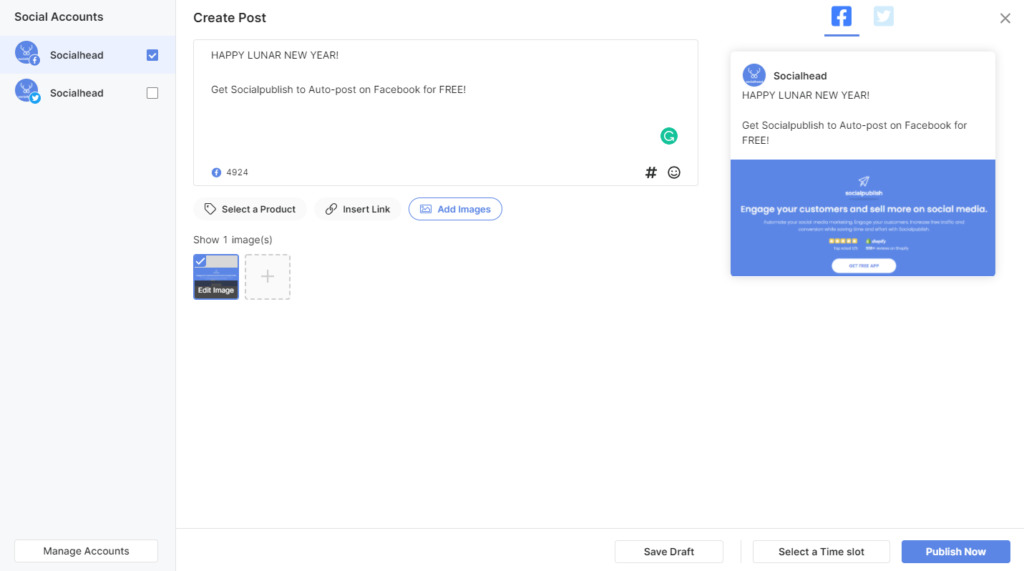
Craft your content before scheduling
Step 4: Select the date and time you want to post your content
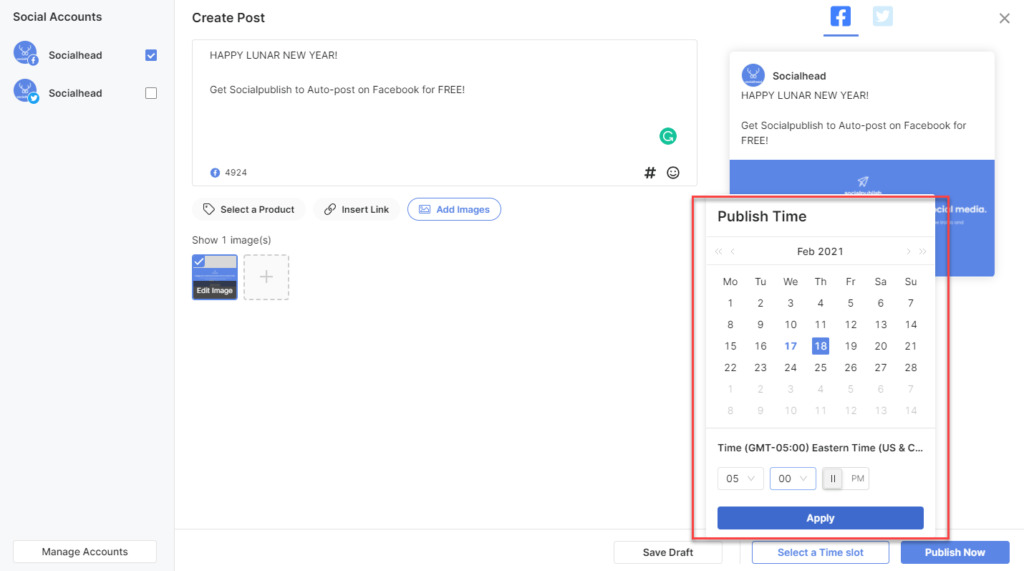
Select the time you want your content to be published
Step 5: Press the schedule post button and you’re done
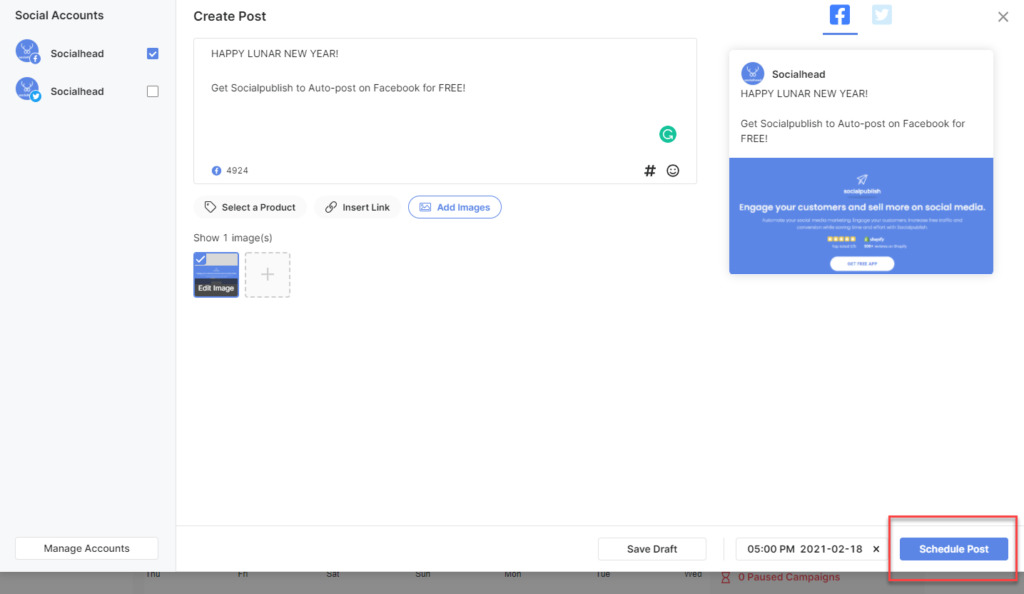
Hit the Schedule Post button to finish
Auto-post on Twitter
Access Socialpublish>Create Post > Tick on Twitter > Craft your content and add images > Select a Time Slot > Schedule Post > Done
Step 1: Select Create Post on the dashboard
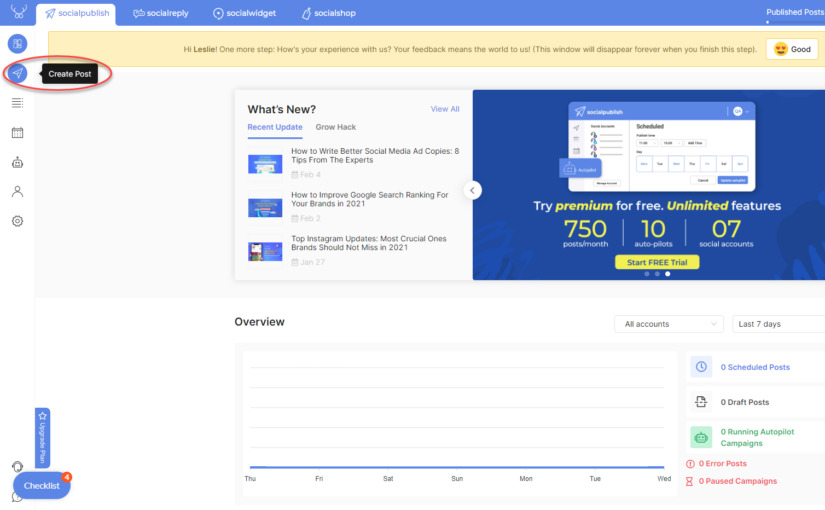
Go to Create Post section
Step 2: Click on the Twitter account you connected to the app
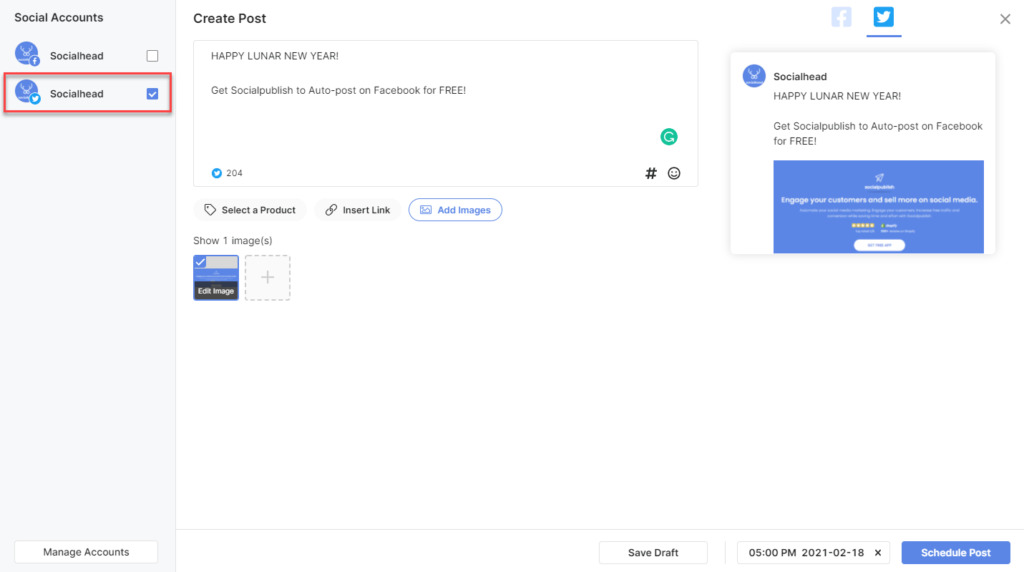
Tick on Twitter
Step 3: Now feel free to craft your posts before publishing
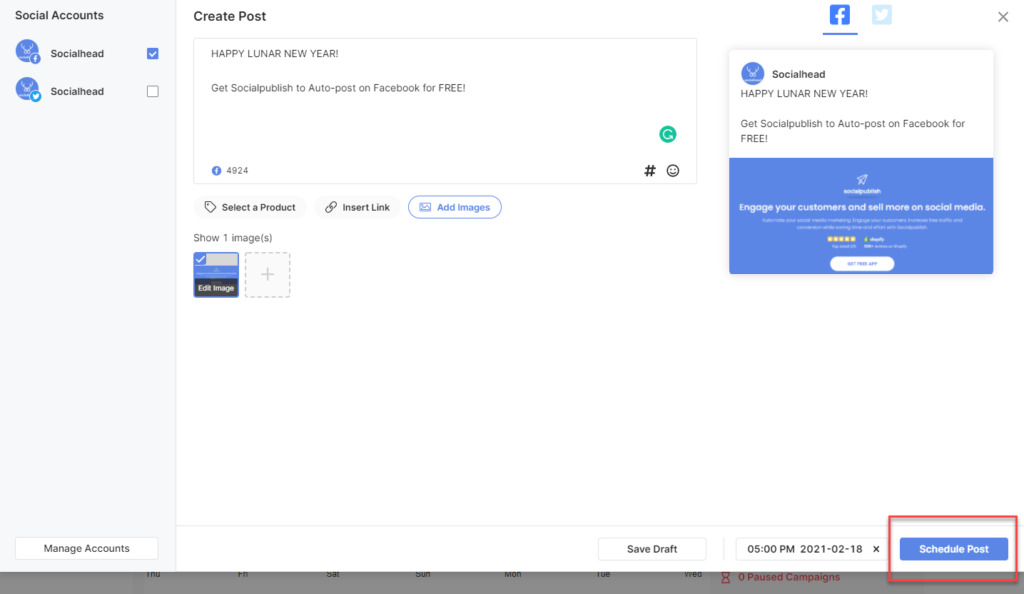
Craft your content before scheduling
Step 4: Select the date and time you want to post your content
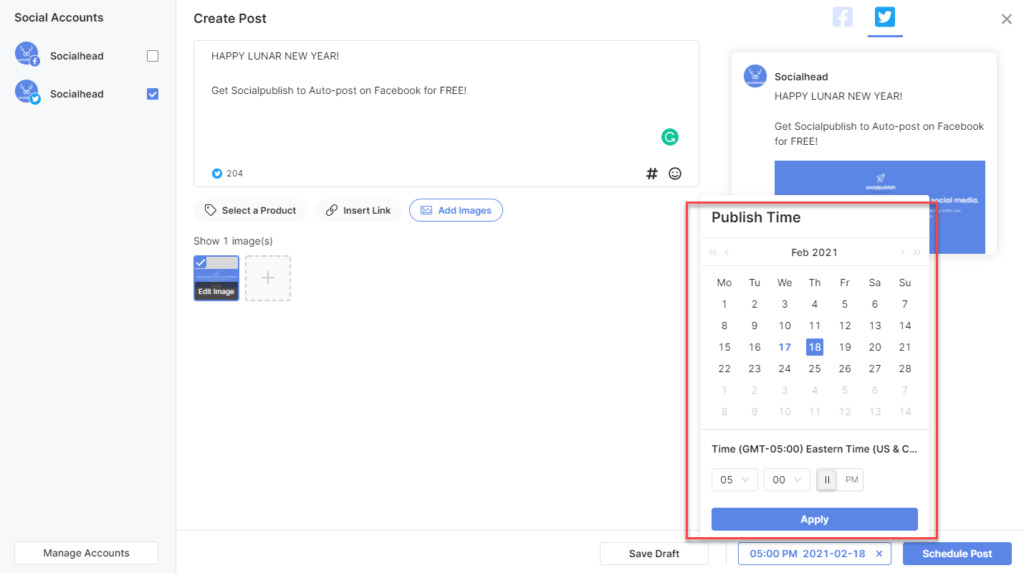
Select the time you want your content to be published
Step 5: Press the schedule post button and you’re done
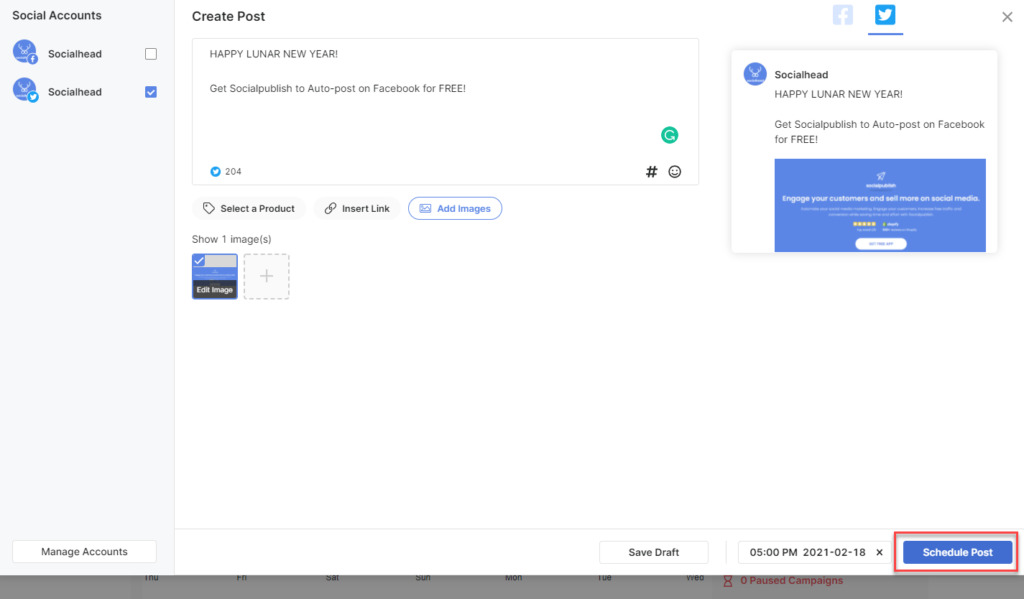
Hit the Schedule Post to finish
Tips on how to auto-post content to Social Media
Auto-publishing content to social media doesn’t simply mean setting a random time and pressing go. You need to consider a few factors.
- Schedule relevant content around events like Black Friday, holidays, sales, and so on.
- Try to be consistent when you post.
- Check your auto-posting schedule at least once per week to make sure it’s all in order.
- Research the best times to post on different social media networks.
- Create new content for each network – don’t repost the same content!
- Schedule everything weeks in advance
The main benefit of automatically sharing posts is to save time and effort, but you’ll also be posting better content that your followers will resonate with a gain value from.

Auto-post can help you so much more than just saving time
Build a social media content schedule
Whether it’s you or someone you’re hiring, someone needs to build a social media content schedule for your business. This is the first stage toward having an effective social media marketing strategy.
Benefits of building a social media content plan
Planning ahead allows you to be more consistent and relevant with your posts, and it makes it easier to track metrics.
- Ensure you’re posting consistently.
- Organization.
- Posting relevant and fresh content around current events, sales, product launches, etc.
- Easier to keep track of impressions, CTR, conversions, and other metrics.
- Saves time, money, and stress over the long run.
Fail to prepare and you prepare to fail. Honestly, there’s a great pleasure in being able to open an app or spreadsheet and see everything your business is going to be doing for the next three months. It gives you control and peace of mind, leaving you more energy to deal with the challenges and problems elsewhere.

A well-prepared content schedule is a must
How to plan your social media content
Now you have a tool to post automatic content on social networking, plus you can see clearly how to do it effectively. It’s time to build a plan for your social media marketing strategy. This includes everything from the platforms you’ll post on to the metrics you’ll track later on down the line.
Choose your tools: Networks, planners, and analytics
Choose your networks
First thing’s first, you need to choose which social media platforms you’re going to focus on. Facebook is an obvious first choice, although Instagram isn’t best suited for all businesses. You’ll probably do better on Instagram selling designer handbags than second-hand car parts.
Choose one or two social media platforms to focus your efforts on, then you’ll need to create a separate content publishing schedule and plan for each network.
Choose your planner
Some businesses settle for an excel Google Sheets document to plan their content – and this is fine if it’s what you’re comfortable with. You might instead choose some project planner tool; however, these come with more features to plan content, although they won’t auto-post for you.

Socialpublish is helpful with handy features
We’d suggest using Socialpublish because it allows content creation, account management, auto-posting, and scheduling all in one place.
Try to mix up your content when planning, for example, blog, blog, video, product promotion, blog, video. This keeps your social media channels fresh and more interesting.
Choose your analytics
Analytics allows you to measure the reach and engagement of your posts. This information lets you see what works and what doesn’t, which can then optimize your social media marketing strategy for more conversions.
- We recommend Google Analytics to track who arrives at your online store from which social media platforms.
- Install a Facebook Pixel onto your website to measure conversions gained from Facebook ads. This is a piece of code that you install into your website to connect it with Facebook.
- Use Insights on Socialpublish to measure all your social media analytics in one place.
You can use Facebook Insights to measure the reach and engagement, such as likes, comments, and shares, of your posts. You can also use Instagram Insights to get the same information on that platform.
Set goals and decide what to measure
The goals you set will determine the kind of content you post. For most businesses, the goal is going to be driving traffic to your eCommerce store or Facebook Shop to gain more sales. That said, it could also be to get email sign-ups, raise brand awareness, or add more followers to your business’s page.
It’s important to set goals so you can later measure how effective your content posting was. You should also decide what metrics to measure to determine this.
You might choose to measure:
- Reach and engagement
- New followers
- Website visits
- Sales
- Email sign-ups
- The bounce rate on your landing page
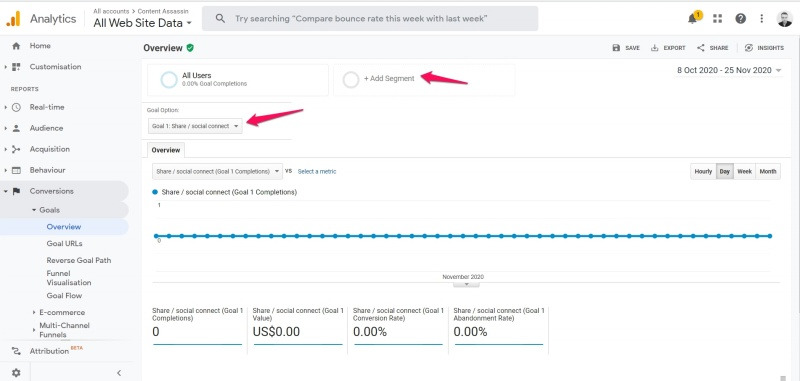
You can use Google Analytics to set goals under the Conversions tab. You can add new goals and track progress over time.
Your specific goal might be to:
- Reach 10,000 people
- Get 100 shares
- Increase website traffic by 15%
- Boost sales of a product by 30%
- Gain 500 email sign-ups
You should measure as many metrics as possible, regardless of your goal. Doing this will allow you to look back later at patterns over time and see what was most effective. You can then optimize future content based on what you’ve learned.
Research and draft your content
The benefit of scheduling ahead is that you can time your automated posts with seasons, sales, product launches, and other events. Use your analytics data to see which products are popular at different times and promote these products on your social media channels accordingly.
Identify promotions and content topics
A simple example is a clothes store that sells Kashmir gloves during wintertime. This is quite an obvious time to sell when the weather is cold. Some niches will have less obvious opportunities to promote products, for example, you might sell more calligraphy sets around spring – perhaps the fresh new life at that time of year inspires your customers to take up a new hobby.
You can’t predict everything, this is why analytics and research are so important to see what products to promote on your social media channels.
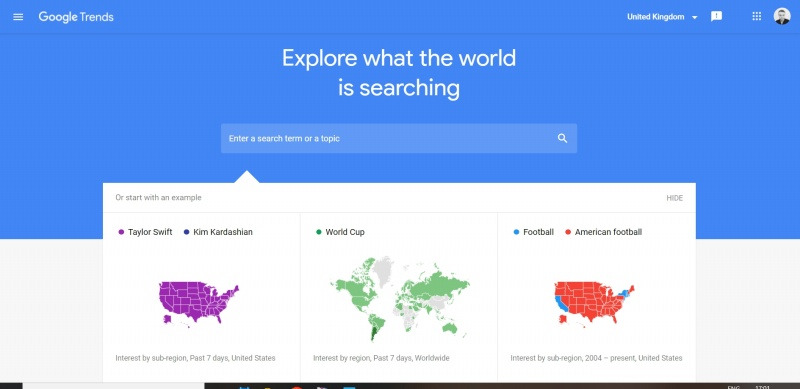
Find out what people in different regions are searching for and how popular certain search terms are over time with Google Trends.
You can use Google Trends, or just keep an eye on your competition, to see the kind of topics that will resonate with your target audience. Try to post useful written and video content for your audience to drive up engagement. Keep it fresh.
Draft your content
You can use tools like Socialpublish to build posts, add products, photos, and videos, or post links to your blog and schedule for later. It’s best to draft your content in advance and review it when you know the post date is coming up.
Outsource content creation
You can’t do everything yourself and it’s worth trusting professional freelancers to make your content for you. You can obviously manage basic posts, but when it comes to video content, blog articles, and photography, it’s best to leave it to the pros.
- Use Fiverr or Upwork to find freelancers.
Outsourcing content creation gives you more time to focus on managing your business and will generally give you great results. Reach out to content creators you like and try to build a more permanent working relationship with them.
Track your content performance and learn from experience
Use analytics and your pre-set goals to measure the effectiveness of your content once it’s been posted. You can measure the reach and engagement of Facebook posts, or measure redirects from social media platforms to your eCommerce store.
Find what works and gradually build a social media marketing strategy that converts. Schedule ahead, auto-post your content to save time and effort and outsource content creation whenever possible.
Final thought
In brief, auto-posting content to social media channels such as Facebook, Twitter, or Instagram does not need to be so complicated as long as you find the correct tool. In fact, with automatic posts on social networking sites, you could save lots of precious time which you can allocate to other important matters.
However, bear in mind that you also have to post your content in the right manner and appropriate frequency. And with Socialpublish as well as our tips, auto-post content to social media for Shopify business such as Facebook and Twitter has never been easier. Try it now!
 socialhead
socialhead