Global eCommerce sales are expected to hit $4.13 trillion by the end of 2020. But making your first online sale through your eCommerce store can feel like a train that never arrives. So how is it that you can’t get sales when selling on Google, even with all that money floating around?
You can’t expect to just set up a store and have people flock to it. Shopify estimates that you’ll have to log more than 300 sessions on your online store before landing your first sale. Other estimates suggest a product needs to be viewed 100 times to make one sale.
I’m going to assume you’ve already set up an eCommerce store throughout this article. If you haven’t, then I suggest you sign up for a 14-day free trial on Shopify, choose a theme, and add between 5 and 20 products to your inventory.

Small businesses can grow quickly when utilizing online channels properly. Source: Shopify
It’s all about marketing and driving targeted traffic to your store to make your first sale. The first couple of months will be tough – but follow the steps to come and you’ll make it through just fine.
It’s not just about your online store. You have to set up a Google Analytics account so you can keep track of who visits your store, where they arrive from, and where they leave. You can use this data to figure out which pages are working and which ones aren’t. Moreover, you can also see how effective different ad and marketing campaigns are.
You should also set up a Google Merchant Center account. These are two free-to-use sales channels that’ll greatly expand your reach and drive more conversions. Facebook Shops are a new feature of the social media giant that is expected to become one of the world’s largest commerce discovery engines.

Facebook shops are going to become one of the biggest commerce discovery platforms around. Source: Facebook
Use Socialshop to quickly set up Google Shops and optimize your listings.
You should also use Google Search Console to ensure that all your web pages are indexed on Google. Webpages that aren’t indexed won’t show up in search results, and there have been cases of merchant’s entire websites not appearing due to technical errors.
PRO TIP: Opt for mobile-first
Most sales happen via mobile devices nowadays. It’s expected that 72.9% of all sales will take place on mobile devices by 2021. Make sure your store is built for mobile-first, while still looking great on desktop.
Many merchants design their eCommerce store on a laptop and don’t take the time to ensure everything is running smoothly on mobile – BIG MISTAKE!

Make sure your loved ones are supporting your business in its early growth stage. Source: Shopify
PRO TIP II: Get friends and family to buy from you
The easiest way to get sales when selling online for your first time is to leverage support from friends and family. Not only that, support from your co-workers and people who follow you on social media. Use the people around you to get those first sales – don’t give products away for free, your loved ones should be supporting your business, not milking it.
7 steps to get sales when selling on Google
Once you’ve set up the aforementioned analytics platforms and sales channels, it’s time to start putting in work to land your first sale from someone who isn’t your mum.
Step 1: Offer discounts for email sign-ups
Offering a juicy discount is a logical first step to driving more interest in your products. You might have to forego profits for the first couple of months to get more people buying and reviewing your wares.
The best way to offer a discount is to exchange it for an email sign-up. Building an email list is an essential step towards making an effective marketing campaign. Email marketing still converts very well (who would’ve thought).

Email is still an effective way to land conversions – just make sure you’re not spamming
You might think email marketing isn’t for you because you don’t have anyone to send your content to. Everyone has to start somewhere, and even 20 emails on your list are better than nothing. Start early to see the best results later on.
- Make sure you promise users you won’t spam them with emails
- Always offer value in your emails – discounts, exclusive offers, and free shipping are great
- Don’t email too frequently, once every week or two is more than enough
- Be consistent and don’t just fall off the face of the earth for three months
- Always clearly show an unsubscribe button
- Prepare to begin targeting users with personalized content and recommendations
Pro Tip: Use Messenger to boost UX and conversions to get sales when selling on Google
People open messages on Facebook 80% of the time. Having a Facebook Messenger widget on your store will allow you to get way more personal with customers. Use the Socialreply app to set up a widget and even sell products through Messenger.
Step 2: Get blogging – and share on social media
Blogging is the most effective way to drive organic traffic to your eCommerce store. Hire a content writer from Fiverr, or just write the content yourself, to begin your blog. Make sure your content is SEO-friendly, but always write for the reader first, and the search engine second. The best SEO technique nowadays is to provide value to the reader.
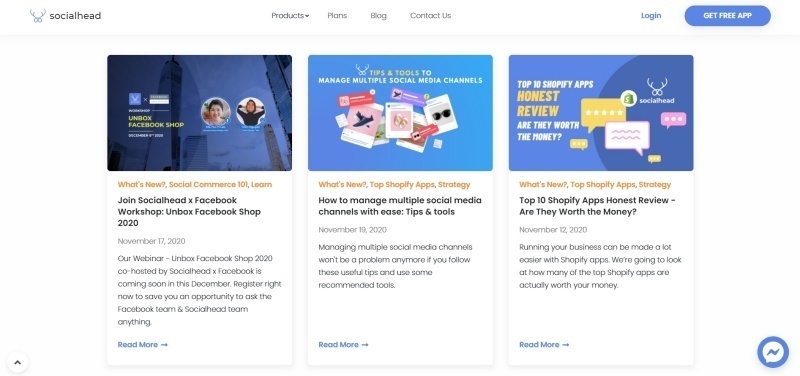
Socialhead has a valuable and consistent blog with a distinct theme
- Write content that your target buyers will resonate with.
- Make it relevant to the products you’re selling, for example, “best winter styles” for a clothes shop blog.
- Write in your reader’s voice
- Know who you’re writing for – use Analytics to discover who that is
- Use relevant authoritative backlinks
- Optimize images for better load times and SEO performance
- Post consistently and plan ahead
Once you’ve made some content, share it on social media to bring in more organic traffic. You can share it on your personal and business profiles, as well as on groups and forums like Reddit and Quora.
Pro Tip I: Use Socialpublish to schedule and auto-post content
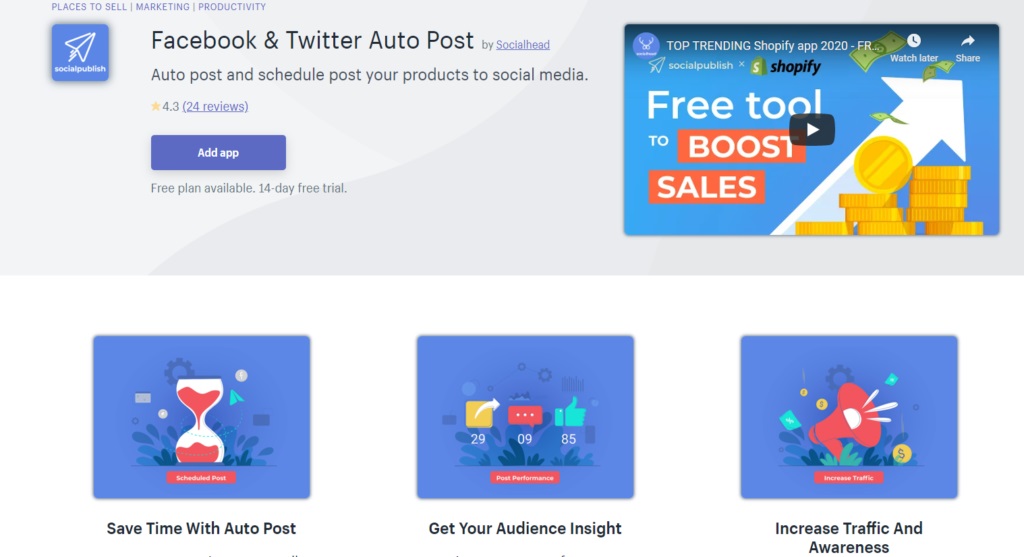
Socialpublish allows you to post your content automatically
Socialpublish lets you schedule content months in advance. It’s recommended that you make a content marketing plan for the future to ensure you’re writing relevant material that reflects seasons, holidays, sale days, product launches, trends, and so on.
You can use this app to auto-post on any day you want, saving you time that you can now spend on other areas of running your online business.
Pro Tip II: Use Google Trends
Google Trends allows you to see what search terms are currently popular on Google. Use this information to inspire your content.
Step 3: Team up with influencers to get sales when selling on Google
The internet is full of influencers promoting products and lifestyles to millions of followers. Send free samples of your products to social media influencers in your field so they can market them to their followers. This is a lot easier than you might think.

Aaron Marino is YouTube’s biggest men’s style influencer and a brutally effective affiliate marketer. Source: AlphaM YouTube
Simply find influencers and message them with your offer. They don’t have to have millions of followers – even a few thousand is more than sufficient for the early days, plus these people will be easier to contact.
Sending your products as a gift with a note of appreciation for their work will likely result in a shout-out or have your product featured in their content. This is a big stamp of approval and you can feature it on your own channels to lift your social proof.
Use Neil Pattel’s Guide to Influencer Marketing for some more pro tips. This guide can help you make one step closer to get sales when selling on Google.
Step 4: Expand your sales channels
As mentioned earlier, you should set up a Google Shopping account to ensure your products are shown to as many people as possible. This sales channel is free and links up with major eCommerce platforms like Shopify.
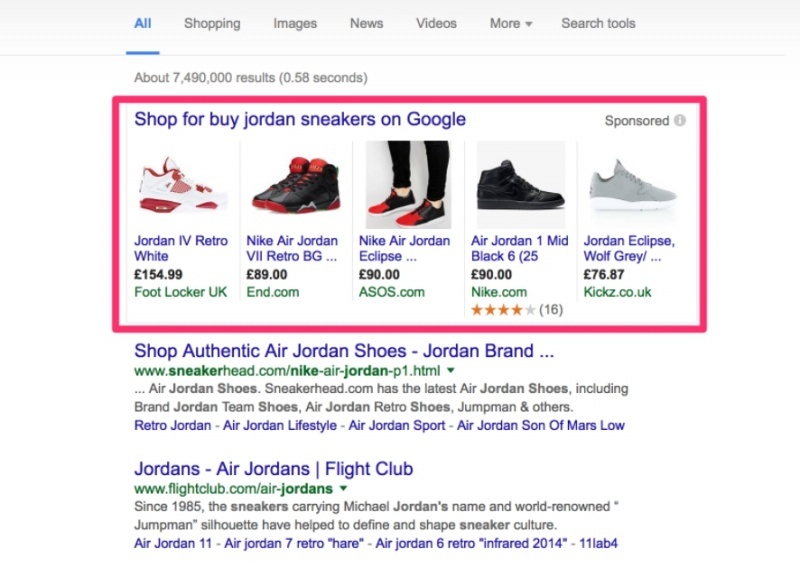
Google Shopping ads can appear on any relevant search and have a high click-through rate. Source: neilpatel.com
Make sure you’re optimizing your listings on these platforms by providing as much feed information as possible. This means things like product variant, size, color, country of origin, price, and more. The more information, the easier it is for your products to be indexed properly.
Use Soicalshop to optimize listings on Google Shopping to keep the algorithm happy and get ahead of the competition. The app also syncs your entire product catalog from Shopify to Google Shopping every three hours, so you can save tons of time!
Step 5: Invest in AdWords to get sales when selling on Google
Google AdWords is the hugely popular pay-per-click advertising service from the world’s biggest search engine. Pay-per-click means you only pay for your ad if someone clicks on it, not for how long your ad is shown.
AdWords lets your product ads show up on pretty much any relevant Google search result page, as well as on YouTube and partner websites. It has a proven ROI so you’re pretty much guaranteed to earn more money than you invest in.
Seeing as your ads will be shown for free if no one clicks on them, and people will likely convert when they do click on them, Google AdWords is a win-win.

Every social media platform is rife with affiliate marketers. Find them, partner up, and let them market your products for you
Step 6: Get into affiliate marketing
Affiliate marketers are websites and people who market your products for you in exchange for a percentage of the profits. Conversions they make are kept track of through special affiliate links made only for them.
Affiliate marketing takes the load off your shoulders and shares it around. You’re still making a profit and making more sales, so what’s not to like?
If you’ve ever watched a YouTube video and heard the narrator say something like ‘check the links in the description’ then you’ve seen affiliate marketing in action. In fact, you’ve probably seen it all over the place, all of the time.
Check out this guide to affiliate marketing from QuickSprout for more information about how to hire and partner with affiliate marketers.
Step 7: Make sure your eCommerce store looks legit
There are so many poorly designed eCommerce stores out there. It’s so important to make sure you’re meeting the basic expectations of shoppers. Any small glitch will send the message that you’re not a professional and they could be getting scammed.
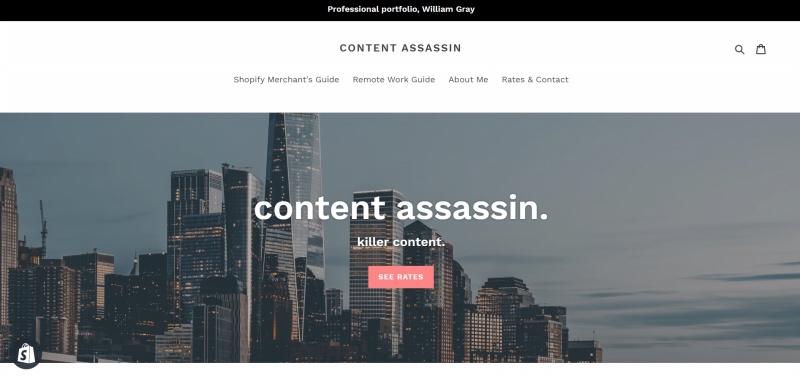
Our writer’s portfolio was built in an hour. It doesn’t take long to create a professional-looking eCommerce store on Shopify
- Make sure your homepage is stylish
- Don’t neglect your footer section
- Optimize your product pages
- Use high-quality photography
- Offer multiple payment gateways
- Make sure every page is finished and works smoothly
- Have a domain name – this is essential
Check out the paid themes on Shopify. They usually cost between $100 and $200, but they’re totally worth it. Also, look at page builder apps on the Shopify App Store. These can help you to add those finishing touches to your store.
Pro Tip: Go hard on landing pages
You should have a separate landing page for every campaign you run. Stats show that businesses with 30 or more landing pages get up to 7-times more conversions than those with less than 10. Also, remove menu navigation from landing pages to keep attention fixed on the conversion you’re trying to make. This brings me to my final point, only even have one call to action per landing page.
Now get that sale!
You’ve read the steps on how to get sales when selling on Google Shopping, and you can read up on more articles around each one of them. I strongly recommend you do a lot more research on store design, analytics, and marketing. Now, call up a family member and get them to buy something from you in exchange for remembering their birthday.
Good luck.
 socialhead
socialhead





