Perhaps you know how to upload your Shopify products to Facebook catalogs manually, but you may not know there are other ways that enable you to sync Shopify products to Facebook automatically easily within clicks.
Take it easy because we are going to guide you through some crucial methods to bring products from your Shopify stores to Facebook easier than what you used to do before.
Let’s wait no more and get started!
Table of Contents
Why is it better to sync Shopify products to Facebook than upload them manually?
Before you start, we would like to emphasize that there are multiple reasons why you should sync products to Facebook automatically instead of uploading them manually.
Save time and effort
First of all, it can save you nearly 90% of time and effort from manual works if you automate the product uploading process. This is super convenient especially for small and one-person businesses since you do not have human resources. Then automation will be the key to help your business grow faster.

Let’s save your time and effort with our amazing tips to sync products from Shopify to Facebook automatically
Faster and more convenient
In comparison with the classic way, it is much faster and easier for merchants to sync Shopify products to Facebook. The synchronization process takes you much less time than when you upload products manually, so you can save the excess time for the higher priorities.
No need to go through so many steps, you only need a few clicks to surface your products on Facebook. This will be very helpful for beginners since the process is simplified nearly to the fullest.
Exciting? Take it easy, we will reveal more benefits in detail when we show you our tips. Let’s get started with the first one.
How to connect Shopify product catalogs to Facebook
For Shopify merchants, this method is way too familiar already. In detail, you can connect your Shopify product catalogs with Facebook, then your products will be updated on Facebook automatically.
To connect your product catalogs on Shopify to Facebook, follow these steps:
Step 1: Add Facebook sales channel to your Shopify store
Access your Shopify store admin > Click on the ‘+’ in the Sales Channel section > On the popup, find Facebook and click on ‘+’ to add Facebook as a new sales channel.
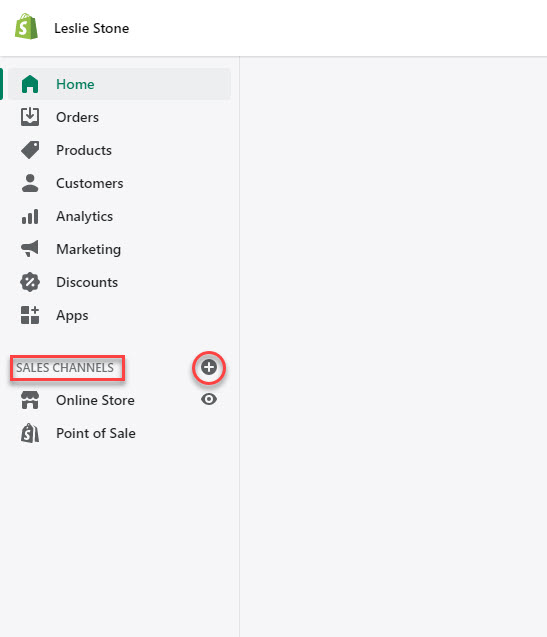
On the homepage, click on the ‘+’ to add a new sales channel
Shopify allows merchants to add multiple sales channels. When you click on the ‘+’, a popup will appear. It shows you all the sales channels you can add to your Shopify store.
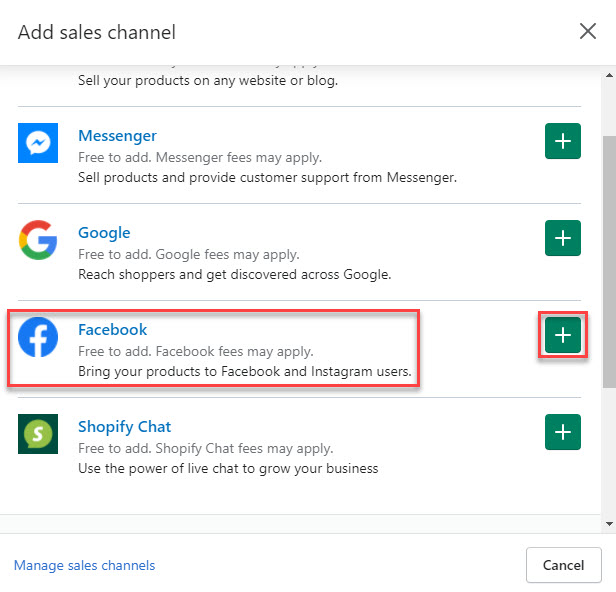
Find Facebook and click ‘+’ to add it to your store
On the popup, a list of all available sales channels will appear. You can choose to add one by clicking on the ‘+’.
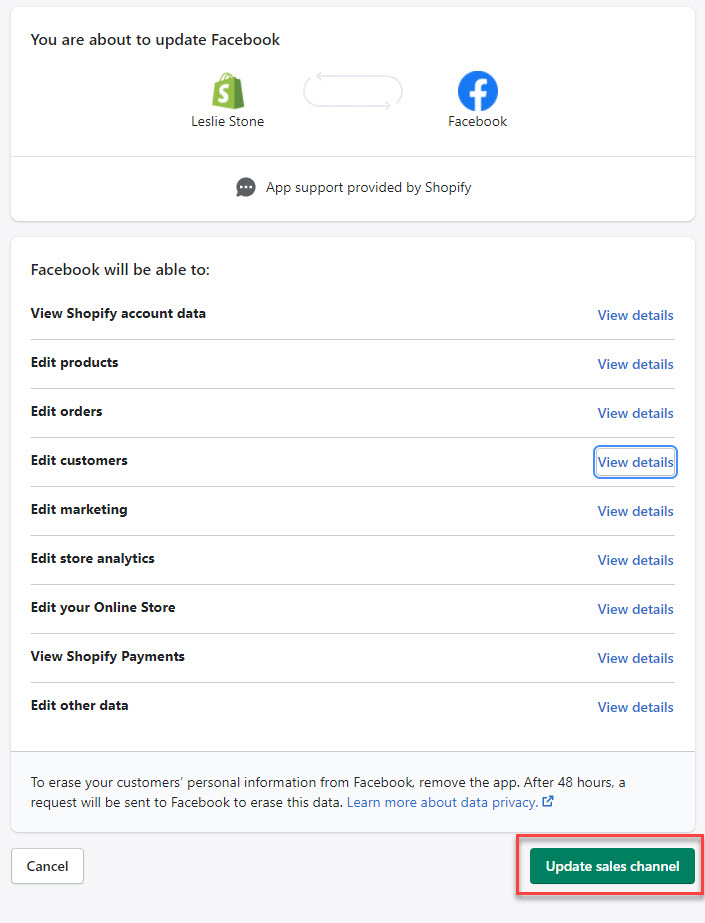
You are about to update Facebook. Click on the button to continue
You will be asked to confirm to update the Facebook sales channel. Just click on the ‘Update sales channel’ button to proceed to the next stage. Then Facebook will be added to your Sales Channels section.
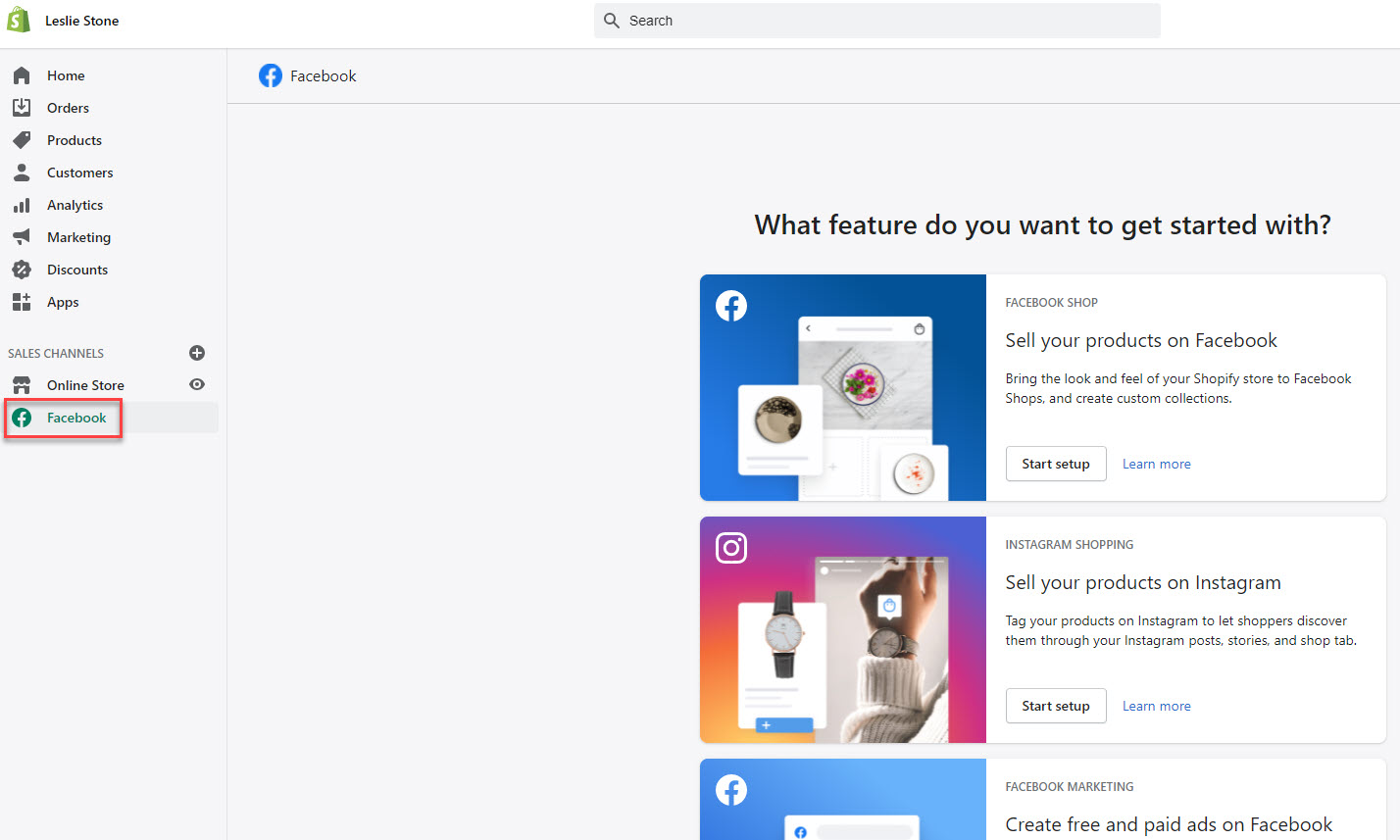
Then, Facebook is available in the Sales Channels section
Step 2: Set up the Facebook sales channel to update Shopify products on Facebook
Once Facebook is added to sales channels,
- Go to Facebook > Start Setup of Facebook Shop
- Connect your Facebook account
- Connect to your Business Manager (the one that you use to manage all the Facebook pages
- Go to Facebook page in the drop-down
- Select Connect page button (choose the Facebook page of your online store
And follow the instructions to finish setup and click done.
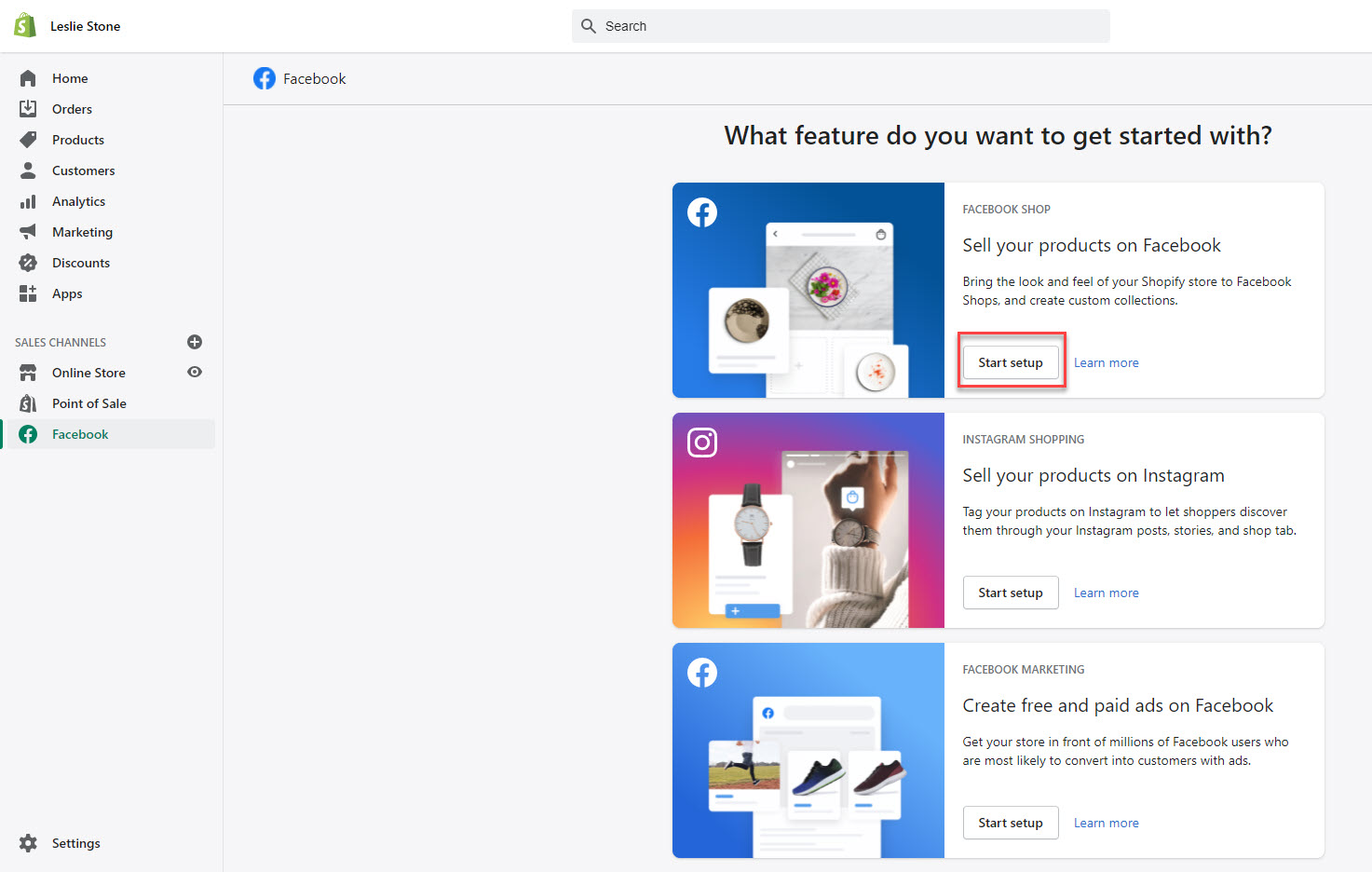
Start to set up your Facebook sales channel
When you access the Facebook sales channel, you will be given 3 features to get started with. Choose the Facebook Shop feature to set up to connect the Shopify store to Facebook.
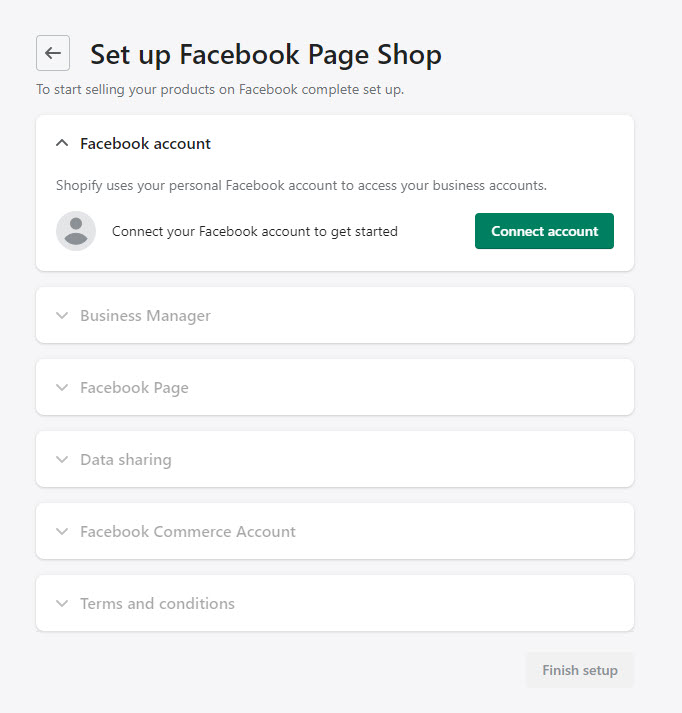
Log in to your Facebook account to continue
After that, you have to connect your Facebook account.
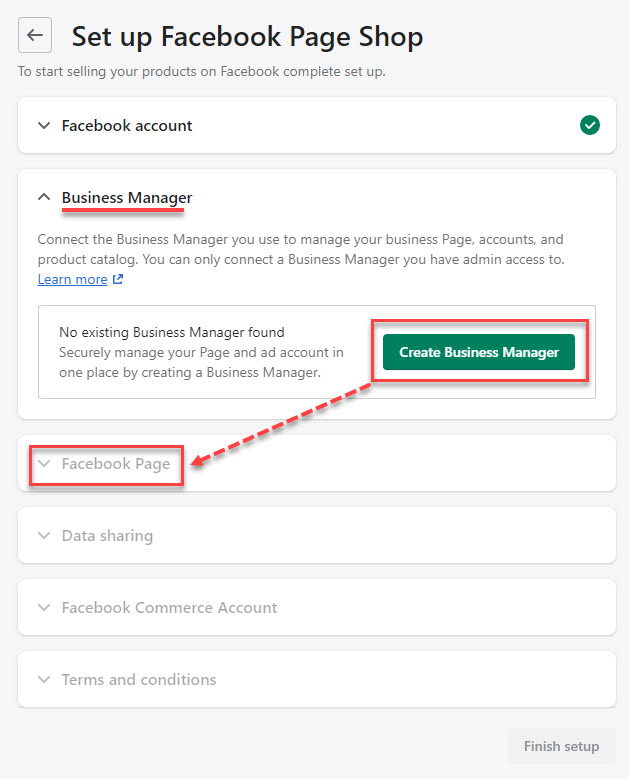
Continue to connect to your Business Manager account and then set up your Facebook page
Next, you have to connect your Business Manager account (The one you use to manage your Facebook pages) or create one in case you haven’t done it before. Then, you can set up your Facebook page and hit the Finish Setup button to complete step 2.
Once you finish step 2, your Shopify store will be reviewed by Facebook. It’s gonna take up to 24 hours until your online store is approved, shortly afterward all your products will be available on your Facebook page’s shop section.
This is an official feature by Shopify to let merchants update products on Facebook easily. However, this method still takes you some time to cover these steps.
What if you can cut to the chase with a tool that will help you sync products from Shopify to Facebook effortlessly only by clicks? You heard us right! Let’s come to the second incredible way.
Sync Shopify products to Facebook automatically with ‘Socialshop’
Socialshop is an ultimate Shopify app that enables you to sync products from your Shopify stores to Facebook automatically only within clicks.
By simplifying the product synchronization to the fullest, Socialshop helps merchants especially newbies save 90% of time and effort from manual product uploading. Moreover, with Socialshop, the workload that takes you days and many people to cover now only costs you minutes and clicks.
All you need to do to sync Shopify products to Facebook effortlessly is to get Socialshop and do as instructed below:
Go to Socialshop app > Connect your Shopify store (In case this is your first time using Socialshop) > Feed Center > Add Feed > Connect with Facebook Catalog > Fill in the information > Create feed > Done
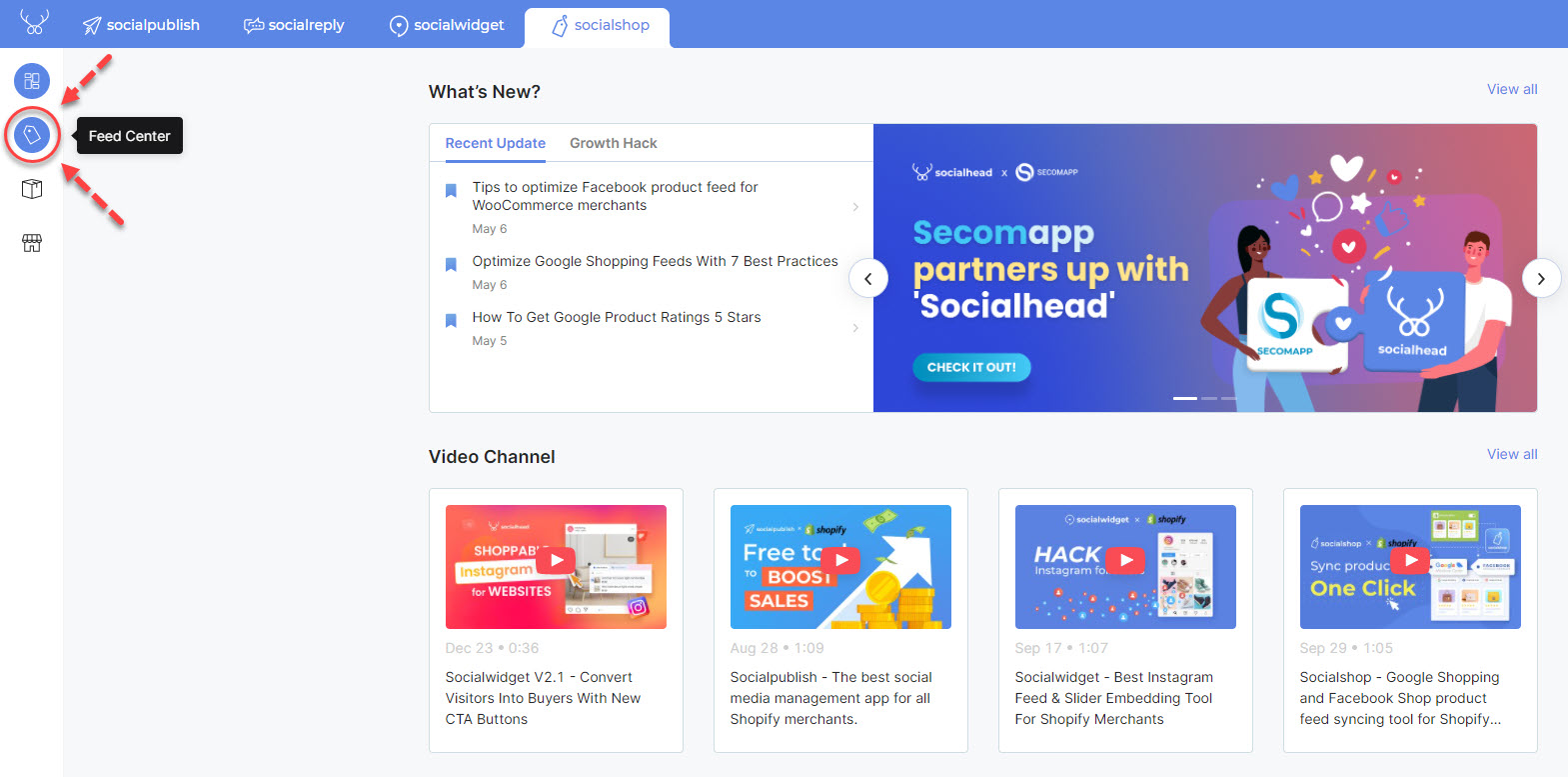
On the Socialshop dashboard, find Feed Center
On the dashboard, you can find the Feed Center section.
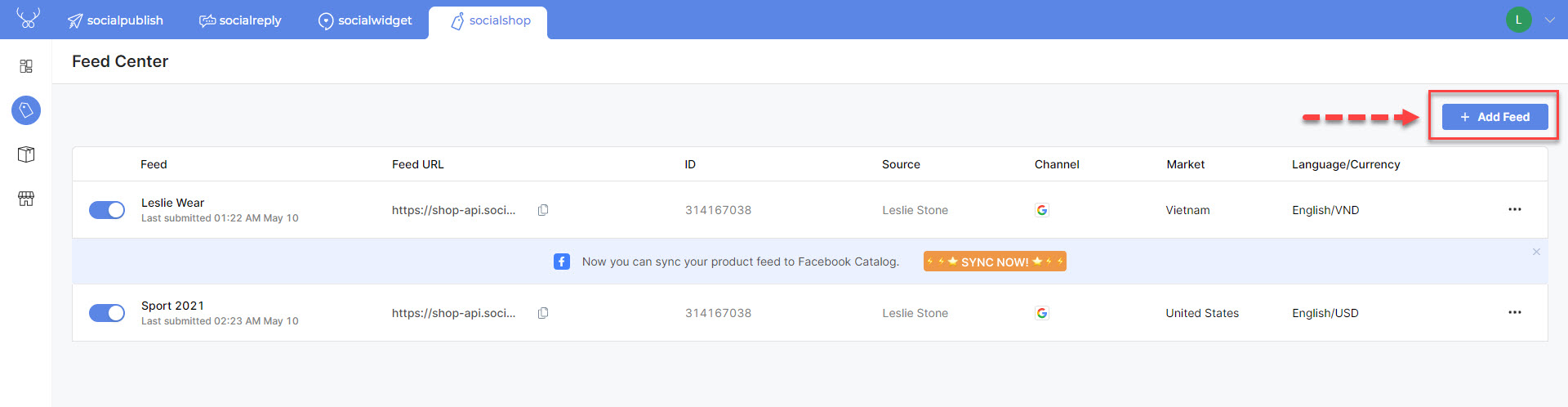
Click on the button here to add a new product feed
Go to Feed Center, you will see a button to add a new product feed.
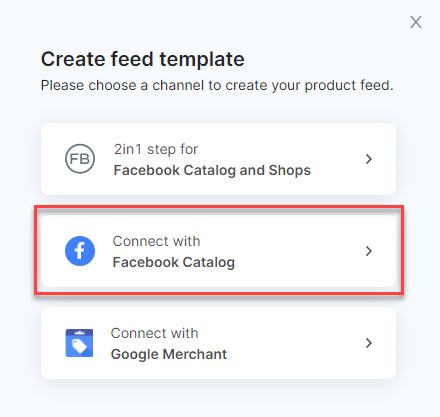
Choose to connect with Facebook Catalog
You can select to sync Shopify products to Facebook or list your products on Google Merchant Center.
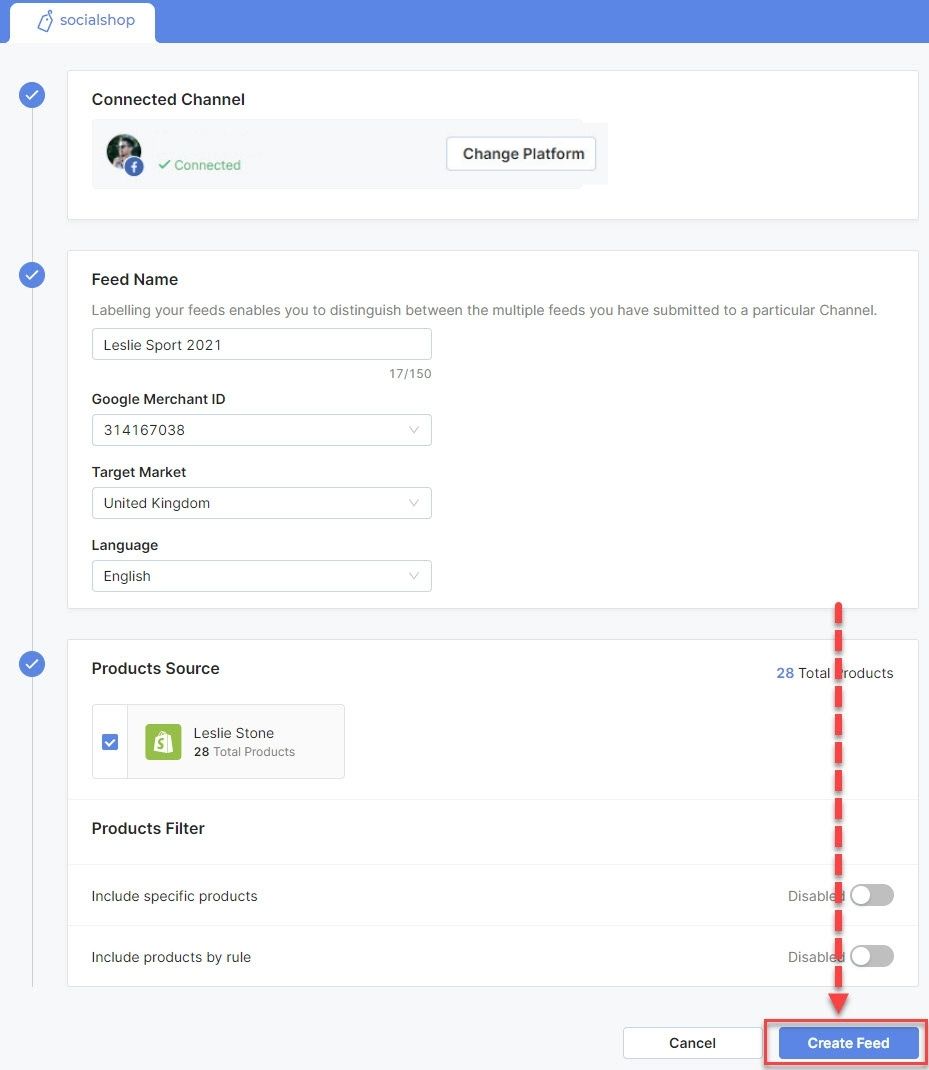
Fill in the info and create your feed
Here, you can create your product feed by filling in the information. (Change the platform you will sync products to, name your feed, select market, pick a language, filter products from your feed).
Once you finished creating your feed, your products will be synced to your Facebook page shop shortly after it is reviewed and approved by Facebook.
You can check out the status of your products within the feeds. If your products are disapproved to be synced to Facebook, Socialshop will inform you through the alert icons in the Status column and also give you the possible reasons for errors next to it.
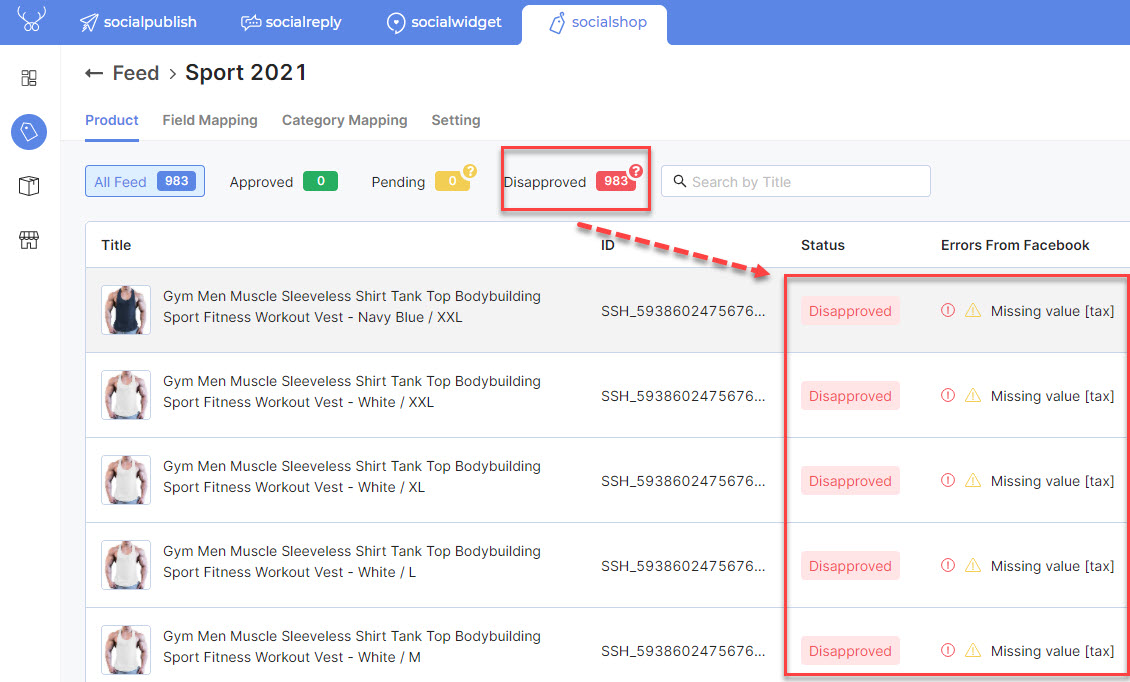
You will be notified of the disapproved products
Don’t worry if you encounter these issues because they are the common errors that happened due to your products’ problems. You can learn more about [Most common Facebook product feed errors and how to fix them] with us.
See? Socialshop can help you sync Shopify products to Facebook in double less time than other regular ways. Furthermore, you can sync all your Shopify products to Google Merchant Center easily with Socialshop as well.
In addition, there are 6 Facebook product feeds apps for Shopify, including Socialshop, that help you optimize your feeds. Therefore, you should not miss these apps no matter the size and shape of your business.
Final thoughts
In short, there are two brilliant ways to surface your products on Facebook easier than manually uploading them:
- Connect your Shopify product catalogs to Facebook
- Use ‘Socialshop’ to sync Shopify products to Facebook automatically within clicks
With these two methods to help merchants list Shopify products on Facebook effortlessly, we expect to see you skyrocket your sales on Facebook in the upcoming time.
In case you have any questions related to product synchronization through Socialshop, you can contact the customer support team via in-app live chat or email support@socialhead.io or check out other helpful blogs from Socialhead.
Good luck and happy selling!
 socialhead
socialhead





