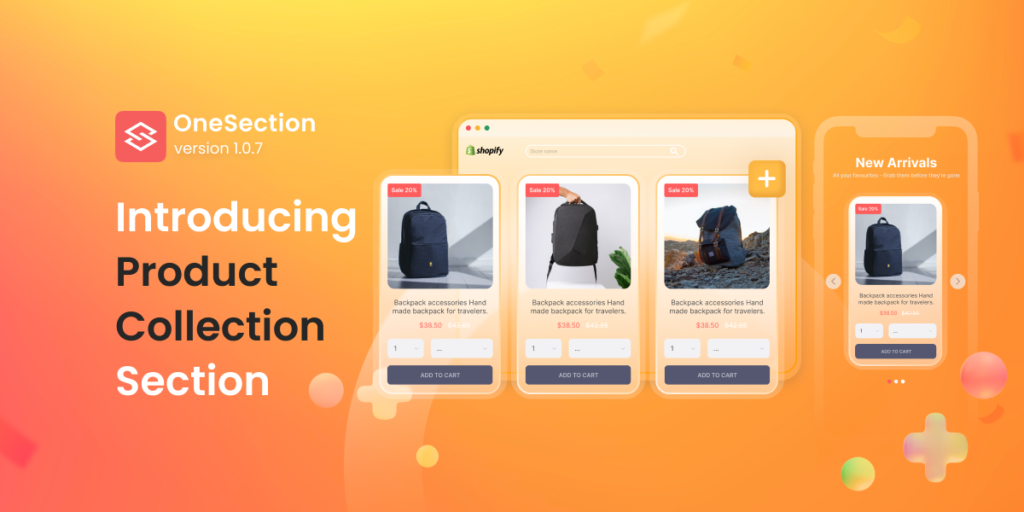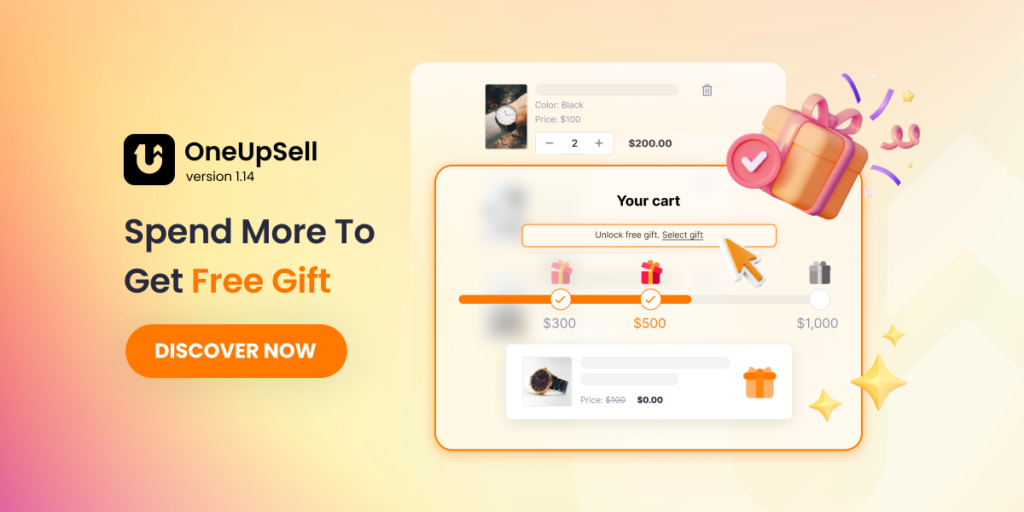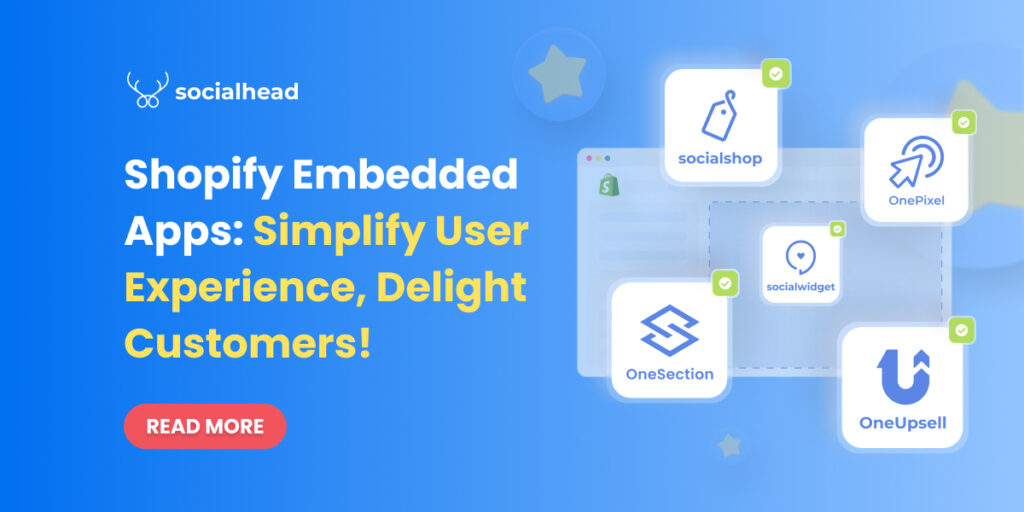Ready to expand your empire to Twitter & Snapchat with Socialpixel V1.5? That’s because, in this latest version, we’re so excited to bring you the Twitter Pixel & Snapchat Pixel Tracking so you could run effective ad campaigns on these 2 giant social platforms.
Let’s scroll down to see what Socialpixel V1.5 has to offer!
Table of Contents
Introducing Twitter Pixel!
With Socialpixel V1.5, wave hello to effective Twitter ads since you are now able to install Twitter Pixel to your e-site within clicks!
Navigate to the Other Platforms tab > Click on Twitter tag > Select Add New Pixel.
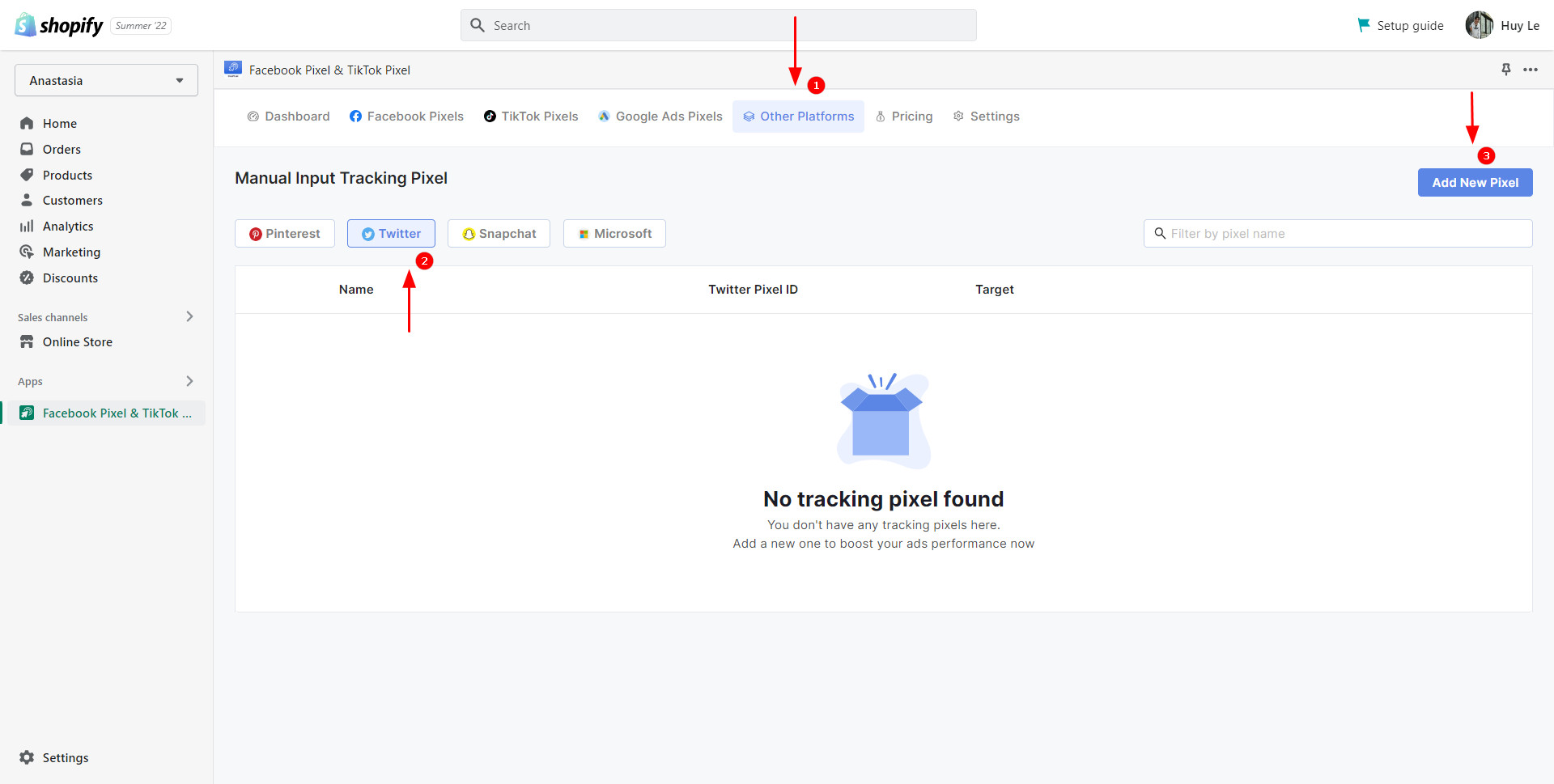
A pop-up as shown below will appear:
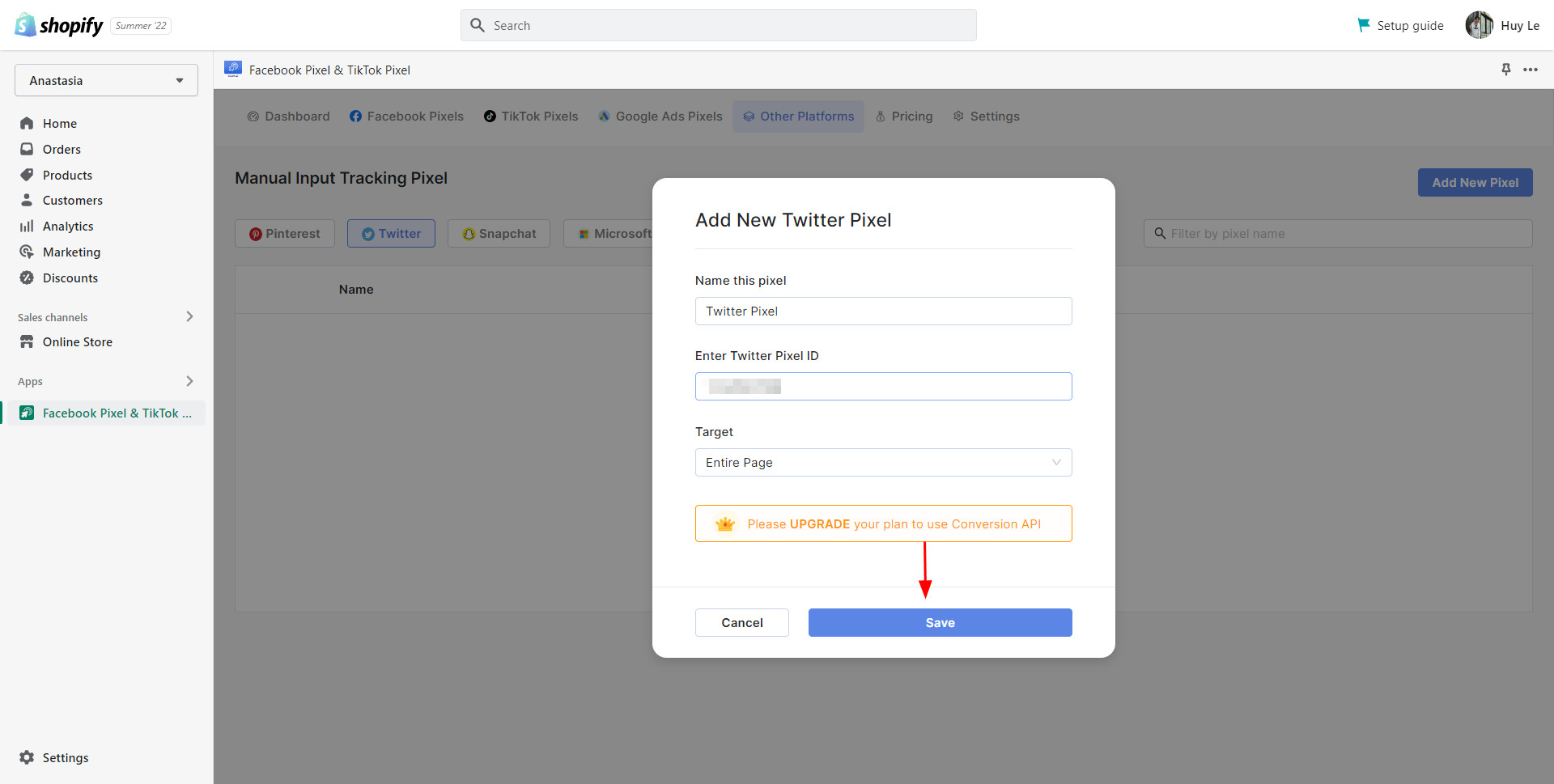
- Name your Twitter pixel.
- Find the Twitter Pixel ID: Sign in to your Twitter Ads account at ads.twitter.com > Click on ‘Tools’ > Select ‘Conversion Tracking’ > Copy the ‘Website Tag ID’.
💡 If you don’t have a Twitter Pixel ID yet, refer to Twitter’s guidelines on how to do so.
- Paste the ID into ‘Enter Twitter Pixel ID’ section.
- Set your target to ‘Entire Page’ (this is because with Twitter Pixel, you can only track the ‘Purchase’ event, which lets you track visitors’ purchase completion on your Thank you Page only).
Introducing Snapchat Pixel!
In addition to the Twitter Pixel, in Socialpixel V1.5, we also brought you another hot gift – ‘Snapchat Pixel’! Here’s how to install a Snapchat Pixel to your site in a few clicks:
Navigate to the Other Platforms tab > Click on Snapchat tag > Select Add New Pixel.
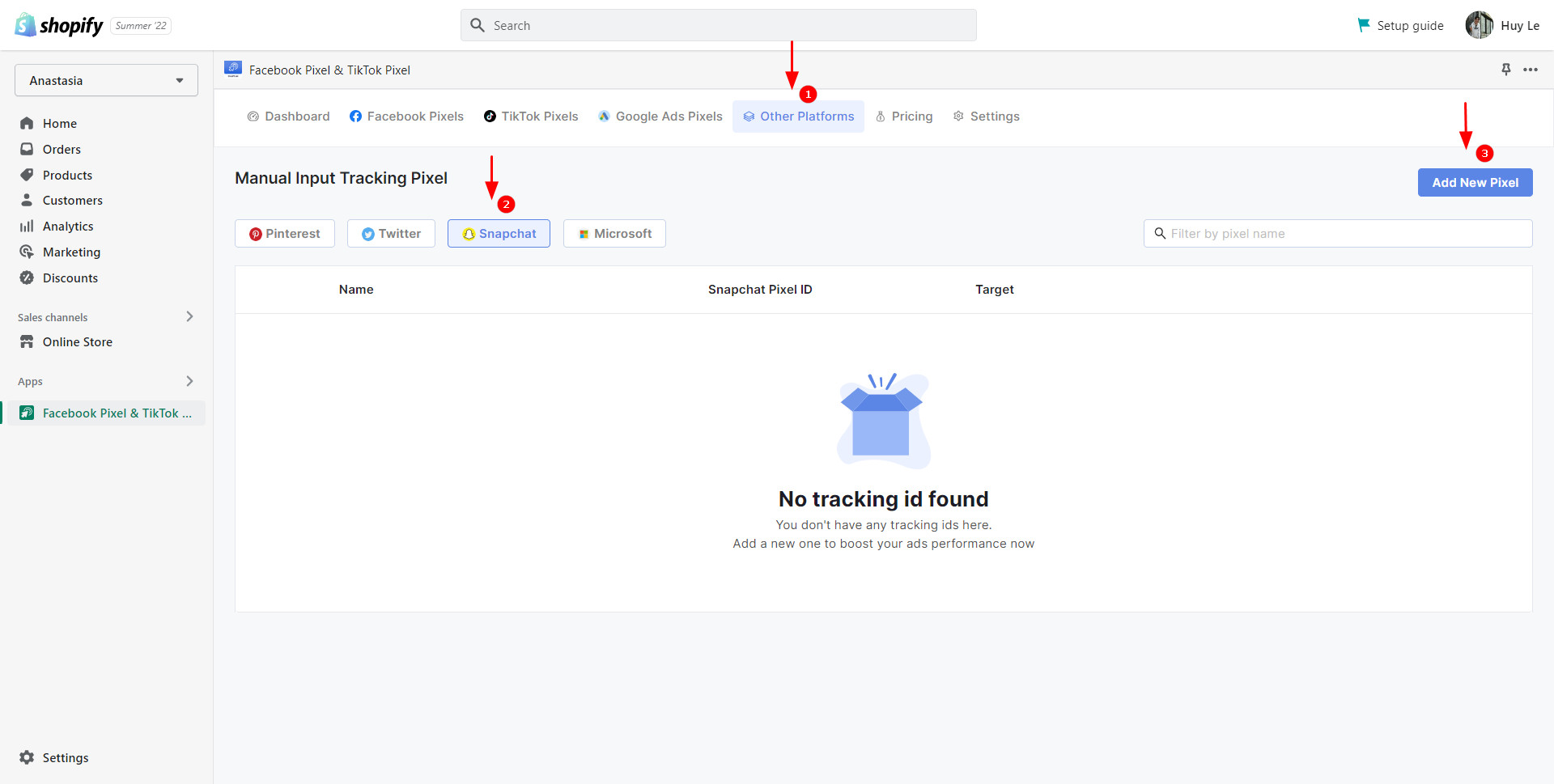
A pop-up as shown below will appear:
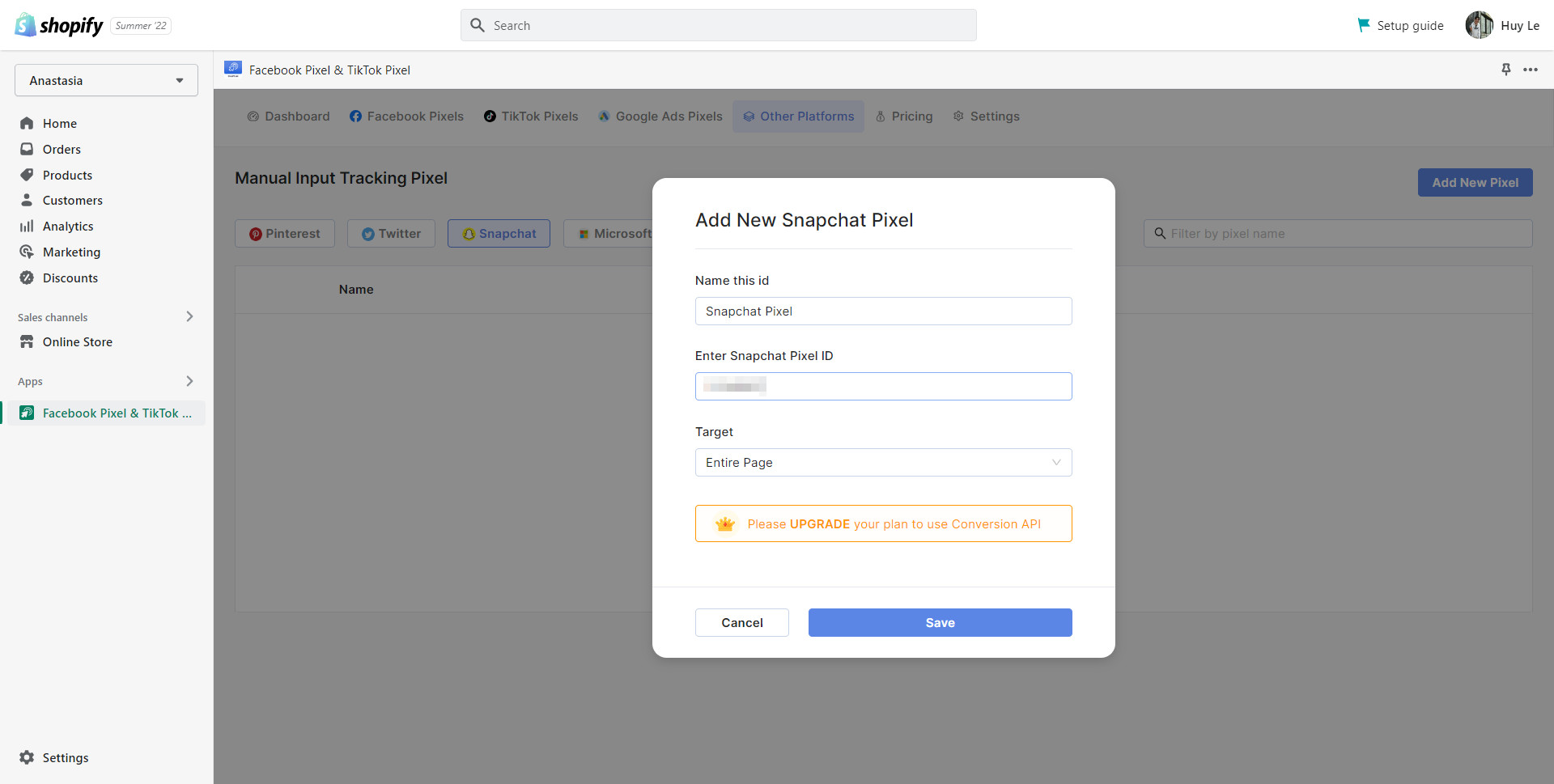
- Name your Snapchat pixel.
- Find your Snapchat Pixel: log in to your Snapchat Ads Manager account > Select ‘Events Manager’ > Click ‘View Pixel Details’ > Find your Snapchat Pixel ID.
💡 If you don’t have a Snapchat Pixel ID yet, refer to Snapchat’s guidelines on how to do so.
- Paste your ID into the ‘Enter Snapchat Pixel ID’ section.
- Set your Target (Entire Page/Collection/Tag). A Snapchat Pixel installed with Socialpixel will allow you to track all the following events:
- PAGE_VIEW
- VIEW_CONTENT
- ADD_CART
- START_CHECKOUT
- SEARCH
- PURCHASE
Try Socialpixel V1.5 Today and Maximize your Tracking Capabilities!
That’s pretty much everything we’re going to offer you with Socialpixel V1.5. If you have any further questions regarding these new updates, feel free to reach our dedicated customer support team via live chat or email.
 socialhead
socialhead