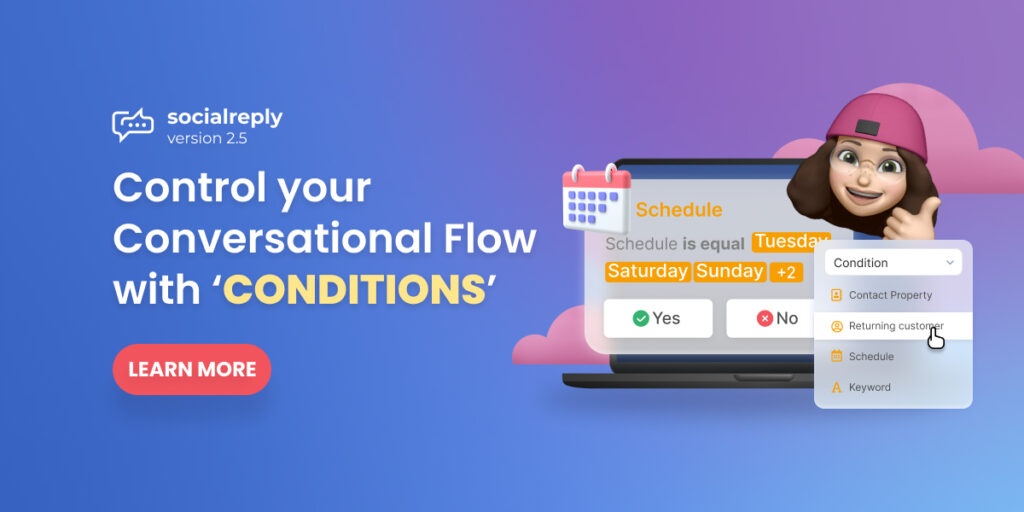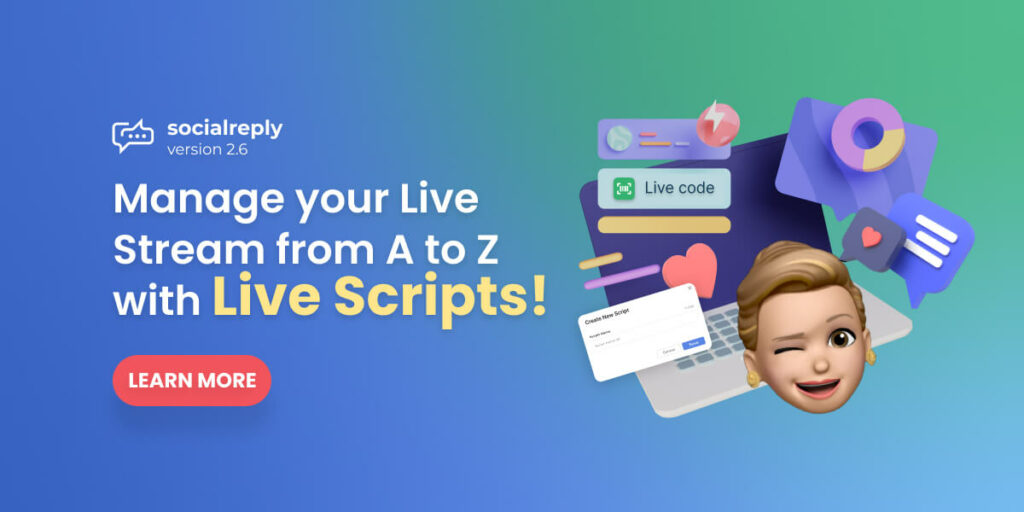One of the most powerful features for chat flow customization is coming to Socialreply V2.5.
Furthermore, this latest version of Socialreply will be available on July 27th, 2021 with more crucial upgrades to further enhance the message and comment management for your Shopify stores.
Time to unbox them all!
Table of Contents
Better Comment Management With Multiple Options
In Socialreply V2.5, we have added some new features that enable you to do more in comment management. Just go to the Reply Box and check out the following new updates:
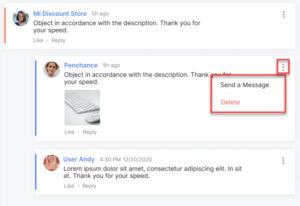
You can either send a message via comments or delete comments effortlessly
- Delete comments: You are now allowed to delete unwanted comments easily, and they will be removed from your Facebook pages.
- Send a message to customers’ Messenger: Right on the comment, you can send messages to commenters.
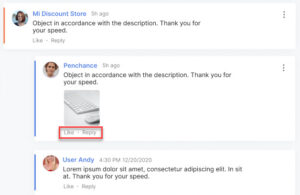
Like comments or reply to comments as you want right in Socialreply V2.5
- Like comments: Merchants now can react to customers’ comments by clicking on like, and you can also undo that easily.
- Reply to comments: In case when you have multiple users discussing at the same time, you can choose to respond to exactly a user’s comment.
- Tag name: Similar to how you do it on Facebook. Use @ and the customer’s user name.
New ‘Action’ added to flow customization
The new Action of Socialreply V2.5 – ‘Redirect to other flow’ will support you to connect this chat flow to others.
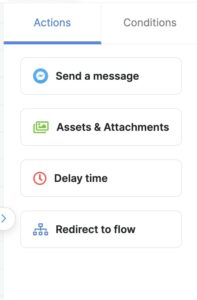
You are enabled to link one chat flow to another with this new action
To set up a chat flow with this new action, you go to Socialreply > Chat Flow > Create a new flow and you will find the action ‘Redirect to other flow’ > Do as normal to craft a chat flow like what you usually do in the previous version.
Set ‘Conditions’ for your chat flows with Socialreply V2.5
Now, it’s time to explore the ‘Condition’ – the key feature of Socialreply V2.5 this time.
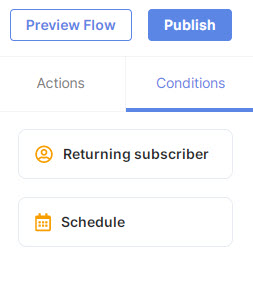
Check out the Conditions Tab
The ultimate goal of ‘Conditions’ is to help you design chat flows at an advanced level to serve your own purposes in communicating with customers. There are two types of conditions available for you to pick:
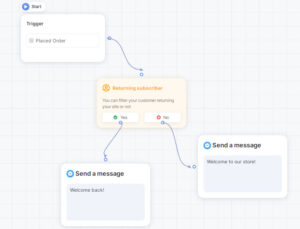
Example of a chat flow with the condition ‘Returning subscriber’
- Returning subscriber: This condition will trigger a yes-no question to tell you if the customer already subscribes to your brand or not. By this, you can craft the next suitable actions to promote products and boost sales properly.
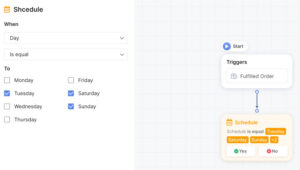
Use condition ‘Schedule’ easier than you can imagine
- Schedule: Support you to set up the time condition to trigger the next chat flows.

An example of using Schedule to customize your chat flow
If you set up the Schedule by a specific day, you can set the frequency as well.
Overall, Socialreply V2.5 surely enhances your chat flow customization and optimization with new ‘Action’ and ‘Conditions’. Moreover, you can also manage your comments better and easier.
If you have any questions, please feel free to contact our Customer Support team via in-app live chat or email support@socialhead.io. Don’t forget to get Socialreply V2.5 for FREE on Shopify App Store.
 socialhead
socialhead