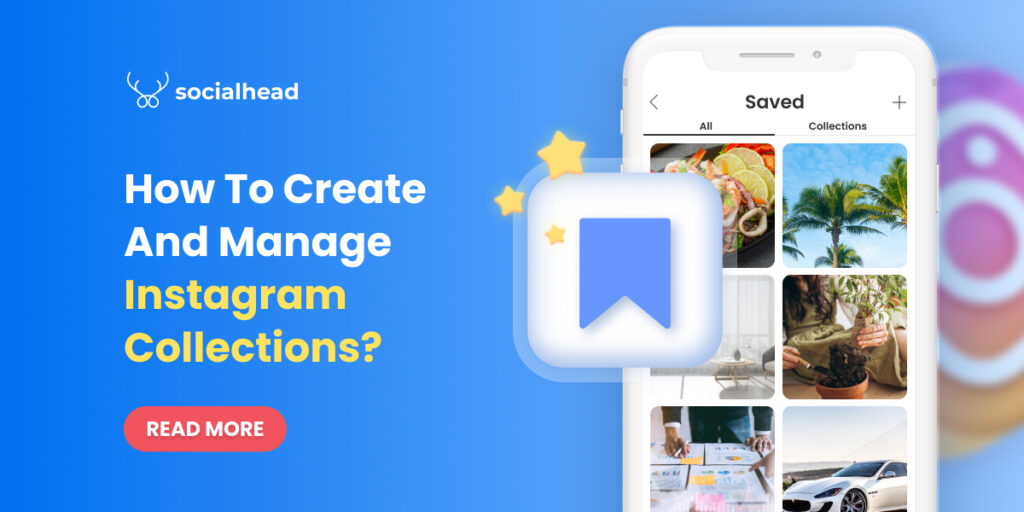Want to drive massive traffic to your website and grow much more sales? Instagram Swipe Up could be your absolute life-saver then! (if you have a minimum of 10 000 followers OR own a verified account)
Table of Contents
What is “Instagram Swipe Up”?
The swipe-up feature allows you to input a link to your Story. When viewers swipe up on their screens, they can visit the page you linked to without having to leave the app.
Although Instagram swipe-up is incredibly helpful, not many people on the platform can get their hand on it. You need to fulfill one of the 2 requirements below:
- A business account with at least 10,000 followers
- Your account must be verified
Why businesses should use Instagram Swipe Up?
As mentioned right above, the Swipe up is only available for Instagrammers that have +10,000 followers or verified accounts. Thus, there is NO WAY you could miss out on this feature if you get access to it.
With this versatile tool, you can add links in your Stories to direct viewers to your online shop, blog posts, and multiple other landing pages as you wish. This is a huge deal on a platform where you’re limited to a single clickable link in your Instagram bio.
How to use Swipe Up on Instagram
If you meet the requirements mentioned above, here’s how you can add a Swipe Up button for your Stories:
First, open Instagram and select the picture or video you want to promote in your story.
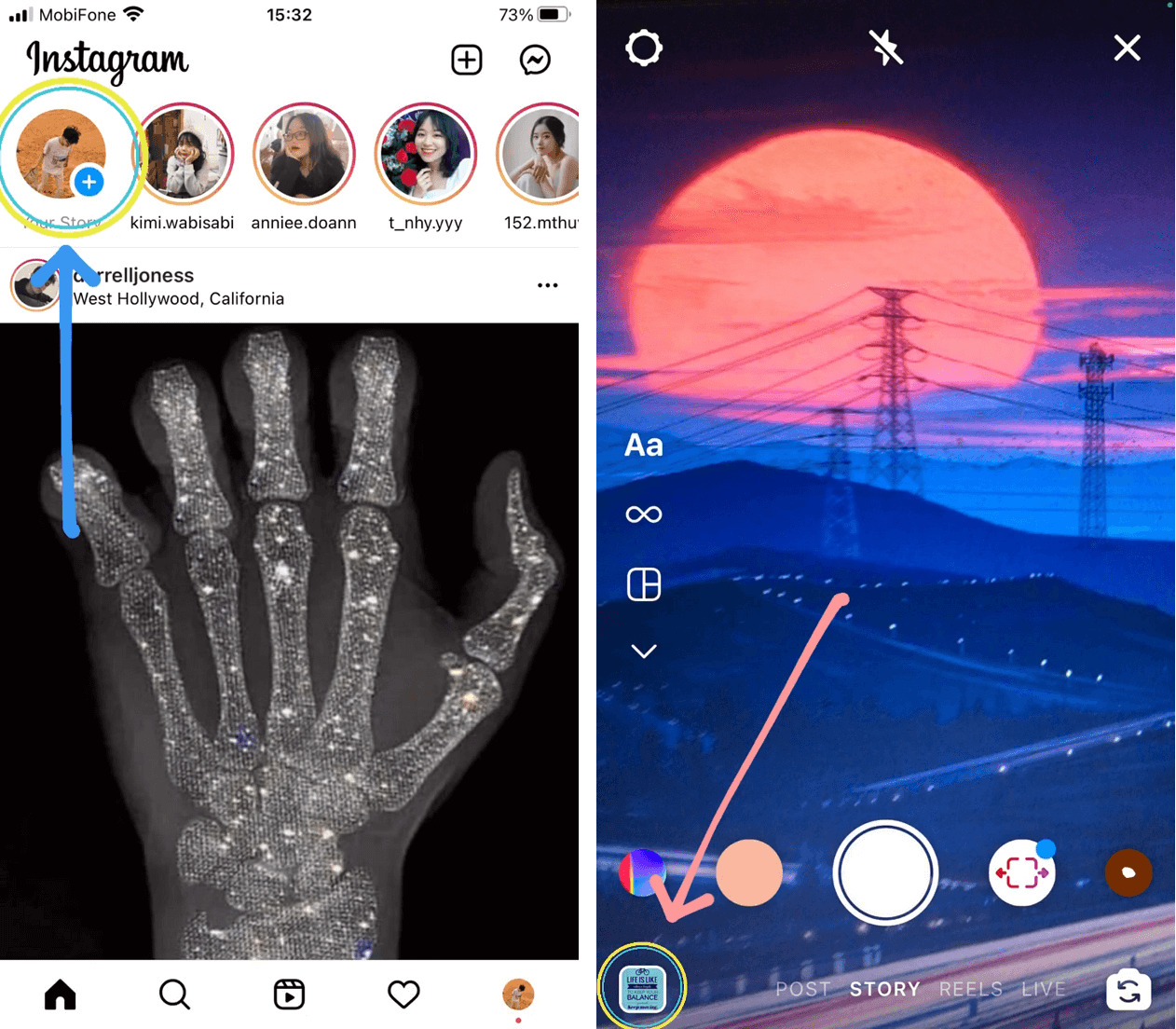
Pick the image you want to post on your story first
Now you’ll see the link icon, which is the fourth from the right. Click on it.
Click on this icon to input your URL
Right away, the pop-up screen like below will appear for you to add a link to your Story. From here, click on + Web Link > add the URL > tap Done.
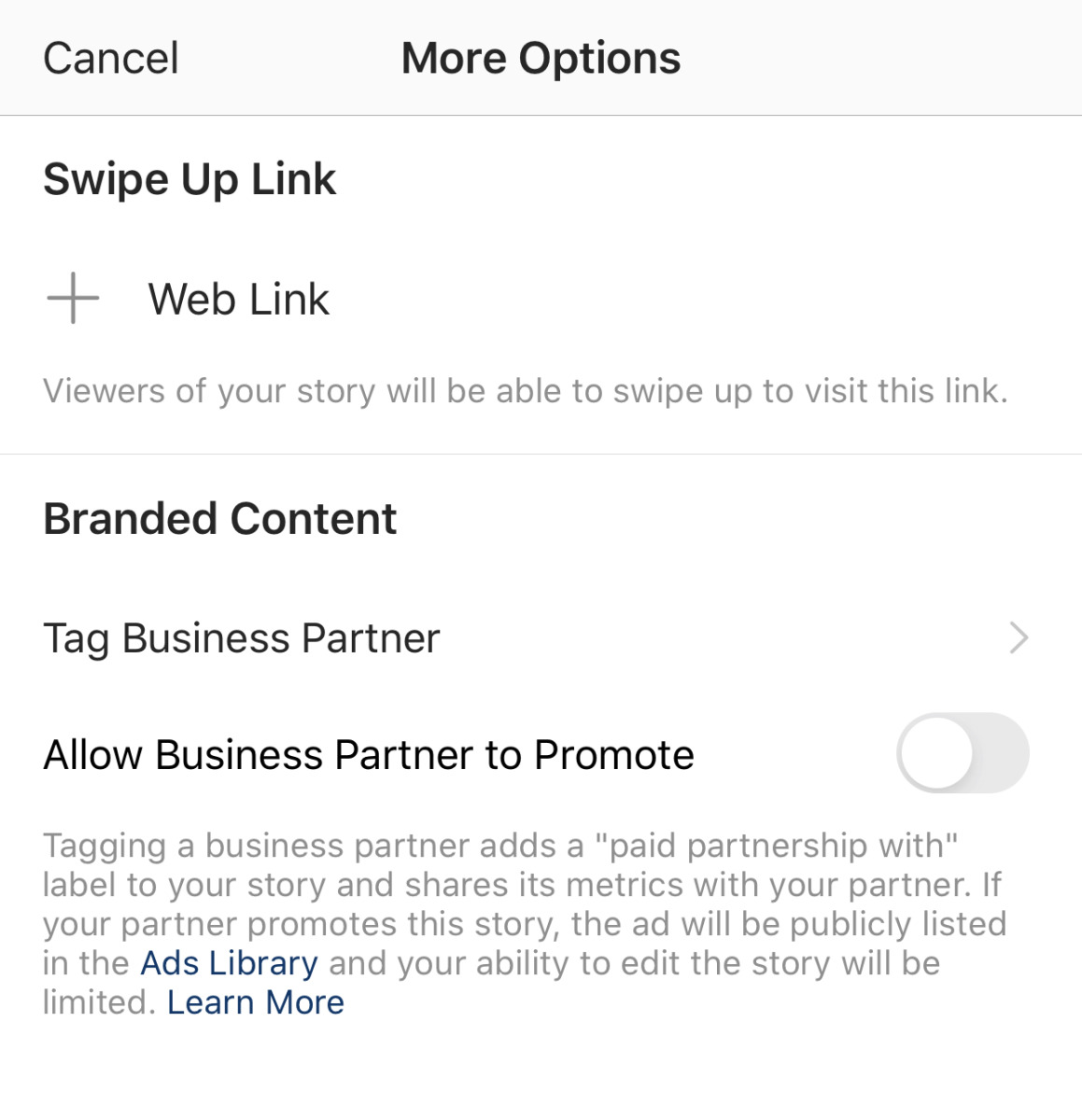
After you fill up the web link section, don’t forget to tap Done to save it
Now you can add any link to your Story, whether it’s a blog, a landing page, or anything fascinating you want to share with your followers.
To squeeze the most out of it, make sure that you add the links that closely related to your post. Do not leave your viewers stranded on a page where they don’t know what to do! Let us give you a further explanation below!
Tips to handle Instagram Swipe Up for Business
Just because you know how to add a swipe-up link to your Instagram story doesn’t mean you can conquer it. But don’t panic! Let us serve you the main course, which is tips to handle the Swipe up feature at ease.
Add Swipe Up button to Instagram Stories Ads
If you fall into neither of the restrictions (10K followers or verified account), you could still add a swipe-up link with Instagram Stories Ads!
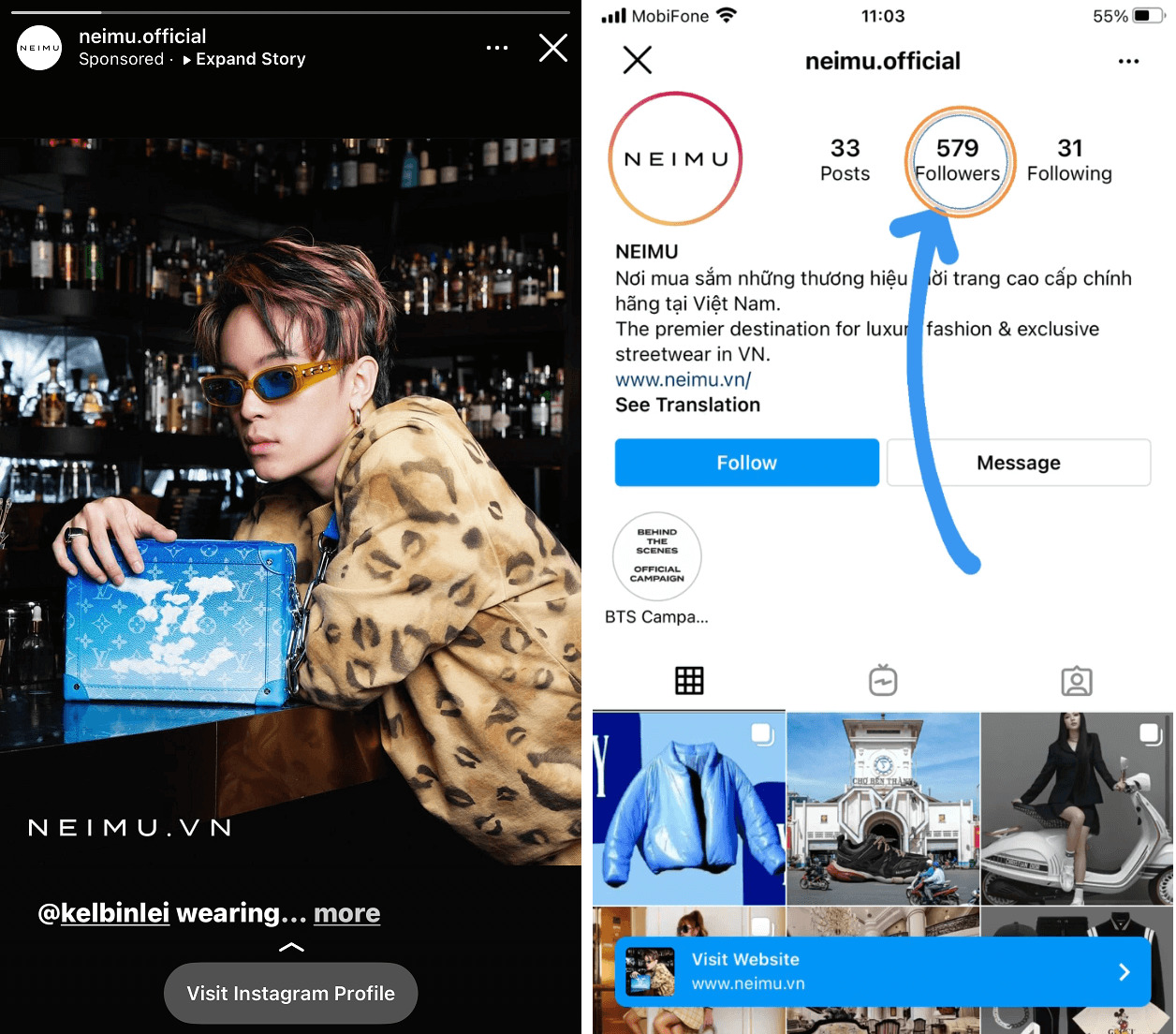
This fashion store only has approximately 600 followers but they can still use the swipe-up feature
Clearly, this store doesn’t have 10 000 followers, neither does it have a verified account. Yet, it still could manage to add a swipe-up link to direct viewers to its profile to convert more sales there.
You could drive traffic to your profile by choosing a post on your Instagram feed to promote or place an Instagram Stories Ad with Swipe Up to URL capabilities via Facebook Ads Manager
Promote your products
The Instagram Swipe up feature can be a sharp tool for you to promote your products. Take good pictures of your products and promote them on your stories with direct links to your website or Instagram Shopping.
Take a look at the sweet, stunning product promotion post from @kylieskin:

When viewers swipe up, make sure they’re taken to a page where they’re ready to purchase
At the end of the day, people come to Instagram to unwind with exploding visuals. Thus, select the most eye-catching image of your product and urge viewers to make a purchase by taking them to a page specifically for that product.
Promote your blog
If you have a blog that you find helpful to the community or your niche, there is no way you could miss out on the Instagram swipe up feature!
You ought to opt for engaging texts, give your viewers a sneak peek of your article to stir up their curiosity so that they have more motivation to swipe up to discover your blogs.
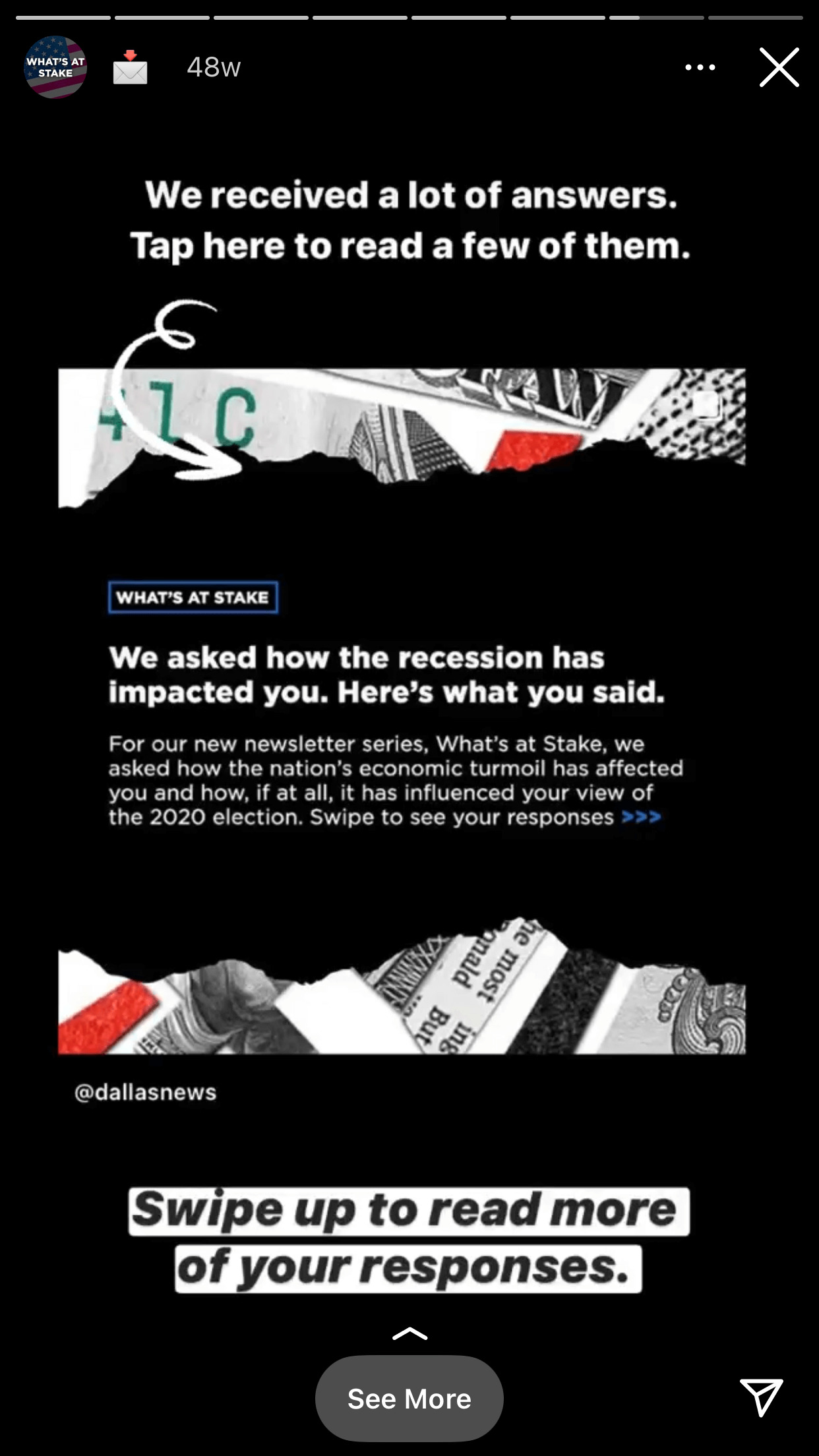
Give viewers a sneak peek at your blog titles then input a link to take them to that blog
If you don’t have a blog yet, ask yourself whether any bloggers are giving good reviews about your products. Find those articles and share them just like @drunkelephant did right here:
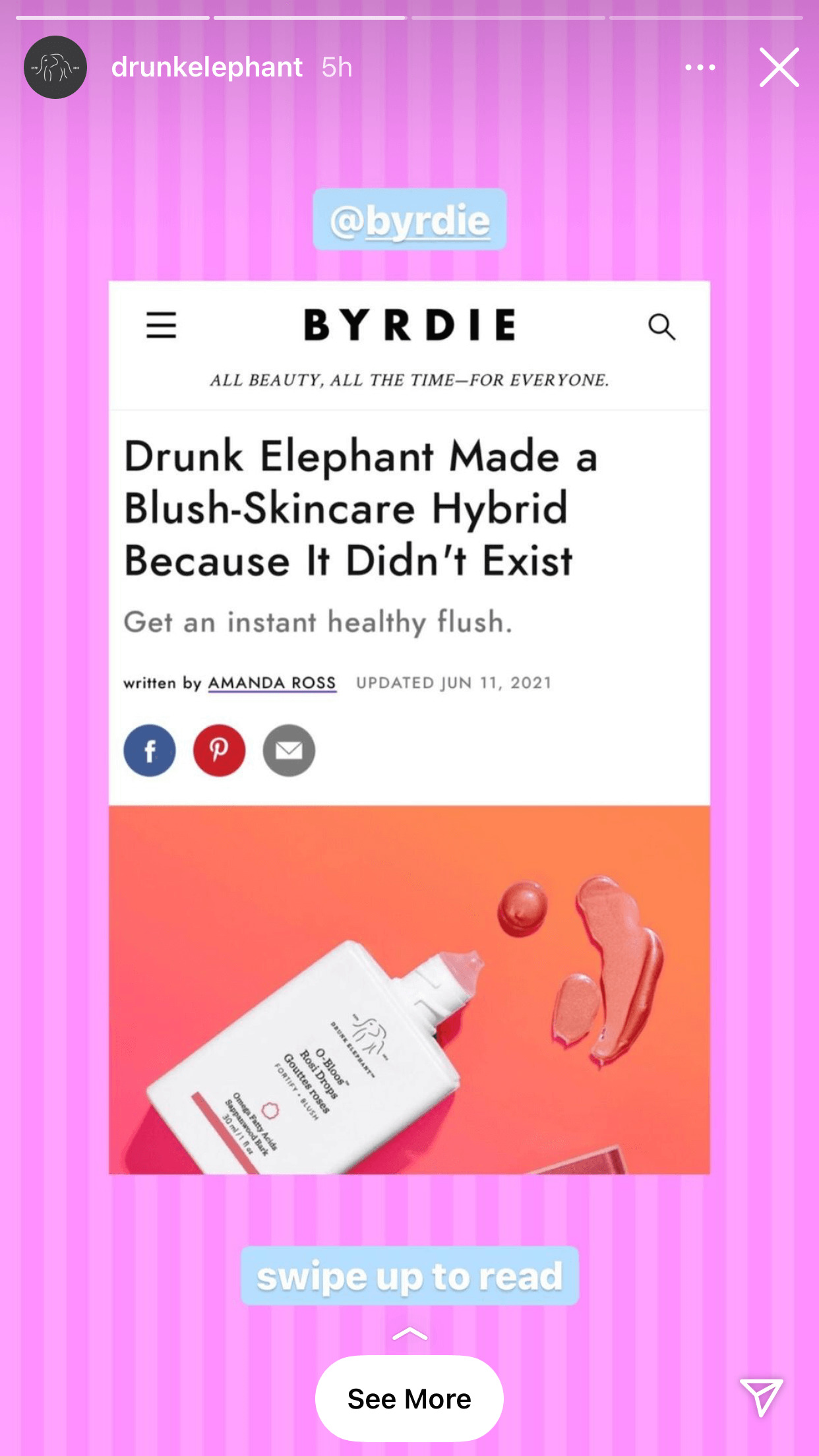
Use other users’ content should be included in your swipe up game
By doing this, you can cleverly show that your products are well-known and thereby strengthen your credibility a whole lot. So why not?
Promote landing pages
Landing pages are largely transactional. Being said that, their purpose is to get users to convert, either through signing up for or purchasing something.
No matter what you want to lure your audience into- an informative piece of blog or a sign-up page or a landing page to persuade your customers to make a purchase, include a swipe-up link in your stories.
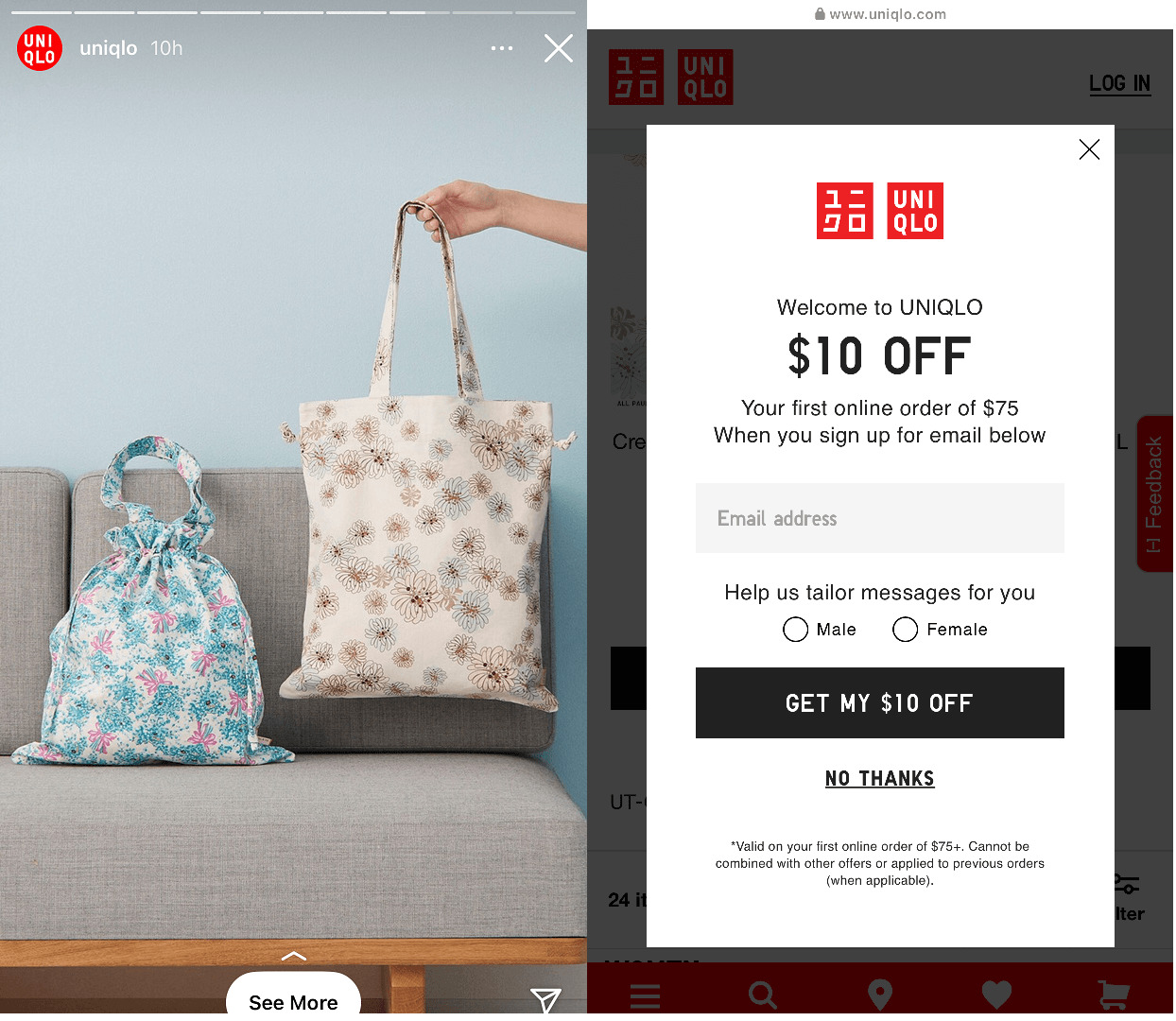
Get your viewers to convert and engage right in-app when they swipe up
Take a look at the Japanese apparel brand Uniqlo promoting its sign-up page! The post is rather simple but surely works thanks to its calming and beautiful products’ image.
Promote your video
If you have just uploaded a new video on Facebook, IGTV or Youtube, it would be a brilliant idea to bring up that clip with Instagram Swipe up so that you could strengthen your presence on other social media platforms.
Here is how a Thailand actor promoted his recent Youtube on Instagram Story by using the video thumbnail and dropping a link to take his fans to that latest clip.
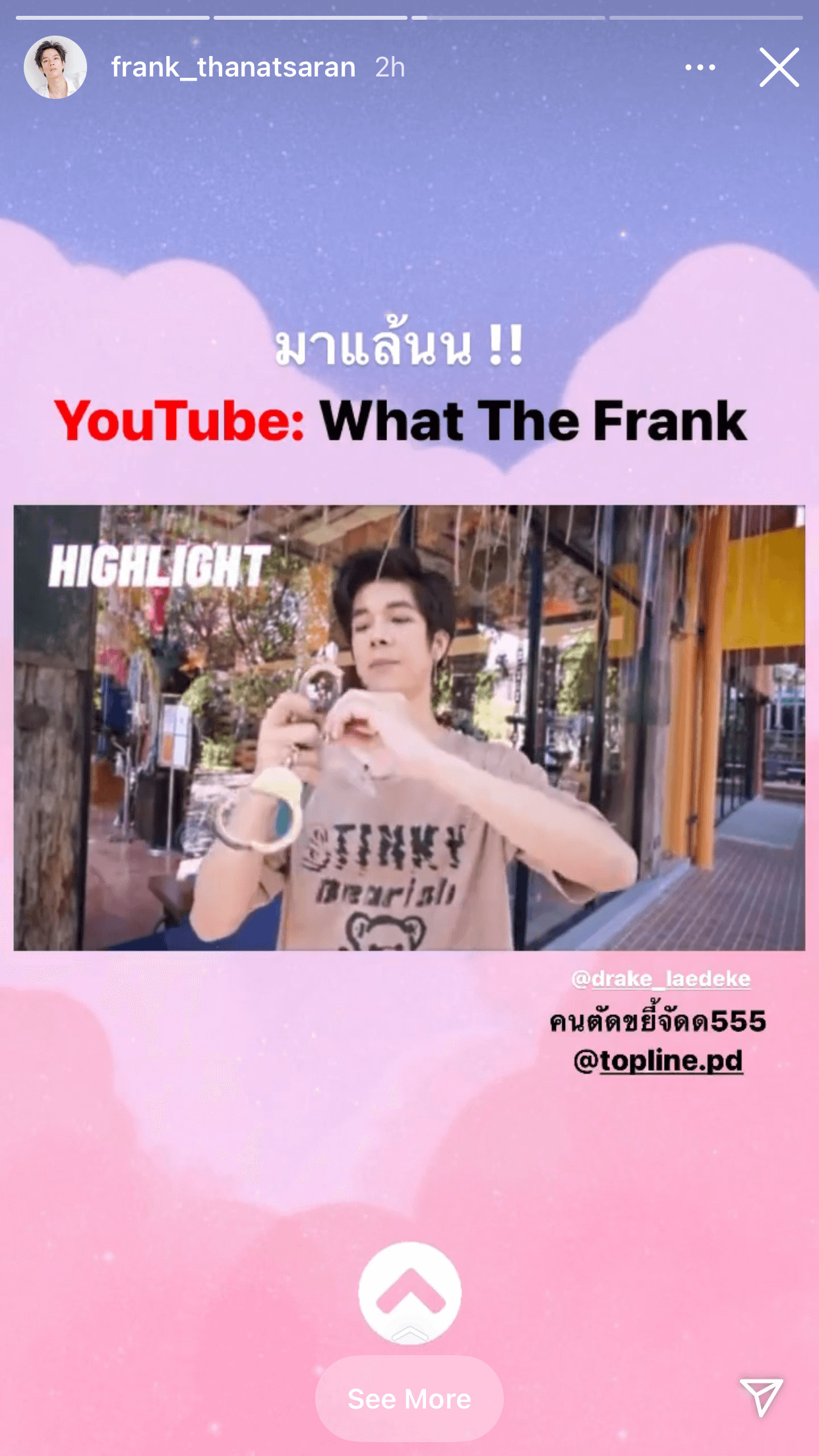
If you have a cool Youtube channel, don’t hesitate to promote your recent videos with your Instagram followers
Now supposing that you are active on other social networking sites, cross-promoting social media has never been easier since you can make the best use of old content without even breaking a sweat. This is too good to be true, isn’t it?
Partner up with Instagram Influencers
Instagram influencers are those who have more personal and stronger connections with their followers than a brand trying to hard-sell their products. Thus, if you want to convince your customers to do something (in this case- swipe up for landing pages), collaborate with the right influencer could be a clever approach.
Here is an instance of how Prada collaborates with a Thailand celebrity influencer to promote their product’s landing page for more sales.
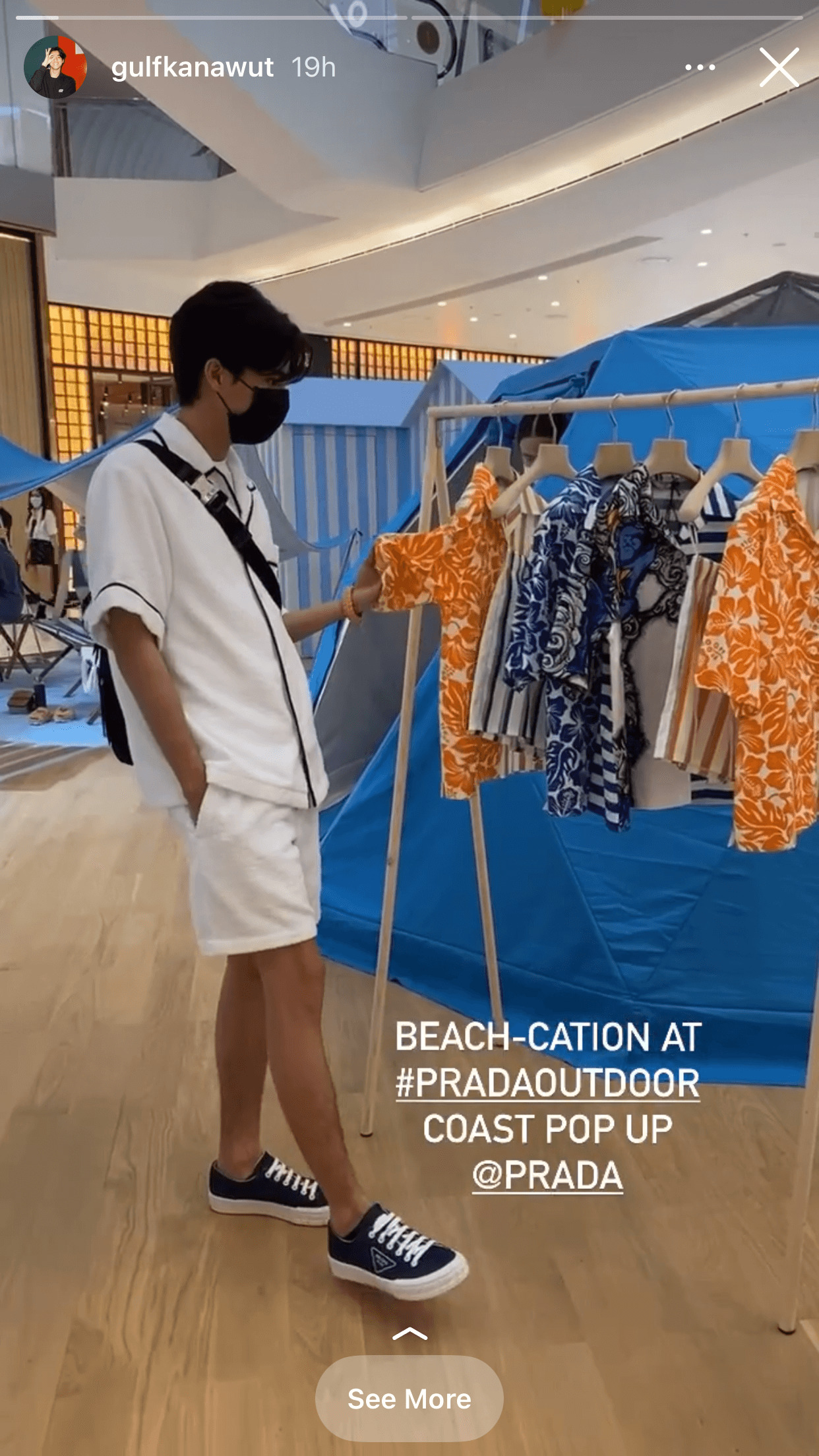
When an Instagram influencer calls their followers to an action, it proves to be more effective than a brand does
Nevertheless, you should only team up with a celebrity when his or her image is well-aligned with your brand’s core values.
Save Stories with the Swipe Up button under Instagram Highlights
As of writing this article, Instagram Stories disappear after 24 hours. That’s why you should save the stories with the swipe up button under Instagram Highlights so that they stay on the platform for much longer.
Since Instagram Highlights locate just below your bio, when people visit your profile, they tend to click on this curated content. Well, that means your followers can continue to access your stories and thereby follow your swipe-up call-to-actions.
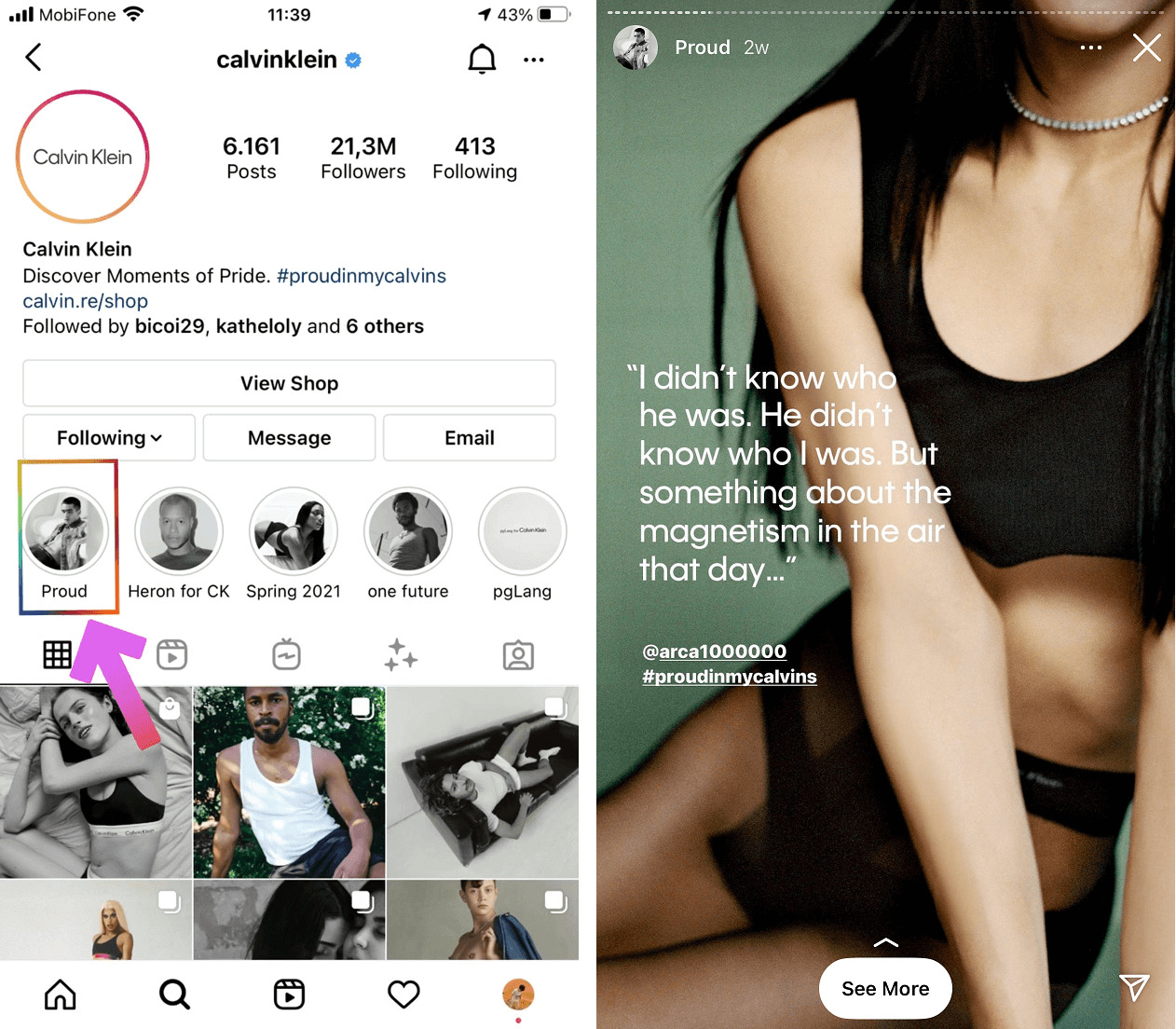
Instagram Swipe Up- Here’s How to Use it ProperlyInstagram Swipe Up- Here’s How to Use it Properly-Socialhead
@calvinklein is a real pro at this, you can see the majority of the brand’s past stories are kept still under Highlights and when people click on it, the swipe-up feature is still in action.
Conclusion
All in all, the exclusive Instagram Swipe-up feature is a sharp and versatile tool for you to take viewers to specific pages. You can drop a link to your blog, your Instagram Shopping, or cross-promoting content on other social media platforms.
However, the swipe up feature is just one among dozens of tricks you could do to spice up your stories. In fact, there are still lots of handy tips for you to leverage Instagram Stories for your business.
 socialhead
socialhead