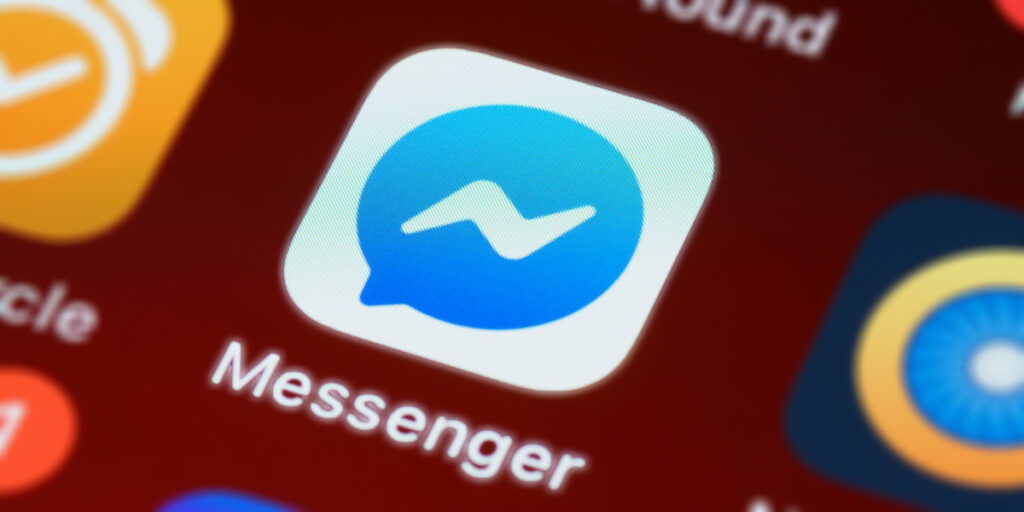Social media channels have been turning themselves from places to get news to places to sell. Especially, with many eCommerce stores showing up, online merchants find their way to sell on Facebook Messenger to increase conversion rates.
Facebook Messenger – An Indispensable Selling Tool
With the current 1.5 billion active users on Facebook Messenger and 60 million messages sent every single day, Facebook Messenger has become a very potential sales channel for social commerce businesses.
More and more social commerce businesses are leveraging Facebook Messenger to communicate with their customers. Now, Facebook Messenger even allows users to place orders and check out right on spot.
Obviously, Facebook has been constantly developing its family of apps to buy merchants all the advantages and tools to sell online. Typically, Facebook has partnered with Socialhead to launch the Facebook Business Extension, allowing you to set up a Facebook Shop simply within clicks.
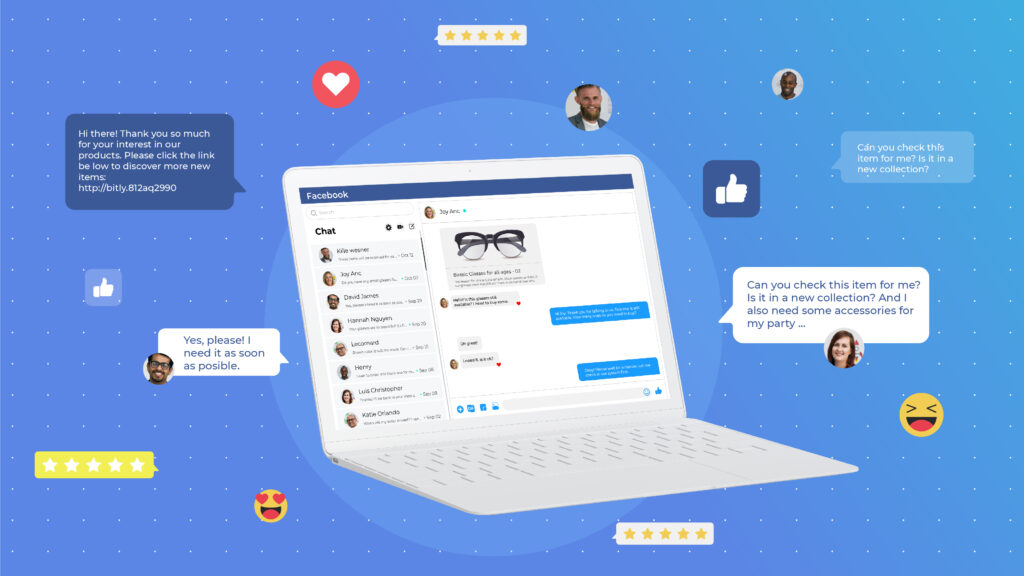
Sell on Facebook Messenger
Benefits for eCommerce business when merchants sell on Facebook Messenger
There are some benefits of selling on Facebook Messenger that all merchants can take advantage of.
Facebook Live chat
This feature can make a big difference in converting more sales to your eCommerce business. It is more like customer service remotely. You can keep in touch with your customers, communicate with them effectively, and let them know about your shop’s discounts or offers.

Communicate with your customers to make conversions possible with the Live chat feature
Create a personal connection with your customer
It’s surprising to know that people still like to have direct conversations even when shopping online. This is why customers tend to buy from smaller businesses as they usually bring unique and personal experiences. Communicate with your customers to make conversions possible with the Live chat feature

Creating a personal connection with your customers is important
By messaging via Messenger, you can create a personal connection and inspire your customer to purchase.
You can access all of the conversations with your customers
Another great thing about Messenger for eCommerce is that you can save all your customers’ conversations. Even when you are offline and unavailable, the messages will pop up once you’re back online. Especially, with the Socialreply app, you can read all conversations easier.
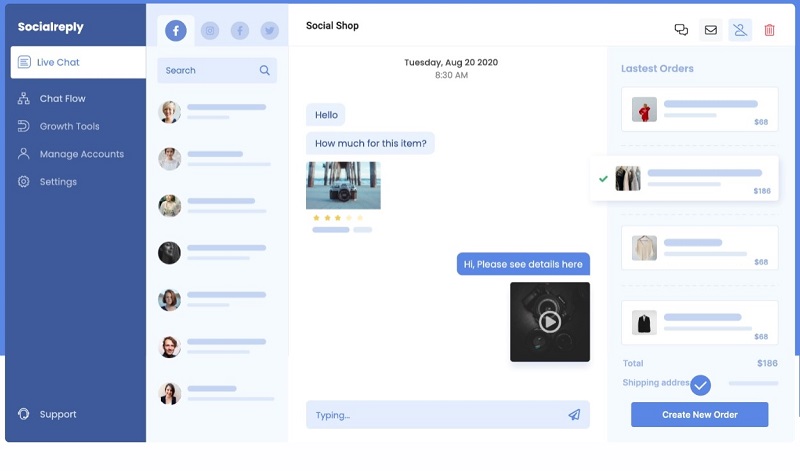
Socialreply helps you access all conversations with your customers without missing anyone
Especially with Facebook Messenger Live chat, you can always keep in touch with your customers no matter when or where you are. Moreover, you’ll never miss a single message, ever.
How to connect and sell on Facebook Messenger for your eCommerce business
To get selling on Messenger, the first thing you need is to have a business account. After that, you can start adding Facebook Messenger or Facebook Chat plugin to your store.
Set up the Facebook Chat plugin from your Facebook page
You can follow the instructions by Facebook to install the Facebook Chat Plugin to your website:
- Go to your Page’s Settings
- Choose Messaging
- Click Get Started under Add Messenger to your website
Then, you can set up the Chat Plugin to how you want it on your website.
These are quite simple steps for you to set up and start selling on Facebook Messenger.
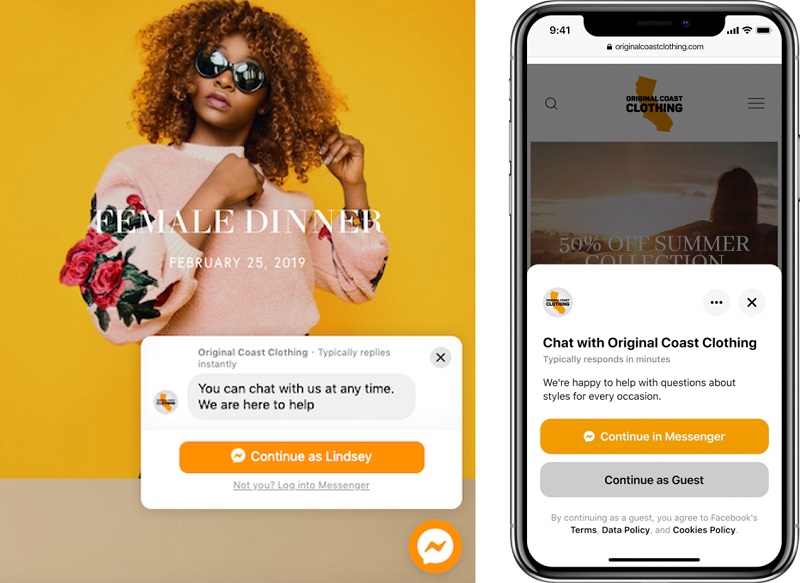
Set up the plugin to sell on Facebook Messenger. Source: Facebook
Despite all the advantages of Facebook Messenger, it’s not easy to manage messaging for multiple Facebook accounts or pages at the same time. Furthermore, you may run into trouble when there are too many messages to reply to.
If you want to sell on Facebook Messenger and leverage it to the fullest, you should use Shopify apps to support your businesses. And all you need to sell on Facebook Messenger easily and effectively is Socialreply.
Socialrepy – One tool to sell on Facebook Messenger with smoother chat flow & higher conversion
Socialreply is a Facebook Messenger Marketing tool that integrates your Shopify store with multiple Facebook pages and accounts. More than live-chat support, it is an app to make conversations that sell.
Moreover, this app enables online merchants to link unlimited Facebook accounts. By doing that, you can respond to all messages and comments across Facebook accounts and pages. Merchants can send product information to customers and place orders right in chat.

Get higher conversion with Socialreply
More than just messaging and responding, Socialreply also provides additional useful features that allow merchants to auto-reply comments, auto-hide comments as you want.
Certain features to help you sell on Facebook Messenger are not enough. However, Socialhead keeps on upgrading the app for a better selling experience.
Create Your Own Chat Flow
Socialreply allows merchants to design their own chat flow to keep their customers engaged.
The app provides 3 available triggers for you to decide how your order processing via chat will be like.
- Placed Order
- Fulfilled Order
- Canceled Order
Send product information
More than just communicating with customers, merchants can send them their product’s information within the chatbox. After syncing all products from your Shopify store to Facebook Messenger, you can easily send your customers the information while replying.
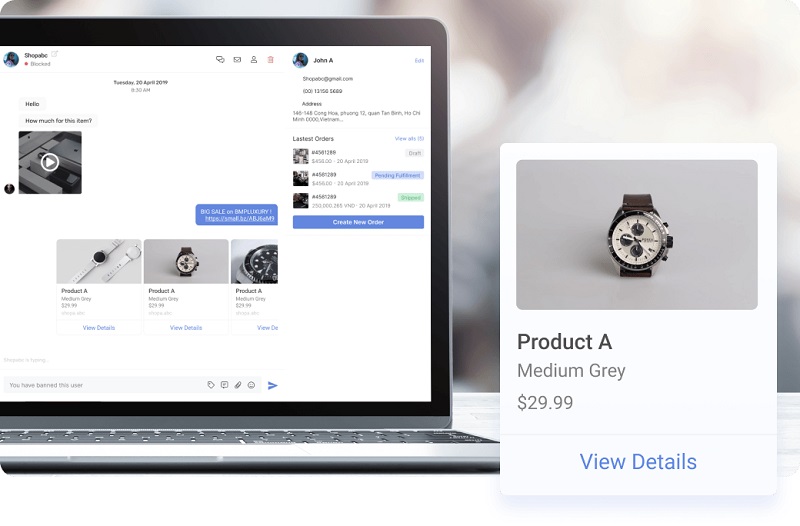
Send customers product information right in the reply box
Integrate with multiple accounts and pages
Socialreply allows you to manage multiple social accounts to your Shopify store for a better online selling experience. Moreover, you can also message or reply to many Facebook Page’s comments in one place.
Socialreply is already available on the Shopify app store, and you can install it for FREE here.
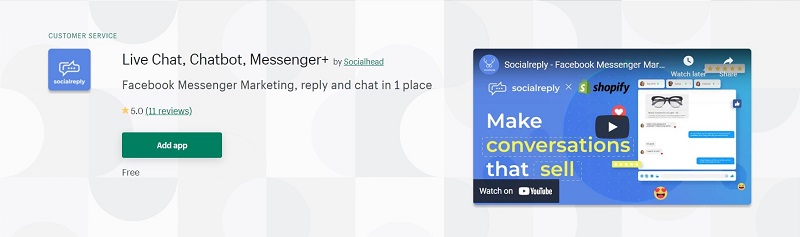
Conclusion
It is recommended for all eCommerce businesses to utilize and sell on Facebook Messenger. It can help online merchants to convert more sales by making real-time conversations with customers.
And don’t forget to use Socialreply to have a better experience of selling online with Facebook Messenger.
 socialhead
socialhead