We’re frequently asked how to open an online store and what the essential Shopify store launch checklist is for setting up an online business. We’re going to walk you through it all today.
The world of eCommerce is booming. There’s never been a better time to give your business a digital presence.
E-retail now makes up around 14.1% of global retail sales. That number is expected to reach 22% by 2023. The world of retail is moving online at an irreversible rate. The coronavirus pandemic, plus the subsequent stay-at-home orders enforced by governments around the world, has only boosted the speed of this transition.
It’s time to move your business online
If you’re like most people, then you’re thinking you don’t have enough know-how to sell online, or you don’t have the time or the money to set it up.
In truth, you can do it right now.
Go to Shopify and set up a 14-day free trial, then read through this article to get the knowledge on how to set up an online business with sustainable foundations.
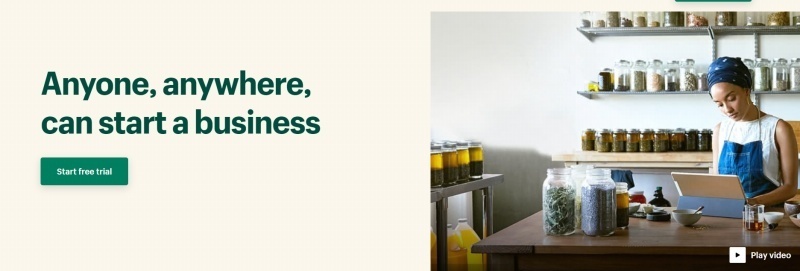
Shopify is one of the best eCommerce platforms out there with incredible support, thousands of experts on call to help grow your business and integration with various other platforms. Source: Shopify.
We’re going to cover the following topics in this article:
- Key challenges to setting up an online business
- Checklists to follow when setting up an online business
- Pro tips to help you succeed online
- Recommended courses and reading
Make yourself a coffee, and let’s get into it.
Key challenges of opening an online business
Setting up an online business isn’t a walk in the park. That said, it’s very manageable with the right preparation. Most people don’t prepare properly and have to learn things the hard way. The point of this article is to give you as much preparation as possible.
Some of the most important things in running a business get discovered years down the line and leave you scratching your head thinking ‘how the hell didn’t I know about this before?’
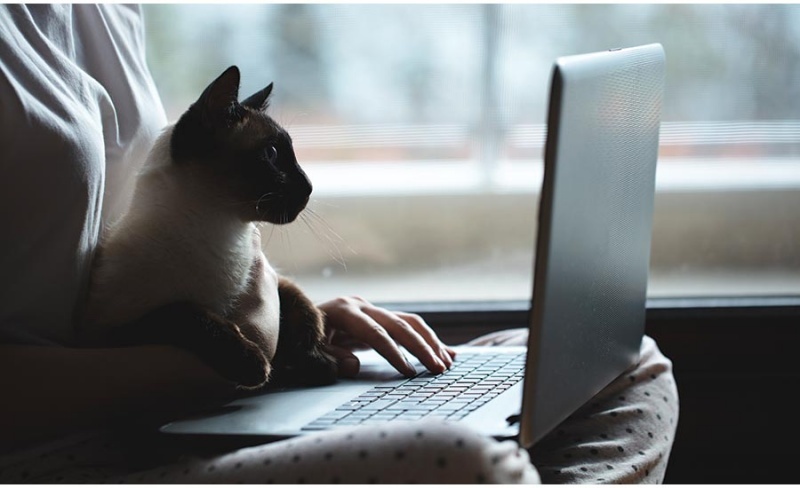
You don’t have nine lives when running an online business. Some of the challenges below will crush you if you don’t prepare for them in advance.
- Lack of website traffic: This is your first major hurdle. You can have the best eCommerce store on the web, but it doesn’t mean anything if no one visits it. One word: marketing. Oh, and sales channels.
- Low conversion rate or average order value: Basically, people aren’t buying much, and when they do they’re only buying small things. Here you need to start tweaking your site content and sales funnels to get them to buy more.
- Weak customer experience: Oftentimes, this is responsible for problem no. 2. Your store performance, navigation, and layout all have to be optimized to improve UX (user experience).
- Competition: The best way to deal with this is to offer better value, in a more trustworthy manner, and expand your reach across different sales and marketing channels. In other words, get seen by more people and act as a professional brand.
- Fulfillment: It’s a dire shame that so many online businesses get everything right and then buggers up the fulfillment and shipping. Hire a third-party to manage your order fulfillment and shipping if you’re overwhelmed. This is arguably the most important part of the customer experience.
These are the main problems people tell us they encounter when setting up an online store. It’s not easy. But by following the upcoming checklists, you’ll be a step ahead and ready to meet the challenges head-on.
Shopify store launch checklist to go through
One of the most important things when managing any business is to set clear goals. These checklists will help you to build the foundations for a strong and successful online store. They’ll also help you to set proper goals and reach them to continue growing (and to know when to reward yourself).
Set up sales channels
First thing’s first, set up the proper sales channels early on to expand your reach and boost sales. Just having a Shopify store isn’t enough. You need to use Google Shopping, Facebook Shops, and Instagram Shops, as well.
Don’t recognize those last two? That’s because they’re brand new features from Facebook, Inc. aimed at helping people just like you to sell more online.
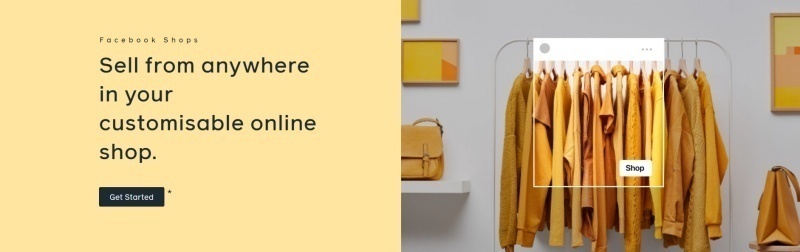
Facebook Shops are a new mobile-first online storefront to connect with the platform’s 2.7 billion active users. Source: Facebook.
-
Use Socialshop to set up Facebook Shops
Socialshop is an app that allows you to quickly and easily set up your Facebook Shop and sync your entire eCommerce store product catalogs to Facebook Shop and Google Shopping. You can determine the time and frequency of product synchronization as you want. The app also helps you to optimize your product listings for the Facebook algorithm, making them more discoverable to shoppers on the platform.
-
Set up a Google Merchant Center account
Listing your products on Google Merchant Center is a simple and free way to reach more people and boost sales. There’s no reason not to do it. You can begin playing around with Google AdWords once your products are listed to reach people via paid listings.
-
Sell on Instagram
Instagram Shops are linked to Facebook Shops, although not everyone can set one up yet. They’re a new feature that will be rolled out further in 2021. There’s no reason not to sell on this platform because it’s also free.
-
Sell through Messenger
Use the Socialreply app to connect with potential customers on Facebook Messenger and even sell to them through the platform. Messenger marketing is proven to be effective at driving up conversions.
Cast a larger net and you’ll catch more fish. But it’s important to make sure you’re also fishing in the right spot. You’re not going to catch anything if there aren’t any fish, to begin with.
Set up (and learn) analytics
Find where the fish are, then cast your net. You’ll need to use analytics platforms to figure out who your customers are, where they’re coming from, and how they behave on your eCommerce store. There are a lot of major analytics platforms out there, although the granddaddy of them all is Google Analytics.
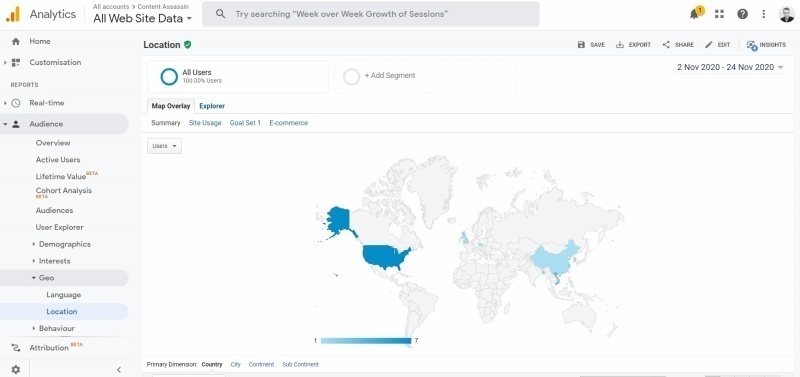
Google Analytics gives you invaluable insight into where your customers come to your website from, which country they’re in, what pages they bounce on, and much more. Source: Google Analytics.
Setting up Google Analytics
This is an essential step for running an online business. It’s not difficult to set Google Analytics up and begin learning how to use it, but it is going to suck up some time. It’s worth gaining a fundamental understanding of how the platform works, trust us.
- Set up an account on Google Analytics.
- Link your eCommerce store to it.
- Copy a piece of code and paste it into your Shopify (or your other eCommerce platform) dashboard.
- Enable ‘Enhanced eCommerce’ under where you pasted the code.
All of this is laid out during the setup. It might sound like you’re working for the NSA, but it’s actually pretty simple.
Set up a Facebook Pixel
Another thing you should set up is a Facebook Pixel. This is a piece of code that you paste into your eCommerce platform dashboard to connect your store to Facebook so you can track who converts via your Facebook Ads.
This is an essential step if you’re going to be using Facebook for marketing. It’s also a step that most small businesses are, unfortunately, unaware of when you’re doing Shopify store launch checklist.
A content schedule and marketing plan shouldn’t be excluded from your Shopify store launch checklist
Marketing is essential to expand your audience and make more sales. Content is the king of marketing, so you’ll need to make a content schedule that outlines what you’ll post, where you’ll post it, and when you’ll post it.
You also need a wider marketing plan to keep track of all forms of brand and product promotion together.

Fiverr has thousands of content writers, photographers, designers, and more. Source: Fiverr.
- Plan content around holidays, seasons, product launches, competitor moves, and so on.
- Make sure you’ve got content planned out in advance.
- Outsource content creation to freelancers – Fiverr is a good platform for this.
- Always track the performance of your content. How many impressions, clicks, and conversions?
- Set goals for clicks and SERP rankings.
- Use a marketing calendar template.
You could use an excel spreadsheet to do this, although there are plenty of tools out there to help you along the way. Socialpublish is a free app that allows you to plan content months in advance, create posts for Facebook, Instagram, and Twitter, and auto-schedule sharing.
This saves you loads of time and basically removes the need to outsource your social media marketing. The best part is you don’t need to spend any money along the way.
Store design optimization to make the first impression LASTS
You wouldn’t want your store to look like someone threw a grenade in it. The same applies to your eCommerce website. Knowing how to set up an online business means having an eye for design. There are plenty of tricks to increase your conversion rate when creating your store. Here are some basic ones.
The key rule of store design: Make it as easy as possible to get to the checkout. Remove all obstacles and clutter so users can find what they want.
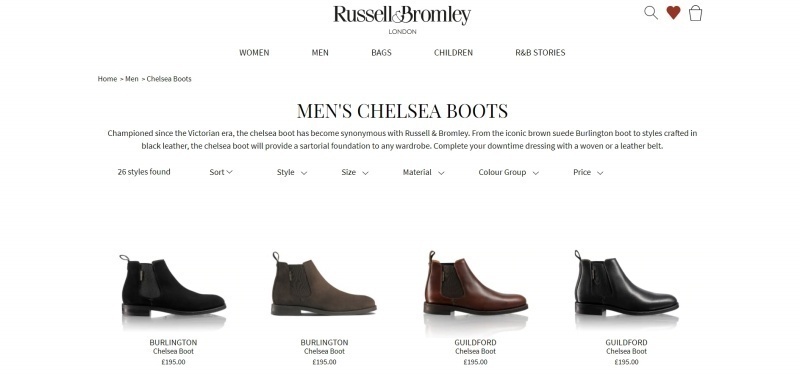
London-based luxury shoe company Russell & Bromley keep menu navigation simple. The company also uses product filtering in their collection pages to make it easier to find what you want. Source: Russell & Bromley.
Menu navigation
It all starts here. Your menu should be easy to use, simple, and never contain more than seven options (anything more is overwhelming). Keep the most important options on the left, and the contact page on the end.
Only use a mega menu if your store is selling hundreds of products across different categories that cannot be grouped together simply. Mega menus aren’t necessary for most small online businesses and they’re quite overwhelming.
Search box
Never overlook this little guy – he’s the star of the show when it comes to product discoverability. The main rule here is to never leave your visitors with a ‘no results’ page. Instead, suggest popular or similar products.
You should also have typo-tolerance and a bank of synonyms for your search box. Finally, make sure it’s always clearly displayed.
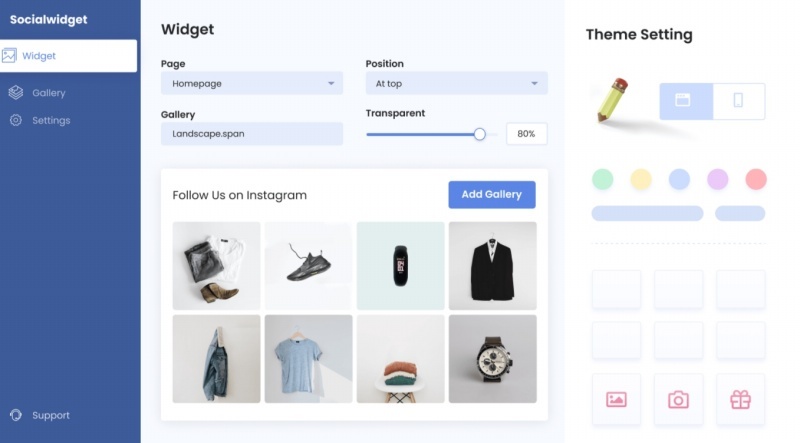
Socialwidget helps you to design a custom Instagram feed layout on your eCommerce store.
Social proof
Most people trust recommendations from strangers online a lot more than brand marketing. Encourage customers to leave photo reviews, then share them on Instagram, and use the Socialwidget app to display your Instafeed on your site.
You can also contact influencers in your niche on social media and send them products as a gift to (hopefully) get featured on their channels.
Order fulfillment for better fulfilling customers’ satisfaction
It’s a dire shame that so many merchants get everything right and then neglect fulfillment and shipping. This is easily one of the most important stages of customer service when selling online, so make sure you don’t neglect it.
Letting customers track their orders is a great way to boost their confidence in your shipping and keep them excited. Source: AliExpress.
- Establish a system to track orders and make sure they’re sent out as quickly as possible.
- Outsource fulfillment when your company gets bigger.
- Be unique with your packaging – it’s a great way to improve your customer experience and will likely result in more UGC shares on social media.
- Have a clear returns policy.
- Offer a free shipping minimum-threshold.
- Let customers track their orders.
- Take responsibility when shipping goes wrong – even if it’s outsourced. Don’t blame, it looks terrible to the customer.
The most important thing here is to make sure you’ve got a simple and accessible system of tracking fulfillment so you never forget an order or make a silly mistake.
Recommended courses and reading
You’ve got a lot to learn if you’re new to selling online. But don’t worry – the resources are out there and most of them are free. After you’ve finished checking out our Shopify store launch checklist, consider some recommendations from us:
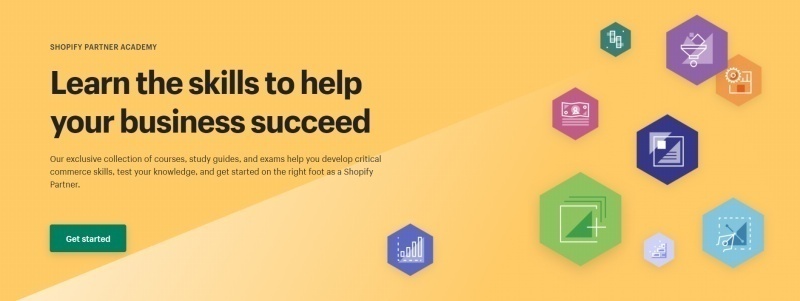
The Shopify Partner Academy is an incredible resource for learning how to develop your business. Source: Shopify.
- Socialhead blog (free): The Socialhead blog is regularly updated with content from eCommerce wizards who have the experience to help you out. It includes tips on everything from social commerce to analytics to marketing. Check it out now!
- Google Fundamentals of Digital Marketing (free): This course teaches you the fundamentals of setting up an online business, indexing it on search engines, SEO, and marketing. It’s a must-have for any business owner.
- Writing with Flair (included in LinkedIn Learning free trial): Knowing how to write in a simple, concise, elegant, and evocative way is great for content creation, talking to customers, sending emails, and everything in-between.
- Shopify Partner Academy (free): This is a collection of courses from Shopify that will teach you the fundamentals of how to use the platform, as well as general eCommerce know-how.
- Codeacademy (free): Knowing the basics of code, whether it’s HTML, CSS, or Python, can help you to understand how your website works and fix it when something goes wrong. It’s by no means essential, but it’s a cool skill to know nonetheless.
 socialhead
socialhead





