Did you know that not paying enough attention to your Google Shopping product title can negatively impact the performance of your shopping ads?
These titles are what Google uses to identify what your products are. That makes it one of the most important aspects of your campaign. Make sure you make the most out of your it to get ahead of the competition.
In this article, we’ll cover everything you need to know about Google Shopping product title, including but not limited to:
- The importance of a good product title to your shopping ads
- Recommended product title structures and real examples
- 9 easy but effective tips that you can apply to your Google Shopping title optimization process
Let’s dig in!
Table of Contents
Why Google Shopping product titles are important to your Ads performance?
Google uses the product title attribute to clearly identify the product you’re selling. In other words, the search engine reads your product titles to determine whether or not your listing is relevant to the given search query.
Moreover, they have officially stated that the title is one of the most prominent parts of your shopping ads or free listing because a specific and accurate title will help them show your products to the right users.
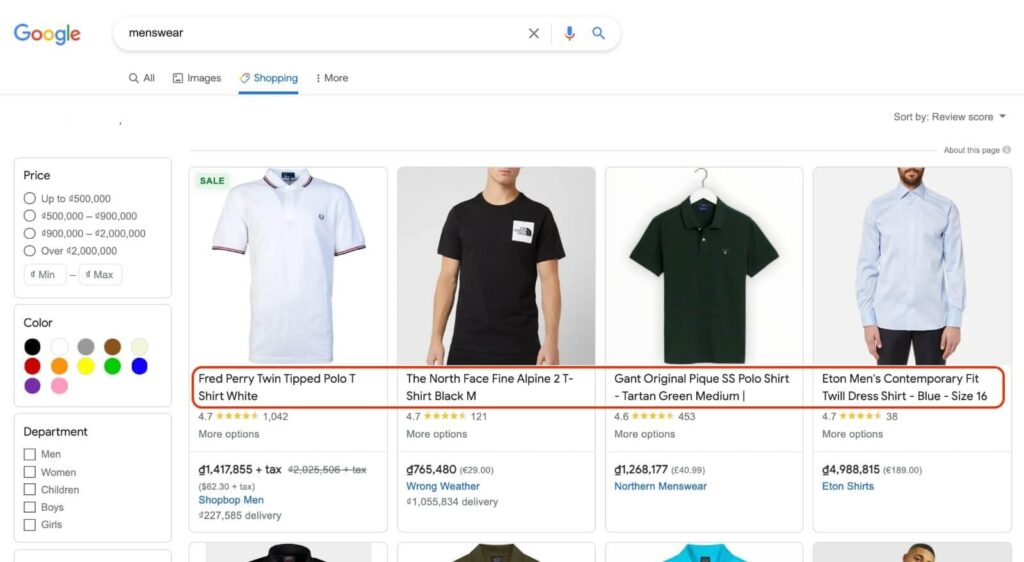
Google Shopping product titles
That said, if a title lacks relevant keywords, the ad is unlikely to appear in a related search. As a result, merchants are unable to generate money.
In addition, it’s also worth noting that Google isn’t the only one that cares about what’s in a product title. Buyers look into the product names along with the item’s image to decide whether the item is worth investigating further on a seller’s website.
If a buyer is confused or does not find what they are searching for in the title, they will very much likely click on the product listing from your competitors.
In fact, Search Engine Land conducted research on the impact of optimizing Google Shopping product titles. They evaluated the performance of 136 products with and without descriptive titles (titles with search terms, category, size, and gender) during 6 weeks.
The report shows that more keyword-rich product titles saw a CTR uplift of 18 percent. The CTR increase on the exact query match to the term that was added to the title was 88 percent!
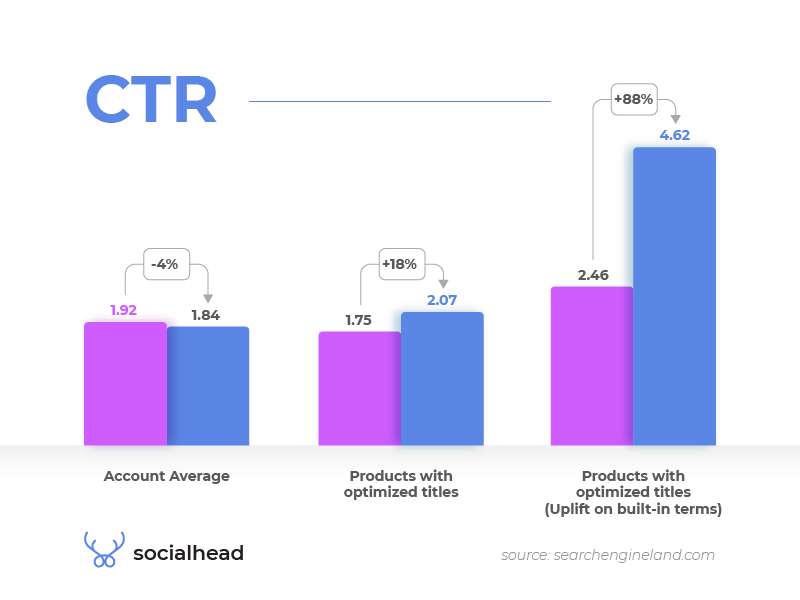
The impact of optimizing Product titles – searchengineland.com report
In short, product titles are among the most important factors influencing the performance of your Google Shopping campaigns. And of course, Google pointed out that product title is the obligatory field required for all products in your feed.
Alright, now that you have known the significant influence of these titles, let’s take a look at what an optimized title structure looks like.
Product titles’ recommended structures and examples
There is a universal product title structure and formula that may be utilized to create the optimal product title for every given product category. Some examples are provided below to give you an idea of how you should arrange your Google Shopping product titles for whatever you are offering.

Product titles recommended structures and examples
It’s quite obvious that shoppers searching for different types of goods will prioritize distinguished attributes. For example, clothing and apparel seekers will care more about the brand and color, but the ones shopping for building materials may be more concerned about materials or product dimensions.
Thus, it’s a matter of identifying the keywords that your target audience is looking for and using them in your titles so that they can discover the proper customers.
Let’s dive deeper into the role of keywords.
Keyword is key to an optimized product title
Google utilizes your product title attributes as keywords. And since the shopping algorithms and Search Engine Optimization (SEO) have many similarities, including the most significant terms in the title is one of the best ways to boost your product ranking. Accordingly, optimizing them and other feed data is critical to increasing your google ads campaign’s performance.
As I have mentioned before, it’s all about finding the right keywords that your target customers are looking for.
How? You need to study very carefully your customer’s buying journey. By doing this, you will understand their shopping behavior and figure out the right terms they are interested in and usually use for products of your niche.
Ask yourself some questions then.
Will they conduct a brand-name search? Then start with your brand. However, if your brand is relatively unknown or you are selling unbranded products, descriptive terms would be your best friend.
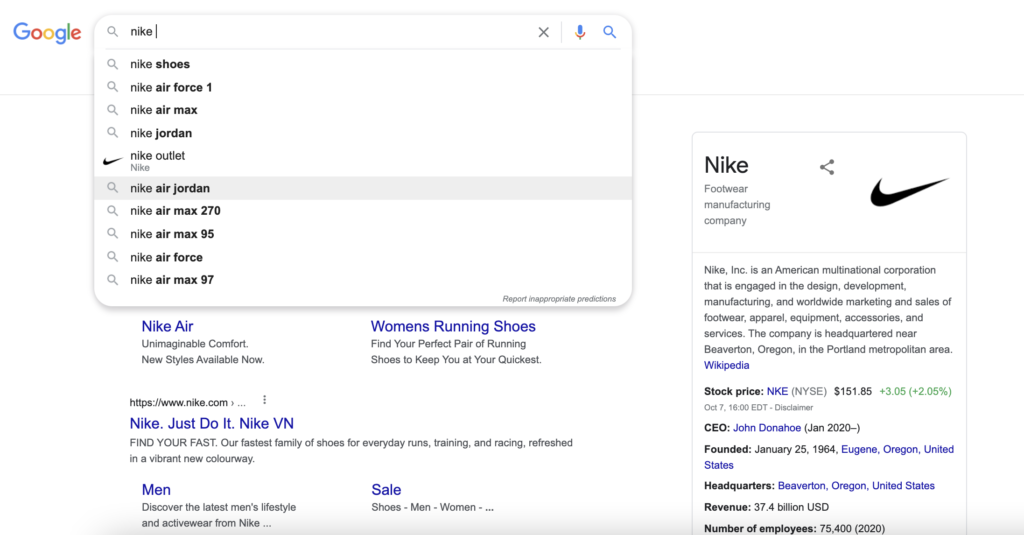
Nike brand-name search
Will people look for products by category or by color or material? In this case, your industry knowledge will assist you in understanding your customer’s purpose and locating relevant keywords to enhance the title.
When it comes to selecting the correct keywords for your titles, you can rely on Google ads search term reports and statistics.
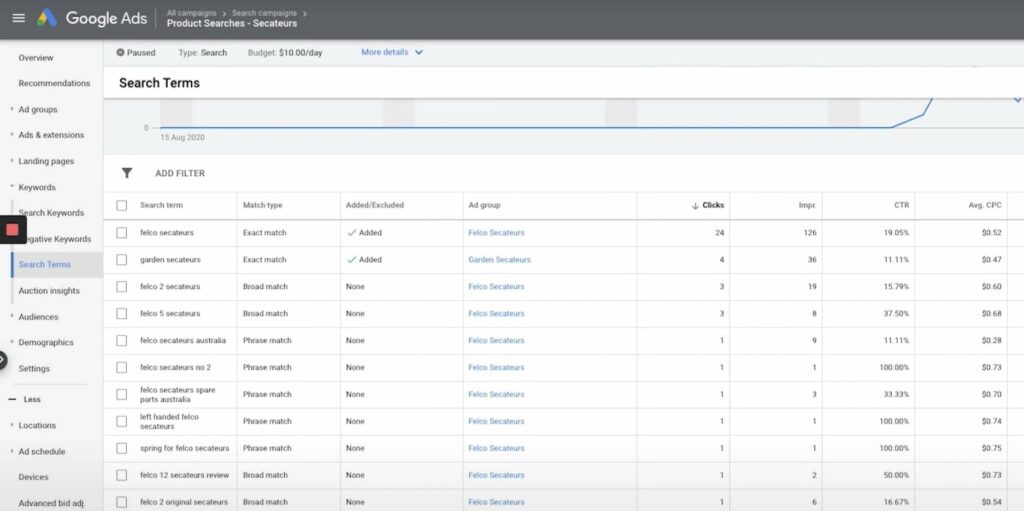
Google Ads search-term report
There are a few tips for e-merchants while evaluating your search term report.
- Firstly, start with the queries that drive the most conversions, analyze them, and later go down the list. Try to detect any similarities among those terms. For example, if a certain adjective appears frequently for certain sorts of products, it is a good idea to incorporate it in the product title of those that aren’t driving as many sales.
- Another helpful tactic is to add important components such as brand names to the title, as this will help Google to show your items for more generic searches.
Since we’ve evaluated the importance of keywords, let’s jump right into the Dos and Don’ts while optimizing your Google Shopping product title.
Google Shopping product title optimization: Dos and Don’ts
I have compiled all the dos and don’ts in this infographic for your reference. But if you want to know why I came up with these tips, let’s scroll down to read more!

Google Shopping product titles – Dos and Don’ts
Dos
Avoid short or unclear titles.
Since the titles tell Google and shoppers what your product is about. You clearly don’t want them to be confused with what you’re selling as this may lead to a substantial decrease in CTR.
Make sure to make the most out of Google Shopping title length (150 characters). There is enough room to tell the search engines and visitors what you are selling in the most accurate and appealing way possible.
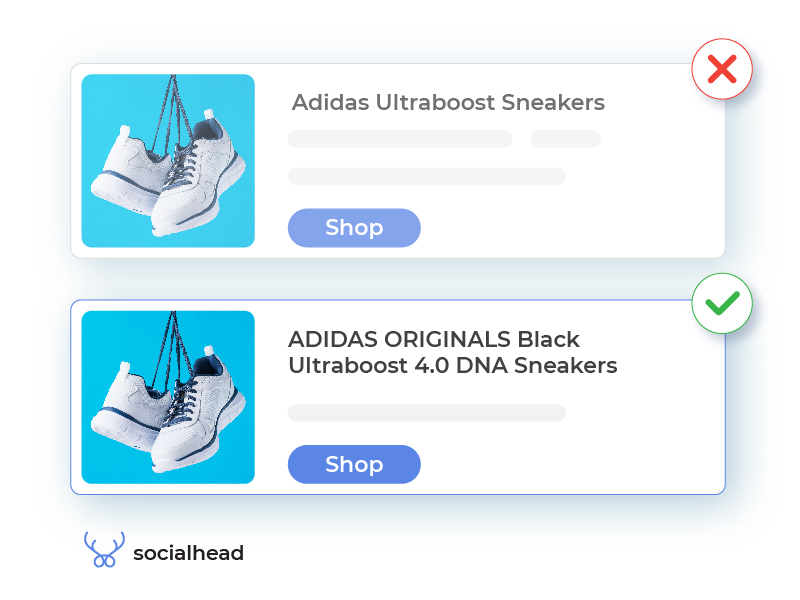
Normal vs optimized Google Shopping product titles
Add keywords to your Google Shopping product titles.
Google digests your feed and chooses what queries, or keywords your shopping ads are the most relevant for. Optimizing the titles of your products by putting the most important keywords in your titles is hands-down one of the best tactics.
Put important information first
The keyword order is critical to your success. Here is why:
- The important keywords gain more weight: Since the shopping algorithm that you’re working with and SEO have many things in common. In this case, Google actually puts more weight into the words in the forefront position of the title.
- Improve the click-through rate (CTR) of your ads: Only the first 20-30 characters get seen by most people. As a result, the first few phrases are by far the most crucial in capturing the attention of potential buyers.
If your product has a strong Unique Selling Point (USP) like unique colors or patterns, try putting it in the most easy-to-see location. Only searchers who hover above your ad will see the first 70 characters and only those who land on the product page on the Google Shopping tab get to see the full title.
Create distinct titles for product variants
This tactic is actually recommended by Google themselves. Remember to place details of each variant in the title. Take ‘jeans’ for instance. You can make it into short jeans, white, size S. The more specific your title is, the more accurate your Google ads will be shown to potential customers.
Polish your title and make it look attractive.
Some small changes can also set you apart from your competitors.
To name a few: capitalizing the first letter of important information, using “|” or “/” as separators between attributes or clarifying the measurements such as inches or pounds.
Add category and brand to your Google Shopping product title even when you’re just a small entrepreneur.
Using these branding attributes could help your items appear more professional and trustworthy. In the long run, buyers can easily remember and recall your brand name whenever they think of buying certain products.
Coherence is key.
Although a more specific product title is better for your ad’s performance, trying to pack too many details into the title might result in more harm than good.
Remember, you’re writing for the human, not just the search algorithms that favor keywords. Titles are primarily created for the potential buyers and have them click on.
Therefore, keep coherence and never forget you are optimizing your Google Shopping product title for both machines and people.
Include all relevant attributes of the product
Once you have completed a thorough analysis of your search term reports, relevant title structure, and product type, it’s time to combine the most significant attributes and add them to your Google Shopping product title.
You can either do it manually in your Google Merchant Center or use a 3rd party tool like Socialshop if you’re a multi-channel seller and you’re available on Shopify, WooCommerce, or BigCommerce.
With Google Merchant Center, to edit a product you have to:
- To begin with, log in to your Merchant Center account.
- Next, select Products > All products > Select the product you want to edit > Click on the pencil icon.
- Edit the title.
- Then click Save.
With Socialshop you can add attributes to your Google Shopping product titles with our field mapping and multi-condition rule features. We also have a bunch of other cool features to optimize your product feed but we’re not going to cover those in this article.
#1. Once you have signed up and successfully connected your Google Merchant Center account to our app, our app will sync products from your store based on your settings and create a feed in-app. At this point, your feed will look like this.
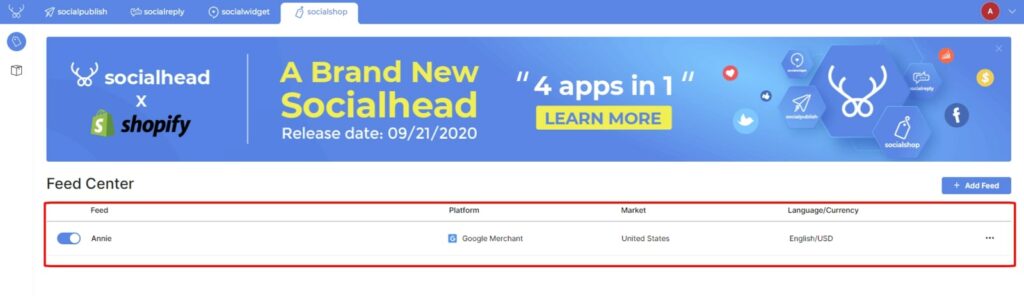
Google product feed in Socialshop
#2. After that, navigate to the ‘Field Mapping’ section. This section allows you to assign a particular value to a product field and apply this value to all or some of your products.
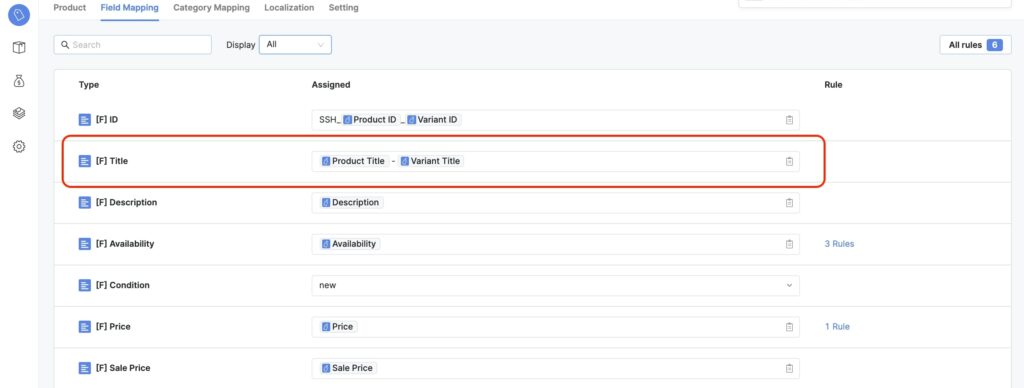
Field mapping in Socialshop
In this case, we’ll only pay attention to the Title field.
- If you want to apply the values to all of your products titles, simply click on the drop-down menu and then choose the attributes of your preference.
For example, I choose Product title, Variant title, and Color, separating them with a hyphen. It’s totally fine to just choose 1 attribute. Then click Save. This will be the structure for all of your product titles in the feed.
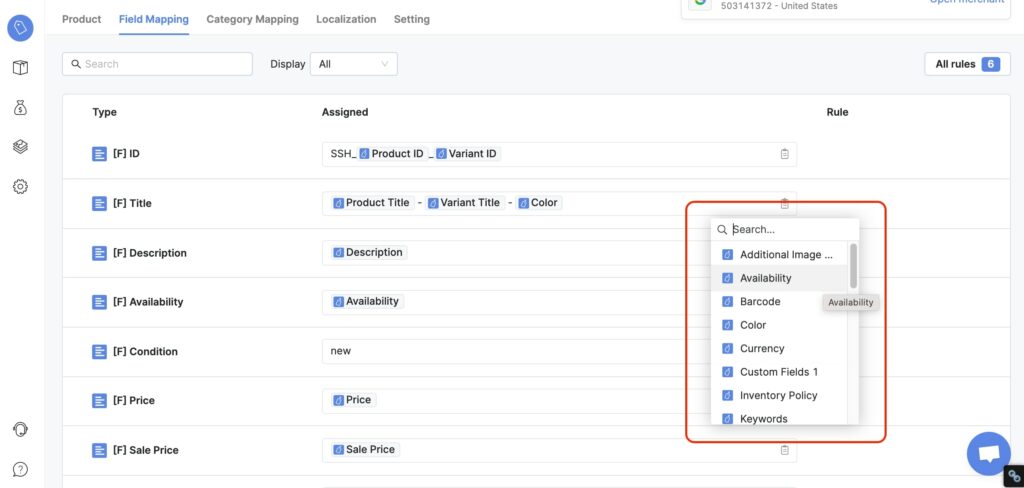
Title field mapping in Socialshop
- If you want to assign values to only a group of products, don’t hesitate to add rules. Rules offer you more control and flexibility over your product data. This implies you may alter your product title to improve your feed to the maximum extent!
- Firstly, click on ‘Add Rule’.
-
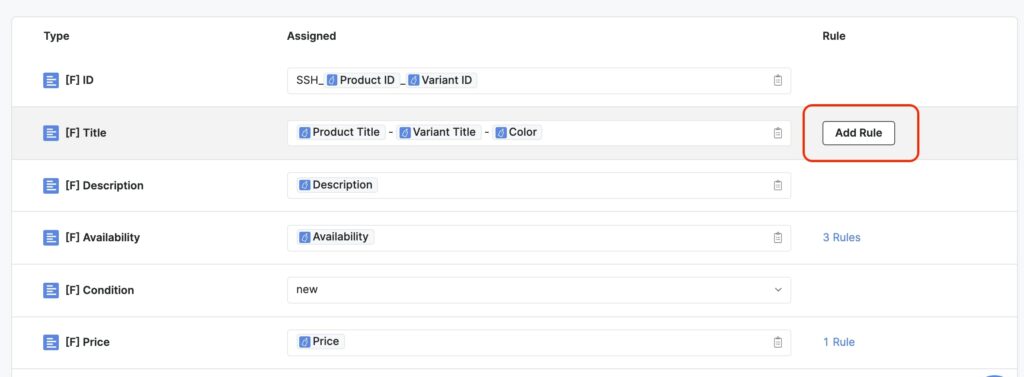
Add Rule in Socialshop
-
- Secondly, set your rule name and value. Here I have set the Rule Name to Product Title and choose Rule Type as Set To rules.
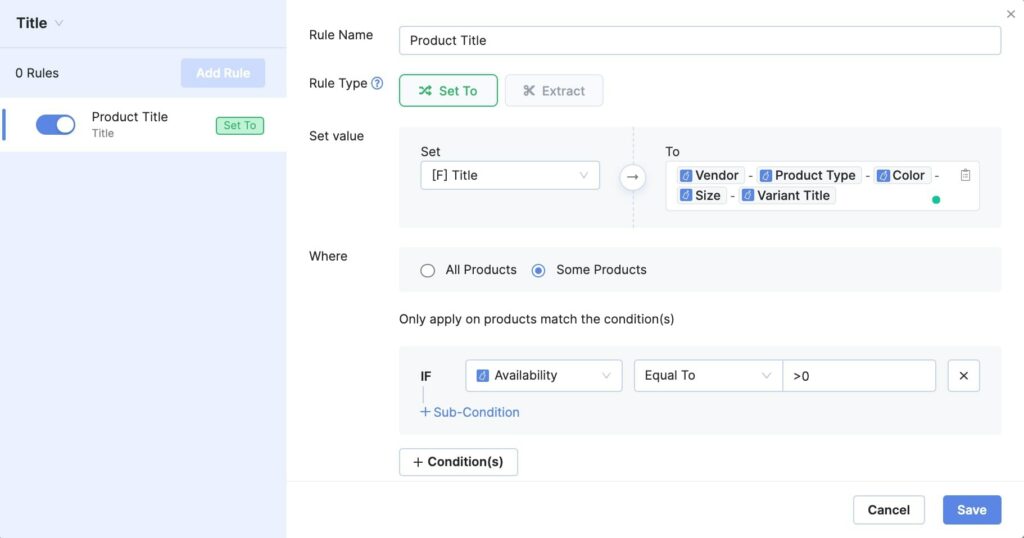
Add rule Product title in Socialshop
In this example, I have set all my in-stock clothing product titles to this structure: Vendor – Product Type – Color – Size – Variant title. Now I can simply click save and the app will process these rules and sync the new titles to my Google Merchant Center product feed.
You can refer to this article for more detailed instructions on how to use our field mapping and rule-setting function.
Plus, you can also enhance your product titles using the product feed scoring function of Socialshop.
It’s very easy to use. Simply click on the product you want to investigate, from here you can see your product score. To further optimize, click on “Score”.
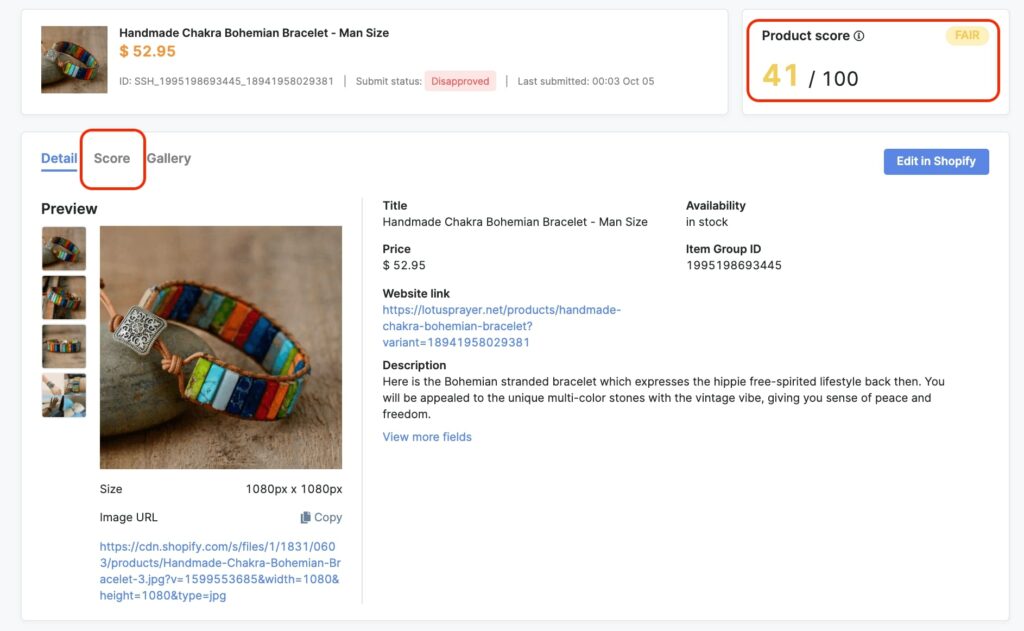
Product scoring in Socialshop
From this tab, you can see all the required attributes based on Google Shopping’s rules and their scores. For example, the title of this product receives 40/100 points.
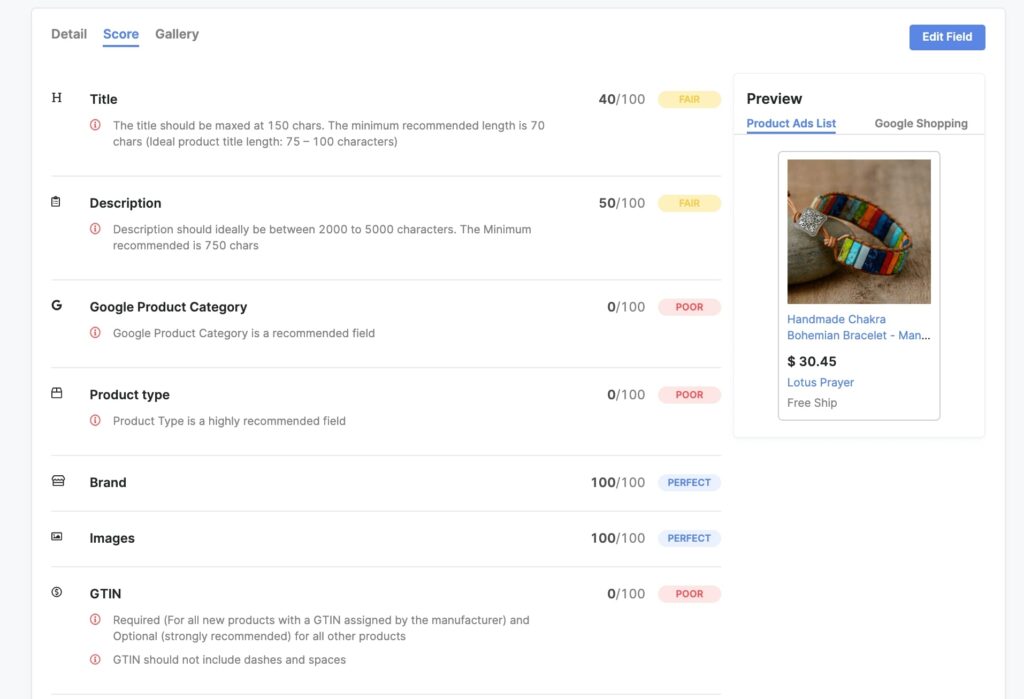
Product fields scoring in Socialshop
Then click ‘Edit Field’. From here you can choose to view a full analysis that includes specific recommendations that we’ve listed to further improve your titles. Make necessary changes and wait for the app to resync and review your new titles!
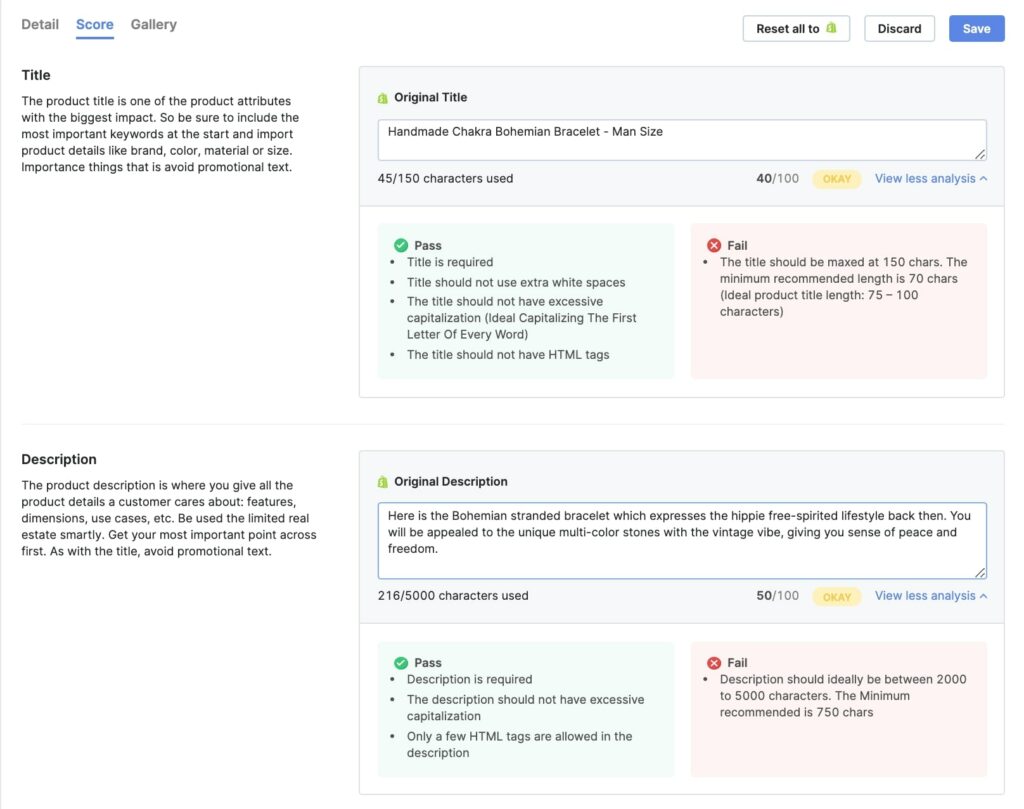
Analysis of product titles in Socialshop
Bear in mind that the better your product’s score is, the more likely it is to show effectiveness on your shopping channels’ ads.
That’s how easy it is to use Socialshop. This is a very quick, budget-friendly but effective way to advance your product title and also your feed and generate more sales without having to spend hours modifying them manually.
Now, let’s move on to the last tips.
Run frequent A/B testing.
In fact, only a few first-created product titles produce good results. As a retailer, you should take your time to test out different variation combinations for product titles. There will be some trial & error for you to figure out what works best, but the journey is well worth your time and effort.
So that wraps up the Dos section. How about the don’ts?
Don’ts
Here are a few things you should avoid when setting Google Shopping titles:
Don’t use grammarly incorrect language.
Correct grammar is easier to understand and gives your product feed a more professional appearance which can lead to more clicks.
Don’t use full capitalization.
Those capitalized texts are commonly considered spam and untrustworthy. But you can still use them where relevant such as currency or abbreviations like “USD” or the “USA”.
Don’t add promotional information.
Google will not help your ads run effectively if you bring advertising content into the product title such as price, sale price, sales date, or your company’s name.
Don’t waste your available characters with extra white spaces.
Instead, utilize those letters to describe your offerings in a more efficient way.
Conclusion
In conclusion, Google Shopping product title optimization plays an indispensable role in boosting your shopping campaign performance and generating more conversions.
Make sure to follow our tips and tricks to master the Google Shopping title setting skills. If you are multi-channel sellers and you have Shopify, BigCommerce, or WooCommerce stores, you can check out Socialshop. Our app not only helps shorten your title optimization process but you can also win all Shopping Channels with optimized feeds.
 socialhead
socialhead






