In this date and age, it’s a must for online stores to increase their visibility on one of the biggest sales channels- Google Shopping if they desire to survive and thrive. And to achieve that, it’s imperative that eCommerce businesses know how to optimize product feeds on Google Shopping.
What are product feeds on Google Shopping?
Simply, a product feed, otherwise known as a data feed, is a file that contains all your product information and shows all attributes for each product. This file can be excel, .txt, or .xml files.
It is sent to shopping channels like Facebook Shop & Google Shopping to communicate all the information your product listings will contain.
You will need a data feed in order to promote and sell your products on multiple shopping channels.
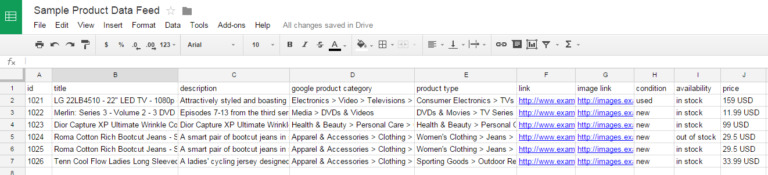
This is an example of the so-called “product feeds” as known as “data feed” or “product listing”
To eCommerce businesses, particularly Shopify merchants, using product feeds to sell on Google Shopping is not a plus but indeed a must.
Despite selling on Google brings merchants lots of benefits, it’s quite time-consuming and troubling to upload all the products’ info and keep tabs on them frequently. In fact, many merchants find themselves stranded and scrambled while trying to customize their product feeds on Google Shopping.
Therefore, a plurality of Shopify merchants usually leverages Shopify apps to ease this manual task by automating it with feed synchronization.
Free tool to sync and optimize product feeds on Google Shopping
It’s ‘Socialshop’. A brilliant Shopify app developed by the Socialhead team to help worldwide merchants to sell across multiple channels easier.
If you have a Shopify store and want to expand your business through not only Google Shopping but also Facebook Shop, Socialshop is absolutely your perfect resolution.
This handy app provides merchants with feed synchronization. With Socialshop, you can create product feeds and sync them from Shopify to Facebook Shop and Google Shopping automatically within minutes.
Therefore, no manual works are required if you want to bring products from Shopify to other sales channels.

Optimize product feeds on Facebook Shop and Google Shopping at ease with Socialshop
Moreover, it’s up to you to update feeds frequently by default or settings. Socialshop enables you to optimize product feeds for better discoverability and conversion by using meta fields.
Socialshop also helps merchants create unlimited feeds and manage them all in one place.
In case you haven’t created a Facebook Shop yet, Socialshop allows you to create one easy and fast right in-app for a seamless onboarding experience within minutes.
Besides, Socialshop has multiple other functions to assist merchants in feed management and optimization along with some latest updates from version 1.7.
However, product feed synchronization is only the first step to sell across multiple channels. If you want your products to reach more potential customers on Google Shopping as well as boost conversion, you need to ‘optimize your product feeds’.
10 Ways to Optimize Your Product Feeds on Google Shopping for better sales
Product Title
The first impression is always important to capture attention especially in selling online. Product title is how you make the first impression on your potential customers.
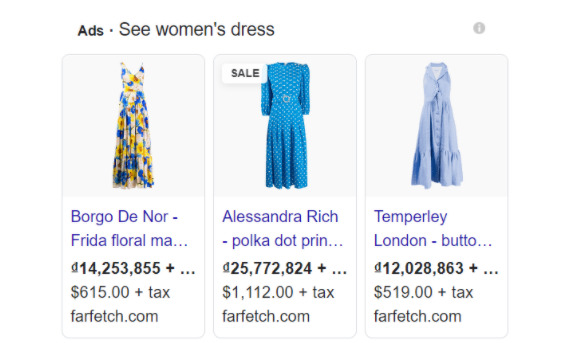
Make a first good impression with product titles
To do that, merchants need to make sure their product titles contain such must-have information: Brand, Product Type, Color, Size, Gender, etc. Put these factors in order from left to right, and you must be aware that only about 15 to 25 characters are visible on Google Shopping and Facebook Shop. Therefore, you should make it concise and impactful in every single word.
Remember to include relevant keywords in your titles to increase product relevancy on search engines. Before that, you should do some kinds of research on top searching terms and customer behavior data.
Here are some typical structures for good product titles that you can follow:
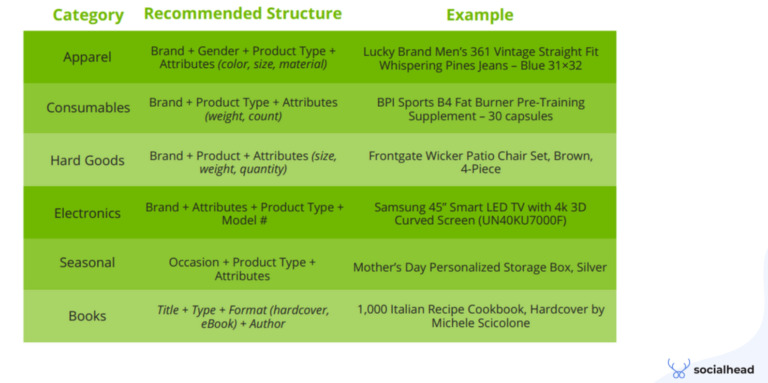
Suggested good title structures for each category
There are also 4 things you should AVOID including in your product titles:
- Promotional texts (E.g: Free Shipping)
- Excessive capitalization
- Unnecessary letters and characters (E.g: &, extra white space)
- Adding too many top keywords
Don’t turn your product titles into mixed keyword soup. Be a little picky and thoughtful when you create product titles if you want to create impacts and reach more customers.
If you are not sure how to optimize your product titles, you can use tools for keyword recommendations or for setting up titles by rules.
Product Description
If a good product title captures prospects’ attention and makes them want to know your product more, then the description will play a vital role in converting them into buyers.
Accordingly, a product description must be optimized as well. Similar to titles, a good and highly converted description must include these important factors:
- The most relevant attributes (Such as size, intended age range, special features, technical specs, etc.)
- Visual details (pattern, material, design)
- Relevant keywords.
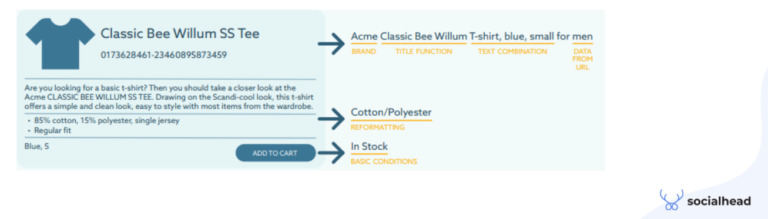
Make sure the product descriptions are precise and concise
Just like product titles, there are a few things you should never include in your descriptions:
- Promotional texts (E.g: Free shipping)
- Excessive capitalization
- Cross-sell other products
- Turn your descriptions into “keyword soup”.
Product Image
A picture can be worth thousands of words. By this, we mean your product images have an even greater impact on customers than titles and descriptions.
According to research, it’s 50% that a customer can skip reading your product information, but nearly 98% will have a look at your product images. Therefore, product image optimization is the next important step to do.
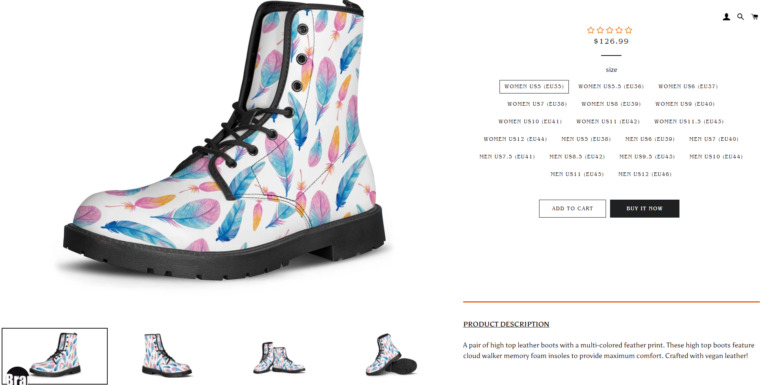
Try to add stunning products’ pictures from different angles
A product should include at least 3 images to show different angles. The main image should show a clear view of the product on a white background. To come up with the best product image, you can do some testing and measure results.
There are common mistakes that merchants often make when attaching images to products.
- Wrong colors/ variants
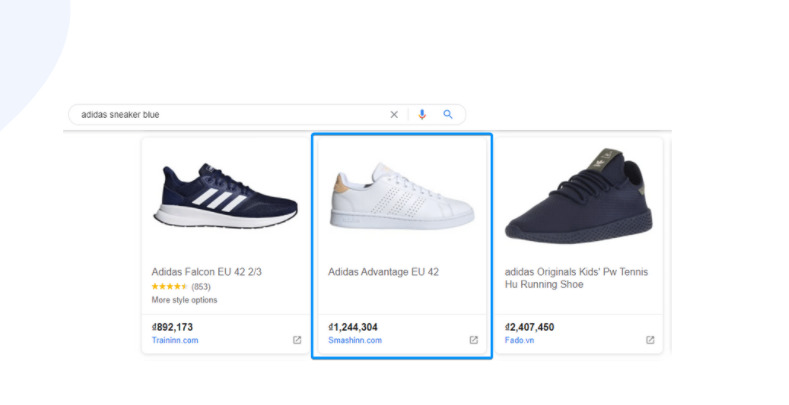
Customers find it off-putting with these kinds of mistakes
- Text overlay/ watermarks

Excessive promotion texts can do more harm than good
Product Availability
The next step to optimize your product feeds is to set availability on sales channels. In detail, you set products to ‘In stock’ for Google Shopping, or ‘Available for order’ for Facebook Shop.
The only role of product availability is to tell customers that your products are ready to be ordered or not. Setting product availability will help you avoid losing money on advertising products that you cannot deliver.
A little tip for you is to set rules to eliminate out-of-stock products by using the Product Filter function of Socialshop.
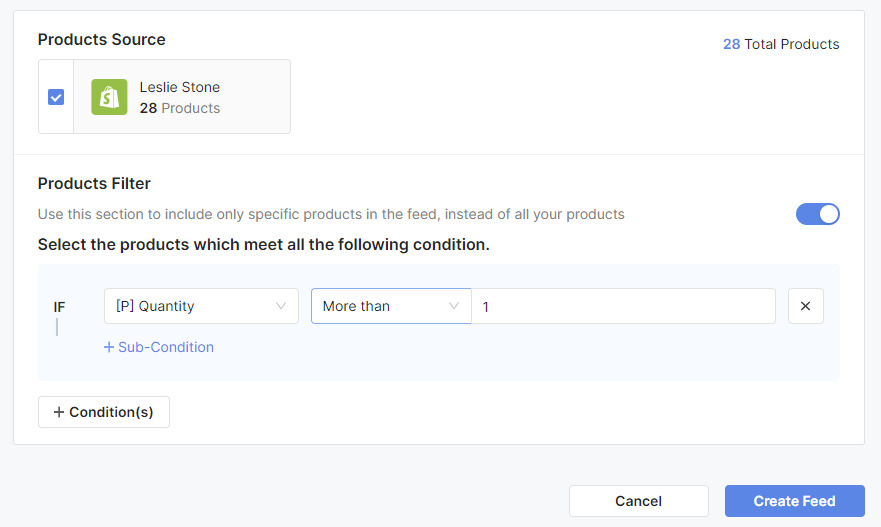
According to this condition, only products that have more than 1 piece will be included in the feed.
Only products that satisfy the conditions you set can be included in the feed. With this tool, you can set conditions to ensure your product availability easily.
Product Categories
Some merchants tend to consider product categories as less priority. However, it plays a vital role in optimizing product feeds including:
- Crucial for product ads
- Select the categories that match your sales channels.
- Use Google Product Categories as a base to expand multi-channel strategies.

Do not underestimate product categories, it’s more important than you thought
You can use some help from Socialshop to map Facebook/ Google product categories to their collections right within the app. Merchants can also improve product categories by providing manual rules for a higher degree of personalization.
Optional Fields
You can add as many attributes as you can to reach higher quality. Such optional fields should be included to strengthen your product feeds.
- Shipping cost
- Shipping weight
- Product type
- Sale price
- Sale price effective date
- Item group id
Custom Label
In order to optimize product feeds by the custom label, you should follow these two steps:
- Step 1: Decide your own definitions and possible values for the custom label attributes. For example, you can have a look at the image below:
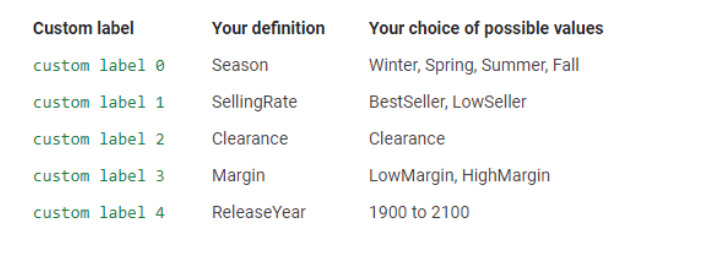
Go brainstorm your custom label attributes
- Step 2: Assign appropriate values to each product in your product data.
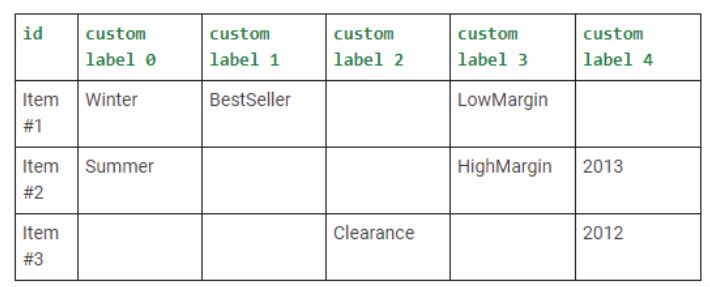
Now assign suitable values for each of your items
Custom labels can be used to segment your shopping campaign for optimization, track performance on a product-group level, and run experiments.
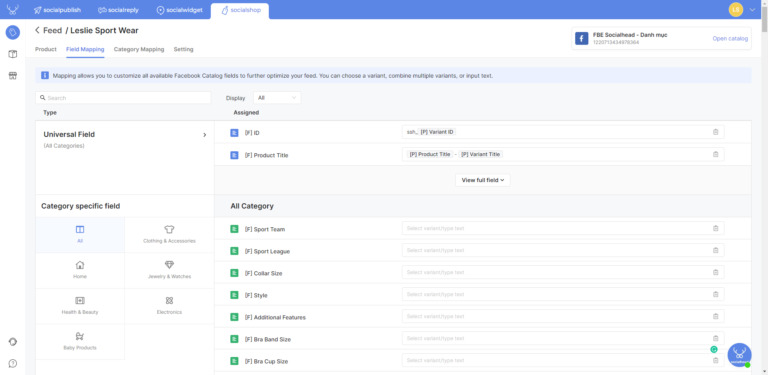
It’s convenient to assign values by rules with Socialshop in-app
With Socialshop, merchants are provided with rules to assign custom label values to all products right in the app.
Take advantage of Merchants’ promotions
You can leverage promotions to optimize product feeds for better conversion on sales channels. By adding offers to Google Shopping Ads, merchants encourage customers to click on. And when they click the promotion annotation, a pop-up appears and leads them to the next steps of the purchase.
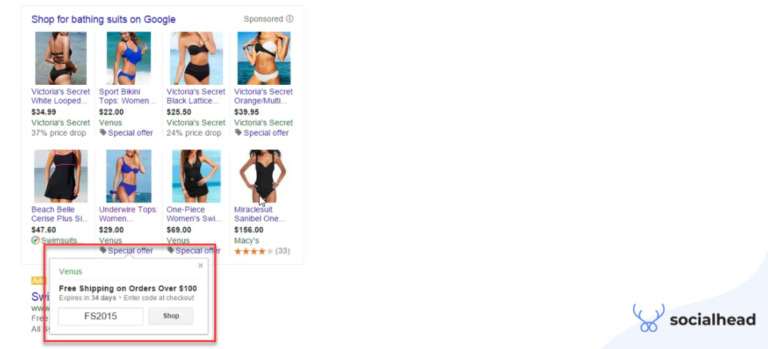
Adding coupon on Google Shopping Ads has proven to be effective
There 3 types of promotions that merchants can apply for feed optimization and conversion boost:
- Acquisition – Boost click-through-rate by highlighting products
- Conversion – Give shoppers a reason to buy now
- Cost – No extra charge for including promotions with Product Listing Ads
Here are 5 typical promotions that actually work for selling on Google Shopping:
- Free Shipping
- Lowering the Free Shipping threshold
- Buy One, Get One or Buy One, Get One 50% Off
- Tiered percentage discounts (e.g. 5% Off Orders of $50, 10% Off Orders of $100 or more)
- Brand-specific rebates (e.g One for each brand, sponsored by the manufacturer)
To apply for merchant promotions, you need to have an active product feed in Google Merchant Center and fill out the Merchant Promotions Interest Form.
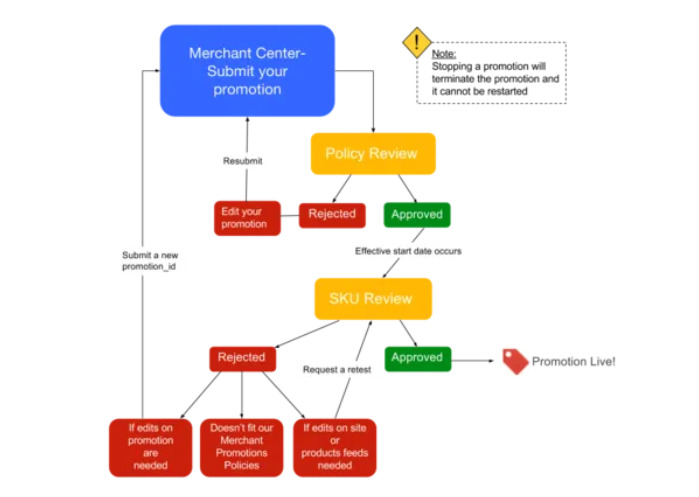
The process of applying for Merchant promotions
Take advantage of Google Local Inventory Ads
Like Facebook Ads, Google Shopping ads, or Local Inventory Ads (LIA) are an effective way for retailers to drive more traffic and sales.
By leveraging LIA, merchants can gain certain advantages.
- Promote your in-store inventory
- Bring your local store online
- Measure performance
- Double exposure opportunity
To apply for Google Local Inventory Ads, you need to follow 5 simple steps.
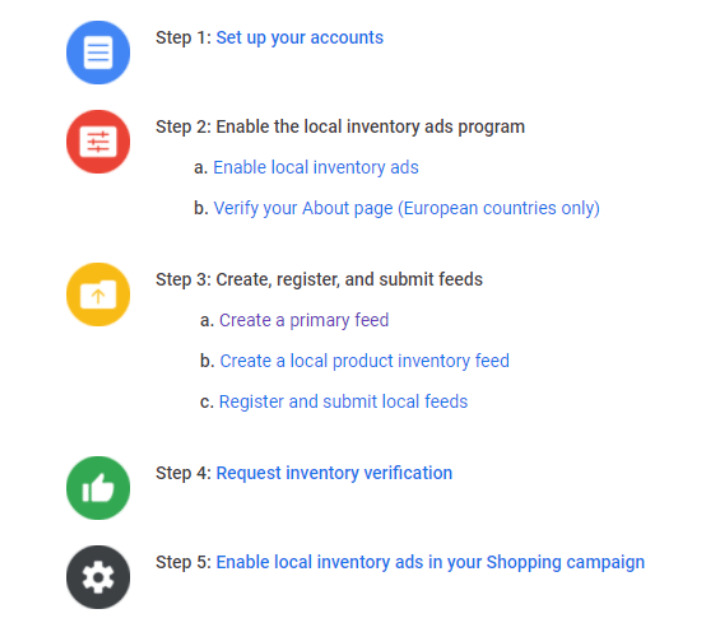
5 steps to apply for Local Inventory Ads
Update your feeds regularly
The “set it and forget it” approach is a common mistake that many merchants make because of several reasons:
- Product data change constantly (e.g. price, stock, seasonal products, etc.)
- Avoid receiving feed errors or disapprovals
- More effective re-pricing
Therefore, merchants should update their product feeds regularly. If you find it difficult to keep your feeds always up-to-date, you can use Socialshop to schedule sync.
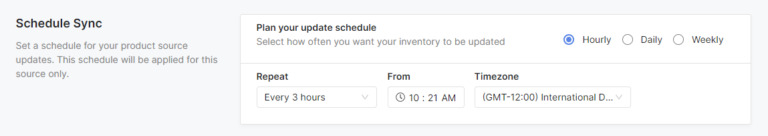
Schedule to sync your product feeds with Socialshop
Socialshop enables you to select how often you want your feeds to be updated with multiple options including every 3 hours, 4 hours, 6 hours, 8 hours, or 12 hours.
Conclusion
We strongly recommend these 10 useful ways to optimize your product feeds to skyrocket your sales across sales channels.
To help you optimize your product feeds on Facebook Shop and Google Shopping better as well as sell across multiple sales channels, you can get Socialshop for free to assist you.
Socialshop provides solutions for one-click to sync +1000 products from Shopify to Facebook Shop and Google Shopping. Moreover, you can also optimize product feeds with meta fields for better discoverability and conversions. In addition, Socialshop is continuously updated with the latest functions for further feed optimization and customer targeting.
Get Socialshop for FREE on Shopify App Store or our Socialhead platform.
 socialhead
socialhead





