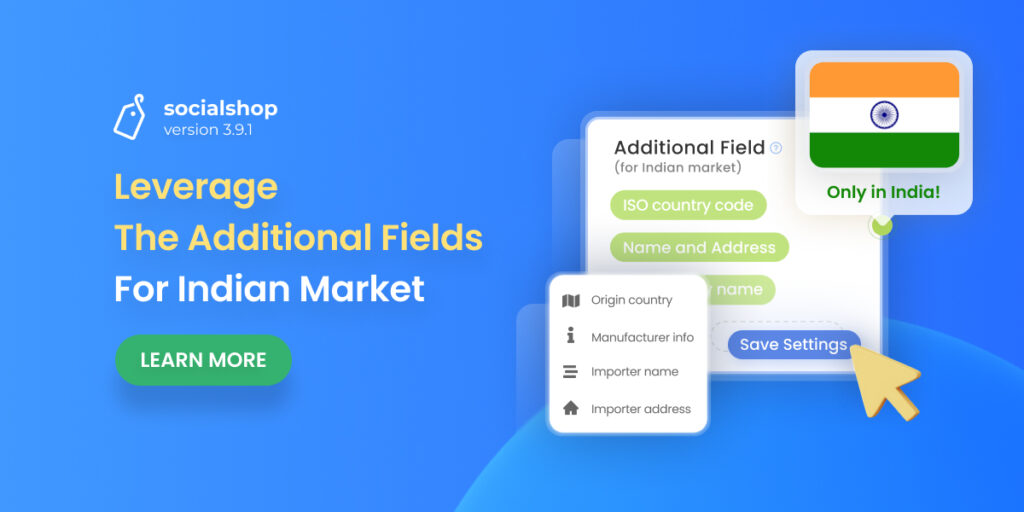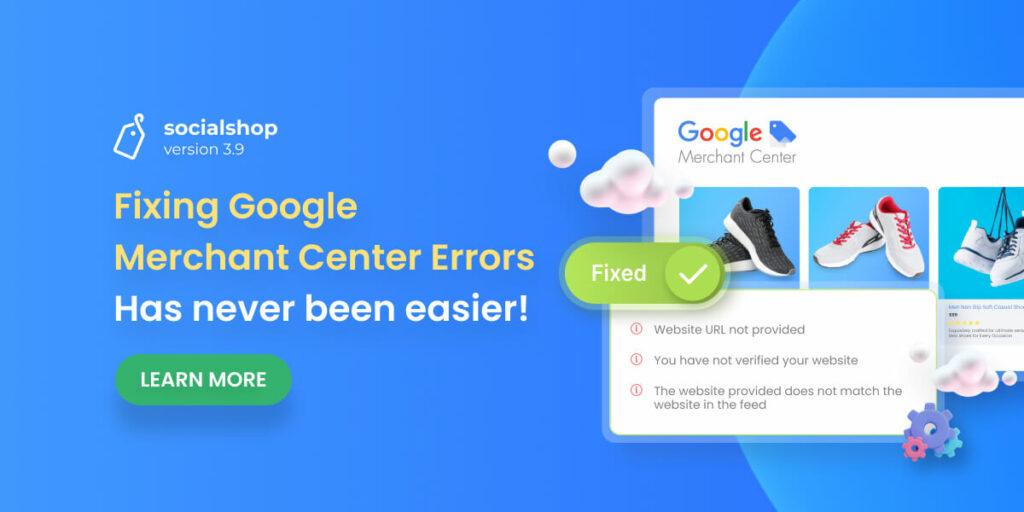Socialshop Version 2.2 – An ultimate Shopify app for advanced product feed optimization
In 2020, Socialshop is one of the best Shopify apps for product feed synchronization and product feed optimization on the Shopify app store.
Socialhead team is so proud because we have helped worldwide businesses sell across channels easier and grow sales better.
Typically, there have been over 32 million products synced from Shopify to Facebook and Google Shopping, over 20,000 data feeds optimized by our app, over 10,000 businesses of all sizes recommending our apps and more remarkable achievements. Recently, we have just launched our first product data feed plugin for WooCommerce.
To continue the success of 2020, the Socialhead team keeps on improving our Shopify apps with the greater goal to help businesses of all sizes and shapes succeed in 2021.
Therefore, the most wanted features of Socialshop in 2021 are finally here.

Most wanted features in Socialshop Version 2.2
On January 26th, 2021, ‘Socialshop Version 2.2’ will be available for FREE on Shopify App Store.
As always, we offer our value merchants the advanced product feed optimization feature and more additional updates in this version.
Check out how we upgrade product feed optimization to an advanced level as well as the UI/UX in Socialshop V2.2.
Latest Features of Socialshop Version 2.2
‘Set Rules’ – A brand new feature for Product Feed Optimization
This new feature is built to help merchants optimize product data by modifying product fields to improve product listing quality. You can choose to set rules for all your products or only a group of products by conditions.
Moreover, Set To Rules also enable you to add UTM tracking or concatenate text and other fields.
Add UTM tracking by ‘Set To Rules’
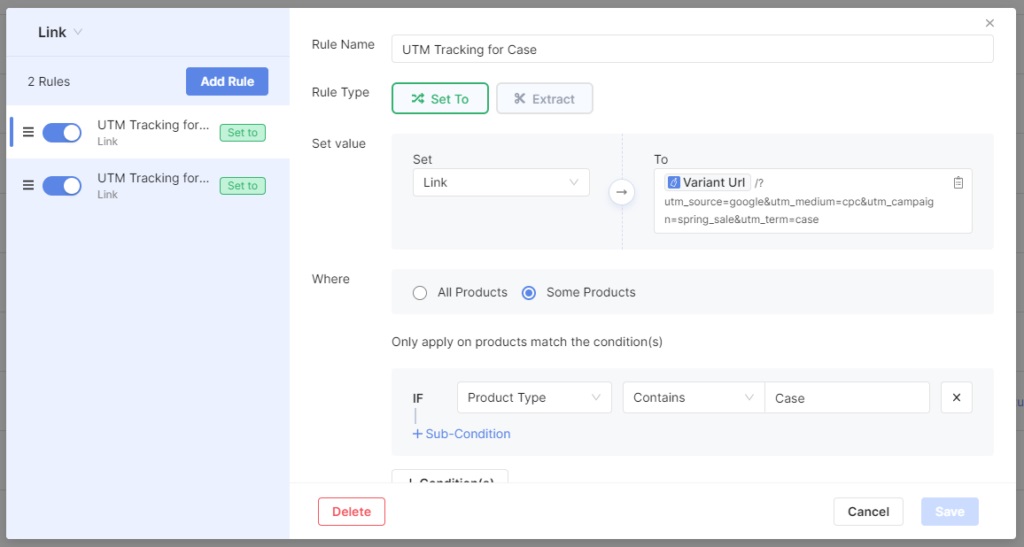
Concatenate texts and fields with ‘Set To Rules’
To acquire product feed optimization with in-feed rules, follow the instruction below:
- Click on the feed you want to customize > Field Mapping > All Rules > Add Rule Now
- Fill out Rule Name > Set Value > Choose to set rule for All Products or Some Product > Save > Done
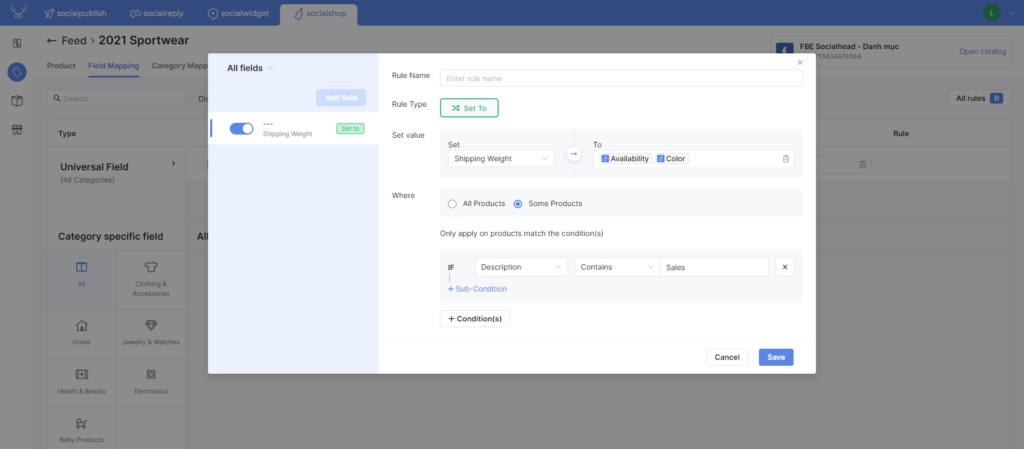
You can set multiple rules to all your products or groups of products in your feed
If you want to set a rule for some products, you have to set conditions for those products. You can create more than one condition.
With this product feed optimization feature, we provide you with some available default rules. For example, Availability will include 2 default rules:
- Out of Stock: If [P] Inventory < 0, [F] Availability = “out of stock”
- In Stock: If [P] Inventory > 0, [F] Availability = “in stock”
Merchants can select the default rules we provided or create rules of their own. Moreover, you can enable or disable the rules anytime you want.
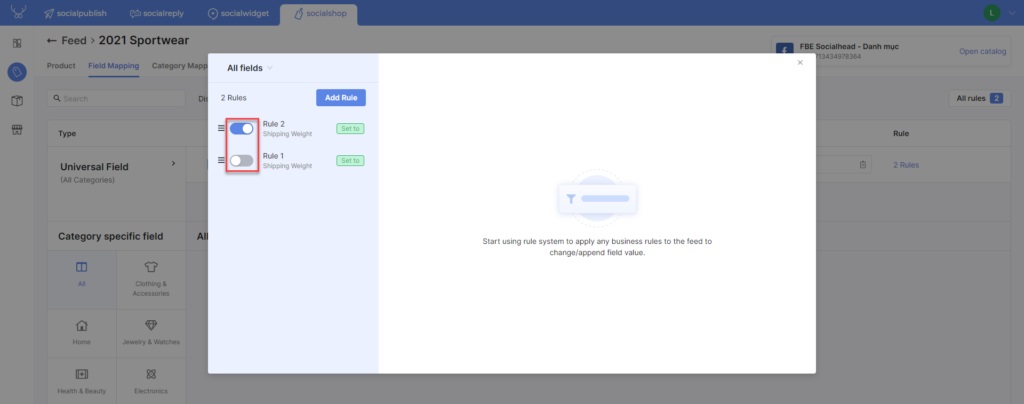
Enable or disable the rules anytime you want
Together with Category Mapping, ‘Set To Rules’ is expected to help merchants optimize product feeds at an advanced level and generate more sales. You can also check out our 10 tips for product feed optimization.
Product Detail Page – Manage product data better
Socialshop Version 2.2 will offer merchants product detail pages to further check out the data of each product including product overview, details, variants, and images.
This function is a crucial support for merchants to manage product data better or make product feed optimization when necessary.
To access the Product Detail Page, go to Product Center > Click on the product you want to check out.
Moreover, there are also 2 buttons allowing you to go straight to your Shopify stores to edit a specific product or to view that product on your store.
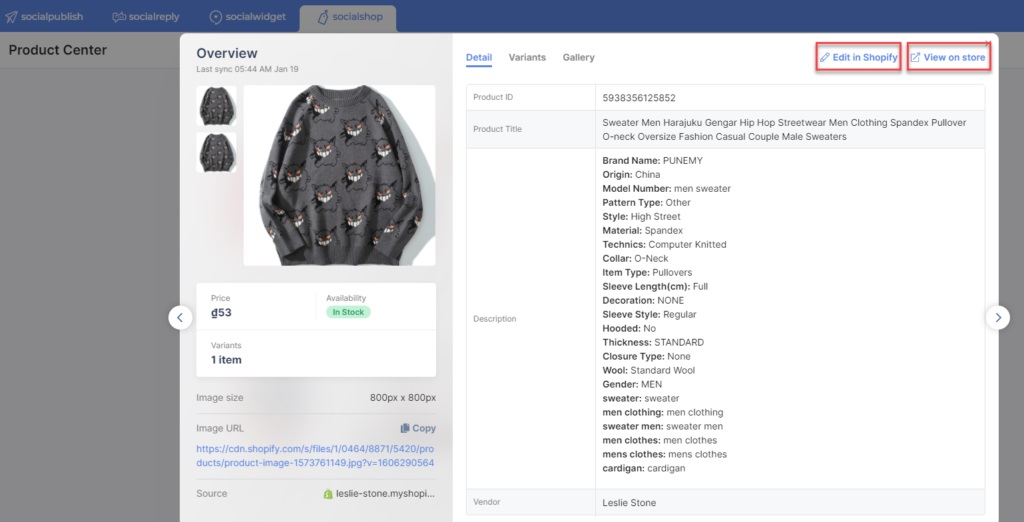
Click on the buttons to edit a product or view it on your Shopify store
Overview
A window shows up when you first click on a product to give you an overview of a specific product. This is the shortcut for general product information including some product images.
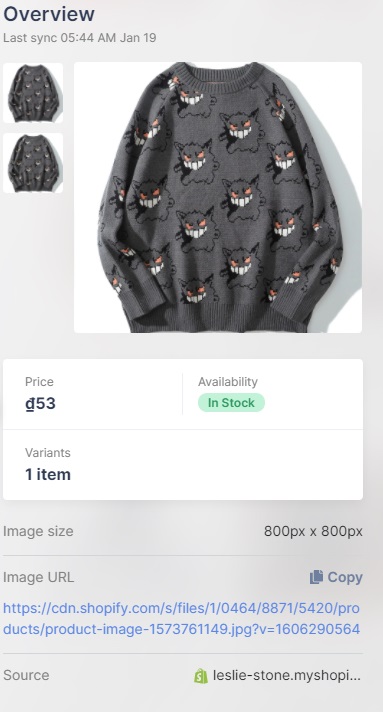
Have a quick check on product information on the overview window
Detail
This is a tab to show all the product details for further product feed optimization.
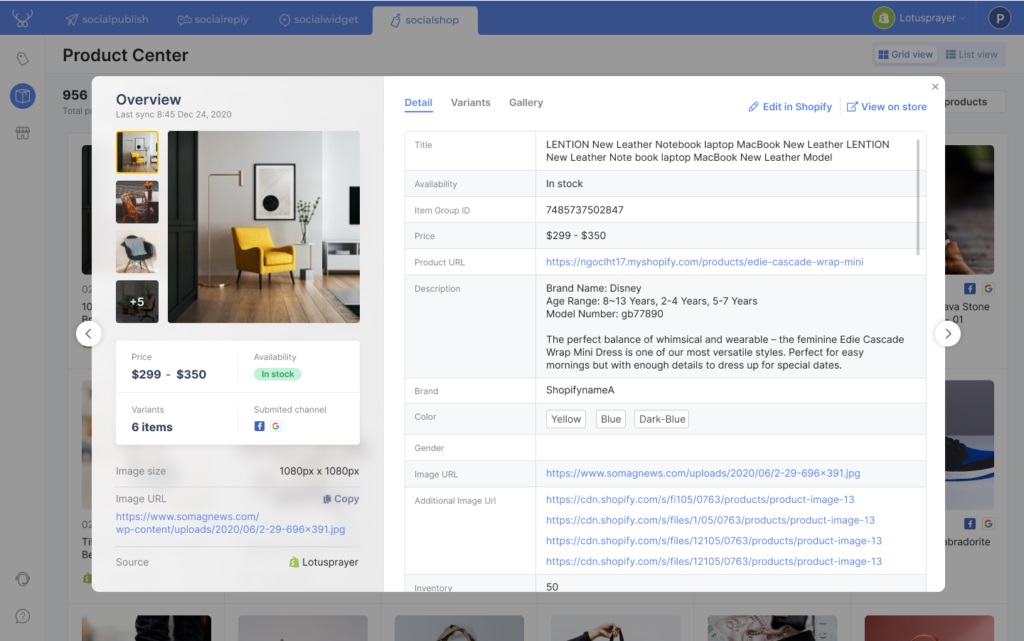
Product Detail Page
A Detail Tab will include:
- Product ID
- Product Title
- Description
- Vendor
- Product Type
- Product URL
- Product Image URL
- Variant Inventory Management
- Price
- Sale Price
- Shipping Weight
- Shipping Weight Unit
- Quantity
- Size
- Color
- Material
- Style
Variants
This tab will showcase multiple variants of your product if it has more than one variant.
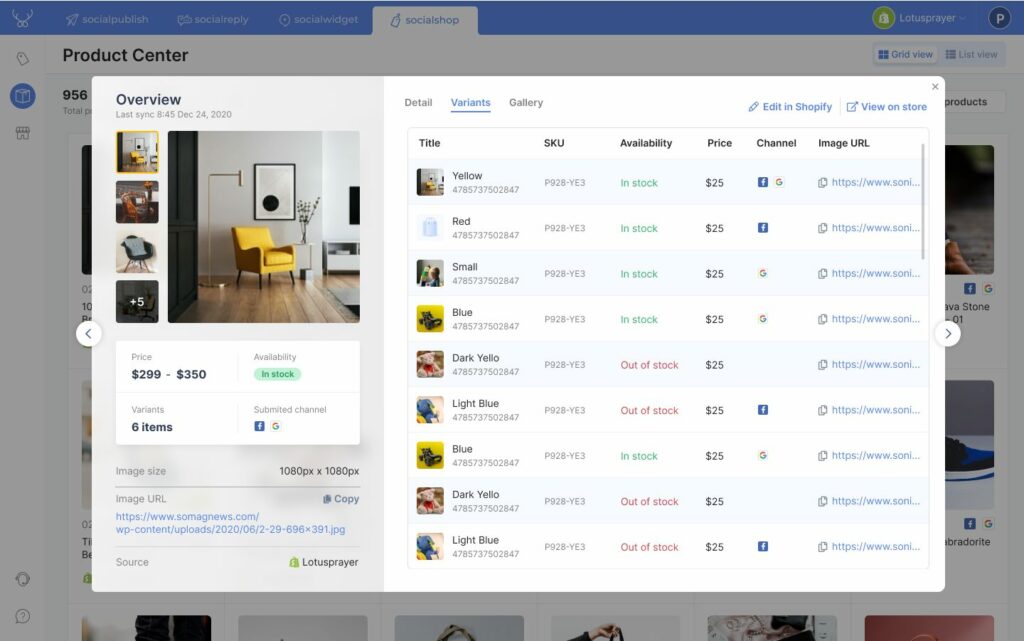
Product Variant Page
Gallery
This is where you can find out all the images of the product. Each image will include an URL so that you can use it to reupload to other places.
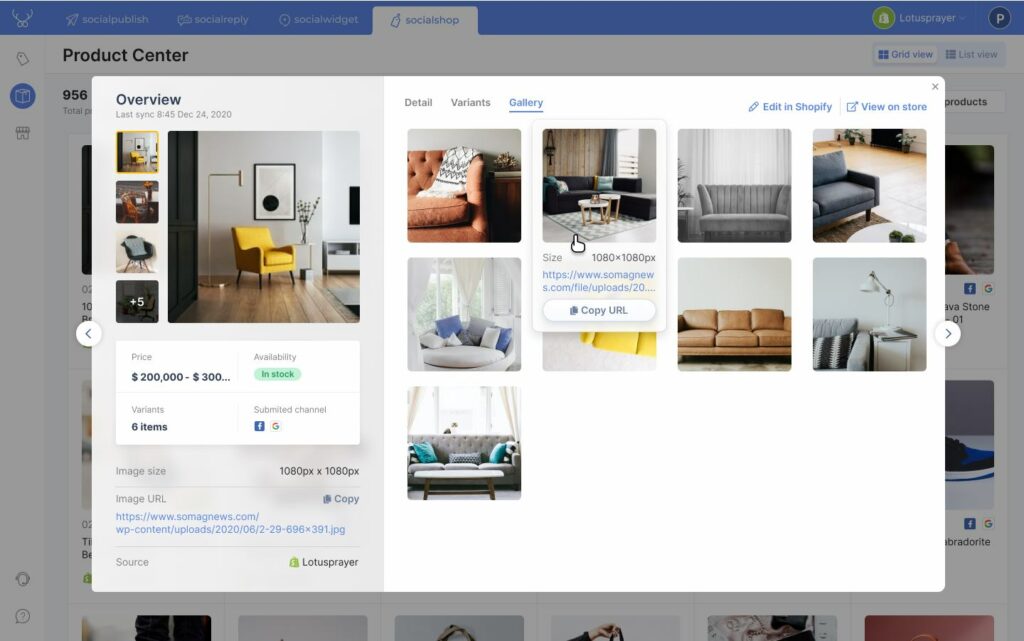
Product Gallery
Besides ‘Set Rules’ and ‘Product Detail Page’, Socialshop V2.2 is upgraded for better and more user-friendly UI/UX.
These updates will be applied to our WooCommnerce Product Feed plugin as well.
Get Socialshop V2.2 for FREE now on Shopify App Store or directly on the Socialhead Platform.
If you have any questions or difficulties when using the latest version of Socialshop or other Socialheads’ apps, don’t hesitate to contact our Customer Support team via email support@socialhead.io or live chat on websites or in-app.
Don’t forget to follow us on Facebook, Instagram, Twitter, Linkedin & Youtube.
 socialhead
socialhead