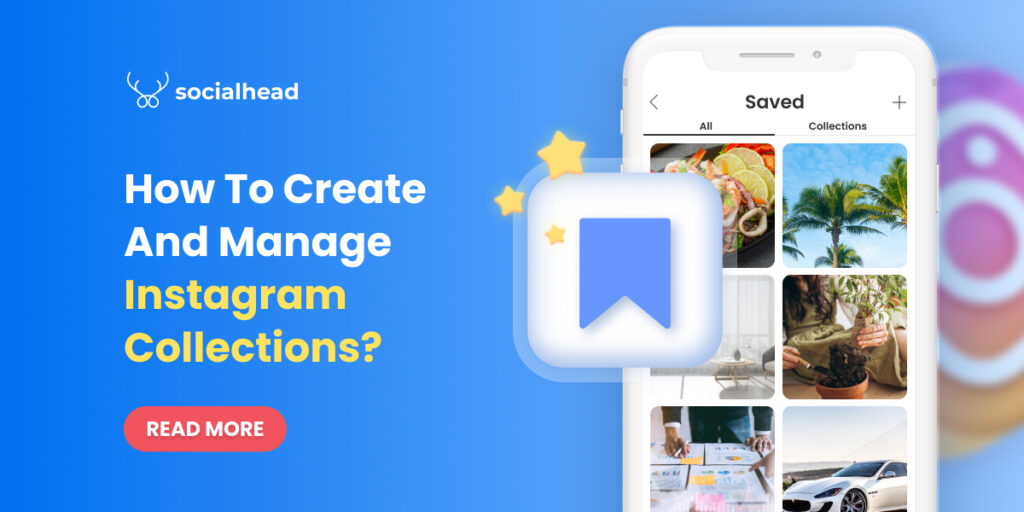In recent years, we have witnessed constant updates from Instagram, and among all, Instagram Guides could possibly be a game-changer.
Are you struggling with the fear of being left behind? Don’t worry, we’re here to get you cover with everything you need to know about this latest feature.
Table of Contents
What are Instagram Guides?
To be concise and precise, Instagram Guides is a feature that helps you to compile all the content you want people to see under a scrollable blogging format.
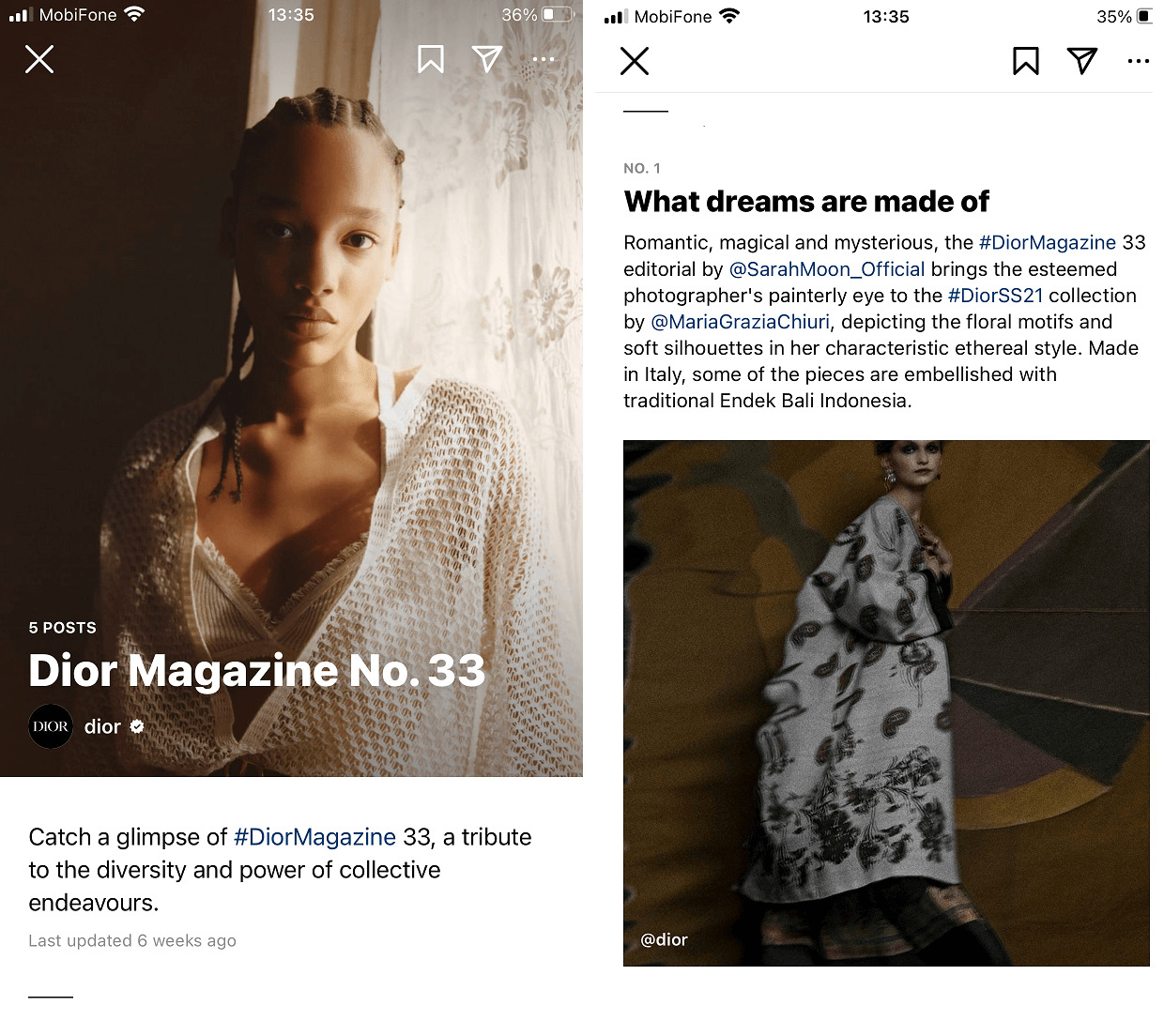
A well-curated magazine created by Instagram Guides by Dior
Since this brand-new feature is pretty much like a magazine embedded on your Instagram profile, it’s a perfect hub for you to curate long-form content so that it looks more professional and easy to consume.
Why should businesses use Instagram Guides?
Some of you might wonder “Hey bro, I’m already a real pro at IGTV and Instagram Reels. Do I need to know these so-called Instagram Guides?”
Well, can we just politely scream a hell YUP? Always bear in mind that Instagram keeps refreshing itself constantly. Therefore, if you rest on your laurels for too long, you’ll soon be left behind.
Fortunately, as of writing this article, not a lot of brands are utilizing this feature. So who knows? You could gain the very advantage of a first-mover if you nail it.
Because Instagram Guides accommodates long-form content, it’s a sharp story-telling tool. The good news is that you don’t have to create new content but use the already existing posts and curate them in a logical way. So why not?
How to create Instagram Guides?
Create Instagram Guides is as easy as a pie of cake! Let us show you how!
Navigate to your Profile > Click on the Plus icon at the upper right corner > Select Guides
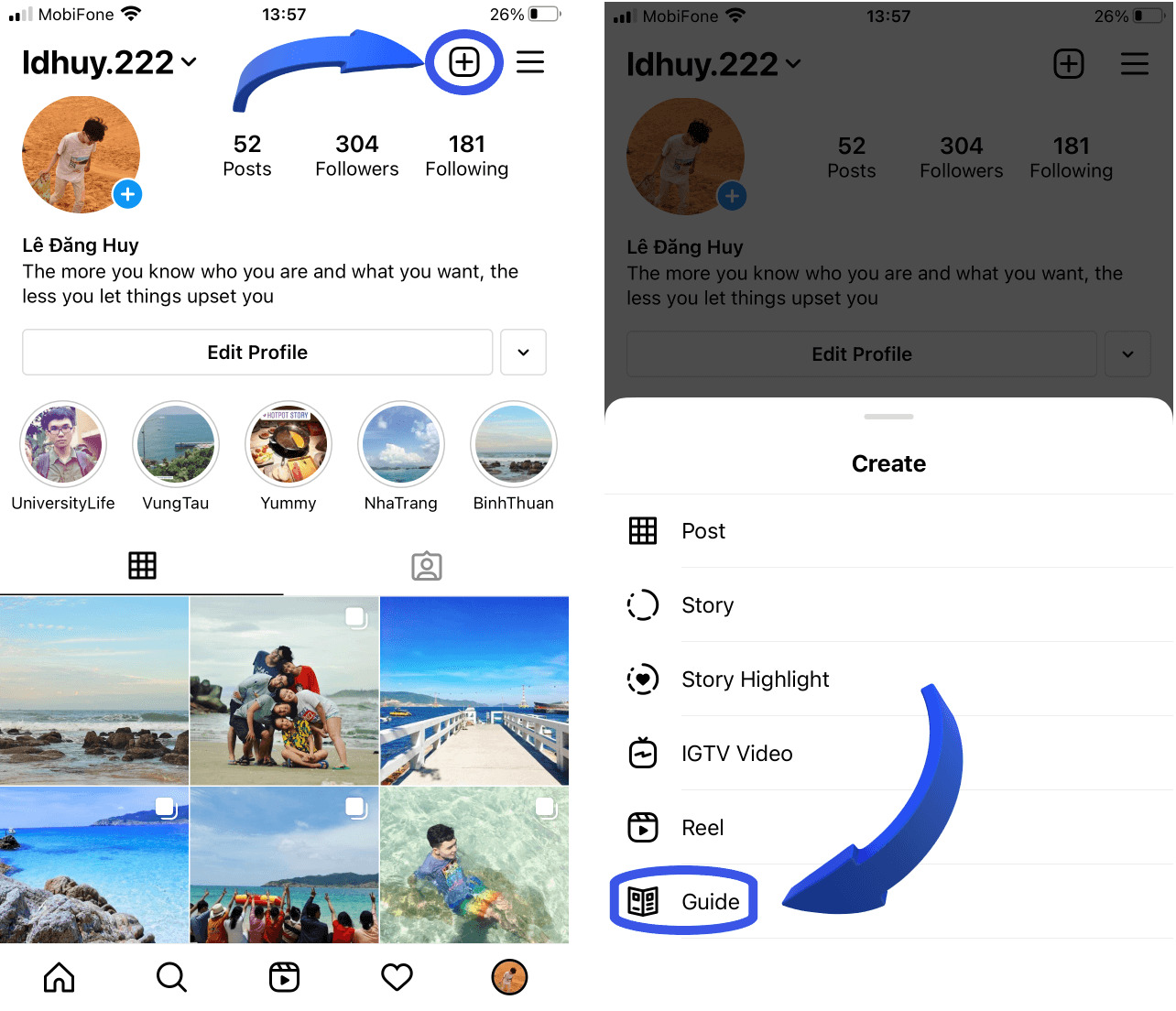
Click “Add more” icon then “Guide”
Then, you need to pick 1 out of the 3 guide formats:
- Places: Recommend places in your city and beyond
- Products: Recommend your favorite products
- Posts: Recommend posts you created or saved
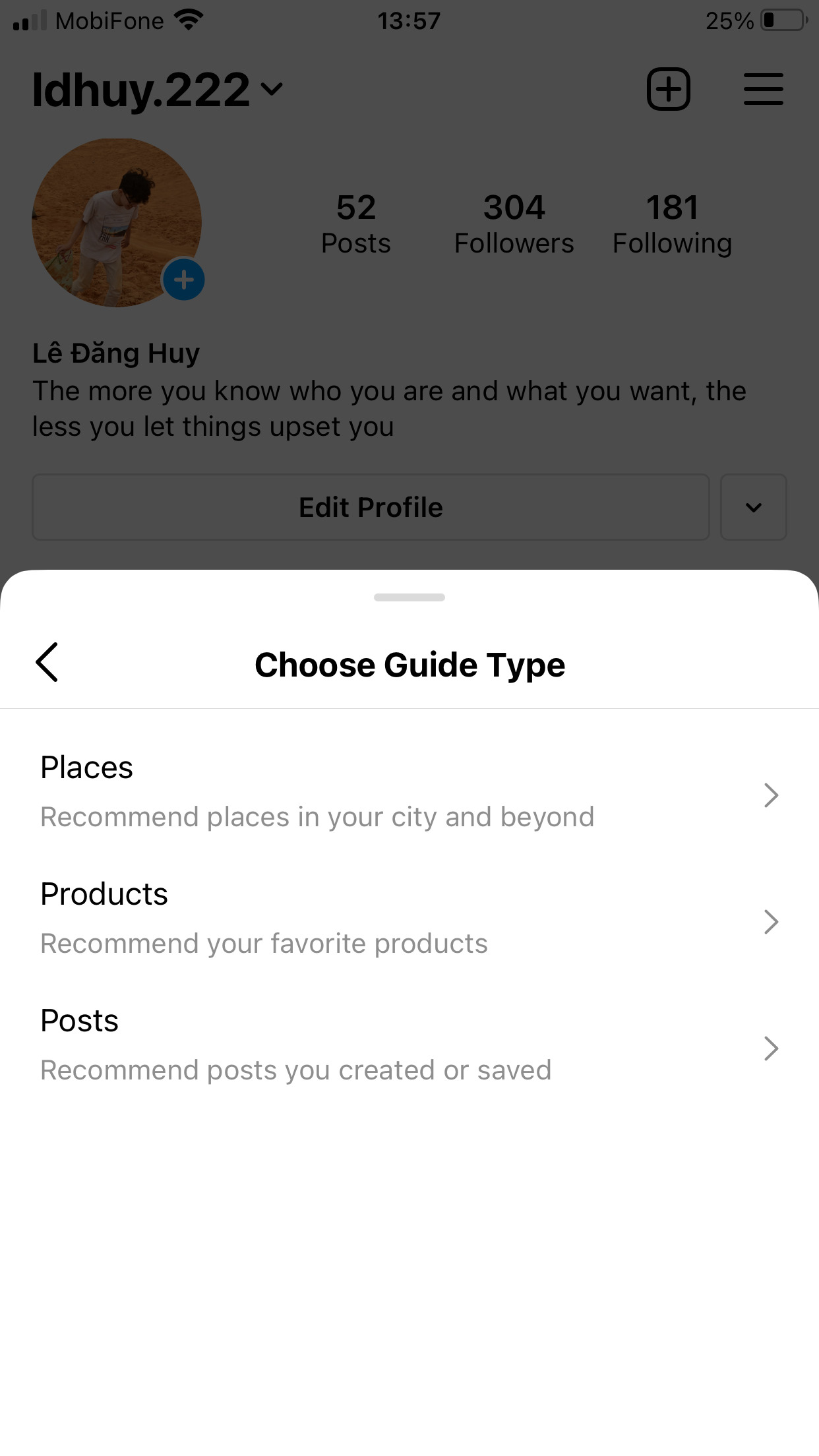
From here, pick one format as your intention
Each format is particularly designed for different businesses and creators. With the “Posts” type, you can intentionally gather selected posts (which you created or saved) into a series with custom headlines and commentary.
For “Poducts”, you can divide your products into different categories. Unfortunately, you can only add products from other Instagram accounts if Instagram Shopping isn’t available in your country yet.
Regarding the “Places”, you can combine all the posts that have geotag or search for the posts that your customers tagged you at your brick-and-mortar store.
Cool! Now that you know what Instagram Guides is and its basic concept. Next, let us give you some tips on how to leverage it for your business.
How to use Instagram Guide to your advantage?
Though Instagram Guides can have a profound impact on the marketing strategy of businesses, not many brands are using it or using it properly. That’s why we’re glad to show you some ways to make your guides shine bright!
Allow other users to share your posts
As mentioned earlier, you can curate your guides by using your own posts or posts of other accounts. However, this can only be done if that account owner allows you to do so.
Here is how you can make sure your posts are shareable:
Click on the drop-down at the upper right corner > Choose “Settings” > Select “Privacy” > Finally pick “Guides”
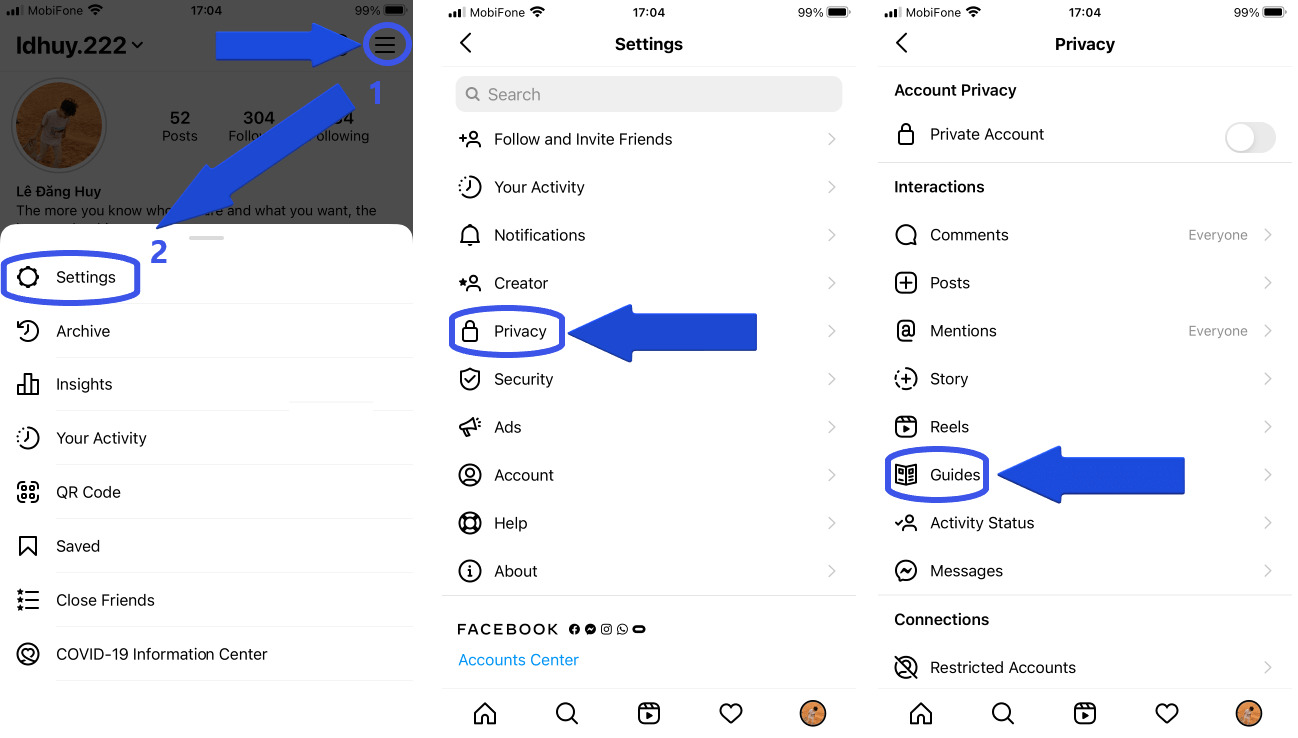
Straightforward huh?
Therein, if this option is off, turn it on and wait for your posts to be shared with other users.
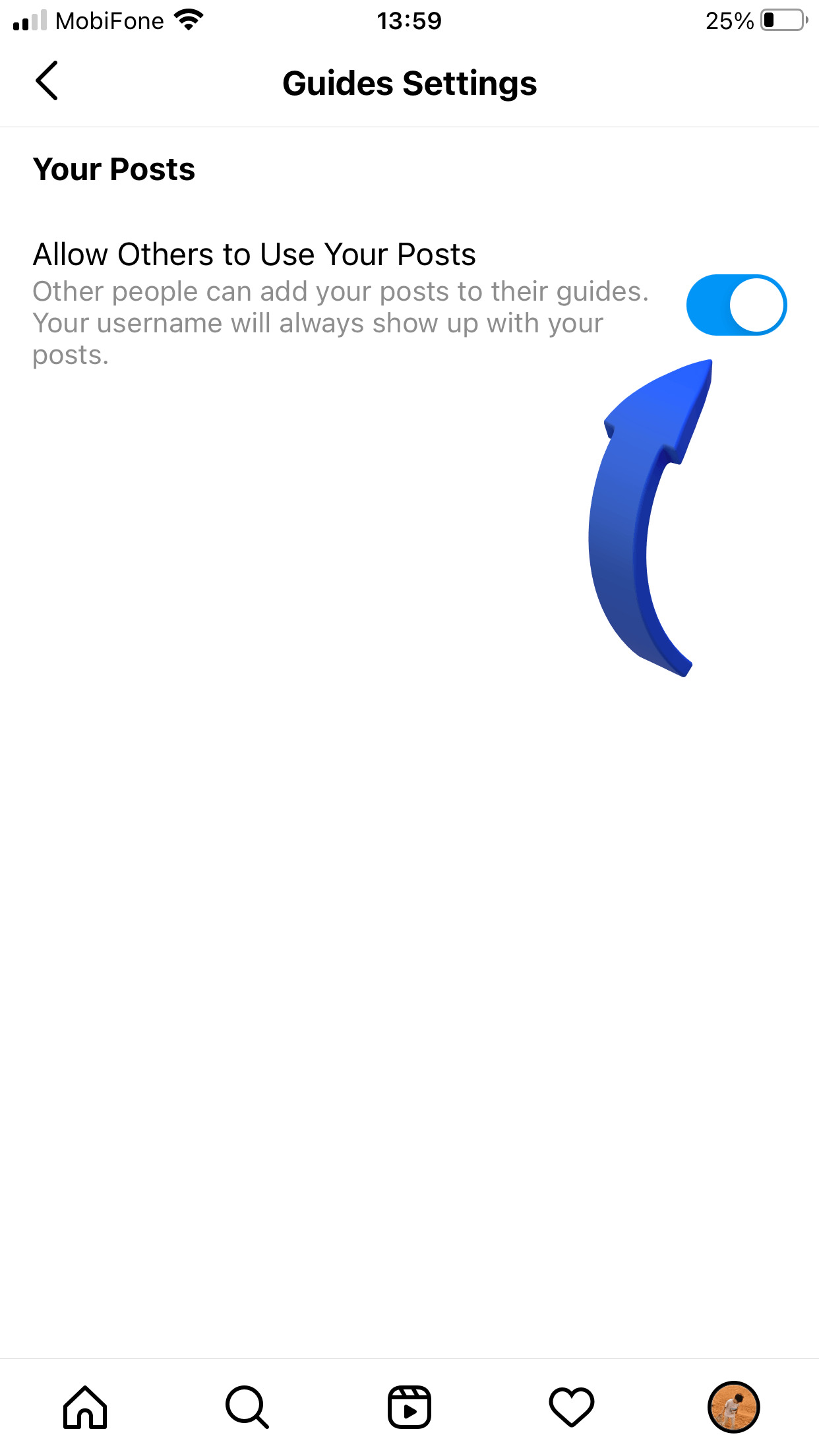
Make sure this option is on
When you add the posts from other users, their names will appear at the bottom of each post and vice versa. Thus, if you have valuable content at hand, it would be a good idea to let other people select some of yours and curate them in their guides.
By doing this, your account will get more visibility and credibility FOR FREE! So why not huh?
Group your products
If your Instagram Shopping store has a wide range of product lines then arranging them into different categories could help your customers easily navigate to the products they are looking for.
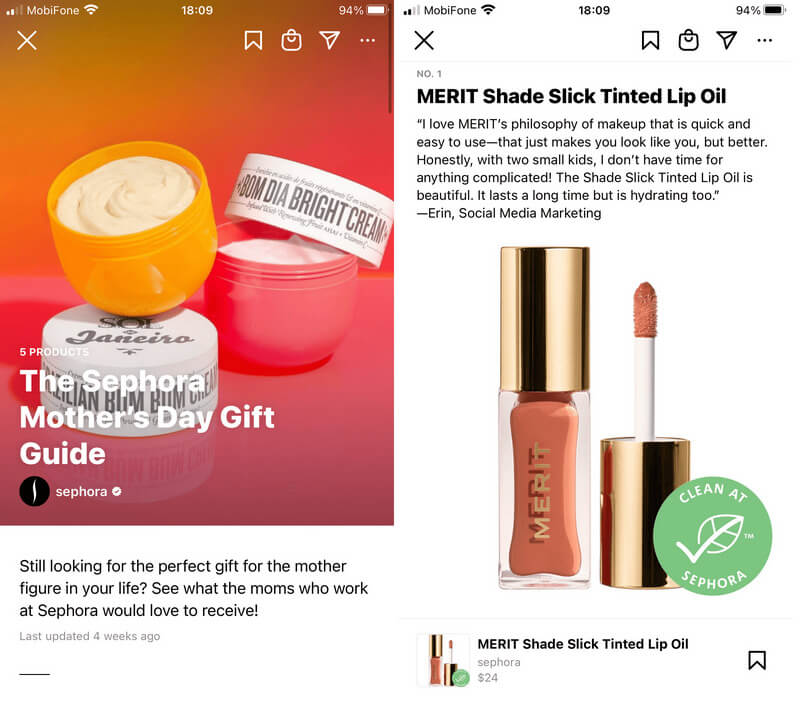
Sephora is a real pro in the Instagram Guides game
Plus, you could also gather a group of items for special occasions just like the clever Instagram Guides @sephora did to promote their cosmetic merch on Mother’s Day.
Tell an inspiring story
Though it might be challenging for you to bring up a meaningful message, evoking an innovative Instagram Guide could help you enhance your credibility remarkably on the platform.
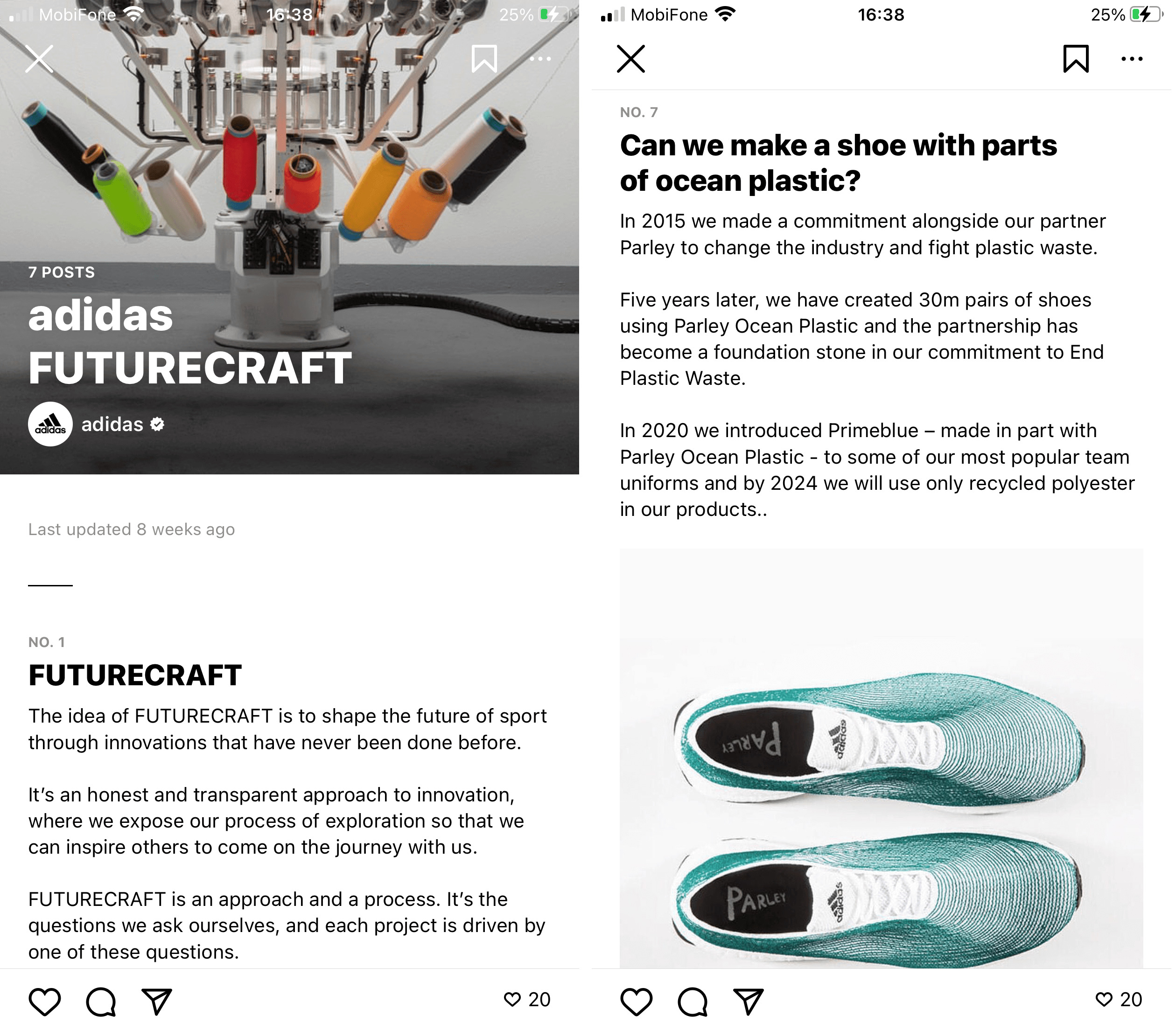
Telling an inspiring story could never go out of style
Here is an instance from @adidas when the apparel company created its guide called “FUTURECRAFT”. Basically, with this Instagram Guide, Adidas delicately highlighted its corporate social responsibility and emphasized its effort to sustain a greener environment.
Showcase your accomplishments
If you have tried so hard and got so far, Instagram Guides is a brilliant tool for you to showcase your historic achievements. Show your audiences that you appreciate everything you have and always strive for the better.
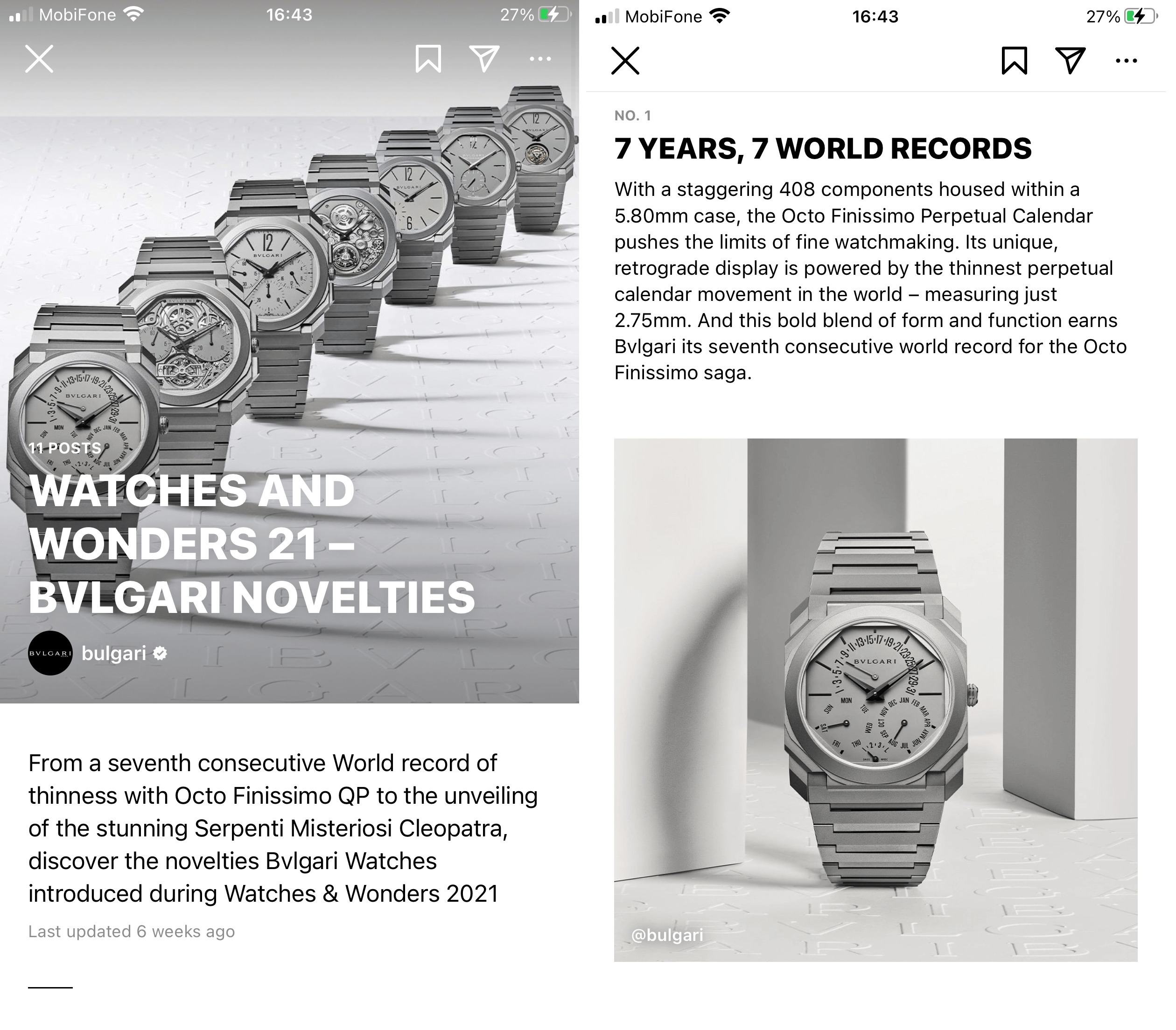
Compile all the things you take pride in under Instagram Guides and show them to your users
Behold the badass guide from @bvlgari when the brand uses it to shed light on its 7-year greatest triumphs. By doing this, the company could strengthen its brand trust and continue to retain loyal customers.
Final thoughts
In all and all, Instagram Guides is a versatile feature for you to make the best out of your Instagram existing resources.
That’s why we sincerely hope that this article can help you to create well-curated guides to breathe more souls into your Instagram profile.
 socialhead
socialhead