Go into your Shopify dashboard and look under Sales Channels – if all you see is Online Store then you’re not doing enough. You should be selling through as many channels as you can. The first one to consider is to set up Facebook Shop on Shopify.
Shopify has teamed up with Facebook, Inc. to seamlessly integrate your online store with the world’s biggest social media platform. You can explore your conversions by taking advantage of these new sales channels.

Mark Zuckerberg trying not to look like an alien while introducing Facebook Shops
Facebook Shops is a new way for businesses to sell products online for free. It’s designed as a mobile-first interface, in keeping with current trends. The audience is, of course, the 2.7 billion monthly active users on the platform.
It allows merchants to upload their product collections, chat with customers through Facebook Messenger, WhatsApp, and Instagram Direct. Merchants can even customize their store to fit their brand’s aesthetic.
Facebook is in collaboration with Shopify eCommerce
Facebook has teamed up with Shopify and other eCommerce platforms to allow merchants to sync their products to Facebook Shops. This means one more sales channel for you to take advantage of.
So, it’s a great idea to set up Facebook Shop with Shopify if you’ve had an eCommerce store hosted on this platform. With it, you can increase your sales crazily!
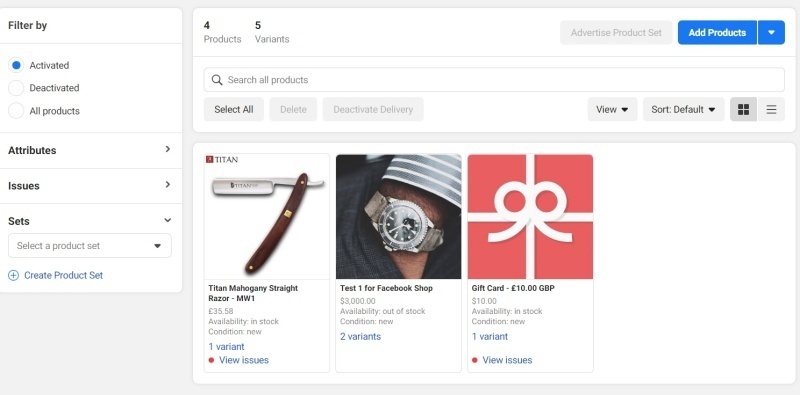
Facebook Page Shops will change the eCommerce landscape by allowing anyone to sell for free
Where can I use Facebook Shops?
Only certain regions can use Facebook Shops at the moment. They are currently live in the US, but most other countries will have to wait a while longer before they can officially launch their Facebook page shop. Facebook is keeping a live list of countries that can use Facebook Shops.
Facebook Checkout
Merchants in the US can activate Facebook Checkout to allow customers to buy their products from within Facebook. You’ll incur a small transaction fee but your customer’s checkout details will be saved for next time. Thus, your payments will be processed in around one week.
This Checkout feature will make the sales process even quicker and easier for customers, leading to more sales for your business.
How to set up Facebook Shop with Shopify
Setting up Facebook Shops through Shopify is a simple process that’ll take you around 20 minutes to complete. First, you’ll set up your Facebook Shop, then you’ll sync your Shopify product catalog – or just specific products – to Facebook using the Socialshop app.
Set up a Facebook page for your business
You’ll need to set up a Facebook page for your business to connect to your Facebook Shop.
- Go to Facebook > Pages > Create New Page.
- Enter the name and description, plus a cover photo.
- Press Create Page.
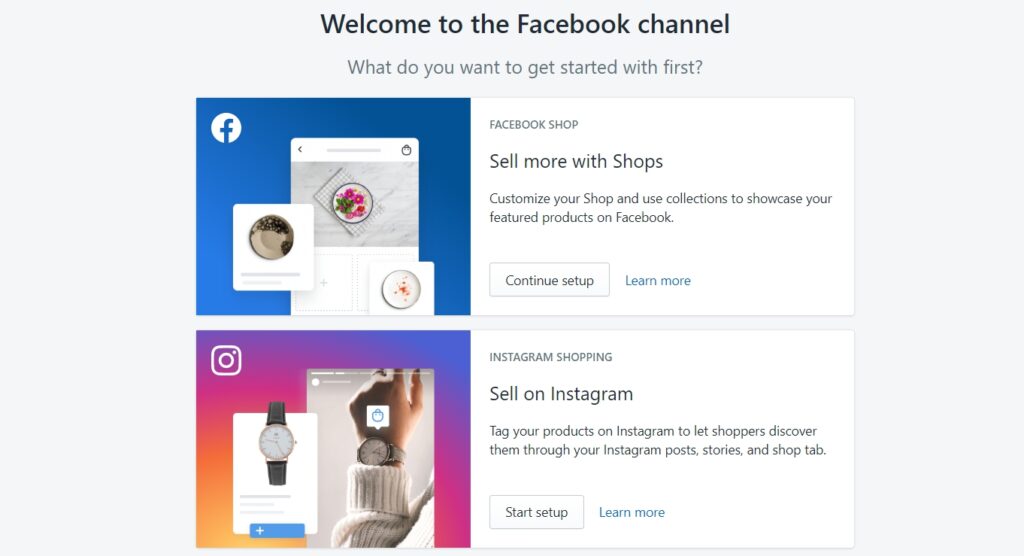
Setting up your Facebook Page for business
Set up the Facebook Channel in Shopify
Now you need to activate the Facebook sales channel in Shopify.
- Go to your Shopify dashboard.
- Under Sales Channels, press the + button to add a new channel.
- Choose Facebook from the list.
- Check the permissions Facebook will have, then press Add sales channel.
- Connect your Facebook account.
- Choose your Business Manager account.
- Select your business’ Facebook page
- Enable Customer Tracking and choose either Basic, Enhanced, or Maximum.
- Allow Shopify to create a Facebook Commerce account.
- Accept the terms and conditions.
- Done!
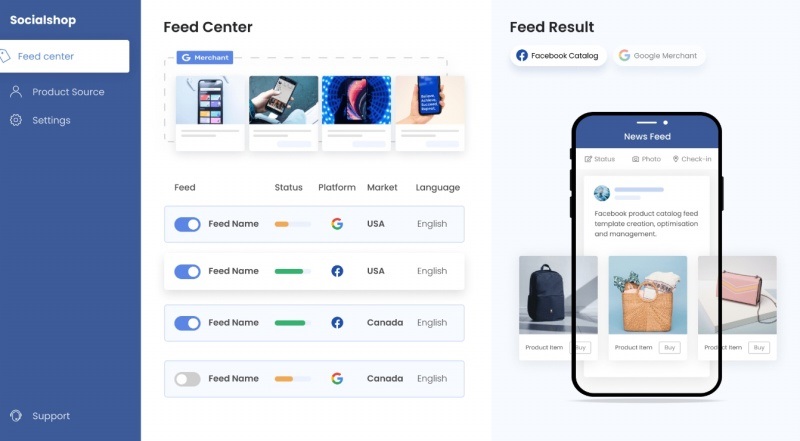
Socialshop allows you to sync your Shopify product feed to your Facebook and Instagram Shops
Sync your Shopify product catalog
Now that your store is set up, you’ll need to add some products before you can customize it. You can use Socialshop to sync all your Shopify products with one click.
- Install the Socialshop app from the Shopify App Store.
- Choose whether you want to sync all products or only specialized ones.
- Press Add Feed and choose your store.
- Choose your business manager account.
- Choose your product catalog.
- Sync the products.
- That’s it!
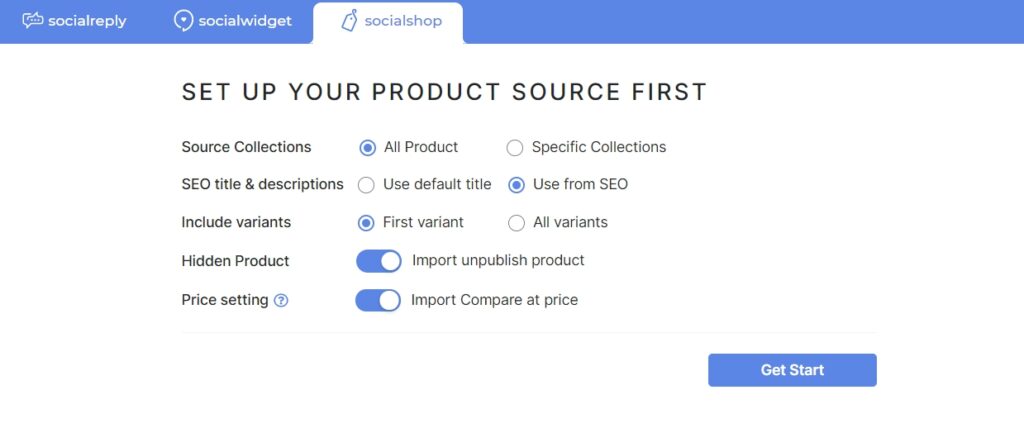
How to set up your Facebook Shop
Customize your Facebook Shop
You’ve got your shop set up and your products synced. Now it’s time to personalize your store so it matches your brand. You can customize the color of buttons and text, and you can choose collections to feature.
- Go to your business’s Facebook page.
- Press Manage Shop on the left.
- Go to the Commerce Manager.
- Press Customize Your Shop.
- Choose from the options – try to make it fit your brand.
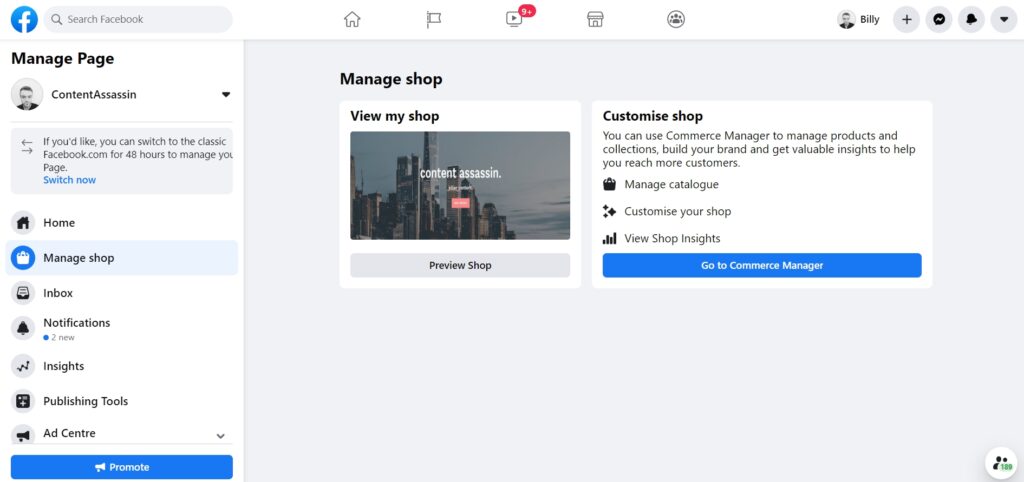
The Store Manager page is a convenient backend that isn’t complicated to use
Note: Facebook Shops haven’t launched in all countries and territories as of writing this article. You can design your Shop anywhere in the world, but you might have to wait a while before you can launch it. All shops have to be approved before they can go live.
What does Facebook Shop mean for merchants?
You might be wondering what Facebook Shop will mean for your business. I’m going to try and break it down for you. Bear in mind that Facebook Shops are new and I can only speculate as to what impact they’ll have at this stage.
Greater reach, more sales
In short, having Facebook Shop will allow you to reach more potential customers and sell more products. Still, the fragmentation of the eCommerce landscape could come with some new challenges.
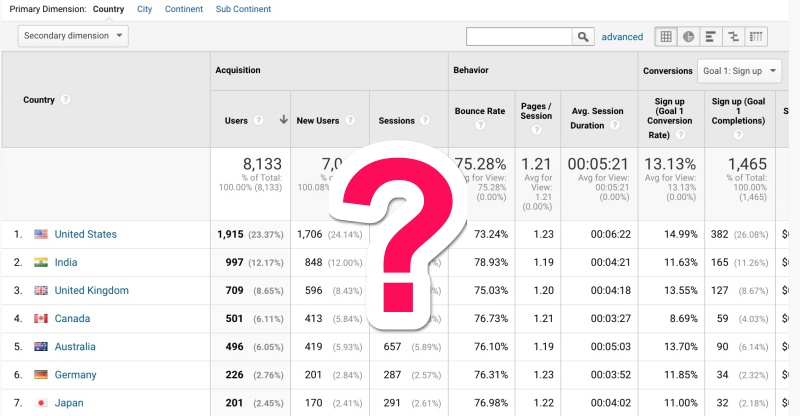
Google Analytics cannot be used to measure engagement with your Facebook Shop
Analytics fragmentation
It’s going to become increasingly difficult to track interaction and conversions. More platforms mean more analytics sources. You can use Shopify Analytics to measure the performance of your Facebook Shops to a degree. You’ll also need to use Facebook’s own customer tracking tools. This could make getting a clear overview of customer data more difficult.
Many merchants end up using an excel spreadsheet to piece together the various pictures they get from multiple analytics platforms. This is a problem just waiting for a solution…
Growing competition
Facebook Shops are free, which means you don’t need to use an eCommerce platform to sell on the platform. In other words, any of the platform’s 2.7 billion active users can set up an eCommerce store for free and start reaching out to the masses. Predictably, you’ll see more competition as a result.
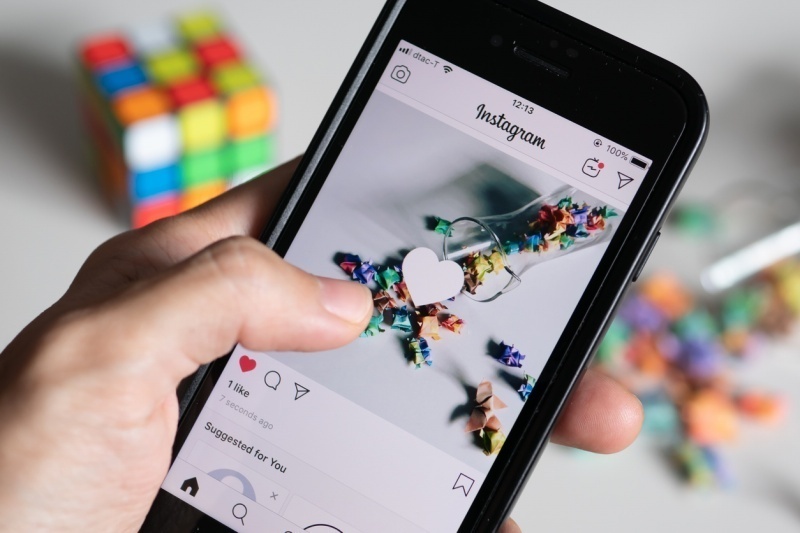
Facebook Shops and Instagram Shopping are designed for mobile users first
It’ll change the way you do ads
The real money for Facebook, Inc. will come from the ads that merchants take out to promote their stores and products. You’ll likely find yourself investing more money into Facebook ads to expand your reach and make more sales.
Will my Facebook Shop and Instagram Shop sync?
Apart from Facebook Shop, many online businesses are now investing heavily in Instagram Shopping due to the enormous potentials Instagram can bring. If you have not set up an Instagram Shopping in association with your Shopify store and your Facebook Shop, you can learn how to do so right here.
After you’ve finished launching Instagram Shopping, you may now wonder “Will my Facebook Shop and Instagram Shop sync?”
Well, YUP! Since Instagram Shop actually pulls the product information from your Facebook Shop, your shop on the two platforms is seamlessly integrated with each other and integrated with your Shopify store as well. If you change a product in the Commerce Manager, then the change will be reflected in both your Facebook Shop and Instagram Shop.
In case you want to manage your product inventory on the three sales channels with the best outcome and the least effort, you may love to have a glance at Socialshop.
Syncing your Shopify store with Facebook and Instagram with Socialshop
You’ll be able to use the Socialshop app on the Shopify App Store to sync your Shopify products to your Facebook Shop and Instagram Shop. This means your social media shops will update every three hours to reflect your Shopify catalog. Of course, you can choose to only feature certain products or variants if you want.
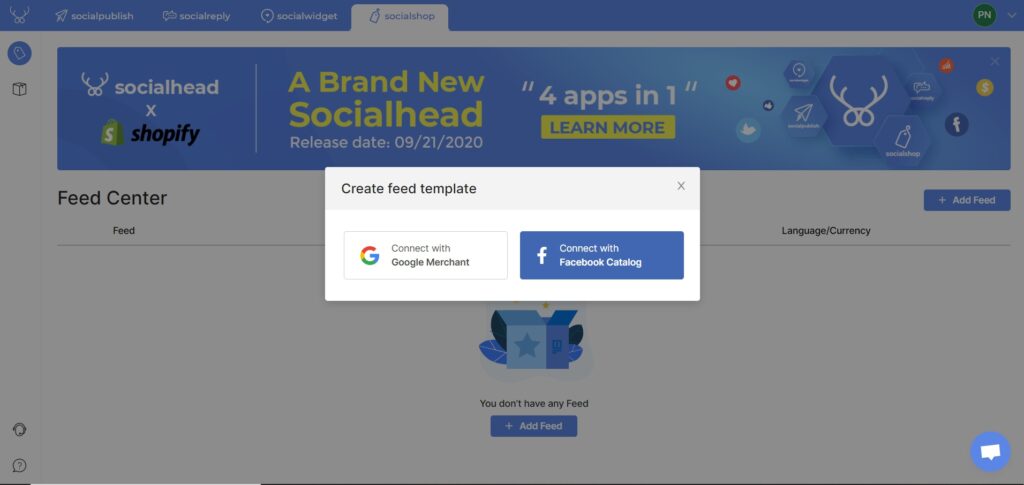
Syncing your products from Shopify to Facebook and Instagram is easy with Socialshop
What do the new Shops mean for customers?
Facebook Shops will put your products right where your customers are. It’ll make it much easier for people to view your products and will likely make them more prone to making purchases.
Ecommerce is already huge, but it’s about to get much bigger. And Facebook Shops is going to bring eCommerce into the mainstream in a way that even giants like Amazon will be nervous about.
The move to online shopping is now cemented. There’s no going back at this late stage.
Final thoughts: Set up your Shops now
Should you set up Facebook Shop with Shopify? Yes, you really don’t have anything to lose. Facebook is, needless to say, a new sales channel that is free to use and will allow you to reach millions of people at ease.
Get a head start to build your brand before the rest of the masses jump onto the scene. You already have an established Shopify store which gives you a massive advantage over someone who’s only using Facebook Shops.
Use that advantage and be an early bird. Onwards and upwards!
 socialhead
socialhead





