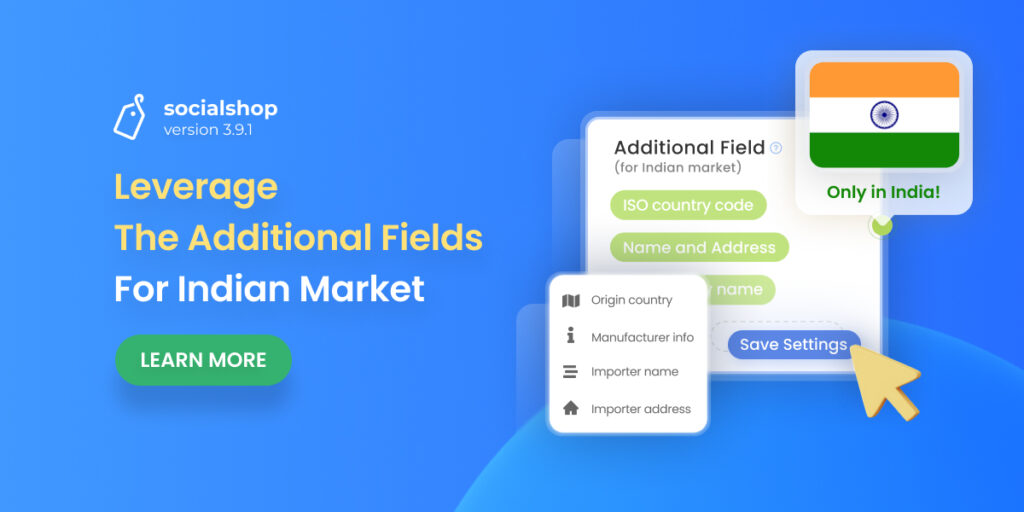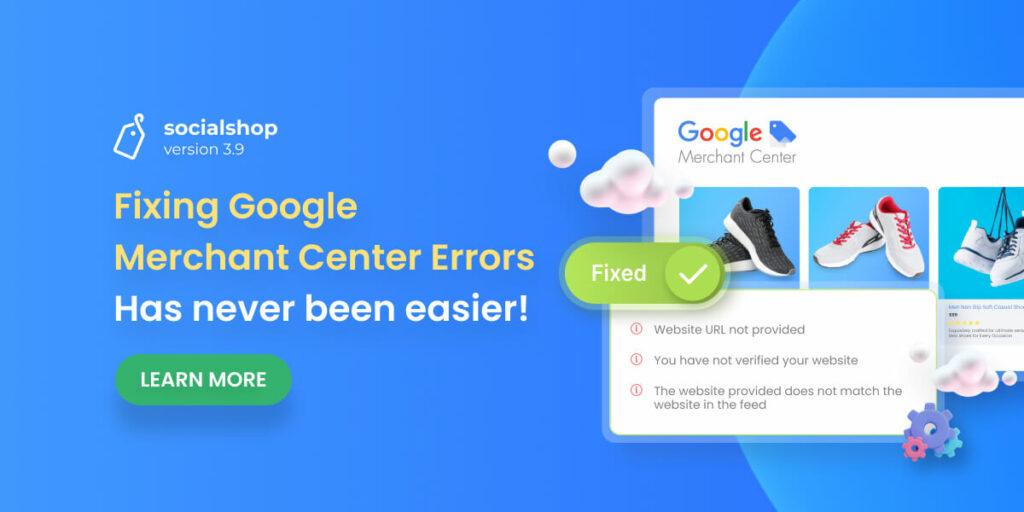This is the breaking new feature that we mentioned in the title. For the very first time, merchants know in advance the possible problems leading to disapproval from Google Shopping when they first create their product feed.
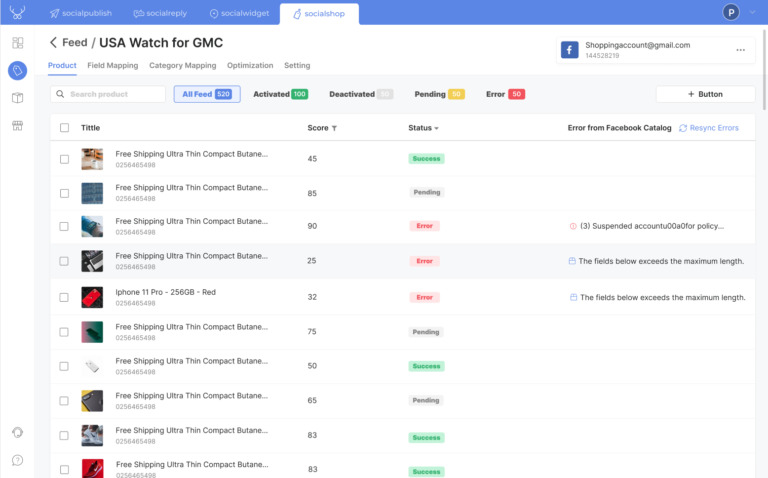
Now you can know possible errors with your feeds before submitting them to Google Merchant Center
You can recognize the feed problems and definitely fix them immediately instead of submitting the feed to Google Merchant Center and waiting until the feed is disapproved and sent back.
This crucial feature not only helps you spend less waiting time but also increases the chance that your product feed is approved by Google Merchant Center.
How does it work?
When you finish creating your feed, a small notification will appear on your feed bar. Move your cursor to the notification to see your problems in detail so that you know how to fix them.
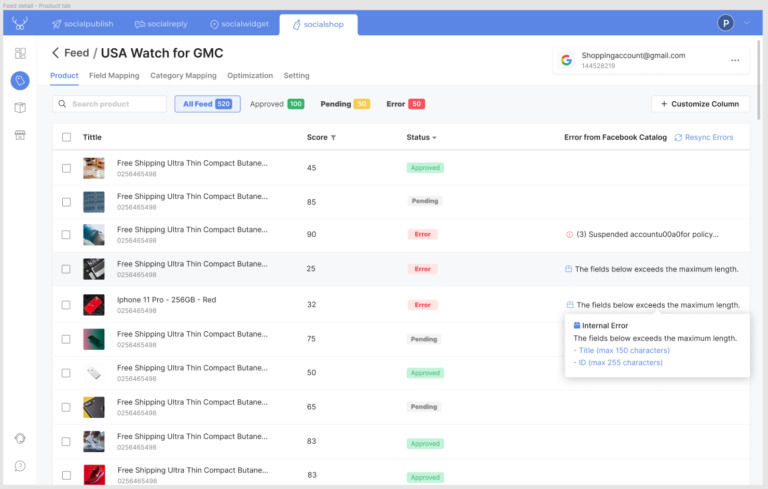
Socialshop will give you a notification after you finish creating your feeds
Google Shopping Category Mapping Version 2
With Socialshop Version 2.1, we focus on improving the user interface and experience for better and friendly app onboarding.
Furthermore, we have added 2 more useful features to optimize your product feeds to an advanced level:
Assign Google Product Categories on Conditions
This new feature allows you to make your products more discoverable on sales channels such as Facebook Shop and Google Shopping by assigning the categories to your products.
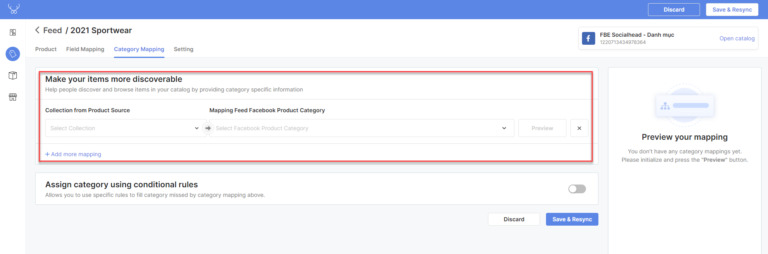
Here is the Product Category section
- Choose a collection from product sources > Select Product Category > Save & Resync > Done
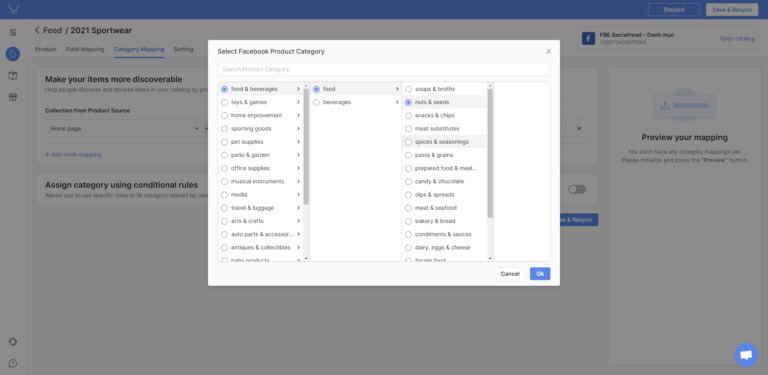
Follow the flow to add categories to your product collections
Or you can set your conditions to filter accurate products to assign category fields. You can add more than one condition.
Product Feeds Field Mapping Preview
This is a minor but very useful feature to check out your product category values simply. After assigning categories, you can preview category mapping in one click before saving and resyncing the product feed.
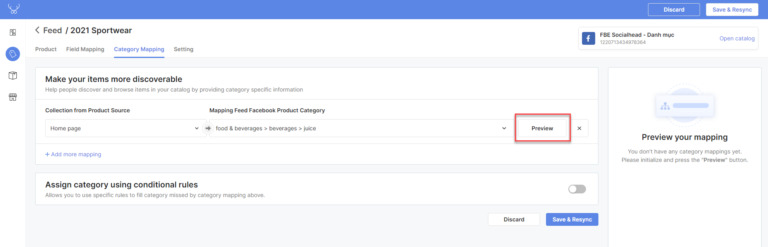
Click on Preview
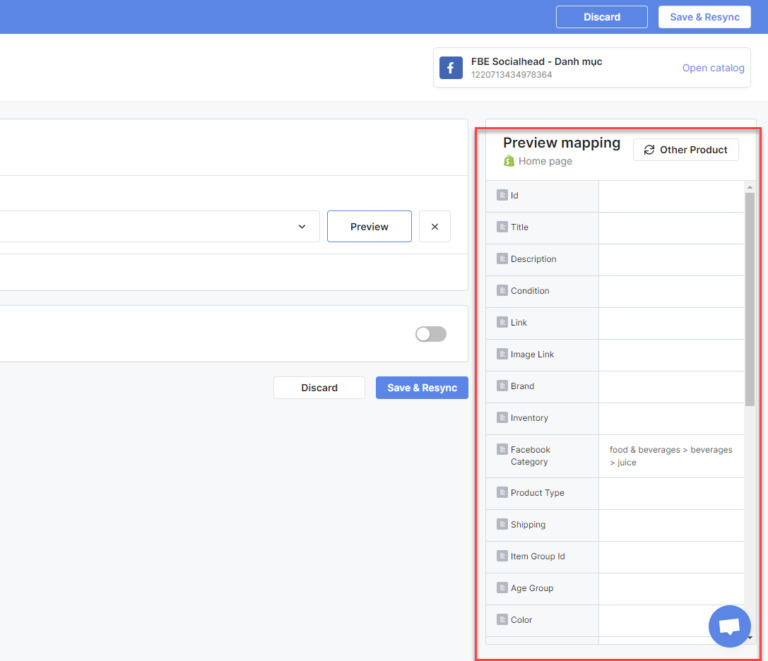
Check out your category mapping before save and resync product feed
Product Filter for Google Shopping Feeds
Now, merchants are able to filter specific products right in their product feed in 2 different ways
To access Feed Product Filter, Click on feed > Settings > Product Source Filtering
- Include Specific Products: You can select specific products manually or insert product IDs.
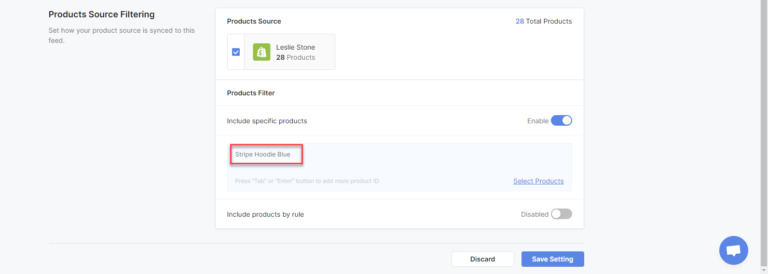
Insert product ID here
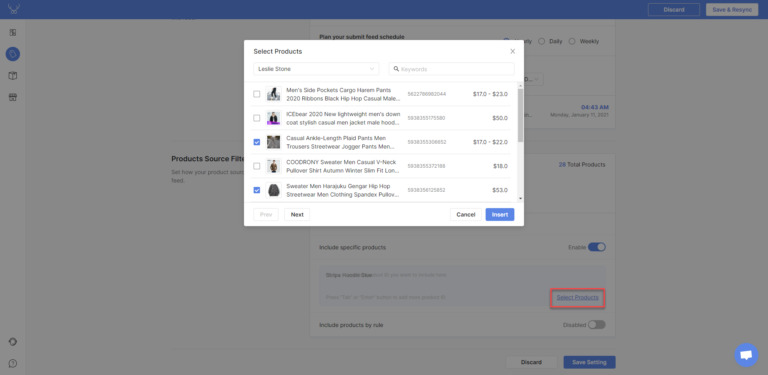
Click on Select Product, then tick on the products you want to include in your feed
- Include Product by Rule: Very simple. You set the rule, then the products which meet the conditions will be included in the feed as you request. You can also set more than one rule to include products.
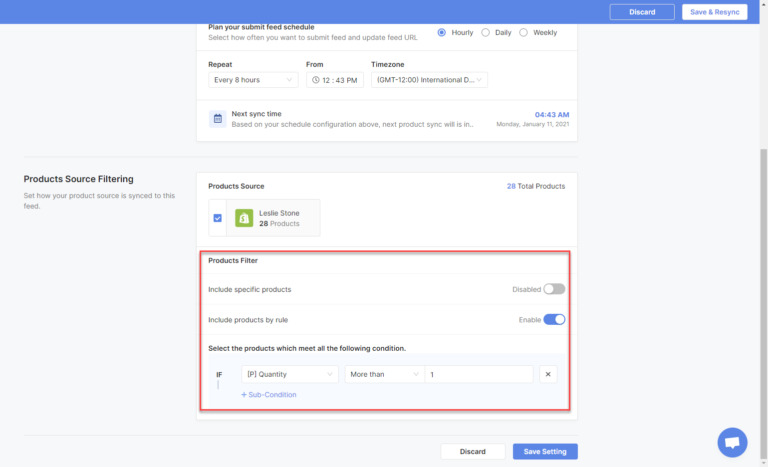
Choose the products you want to appear on your feeds with Socialshop
NOTE: According to the new policy from Facebook, merchants are requesteđ to activate Facebook 2-Factor authentication before they can give third parties access to their Facebook accounts.
With all the aforementioned features above, we believe Socialshop can help you to get your Google Shopping feeds approved with the least effort required.
Should any problems arise when installing or using our app, reach us right away via support@socialhead.io or give us a direct message via the live chat box right on this website.
If you want to follow us on social media for the latest updates, scroll down to the bottom, look on the left, you’ll see all our contact info is listed there- awaiting you to connect.
 socialhead
socialhead