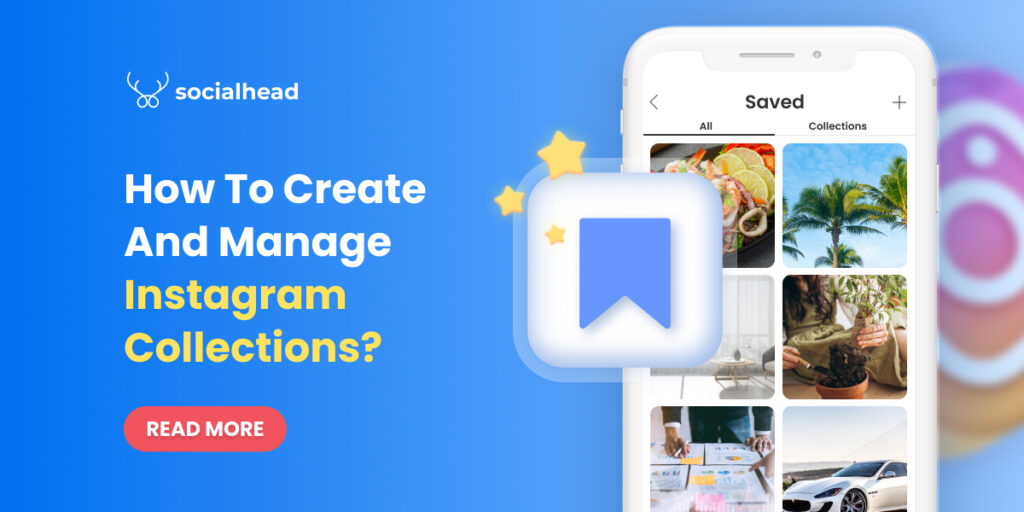Instagram hashtags are not a strange thing for any user on this platform. However, knowing how to use and optimize them to get the best results for your business is not easy.
Confusing? Don’t worry, just continue this article and you will know just how.
Table of Contents
Instagram hashtags, what are they?
Instagram hashtags are generally used to tag a particular content on the platform. They are words or phrases which are useful for users to find similar content. Once users click a hashtag, they will be taken to a page where it shows all related content.

Using Instagram hashtags helps your post or product reach more people
Hashtags start with the symbol (#), followed by letters and numbers. However, they cannot include punctuations or symbols.
Why should you use Instagram hashtags for your business?
There is no doubt that this can be one of the most effective ways to get your customers’ attention. Hashtags are crucial for improving your content for eCommerce. They can create more engagements and get more followers to your page.
By using Instagram hashtags, you can make your feeds much more reachable. They make fans or followers find the content easier quicker. Hashtags also help you bring more awareness to your Shopify store by focusing on a specific topic.
Not only that, you can take advantage of event tags or trending Instagram hashtags to promote your brand and sell more products on Instagram.
Commonly used hashtag types on Instagram
There are countless hashtag types to choose from. They can be either general hashtags or specific ones like certain products. Nonetheless, online shop owners will probably need to use three main types of hashtags. Those are related to brands, events, and products.
Branded hashtags
This one is quite straightforward, tagging names of famous brands to your Instagram feed posts. Using name brands will allow both shop owners and customers to find what they need.
Furthermore, Instagram shop owners can also get pictures from one brand itself when they use branded hashtags. It is another great way to attract customers and drive more traffic.
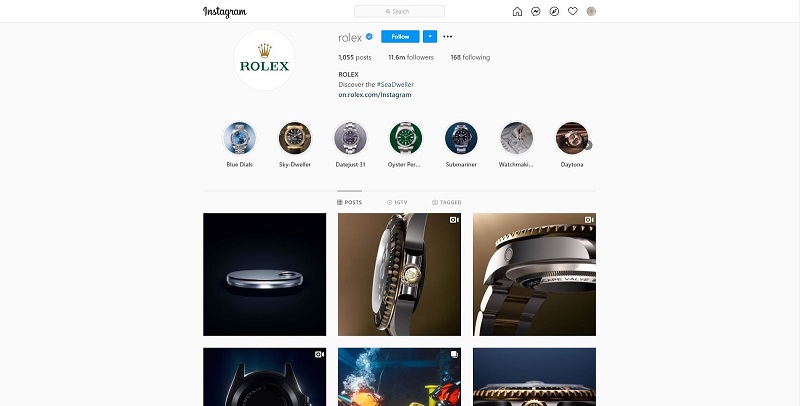
Hashtag with official Rolex page provides lots of great pictures
Event hashtags
These hashtags have become so popular that anyone would easily see them on Instagram. When an occasion is around the corner, feeds on any platform would have tags, or mention it at the least. Those Instagram hashtags could be Valentine’s Day, Women’s Day, Christmas, and more.

Event hashtags help customers find your posts easier
When customers click on that hashtag, they will be led to a page where all the content is tagged with a particular event. That also includes your products.
Product specified hashtags
This kind of hashtag is one of the most effective ones to ensure that customers will see your specific line of products. It’s simple and direct! Moreover, you can add more variants (or other features) of your product to tags and make it more distinguishable.

For example, it’s winter and you want to sell your new line of sweaters. So, you can make a hashtag like #WinterSweater2021 and put it into your Instagram feeds.
Location hashtags
Although you have already put Instagram geotags to your posts, you can also put hashtags that are relevant to your location.
Tips to use Instagram hashtags effectively
Now then, it’s time you learn the tips to use these hashtags effectively and bring the most engagement to your brand.
Check best-performing hashtags by using Insights
Before you can get your hands on this function, you’ll need to have an Instagram Business account.
When finished, you will have access to Insights that tells you how many impressions you receive from hashtags.
- Select the post you want data on, then tap View Insights below the post on the left.
- Next, swipe up to see all the data for that post which includes the number of impressions from hashtags.
This data will help you find out the most effective hashtags for improving the reach to your Instagram Shop.
Use hashtags in your Instagram Stories
Instagram Stories are one of the most effective ways to draw the audience’s attention. Besides, you can take advantage of it even more by including hashtags in these stories.
There are 2 ways that you can use hashtags in your Instagram Stories. The first one is using the hashtag sticker available in the Story. It is one of the shoppable Instagram Stories stickers for any business.

Use hashtags in your Instagram Stories. Source: Instagram
The second way is simply using the hashtag text tool and adding the symbol # to type out the hashtag. It is the same way you would do on photos or video posts on Instagram.
Avoid using hashtags which are banned and spammy
Hashtags can be very useful for multiple purposes. However, using them too much or using inappropriate ones can result in great drawbacks. Therefore, you should check in advance and avoid using such hashtags for your business.
Moreover, using banned hashtags can lead to a drop in your engagement, which is bad for business. Even if they are not banned, you should also avoid the hashtags that solicit likes and followers. There are some examples of such hashtags, including #followme, #tagsforlike, #like4like, and more.
Not only that, using those hashtags shows your followers that your brand is fine with engaging in spammy behavior. That leaves a bad look for your business.
Double-check the meaning of the hashtags
Instagram hashtags are usually a string of words connected. Unfortunately, it can sometimes create problems that lead to misunderstandings toward your hashtags.
The below example is how a hashtag can ruin an entire marketing campaign.
View this post on Instagram
Although the upper title shows most of the idea, the hashtag does not. With a slight glance, you may find that the “s” letter is more connected to the word “hit”. And it easily creates negative perspectives toward your brand.
Therefore, you should avoid these mistakes by capitalizing the first letter of each word or using the _ symbol (underscore).
Final thoughts: Optimize your Instagram posts with Instagram hashtags
When you increase your Instagram posts’ engagement with Instagram hashtags for eCommerce, you can promote your targeted products to targeted customers. You can also get more traffic to your page and online store.
And don’t forget to optimize your hashtags with the above tips! They can help you get more engagement and more new customers to your brand on Instagram.
 socialhead
socialhead