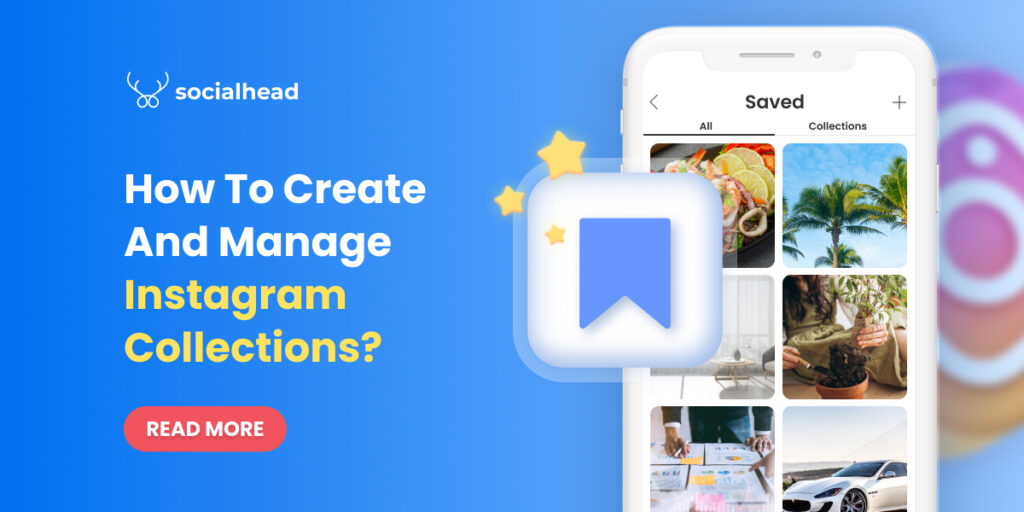Instagram Checkout is now available to businesses and creators in the US with lots of potentials. During the time it’s rolling out globally, this feature has proven to be one of the most effective ways to drive more traffic to your store.
Table of Contents
What is Instagram Checkout
While it’s rolling out for the rest of the world, Instagram Checkout is a feature that allows users to buy products from brands directly on Instagram. It means that they don’t have to switch to other apps to confirm their purchases.
With this feature, customers can just tap to view a product from shoppable posts and continue to the payment process. And, the best part is that they can do all this within the app! For the first time they check out, they just have to enter their name, email, billing information, and shipping address.
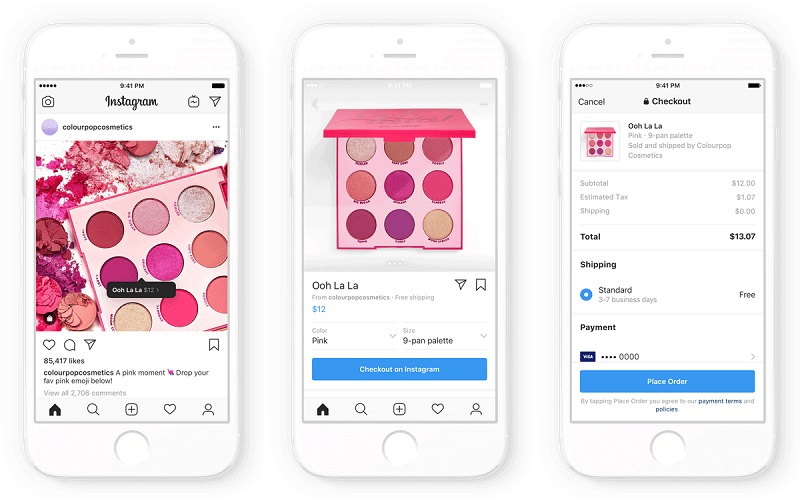
This Instagram feature helps increase the shopping experience. Source: Instagram Info Center
The Checkout feature was first launched in March 2019 with the participation of 26 brands. They became the original beta test group for this new feature. Now, Instagram Checkout has become popular.
Instagram has also made it possible for influencers and creators to drive more sales via checkout on behalf of brands. This helps create a complete eCommerce marketplace.
Especially with Instagram Shopping for Creators feature, content creators and influencers can add product tags from their brand partners. By adding these tags to their Instagram posts and stories, they can help their followers tap on and pay directly within the app.
Remember, Instagram Checkout is only available for the US while the rest of the world will have to wait. However, the future looks very promising for brands, businesses, and influencers who want to make sales with this feature.
How Instagram Checkout works
It is quite straightforward with only a few steps:
- Users tap on a product that has a shopping bag icon to see the details.
- Next, tap on the button again to select color, size, and more.
- Then, tap “Checkout on Instagram” (Currently available only in the US).
- Enter billing and shipping information which would be saved for future purchases and to track orders.
- Review order details and then tap “Place order”.
And that’s about it! The process is as simple as how you would purchase something on any digital marketplace.
Benefits of Instagram Checkout for Business
There is no doubt that this Instagram Checkout feature provides tons of benefits to brands and businesses of all sizes. And if you have access to this feature early, you can experience more of those benefits.
With the ability to inspire your audience from browsing to purchasing in a few taps, this feature can easily increase your customers’ shopping experience. Therefore, this can have a great impact on your conversion rate.
Not just brands and businesses, any online merchant can be beneficial from Instagram Checkout.
For businesses
Instagram Checkout comes with the fair share of its benefits to businesses both big and small:
- Buy a product in only a few taps without having to leave the Instagram app.
- No maintenance required personal web shops.
- No error in checkout forms like credit card information or shipping address.
- Extra login steps are not required as users are logged in the Instagram already.
For online merchants
There are 5 major impacts of Instagram Checkout for any online merchant on this platform:
- Checkout increases conversion by making it easier for users to make purchases. They can purchase directly within the app instead of being redirected to the brand’s website.
- This Instagram Checkout feature will provide great support to smaller brands that don’t have a great website. By using the same interface, these brands can compete with big corporations on Instagram. So, once this feature rolls out, it will help reduce the obstacles on the way.
- Instagram saves users payment details, which in turn help users make future purchases easier. This also means that they don’t have to fill in their payment details again.
- The risk of abandoned shopping carts becomes less with the ease of payment.
- Online merchants can integrate their sales platforms such as Shopify, BigCommerce, and more with Checkout. This helps merchants keep all logistics and operations consistent.
However, Instagram Checkout may not be for everyone although bringing all the above benefits. This feature’s transaction fees can cause concerns for some people.
According to Business Help Center about Fees for Sales, the selling fee is 5% for a shipment. Or, the selling fee is a flat fee of $0.40 for shipments of $8.00 or less. Moreover, Instagram Checkout also means that brands lose valuable data of customers when Instagram holds every communication.
Still, this feature can bring in such advantages that they outweigh those disadvantages.
6 tips to drive more sales with Instagram Checkout
This Instagram feature certainly helps drive more sales to your business, but there are ways to make it even better.
Here are our tips:
Create more than 20 Instagram shoppable posts per month
Shoppable posts are the main method for users to discover your products. Facebook recommends creating 20 shoppable posts at the least per month to be successful on this platform.
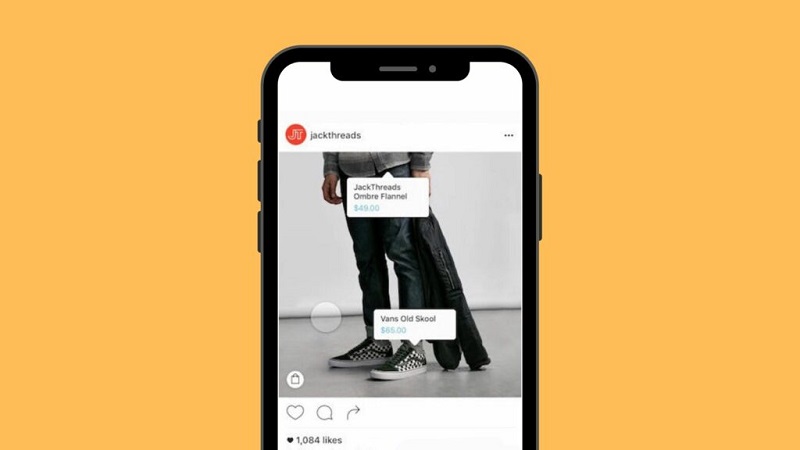
Create 20+ shoppable posts to optimize for Instagram Checkout
Moreover, you should post lifestyle or clear photos of your products and tag them. When your customers tap on the image, they’ll see product tags with a “Buy on Instagram” option. Then, they will come to the checkout experience.
If you are confusing about what to do, you can see how to create Instagram shoppable posts for your business.
Make use of video
Why not take advantage of videos when Instagram, in particular, is tailored for mobile devices? You should combine photos and videos and stay ahead of the competition by posting creative content in the video.

Make video posts on your Instagram
Besides, the Instagram Checkout feature also allows you to tag 5 products in one video post.
Selling through influencers or creators
Working with influencers or creators can help boost the reach of your products. You can permit them to tag your products from your catalog. In this way, your products can be purchased directly from the creators’ posts.
Additionally, you can also market your products to their followers, opening opportunities for more conversion.
Instagram promotions
This method can help create buzz around your products and give your followers special discounts. From Commerce Manager on Facebook, you can create and choose which products to include in a promotion.

Use promotions for Instagram
By doing so, your viewers can get more inspiration to purchase your products.
Maintain a good account health
A small tip that many online merchants usually forget is reviewing your Account health. By understanding your performance on the Instagram platform, you can maximize your sales opportunities to the fullest.
To see your Account health tab, go to Commerce Manager and click on Account Health on the left side menu. Here, you will see metrics including Seller-Initiated Cancellations, Claim Escalation, Chargeback, and Average Star Rating.
Use shoppable Instagram stories sticker
Remember to add shoppable product stickers to your Instagram Stories, they are important.
Like tagging a product to your Instagram post, product stickers create direct routes for your viewers to find and buy products from your stories.
Final thought
Instagram Checkout can be a real game-changer for many brands and online merchants who want to start their Instagram business. With just a quick set of actions, you can drive more sales to your store and make the Instagram shopping experience streamlined.
And don’t forget about the above tips! They will surely make this feature even better!
 socialhead
socialhead