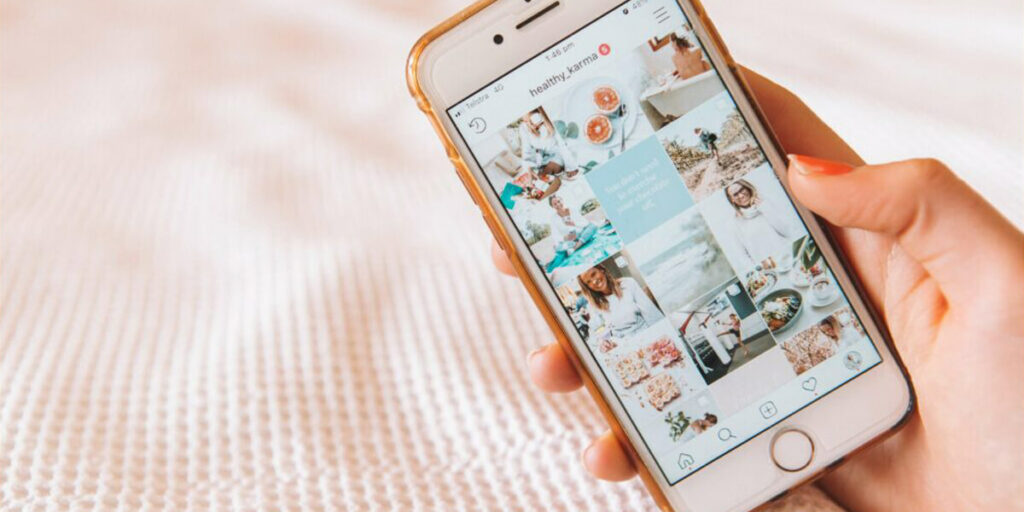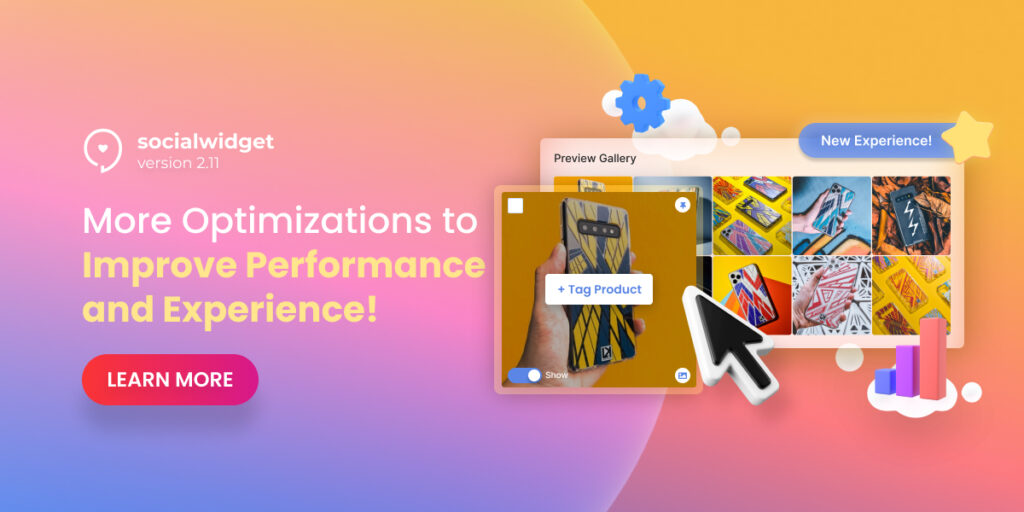Instagram has created an undeniable impact on consumers and shopping behaviors. Typically, 70% of shopping enthusiasts turn to Instagram for product searching, and 87% of people admit Instagram influencers have inspired them to make a purchase. Obviously, Instagram is making a transition from the world’s biggest image social network into a brand new sales channel for social commerce.

How to make Instagram shoppable with ‘Socialwidget’
As a result, one of the biggest updates of Instagram in 2020 – Instagram Shopping is created to help customers easily shop right at the moment of product discovery. According to the Instagram team, they believe that when customers are inspired by something they saw, they are more willing to find and buy it right away.
Instagram Shopping is a set of features across Instagram that allow users to shop via photos and videos no matter where they are on the platform.
With the provided Instagram Shopping features, brands and social commerce businesses can make Instagram shoppable.
To leverage the full potential of selling on Instagram, all you have to do is follow our instructions below. Let’s get started.
How to make Instagram shoppable?
To make Instagram shoppable, you need to leverage all the given features to turn your Instagram channel into a shoppable storefront by going through the following checklist.
Set up an Instagram shop
Pay attention to these sections to make Instagram shoppable.
Instagram Business Accounts
The first thing to do if you would like to make Instagram shoppable is to set up a business account. This is also a very crucial step to monetize your Instagram channel as well as activate all the features of Instagram Shopping later.
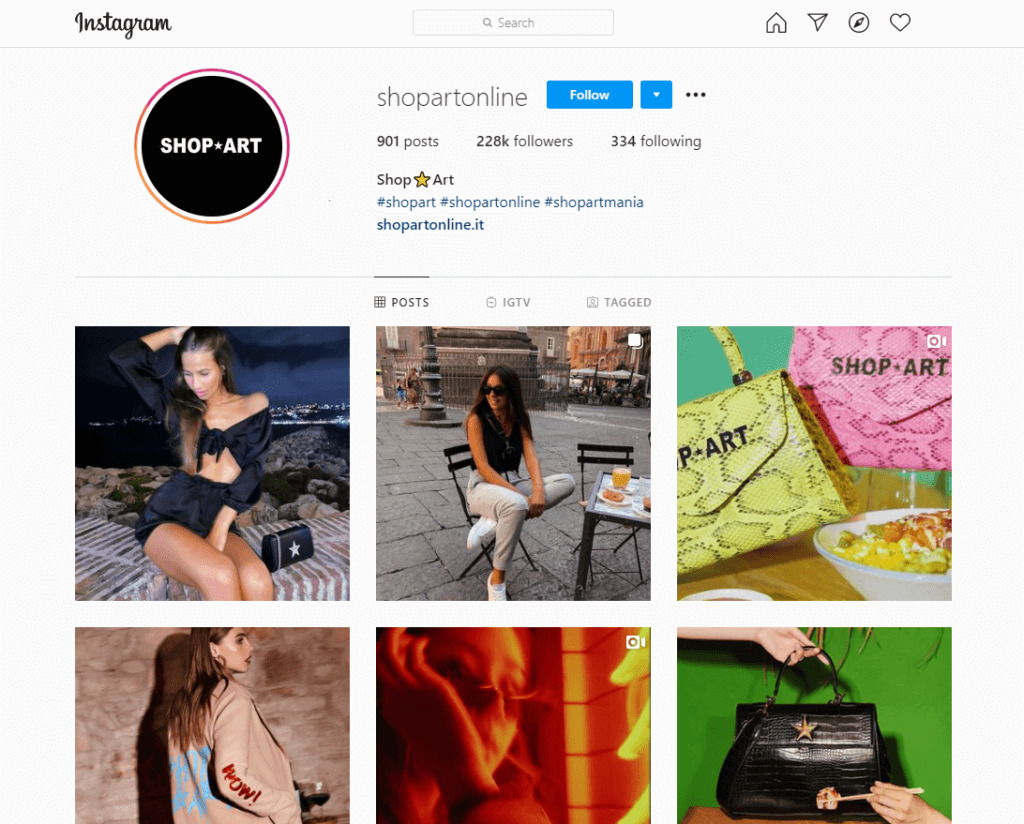
Use Instagram Business Account to use Shoppable Posts
To set up Instagram Shopping, you have to switch to Instagram Business Account, please follow the instructions below:
- Open Instagram > Go to your profile
- Click on the 3 lines in the top right.
- Go to setting > Account > Switch to Professional account.
- Choose “Business” > Done.
Owning an Instagram business account, you can acquire a lot of crucial features to support your business on Instagram such as analytics, adding links to Instagram stories, and more. Follow the full guideline here to set up your Instagram Shop from A to Z.
Shopping Tags
Shopping tags allow you to highlight products from your catalogs in stories and in feeds so that customers need only one click to reach the product details. In other words, you make Instagram shoppable by creating shoppable posts and stories.

Add Product Tags to boost sales performance
To add shopping tags, you create a post and tag products by clicking on the shopping bag icon.
Create Shoppable Instagram Feeds On Your Websites
It is demonstrated that tagging products into posts, pictures, or stories will lead customers through buying decisions easily and seamlessly, which boosts conversion eventually. What about mạking Instagram shoppable on your websites?
With Instagram Feed, Story & TikTok or ‘Socialwidget’ you can make your Instagram shoppable on your websites by tagging products to Instagram feed images.

Socialwidget – Best Shopify Apps for Instagram Feed
Follow these simple steps to add shopping tags to your Instagram images with Socialwidget:
- Access Socialwidget > Go to Gallery > Click on a gallery > Pick an image > Tag product (You can tag up to 5 products/variants in an image/video/carousel).
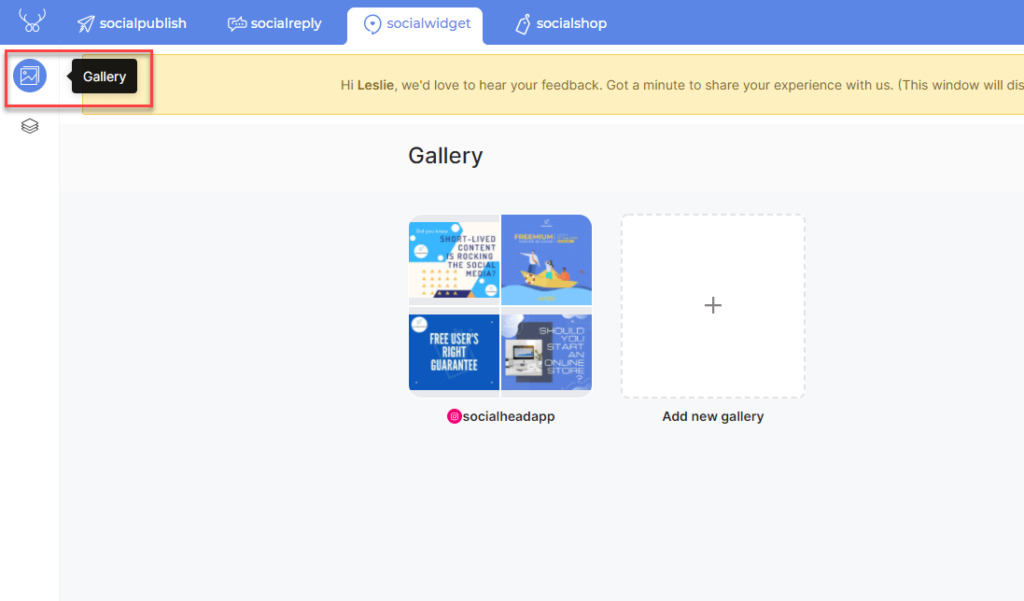
Go to gallery
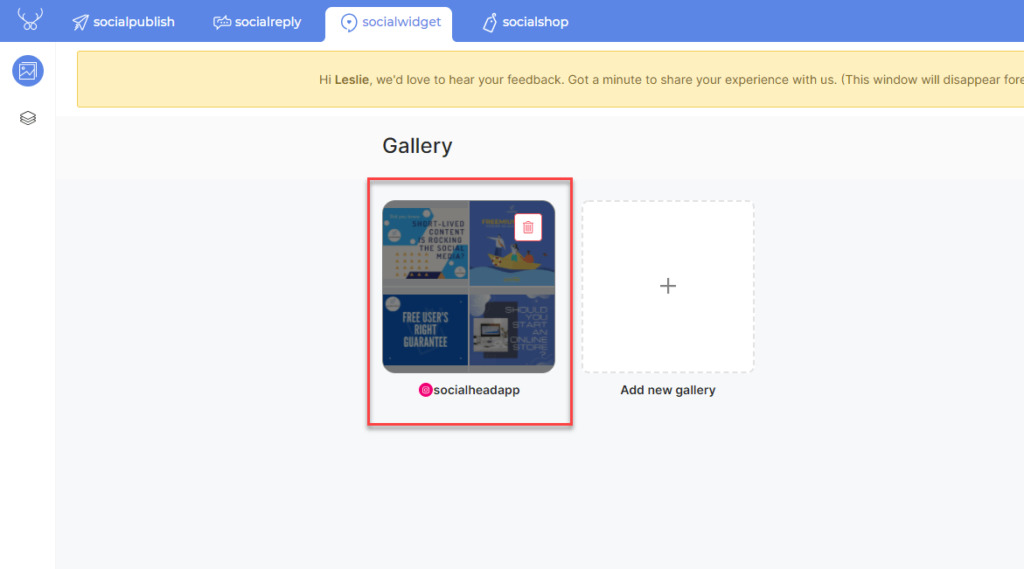
Choose a gallery
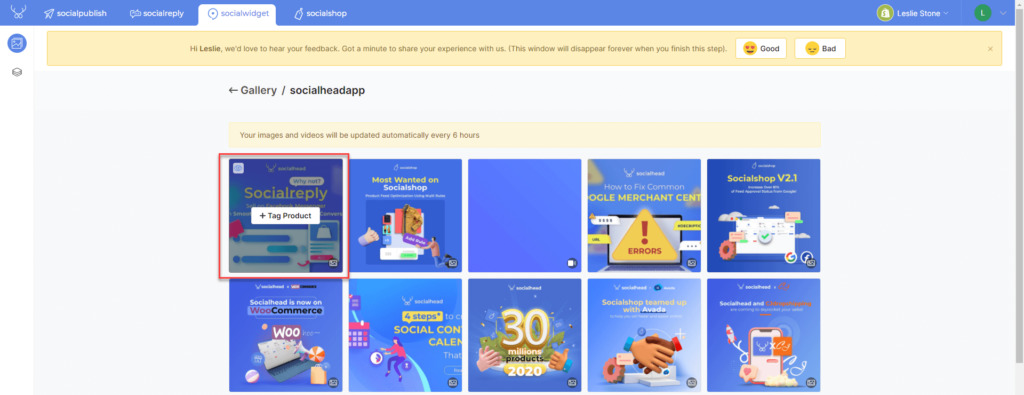
Pick an image you want to add product tags
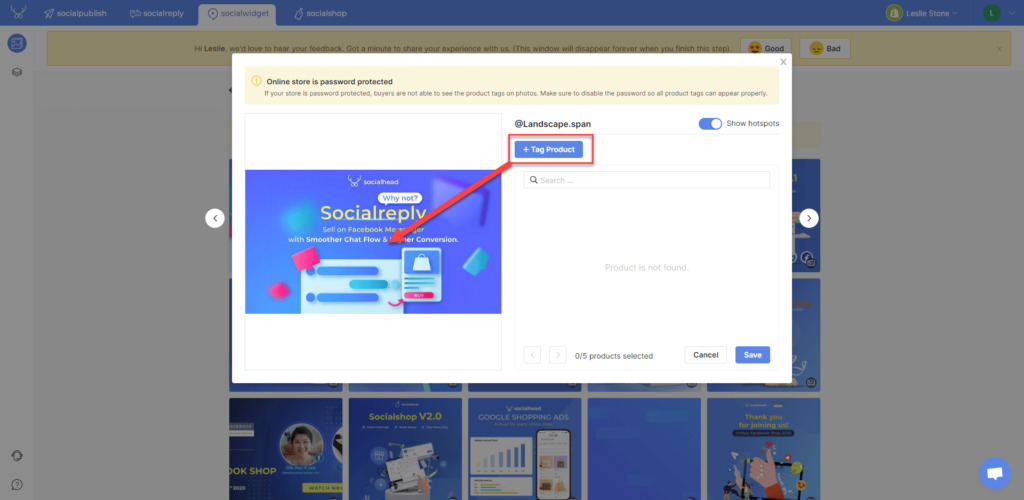
Tag up to 5 products to your image/video/carousel
Once you have tagged products to the images by Socialwidget, your Instagram feeds showcased on your websites will include tags that lead customers straight to product pages. You can find out more new crucial features to make Instagram shoppable with Socialwidget V2.0 here.
Instagram Collections
This section allows you to customize the store with editorial collections of themed products. Instagram Collections not only help you organize your store nicely but also make your Instagram shoppable with highly converted buying suggestions.
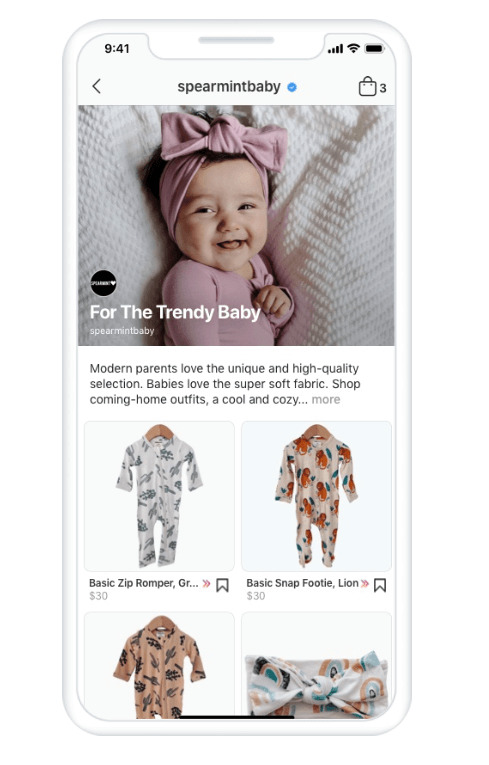
Customize your store with Instagram Collection
Product Detail Pages
One indispensable part of the customer journey is the Instagram product detail pages (PPD). A product detail page is a product-focused page that showcases all relevant information about an item including prices, rich descriptions, and media (where the product is tagged on Instagram).
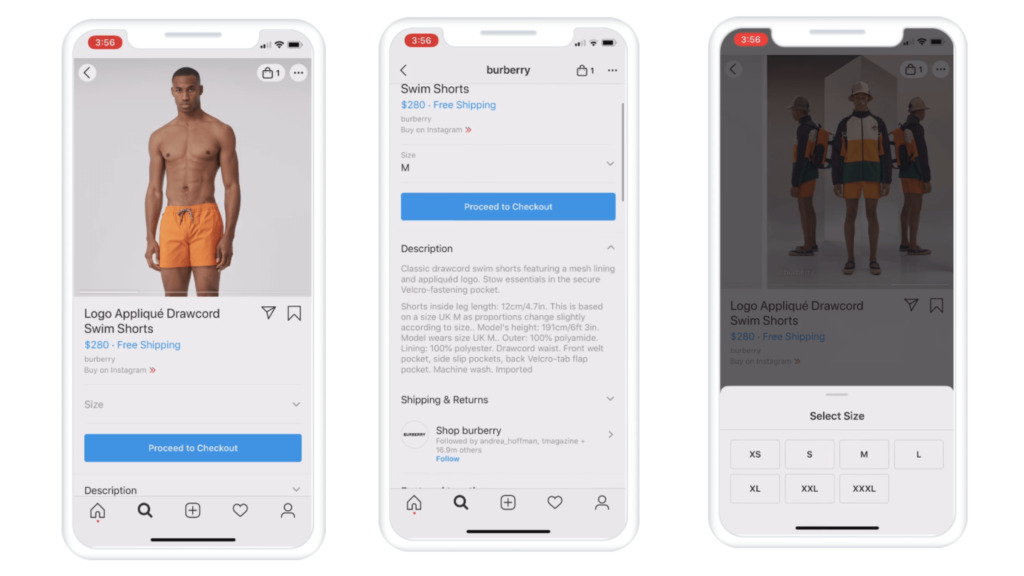
A product detail page will tell customers all they need to know about the product
Product detail pages; in general, play a vital role in convincing customers to buy the products.
After you use Socialwidget to tag products to images, customers will be taken to product detail pages when they click on product tags. Therefore, you need to be detailed and transparent as much as possible.
In addition, customers can also proceed to check out right on the product detail pages, which helps you convert more customers with seamless experiences.
Ads with Product Tags
You can use Socialwidget to add product tags to images, and then promote them as advertisements on Instagram. This is a very popular way to make your Instagram shoppable by maximizing the reach of your products by boosting posts.
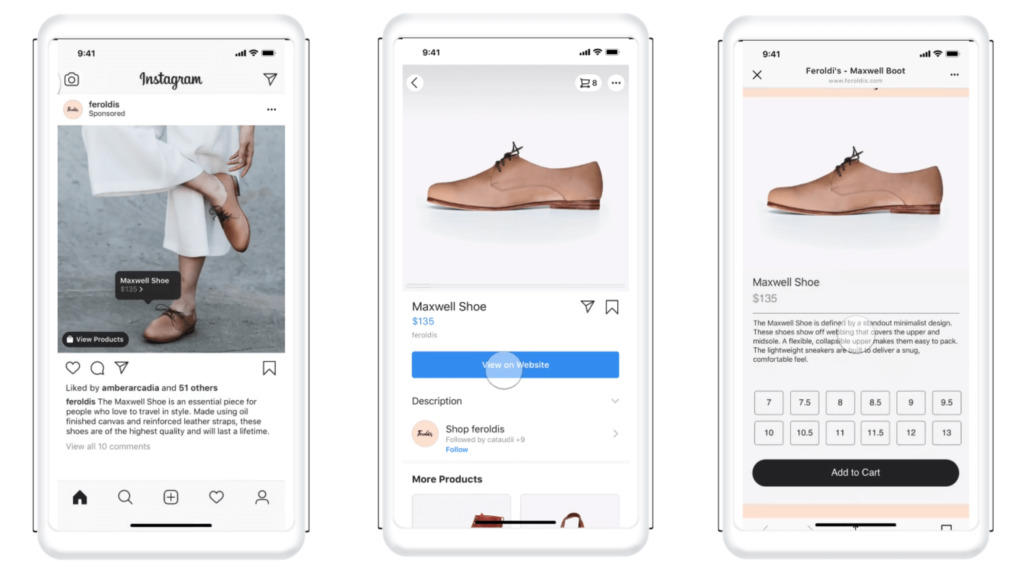
Add product tags on Instagram ads with Socialwidget for more reach
Moreover, ads with product tags can drive customers to your store websites or native checkout on Instagram.
Accordingly, make your Instagram shoppable by adding product tags to Instagram ads.
Checkout on Instagram
The key to success in selling on Instagram is to create a seamless shopping experience. By allowing customers to buy products and check out right on Instagram without leaving the app, you can lead customers through the purchase process easier.
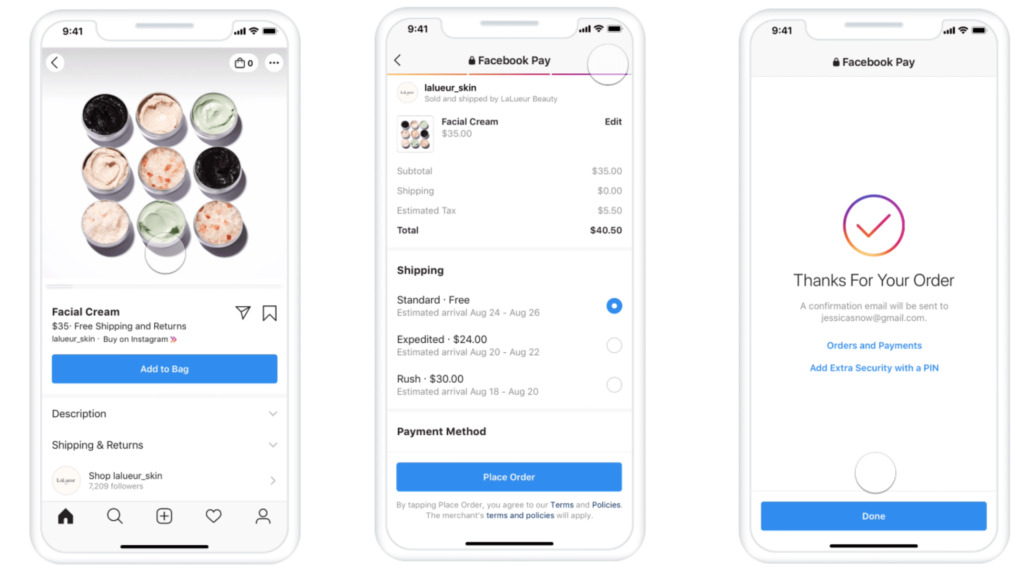
Create a seamless shopping experience with Instagram Check out
Customers can use Facebook pay to buy products and check out right on Instagram.
It’s okay if you don’t use Instagram payments because businesses can still use other shopping tools to get customers to complete off-side purchases.
Instagram Stories
According to Sproutsocial, the percentage of US active Instagramers who use Insta stories rose from 35% to 37% (Around 1 billion users) in 2019. This proved Instagram stories are an effective way for brands to communicate with their potential customers.

Make the best use of Instagram stories to grow more sales
In other words, Instagram stories are the best way to make your Instagram shoppable. There are 2 methods to sell on Instagram stories:
- Instagram story ads
- Instagram stories with product links
Influencers on Instagram
Instagram can be considered as the homeland of most influencers, and they have a strong impact on Instagram e-commerce. Therefore, it is a big mistake if you miss influencer marketing on Instagram.
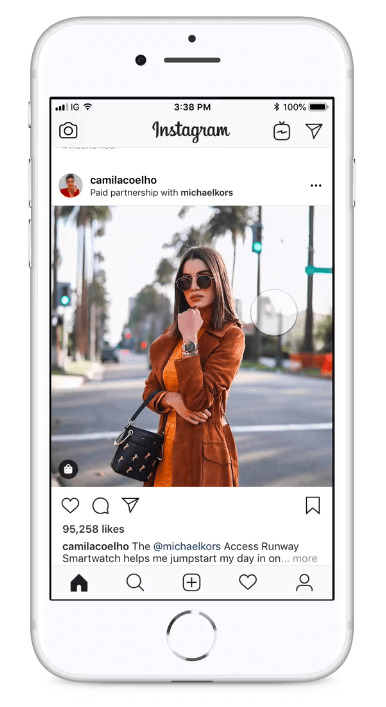
Leverage your marketing plan with Instagram influencers
Businesses who use Instagram payment can leverage this marketing method to help customers shop with their favorite influencers on Instagram. With Instagram influencer marketing, your products can not only reach more customers but also build stronger trust.
Instagram Live Shopping
Instagram Live Shopping is another way to make Instagram shoppable. This is a trending selling method in Asian countries when customers can watch your Instagram live and place orders right in live.
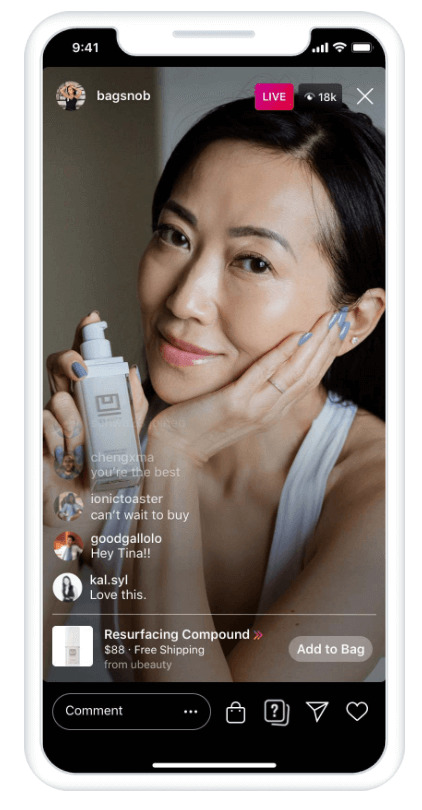
Create more personal connection with your customers via Instagram Live
It helps brands to build deeper connections with customers as well as convert them easier. However, this is also one of the most difficult methods to sell on Instagram, because the success of your Instagram live selling depends on how attractive and persuasive the streamers are.
Final thoughts
In conclusion, Instagram is a promising sales channel for e-commerce businesses. Make sure that you leverage all the given tools to make Instagram shoppable. Moreover, you can check out some crucial tips to sell on Instagram better.
 socialhead
socialhead